No matter how good a gadget may be, but it’s not perfect. It surely has some or the other flaws which hinders our experience in making the most of it. And yes, just like that our Apple TV may also not be fully perfect. No doubt, it has gotten better over time but there are still some issues that need to be addressed. Fortunately, all these issues can be easily resolved within no time.
Here are a bunch of Apple TV common problems which most of us face, along with their quick fixes.
1. Apps Not Responding

This is one of the most common issues we face while using Apple TV. There are times when certain apps literally stop responding or start lagging without any reason. Instead of being stuck, what you can do is force quit an application. To force close an app, double tap on the TV or Home button and then swipe left or right to select the app. Once the respective app is highlighted, swipe up on the Siri remote touchpad.
2. Technical Issues

When your Apple TV is working, there are more than one apps running in the background. As it is connected over WiFi network it is not necessary that all the apps receive same data bandwidth to process. This may lead your Apple TV to have some glitch and behave a bit oddly. So, in this case rebooting your Apple TV is always the best resort. Go to Settings > System > Restart. Alternatively, you can also reboot your Apple TV by holding the Menu and TV button until the light starts to blink rapidly.
3. Apple TV is not Switching On4

If your Apple TV won’t turn on at all, first check the power source outlet and see if all the cables are connected properly. Once you make sure that all cables are connected properly, the next thing to check is HDMI connection and see whether it is receiving the right signals or not. To do this, hold Menu and Volume Down on the Siri remote for approximately five seconds.
4. Remote Not Responding

If suddenly your Siri remote stops working, first try charging it via Lightning port. Even if doing this doesn’t help, you can try resetting your Siri remote by putting it into pairing mode. Hold your remote close to Apple TV and then hold the Menu+ Volume down button together for 2-3 seconds.
5. Audio Not Working

If you’re facing any kind of audio related troubles on your Apple TV here’s what you need to do. Go to Settings > Audio and Video and ensure that the correct speakers are selected for Audio Output and Audio Mode is set to Auto.
6. AirPlay Isn’t working
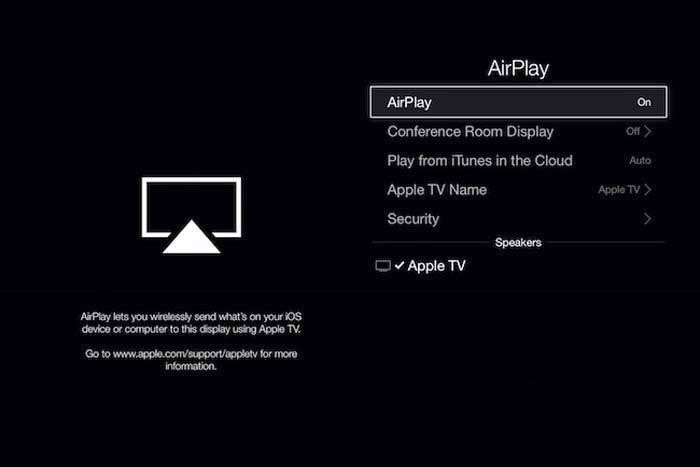
AirPlay is one great application by Apple which allows you to mirror any of your iOS devices on TV screen. Mostly, it works without any issues but in case you find any flaws here’s a quick fix. Go to Settings > AirPlay and then make sure it either the option is selected to “Everyone” or “Anyone on the Same Network”. By doing so you won’t face any AirPlay related issues in future.
So folks, here were the 6 most common problems faced on Apple TV along with their quick fixes. If you’re facing any other trouble apart from these above-mentioned points feel free to drop in your query. We assure you to get back on priority!


 Subscribe Now & Never Miss The Latest Tech Updates!
Subscribe Now & Never Miss The Latest Tech Updates!