If you are a music composer by profession, then music Notation Software is a vital tool for your daily needs. This software can be used to create, edit, print and share staff notations or sheet music for any song or original composition. While choosing a notation software, you should bear in mind that it should have a clear, clean and uniform layout. Though having free software for this purpose is like starting from the basics. But if you are a beginner in music composition, then you should start from the ground level. In this article, we are listing the best free music notation software for Windows 10, 8, 7 and other versions.
13 Best Music Notation Software for Windows 10 and Older Versions-
1. Quick Score Elite:
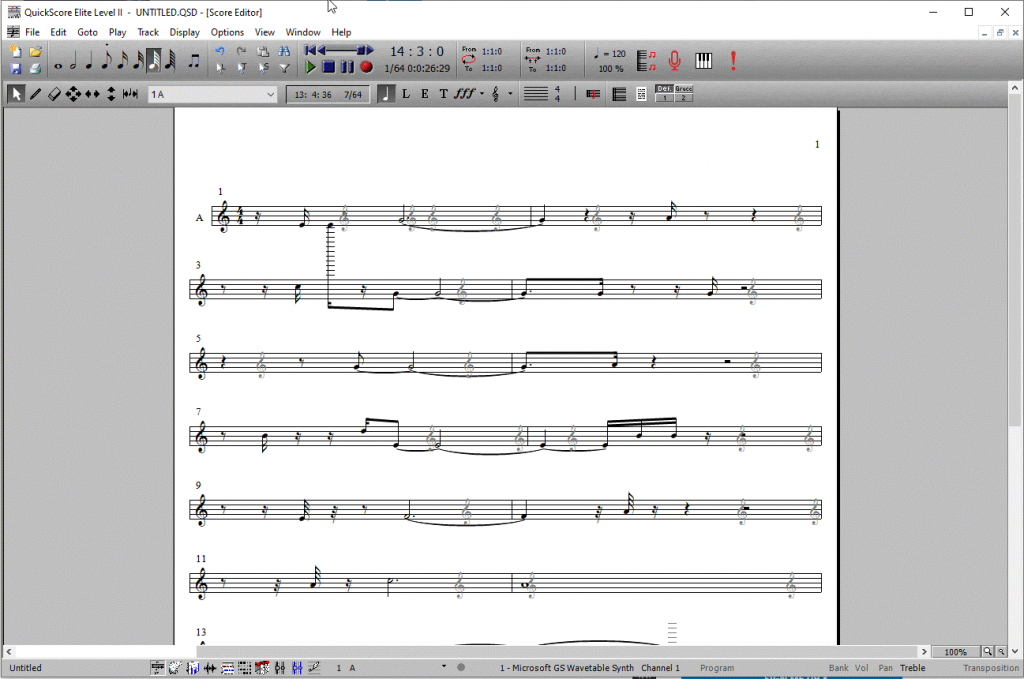
Layout of the software works on the panorama view, which means all the bars can now fit on one window. You can choose the instrument name from the drop down in the track sheet. Once you have selected the instrument, this automatically sets clef, program, channel and critical transportation fields. There is a dedicated button to change playback Rate, by which tempo of playback can be controlled. Hold down CTRL key to set the output for all the tracks when you are setting output in the track sheet. Move Notes from one track to another by using the Move To Track Edit function. Many inbuilt tools such as Piano Roll Editor, Track Sheet, MIDI Mixer, Event List, Controller Editor etc are included which make it the best music notation software.
- Simple to use.
- Make professional quality music
- Create sheets for music.
- Replace in real-time audio recording
- Interface is quite old fashioned
2. PreSonus Notation 6

PreSonus Notation 6 is an advanced level software for music composers, its compatibility with multiple platforms and handwriting recognition makes it the best in its class. Music composers highly appreciate the layout of the application because of its amazing features such as Drag of hairpins, angled hairpins and with the latest version Articulation can now be dragged to any direction. The tool can also help you to export audio directly to MP3. In this software, you will find most of the musical instruments. It is a must-have tool for professional music composers.
- Recognizes handwriting.
- Share work with computers on the same network.
- Great layout controls.
- Allows pasting lyrics on tab.
- Different software for each instrument.
Also read: Best beat making software 2021.
3. MagicScore
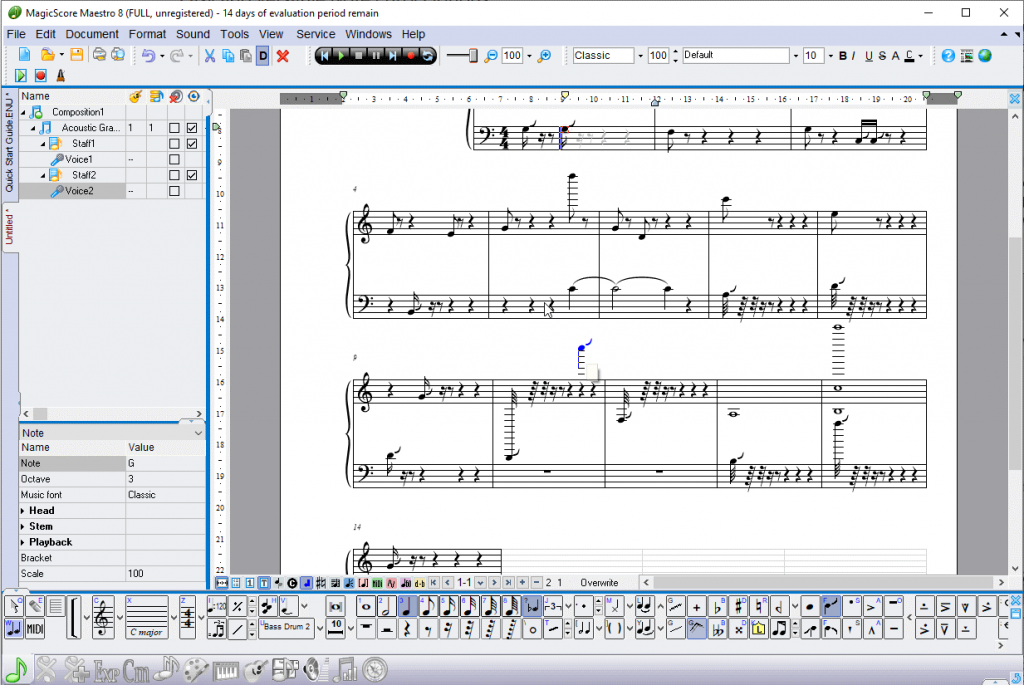
Magic score comes with a range of Notation creation software you can choose an instrument-specific software or software compatible with MS Word. All the music composition software from Magic score is easy to understand for beginners and well equipped to delight professionals’ pages and can be saved in different formats. MagicScore can convert your sounds files to WAV and MP3, making them compatible for use in other applications. Software is compatible from Windows 7 to Windows 10, so if you are still running on Windows 7, then Magic score is the best pic for you. So, what are you waiting to get a free trial for Magicscore notation software and choose the best one for yourself?
- User friendly.
- Clear looking scores.
- Export the best music notes.
- Best virtual piano.
- Lacks new features.
4. Finale Notepad
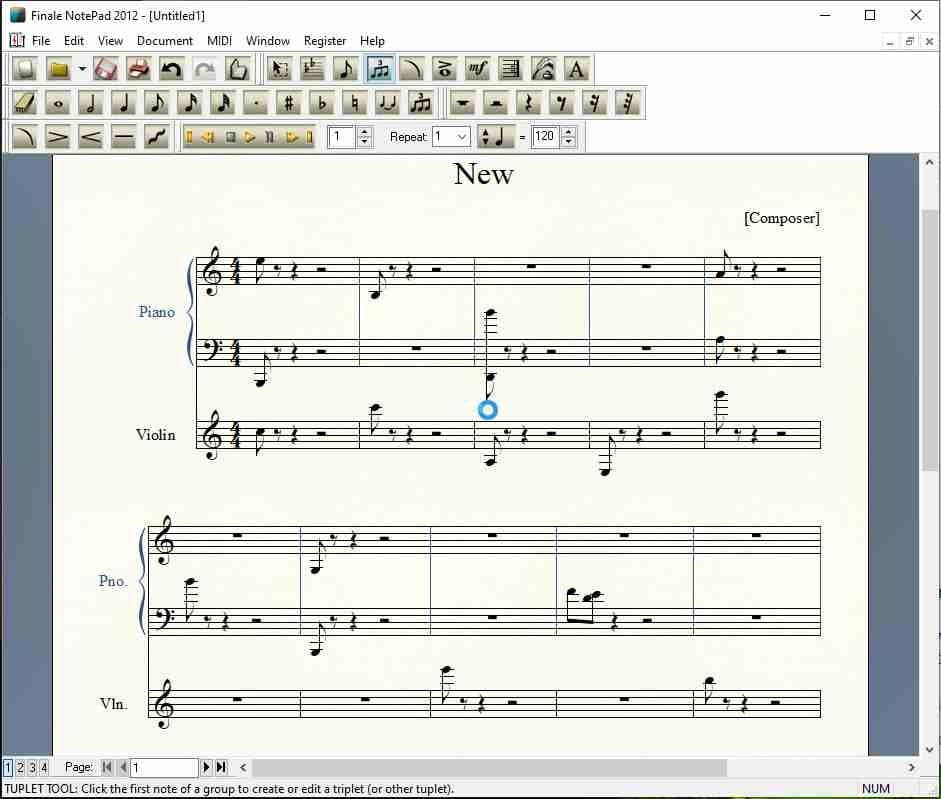
It is one of the most famous music notation software because any music you create in the program is compatible with any of the more professional versions of the Finale software. If you start with Finale Notepad 2012, you can later open that document in Finale Songwriter or even the full commercial version of Finale and then continue editing without losing any data.
- Intuitive interface.
- Makes learning easy.
- Professional approach to music notes.
- Online tutorials.
- Limited features
Read more: Best Online Jamming Software – Enjoy Jamming With Your Band Online
5. MuseScore
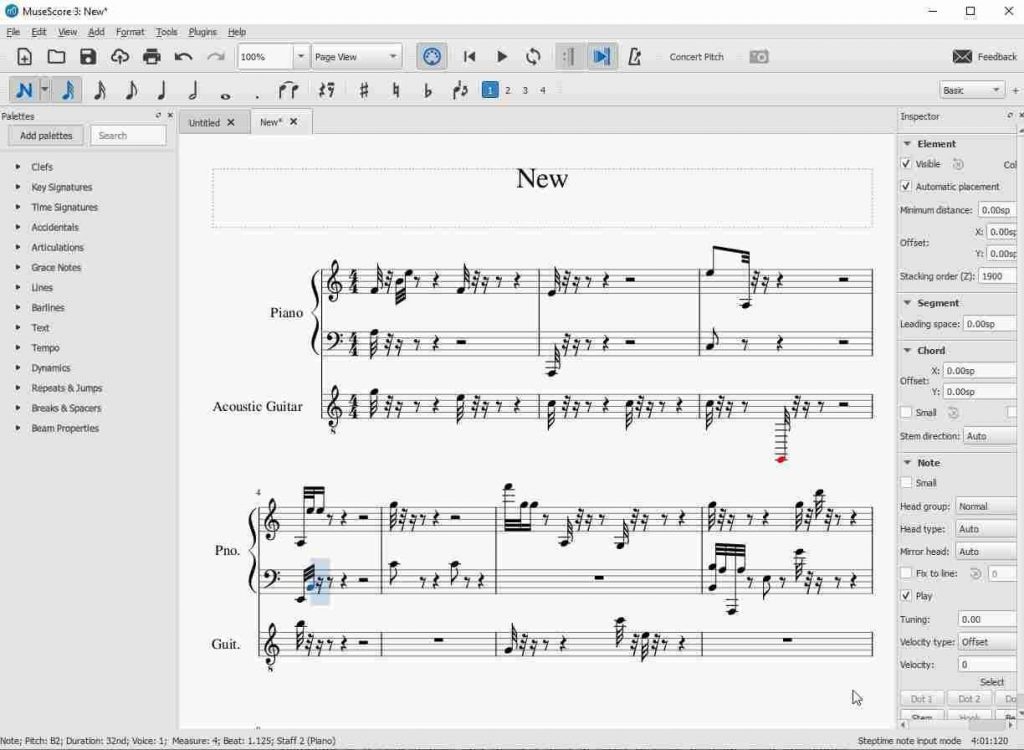
MuseScore is loaded with most of the common-sense intuitive music entry methods that work as you expect them to. Unlike other music writing programs, you can use MIDI input or other methods to get your score started. Playback functions are good enough but don’t expect for the highest quality sound fonts to playback your creations with. The best part is it gets updated from time to time because of music-savvy developers who donate features from time to time.
- Basic Music notation software.
- Good for beginners.
- Great support available to help you out.
- Few bugs reported
Also read: Guitar learning apps for Android and iOS.
6. LilyPond

Lilly pond is a software with a unique approach to rendering notation. You can type out music in a kind of programming language, which LilyPond converts into a PDF or MIDI. LilyPond language is built to be logical, comprehensive and beginner-friendly. The LilyPond website also provides excellent tutorials and documentation which enable you to start notating music with a brief knowledge of the language.
- Text-based music notation software.
- Entry with keyboard.
- Beautiful fonts with good editors.
- Can be hard to learn.
7. Crescendo
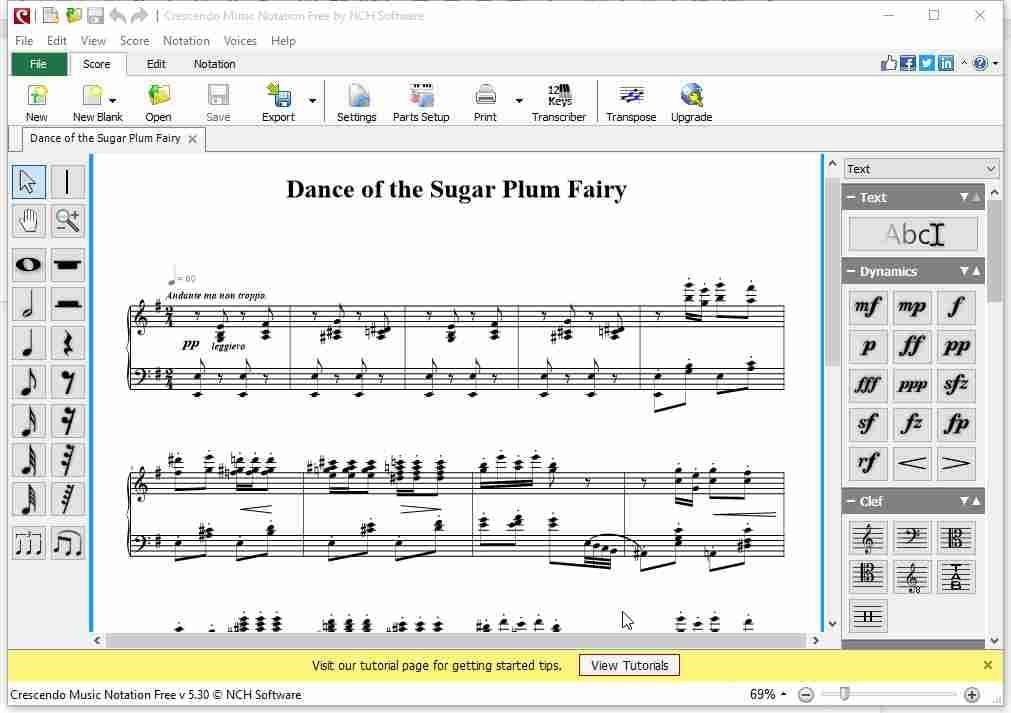
Crescendo is a user-friendly and intuitive way to write musical notation. With crescendo, composers can save, write, and print their music compositions on their computer. The wide collection of sheet music symbols, free-form layout along with time and critical signatures allows a composer to have optimum control over creating sheet music. Thus this music writing program is very helpful in achieving the goal of creating notes for a musician.
- Key and time signatures can be changed.
- Zoom in/out options in editing.
- Music sheets in XML export available.
- Line by line key change.
8. MC Musiceditor

MC Musiceditor is an open-source music notation software free for Windows, Linux under Wine. It is developed by Reinier Maliepaard, software engineer, psychologist, teacher and musician at the ArtEZ Conservatorium Netherlands, music theory and music history. MC Musiceditor has been developed to make it easy for musicians to make scores. It is a user-friendly editor which makes professional scores without requiring much input of specific knowledge.
- Portable software.
- PDF or MiDi export available.
- Allows mouse clicks and keyboard shortcuts.
- Limited features
Also Read: 15 Best Places To Get Royalty-Free Music For YouTube
9. Kangas Sound Editor
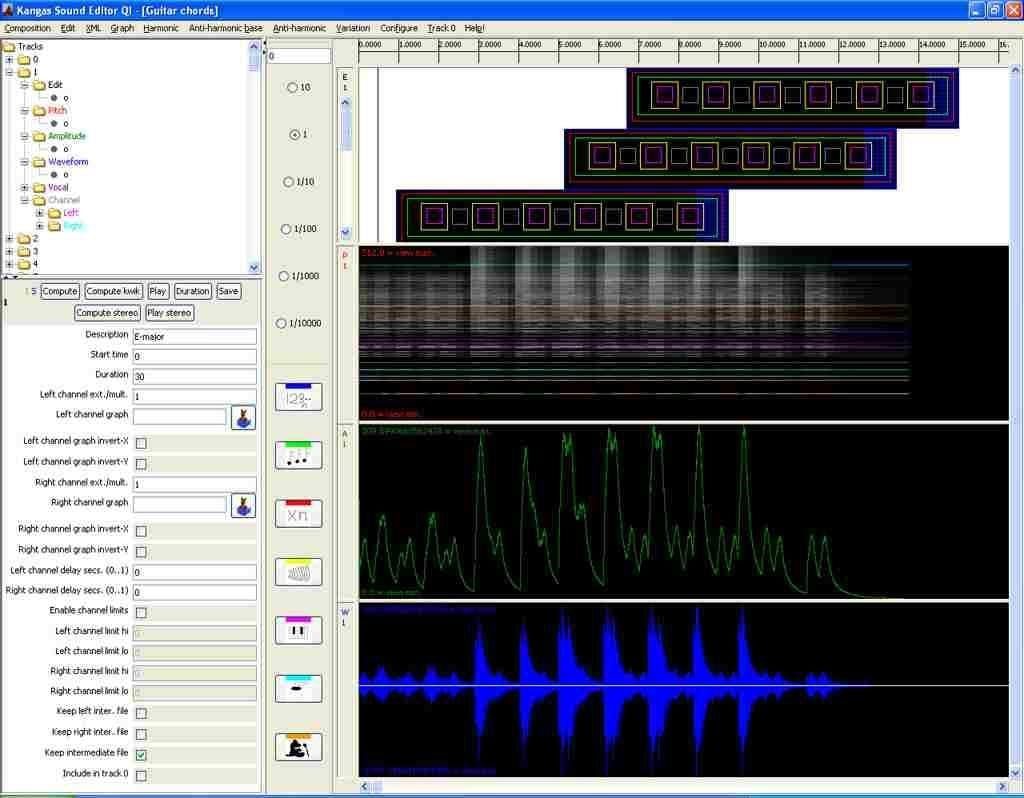
The software is based on kangaroo themes. Using this music writing program, users can synthesize music and sound effects effectively from scratch. Musical pitches are constructed using a system of frequency ratios. MIDI pitch numbers can be used to specify a base note from which other notes are relative. The user interface uses a system of cells or boxes, which makes it very simple and easy to understand.
- Use Midi Pitch notes.
- Ace the sound effects.
- Fun to use the Kangaroo theme.
- Not available for Windows 10.
10. Anvil Studio
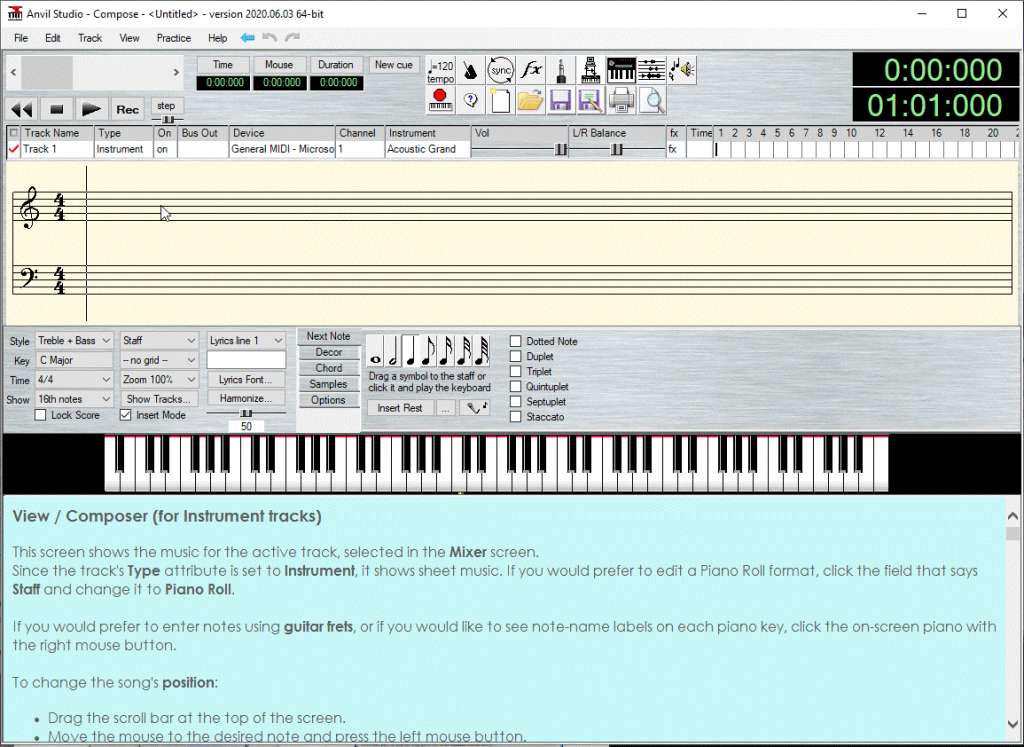
Anvil Studio is designed for people who want to: record music with MIDI and Audio equipment. It is a handy application to compose music for MIDI and Audio equipment. The user interface of this application is straightforward to understand. Both professionals and beginners can use it.
- Additional accessories are available.
- Print the Music sheet directly from it.
- Get tutorials for all features.
- Table view is limited with notes.
Also read: Best Music Making Apps For iPhone
11. Everyone Piano
Everyone Piano is a computer keyboard simulating piano software. It uses the general computer keyboard to play piano music. With a robust timbre database, Everyone Piano’s tone sounds like a real piano thus doing a great job as a music writing software. Even on an onboard sound card, Everyone Piano can be compared to real-time musical performance; it also stimulates the piano footplate.
- Table view is limited with notes.
- Downloads restricted by anti-virus programs.
12. FORTE Free from FORTE Notation
With FORTE FREE, beginners can learn how to notate music quickly and easily. Feel free to learn, acquaint yourself and experiment with. You’ll discover it faster than you expect if musicians design the product for musicians, you need not waste time with tutorials when you could be creating music instead. Interfaces are designed to make you learn easily and quickly.
- Contains a volume mixer.
- Virtual keyboard to add notes.
- Trial period is over in 14 days.
13. MusInk
Last but not least, MusInk is another free great music notation software available for music lovers. With this music writing software, you can compose MIDI files, scores, snippets and more. MusInk is easy to use, does all the hard work for you, thereby allowing you to give attention to your writing.
- Allows export of MIDI loops.
- Convert music sheets in PDF and XPS files.
- Not easy to learn for beginners.
So, these were 10 best music notation software you can use to notate your music. Pick one of them as per your choice and start the journey to become a star with the help of a music writing software. Meanwhile try out these tips to organize your music library and to delete duplicate music files.
Frequently Asked Questions
What is the best free music notation software?
There are several of the music composer software available for Windows, but one should choose which suits the best for you. Here in the list we found out the Quick Score Elite works best for all the professionals and beginners.
What is the easiest software to make music notes?
If you are a beginner in music composing, one must select a relatively easier tool. However a number of tools provide the tutorials to help you out, MagicScore comes as easiest.
Difference between music notation and music composition software?
Music composition software consists of a structure of the music piece which can be vocal or a musical instruments. While music notation is the music scores notes on a music sheets, which can be composed using a software on computer. A typical music composition software may or may not include a notation tool.
How does music notation software work?
It is like a work processing program for the musicians. Music composition tool helps them to write the notes for the songs. They can create scores and provide you output as you feed the notes. One can also share or print music sheets from the software in transcripts.
How do you make a music note on the computer?
Using a softwar eto make notes on your computer, you can easily create music sheets. The notes can be randomly added and it will play you the music output in various musical instrument sounds.
Related Topics-
10 Best Music Player for Windows
10 Best Music Streaming Services of 2021 (Free and Paid)




 Subscribe Now & Never Miss The Latest Tech Updates!
Subscribe Now & Never Miss The Latest Tech Updates!
Peyence
Hello, Thanks for your work, very helpfull, But did you ever try to edit music with Noteworthy Composer ? Just fantastic ! You no need mouse, just your pad 😉 PeyenceThien Hoang
Yes, if we looked back for tens years, we were going to be very surprised how much help for composers who have been founded in music company as well as individuals who were truly looking for. Thank you so much with very appreciated?Srishti Sisodia
Hi, Thank you for your comment. We appreciate that you liked our content. For more tech updates, subscribe to our newsletter.John
One of the links even drops off when you try yo load teh free version – page can’t be found –Srishti Sisodia
Hi, Sorry for the inconvenience. We will check and replace the link soon.Emile Carretino
I like looking through an article that will make people think. Also, many thanks for allowing for me to comment!Aun Chhor
looking for soft ware that can compote music note or templet prostrater that make music notation. where to buy them giving me the website. PleaseAun Chhor
Thank you very much.Terence Thomas
I am looking for a software program that can listen to piano solos and produce written scores. Is there such a soft ware program that can do this?Honor Brown
I am looking for a software like Musescore and Sibelius that you can change the instrument easily. When I was in school (2010-2012ish time), we used to use Sibelius and at that time you could change the instrument so easily. But now I have to copy what I’ve done and pick a new instrument and paste it onto those bars. It makes it difficult when I don’t know what instruments to use and what will sound like what.