Music has been a part of our lives since forever. Everybody loves listening to music, and it is perfect for almost every mood.
Music lovers download all the latest and popular songs or albums. But no matter how organized you think your music library is, you end up with duplicate audio files that muddle storage space on your hard disk. Since it would be practically impossible to find all duplicate audio files manually, that’s where Duplicate mp3 finder software comes into play.
Duplicate MP3 finders declutter not only your music library but also free the storage space on your hard disk. In this post, we will share a list of 10 best duplicate mp3 finders and removers for Mac.
Top 3 Duplicate MP3 Finder Mac-
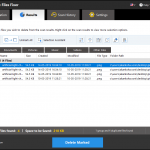 |
Duplicate Files Fixer
|
Best choice (Recommended) |
 |
Cisdem Duplicate Finder
|
Best choice |
 |
Easy Duplicate Finder
|
Best choice |
10 Best Apps to Find And Delete Duplicate MP3 files-
Check out this list of applications to find duplicate music files on Mac.
1. Duplicate Files Fixer-

Duplicate Files Fixer for Mac is one of the best duplicate finders for Mac. It comes equipped with the tools to scan Mac for various file formats. Its use can easily detect duplicate song mp3. You can recover storage space on the disk by using this to find duplicate music files in Mac. This is very easy to use application which provides you with accurate results. This will scan your disk thoroughly and show results quickly. You can view the scanned files in the preview option before deleting them. Selection can be made both – manually and automatically.
Duplicate Files Fixers for Mac is an ultimate solution as it can also scan for images, videos, and documents along with audio files. It supports all file formats, and no audio file is left out of the scan. Get it now from the download button given below and remove the unwanted duplicate music files from Mac.
2. Cisdem Duplicate Finder

Cisdem Duplicate Finder allows you to scan multiple folders in internal hard drives and external devices like cameras, USB drives, memory cards, iPods, etc. It detects true duplicates from your Mac and provides your detailed information of every file before deleting them to make sure you only delete duplicates. The app allows you to remove all the duplicates in one tap of your finger. Cisdem Duplicate Finder won’t delete any duplicate mp3 without your permission. Unlike other apps, this app will always keep at least one instance of each duplicate item for the sake of safety.
3. Easy Duplicate Finder

Easy Duplicate Finder is one of the best duplicate MP3 finders for Mac that helps you delete duplicate MP3s and other music files in just a few clicks. The app efficiently organizes your music library and frees up your disk space. It allows you to compare your music by content using byte-by-byte matching. With this app’s help, you can also find duplicate music on your iPhone, iPod, and removable drives.
4. Duplicate Detective

Duplicate Detective app is awarded by MACWORLD “MAC GEM” for “The Best Duplicate Finder for Mac.” The most comprehensive duplicate finder app quickly scans your hard drive to find all duplicate music files and folders. The app allows you to choose what duplicate files you should delete or save. Duplicate Detective provides you drag and drop support to add folders before scanning and allows you to filter and sort duplicates depending on their type, size, and name. By default, the app moves all the duplicates files to trash for your easy and safe recovery.
Also Read: How To Add Administrator Account On Your Mac.
5. Gemini 2

Gemini 2 is developed by MacPaw Inc that helps you find duplicate and similar files in every corner of your Mac. The app deletes duplicates on external drives, network volumes and deletes duplicates in cloud storage like Google Drive and Dropbox. If you removed any music file by mistake, the app allows you to put it back in one click.
6. Rinse Duplicate Songs

Rinse Duplicate Songs is another one of the best duplicate mp3 finders for Mac users. It is a fast, powerful, and easy way to find and delete repeated songs from your iTunes music library. It works automatically with iTunes without any setup needed and delete duplicates in iTunes. The app smartly searches even finds misspelled duplicates files and moves songs into a temporary folder so that you don’t end up deleting your favorite tracks.
Also Read: How To Edit Or Remove EXIF Data From Photos.
7. Similarity


Loaded with vast functionalities Similarity is the best solution to keep your music collection organized. The app swiftly scans your entire music library and shows all duplicate music files you may have on your system, so you can delete all duplicate songs Mp3 and free up some disk space.
It also supports MP3, AAC, M4A, FLAC, APE, TTA, and WMA formats. The app is available in 18 different languages, including Bosnian, Estonian, and Brazilian Portuguese.
8. Any Duplicate Finder
Any Duplicate Finder is a simple and powerful tool designed to find out and delete duplicate files from your device. It provides a detailed, fast byte-to-byte, and CRC32 comparison that gives you the most precise results, and on the other hand, it also searches duplicate file contents regardless of filename. The app allows you to find files with the same contents, same name, and zero sizes. It is compatible with OS X 10.6 or later, 64-bit processor.
Download here.
9. Duplicate Filter
Duplicate Filter is one of the best duplicate mp3 finder and remover to compare, find, and manage duplicate files in your Mac. This user-friendly app allows you to rename, move, or remove duplicates after finding duplicate mp3 songs. Duplicate Filter allows you to scan your computer or neighbor computers in your network to check if any duplicates are identical or like a specified file. This app is available for both Mac and Windows.
Also Read: How To Turn Your Android Into A Wireless Flash Drive For Mac.
10. Music Cleanup For MAC

Music Cleanup for MAC by Tenorshare is a user-friendly tool that will delete duplicate songs in your iTunes and local music library to reclaim space. It automatically scans the iTunes library and allows you to delete all duplicates simultaneously to save your precious time. However, you can also delete duplicates in iTunes manually one-by-one. You can customize your music files like artist, album, album cover, title, etc.
Duplicate files are generally wasteful and unnecessary. And thus, keeping them is also a waste of your hard disk space. So, it is necessary to free your storage space for better speed and performance of your computer.
Frequently Asked Questions-
Q1. How Do I Get Rid Of Duplicate Songs On My Computer?
If you are thinking about deleting the duplicate songs on your Mac, Duplicate Files Fixer is the best solution being the best duplicate MP3 finder Mac application with precise results. It supports all audio file formats and is easy to use. It also provides an Automark feature to select all the songs’ copies except the original to be deleted quickly.
Q2. What Is The Best Free Duplicate Music Finder?
There are a few duplicate finder applications available to find duplicates on your device for free. But it is better to use a paid application to get accurate results and secure usage.
Q3. What Is The Easiest Way To Find Duplicate Files?
The best way to find duplicate music files on Mac is to use a duplicate MP3 finder Mac application. This will ensure a quick solution and then better accuracy to the scanned of duplicate files.








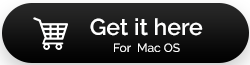

 Subscribe Now & Never Miss The Latest Tech Updates!
Subscribe Now & Never Miss The Latest Tech Updates!