“It is only when they go wrong that machines remind you how powerful they are”. Isn’t this relatable? Machines are made up of thousands and millions of components, too complicated to understand. No solo human mind can understand an entire machine in an inside out manner. A lot is going on in the background, and all of it takes place within a fraction of seconds—that’s the true beauty of machines.
While using the operating system, you may have often heard about the term cache memory, right? Cache memory is one of the fastest memories of a system that acts as a temporary storage space. This space is mostly used by the system to store more frequently used data so that it remains easily accessible to the processor.
You may have heard of different types of cache memory including system cache, temporary cache, browser cache, DNS cache, and so on. But have you ever come across the term “Hard Drive Cache”? Yes, that’s a thing.
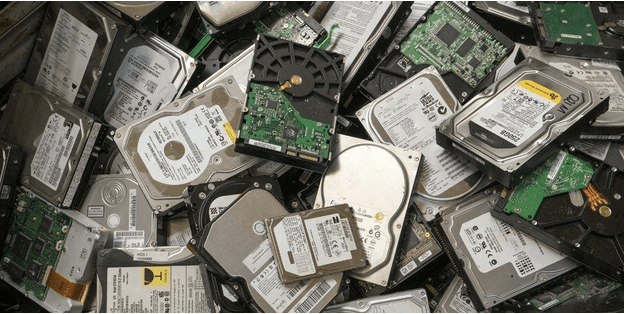
So, what is a hard drive cache? Why is it important? What role does hard drive cache play in a system’s performance? How is it different from any other cache memory? Here’s a summarized guide answering all of the above-mentioned queries.
Let’s get started.
What is Hard Drive Cache?
Just like any other cache memory, hard drive cache memory is also a temporary storage location that the hard drive often uses to retrieve data. You can think of the hard drive cache as a personalized cache dedicated to your system’s hard disk drive. Hard Drive Cache is also referred to as “Disk Buffer” by many tech experts, because of the purpose that it serves.
How Does it Work?
So, how does a hard drive cache memory work? Well, let’s understand this with the help of a small example. We all watch videos and content on YouTube, right? The moment we hit the play button or launch a video, first the buffering is done. Once the video starts to buffer, after this process the playback continues once you’re done waiting for a small amount of time.
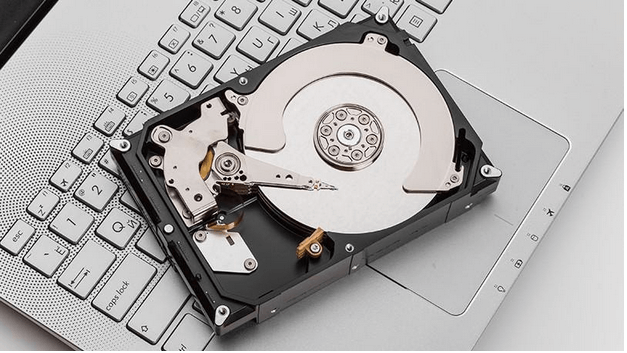
Hard Drive Cache works in an almost similar way. Hard Drive Cache memory allots a temporary space to the system where all the buffered data gets stored. When you make any request, there’s always some amount of data that’s stored on the hard disk cache that allows your system to process the transmission efficiently. In short, a hard disk cache enables a system to boost the transfer speed of data.
Also Read: Quick And Simple Steps On How To Clear Cache And Cookies In Chrome?
Can a Hard Disk Cache Speed Up Your System’s Performance?
Well, that depends on your system’s configuration and its current state of health. But yes, one thing is for sure, a hard disk cache does play a crucial role in an operating system, as it allows your hard disk drive to multi-task efficiently and transfer data at lightning speed.

On most gaming PCs, hard drive cache is considered quite critical as it allows you to increase the file transfer speed. We mostly store our games on any of your existing hard drives, right? So, when you’re playing any game on your system, your processor is trying to read data from your hard drive and cache memory. If you’re stuck with a slow hard drive with low cache memory space, it will take forever for the game to load. Hence, hard drive cache plays a crucial role in your games to run smoothly and seamlessly on your device.
Also Read: Reviewing Disk SpeedUp: An All-In-One Solution For Hard Drive Issue
Conclusion
This wraps our guide on what is hard drive cache and why it matters. A hard drive cache mostly helps in increasing the loading time of files. It’s a temporary storage location that holds all kinds of essential data. A hard drive cache helps in increasing the access time, read and write time, and buffering time of your disk. It also helps in improving the overall efficiency of your drive so that you can retrieve data quickly, without having to experience any trouble.


 Subscribe Now & Never Miss The Latest Tech Updates!
Subscribe Now & Never Miss The Latest Tech Updates!