Vector Graphics Software is a different type of image editor software that uses geometric and mathematical commands to design images. It does not use the normal clicks and strokes used by common image drawing software like MS Paint and Adobe Photoshop. The images or graphics are made by points and coordinates that can be connected by curves and lines. The result graphics created can be scaled up and down without the fear of losing quality. The most common examples are logos, line art, animations, and 3D renderings and are saved in formats like EPS, PDF, WMF, SVG, or VML. This guide will help to choose the best vector graphics software
for your Mac.
Adobe Illustrator is regarded as one of the finest vector graphics software ever but due to its cost, people are out looking for cheaper alternatives. Here is a list of a few vector design software including free vector software.
List of Best Vector Graphics Software for Mac
1. Inkscape
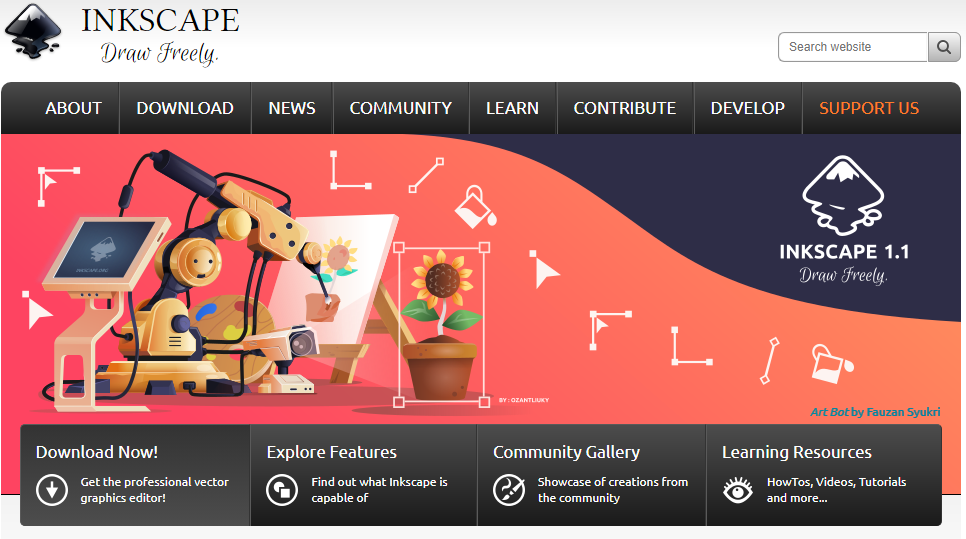
Let us begin the list of the best vector design software with a free vector software known as Inkscape. This open-source application supports full compatibility with W3C open standard SVG files. This app requires XQuartz downloaded on your system to run Inkscape. It supports object creation and manipulation, text support, rendering, and fill/stroke functions.
Features:
- Supported on all major platforms (Mac, Windows & Cloud)
- Documentation and Help Forums are available
- Used for marketing, branding, engineering, cartooning, and web graphics.
Price: Free
2. Vectr
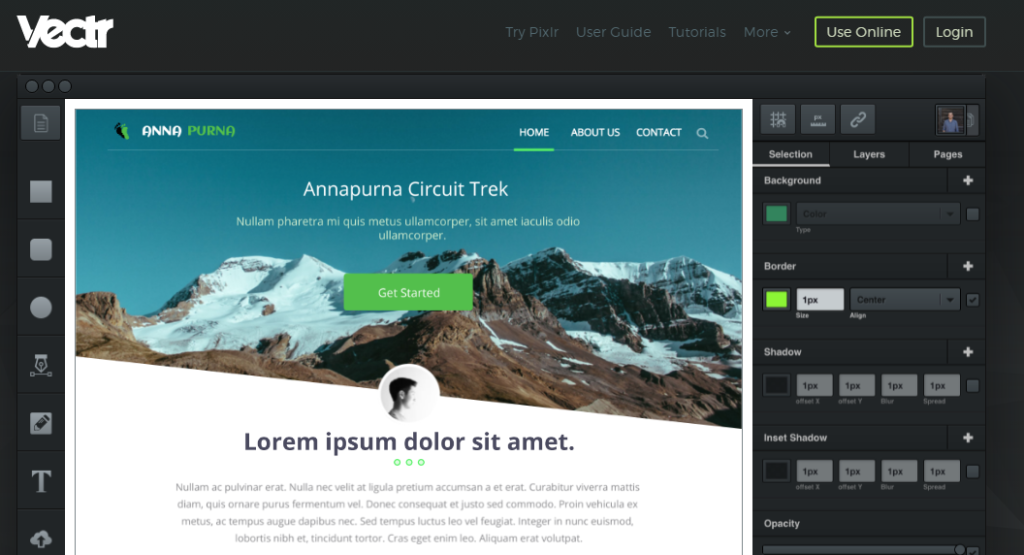
Moving forward on the list of best vector graphics software, we have another free vector software by the name of Vectr. This vector design software is built on web technology and has been declared free forever. It supports the creation of Logos, brochures, posters, and other vector drawings.
Features:
- Supports Windows, Linux, Chrome OS, and macOS(browser version only)
- User guide and tutorials available
- Includes Collaboration tools and image editing.
Price: Free
3. LibreOffice Draw
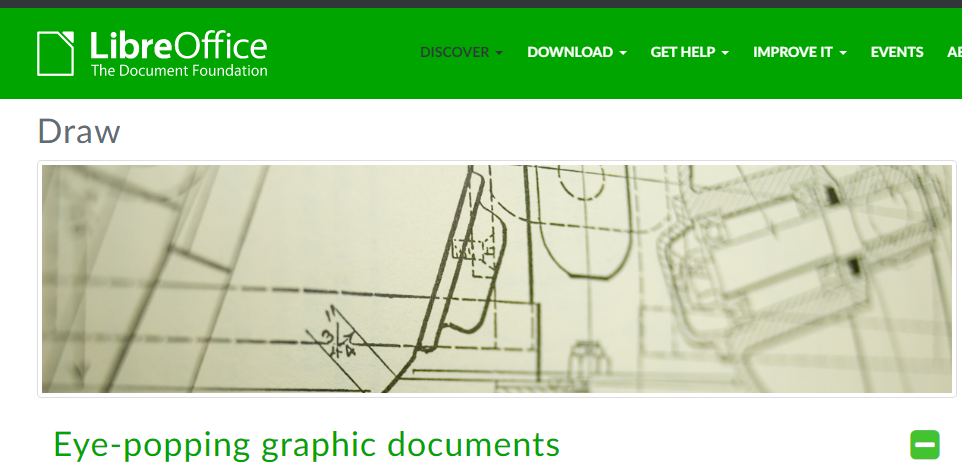
Another free vector software in the list is LibreOffice Draw which is from the parent company LibreOffice. This organization has launched open-source alternatives to all Microsoft Office products and excelled by launching a vector design software known as Draw. Many users claim that it contains lesser features than other vector graphics software but it is surely worth a try.
Features:
- Easy to create flowcharts and diagrams.
- Supports technical drawings and brochures
- Create network diagrams
Price: Free
4. Boxy SVG
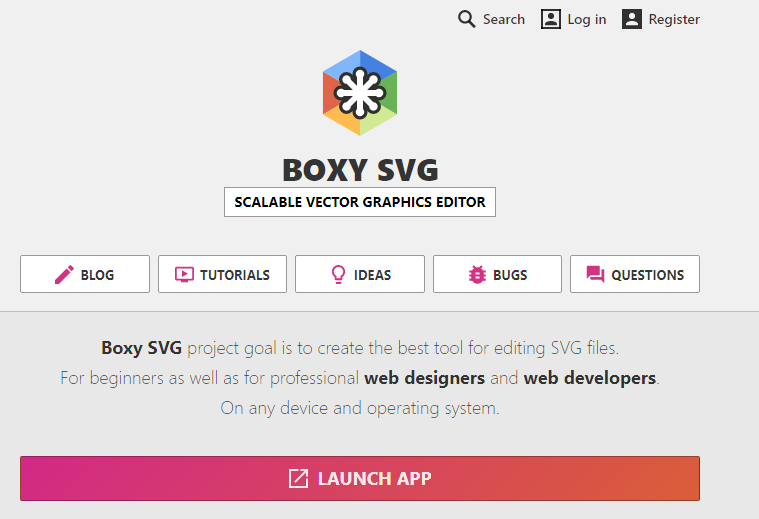
Boxy SVG is one of the best vector graphics software that supports PNG, JPEG, and GIF in addition to SVG files. It can be used as a web version and macOS application from the App Store. It allows users to use transform tools, grouping tools, painting tools, and support gradients and patterns.
Features:
- Includes Developer tools.
- Built-in Keyboard shortcuts.
- Supports Windows, iOS, Android, Mac, Linux,cloud-based, and cloud-based versions.
Price: $9.99 per month
Click here to visit the official website
5. Autodesk Graphic
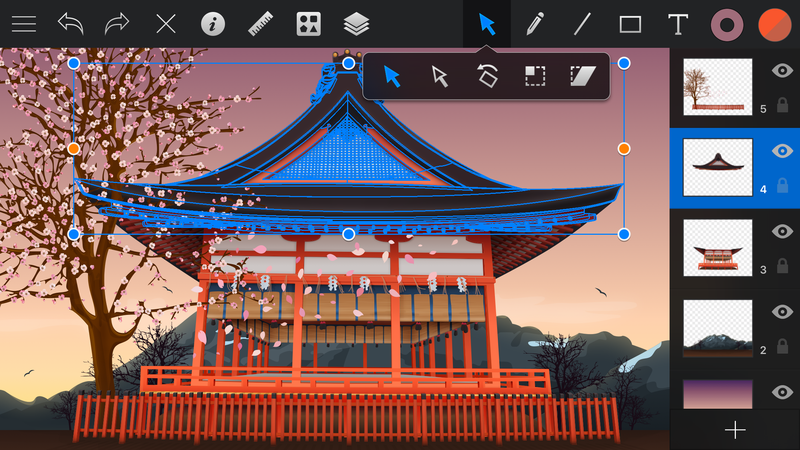
One of the best vector graphics software is Autodesk Graphic which was previously known as iDraw. It is a lightweight application and has robust features, making it a great vector design software for Mac. It supports many file formats like SVG, PDF, and even Adobe Illustrator formats among many others. Photoshop users can import and export layered PSD files.
Features:
- Extensive tools for Drawing and Sketching
- Feature-packed SVG Editor.
- Sync between iCloud and iPad
Price: $29.99 per month
Click here to visit the official website
6. Pixelmator Pro

Moving forward on the list of vector graphics software, the next one is Pixelmator Pro which supports vector art with shapes, curves, and lines. It consists of a huge collection of built-in shapes and tools which reduces the time and effort of creating new ones. It contains a GPU-powered image editing module that lets users make all the changes required.
Features:
- Layer-based image editing
- Workspace presets for photography, illustration, design, and painting
- Live histogram with RGB, Luminance, and Colors modes
Price: $39.99 per month
Click here to visit the official website
7. Affinity Designer
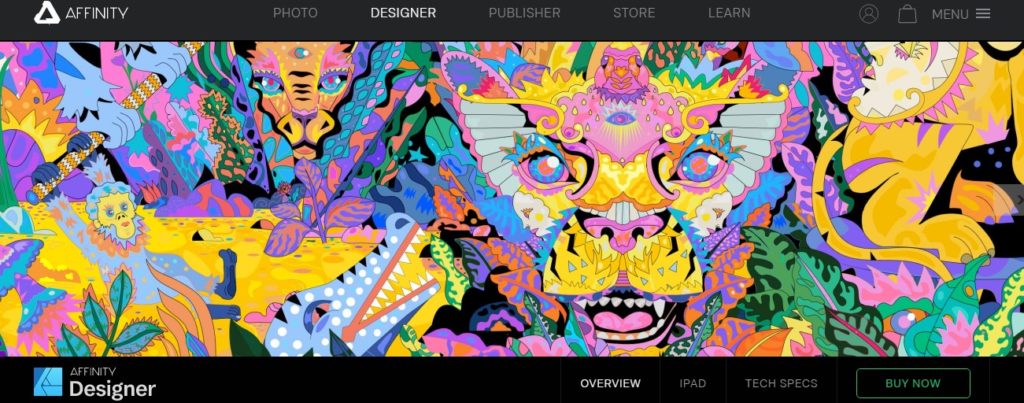
Talking about vector design software there is one that can’t be missed and that is Affinity Designer. This application is an advanced version of Affinity Photos and was introduced by Serif Labs as a vector editor. It includes an exclusive PSD import engine and supports other formats like PDF, SVG, AI, Freehand, and EPS formats.
Features:
- Channel Editing set at 16-bit.
- Support Graphics Tablets
- Tools include Curve editing, Raster Style Effects, and Flexible text.
Price: $49.99 per month
Click here to visit the official website
8. Sketch
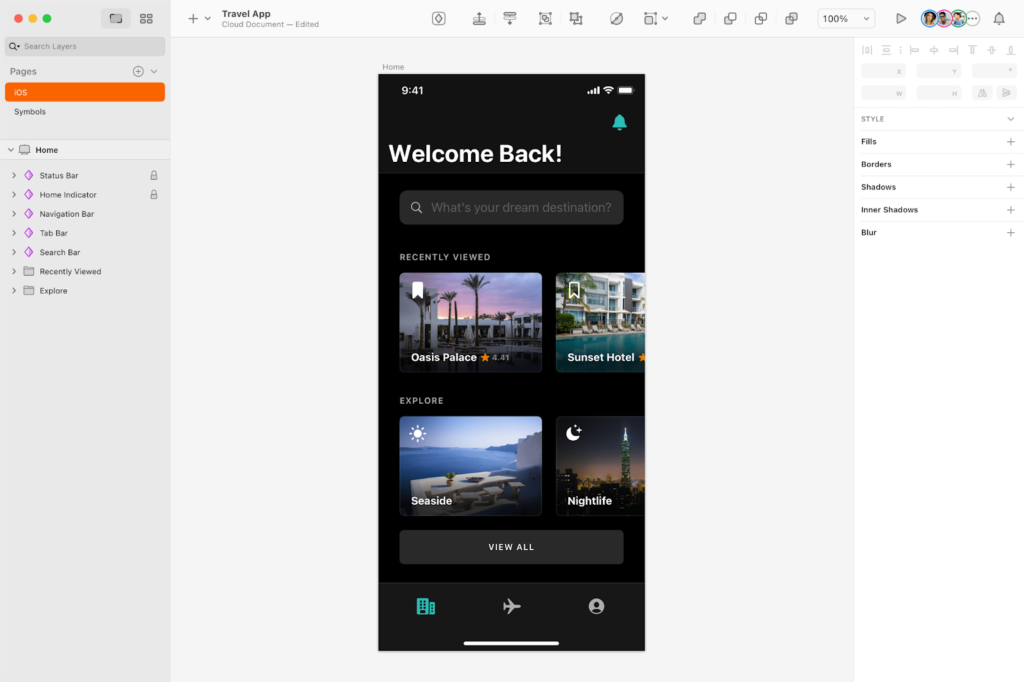
Coming towards the end of the list of best vector graphics software we have Sketch which does appear to be expensive but judging by the features it does provide its value for money. This tool helps users produce high-quality vector drawings and offers a Sketch Mirror companion app to preview your designs while working. It contains many grids and guides that help in text rendering and other essentials of creating vector graphics.
Features:
- Advanced User Interface
- Community resources and iOS development kit.
- Trial version for 15 days
Price: $99.99 per month
Click here to visit the official website
9. Corel Draw
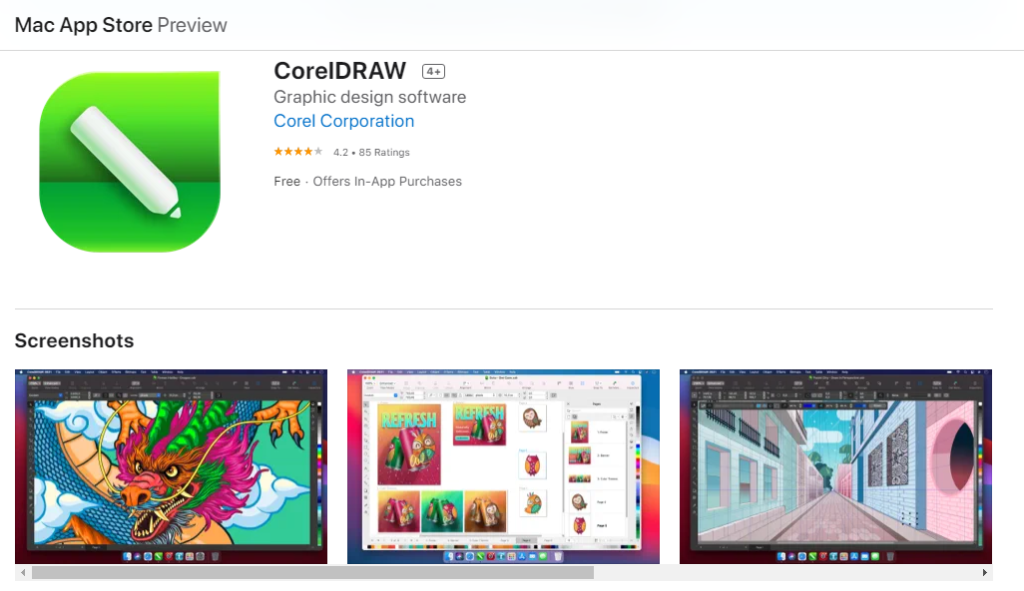
If you are searching for a cheaper alternative to Adobe Illustrator and want the same features, then your search ends with Corel Draw. This application is readily available at the Apple Mac App Store and offers amazing vector illustration tools that can turn simple lines into complex art. Users can create brochures, newsletters, multipage documents, and many others as well as change the color, font size, and style, shadows, etc.
Features:
- Support Multiple Languages
- Apparel and textile designing included
- SideCar support for iPad and Apple Pencil
Price $34.99 per month
10. Krita
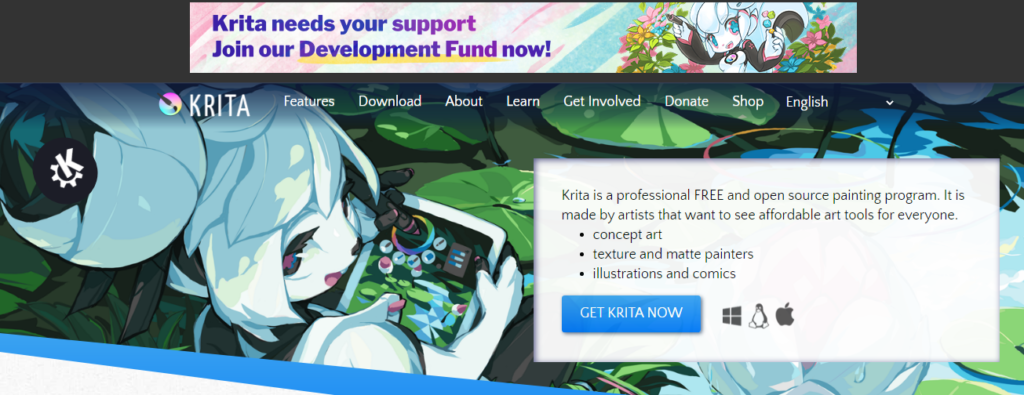
The last one on the list is a free vector software by the name of Krita which is a remarkable drawing application for creating new and editing old illustrations. It includes pastel chalk, watercolors, oil paint, and charcoal along with pencils, brushes, and pens. This program supports both bitmap and vector formats and includes layer and panel templates.
Features:
- Supports Mac, Windows, Linux, and Web-based applications.
- Enables users to create and edit 2D drawings
- Various animation templates are included.
Price $14.99 per month
The Final Word On Best Vector Graphics Software for Mac
That concludes the list of best vector graphics software and the decision to choose one is up to you. I suggest you opt for the free software first like Inkscape, Vectr, LibreOffice draw, and Krita. However, if you have been using Adobe Illustrator and are looking for an alternative then you should opt for CorelDraw or Sketch only. And finally for a medium budget and maximum features deal there is Autodesk Graphic to choose from. Follow us on social media – Facebook, Instagram and YouTube.


 Subscribe Now & Never Miss The Latest Tech Updates!
Subscribe Now & Never Miss The Latest Tech Updates!