Well, we kind of know why you’re here. Did you just see a bizarre process running on the Windows Task Manager, named Splwow64.exe? Wondering what this process is all about and why is it running on your device?
You’ve come to the right place. In this post, we will be learning all about what is splwow64.exe error, why it is running on your machine, and how you can fix this error by following a few troubleshooting steps.
Let’s get started.
What is SPLWOW64.EXE
If you’re thinking that splwow64.exe is a virus, then you might be wrong. The SPLWOW64.exe is a Windows process created by Microsoft itself that is meant for connecting and managing printer spooler services. If you dig in further to know more about this particular process in the Task Manager, it is listed as “Printer driver host for 32-bit applications”.
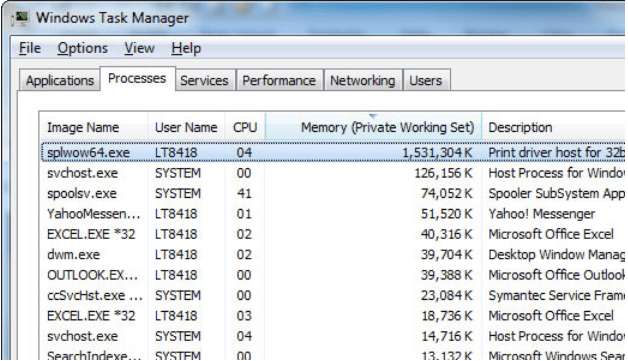
So, the splwow64.exe process is used for connecting 32-bit printer applications on a 64-bit Windows OS. Windows automatically triggers the splwow64.exe process when your device is using 32-bit printer drivers and the process is supposed to terminate itself as soon as the printing job is done.
Also read: What Is the “Spooler Subsystem App” (Spoolsv.Exe) & Why The High CPU Usage?
Is it Dangerous?
In normal circumstances, no! If your device is connected to a 32-bit printer and if you see the SPLWOW64.exe running in the Task Manager, then there’s nothing to worry about. But if there’s no printer connected and if the splwow64.exe is still constantly listed in the Task Manager, then you should most certainly get rid of this process before the error creates further damage and impacts your device’s performance.
Also read: How to Quickly Clear a Print Job Stuck in Queue
How do I Fix the SPLWOW64.exe error?
Let’s quickly learn how to fix the splwow64.exe error on Windows 10 by making a few changes in the Settings.
Launch the Start menu search box, type “Services” and hit Enter.
In the Windows Services window, look for the “Printer Spooler” service on the right side of the window. Right-click on it and select “Properties”.
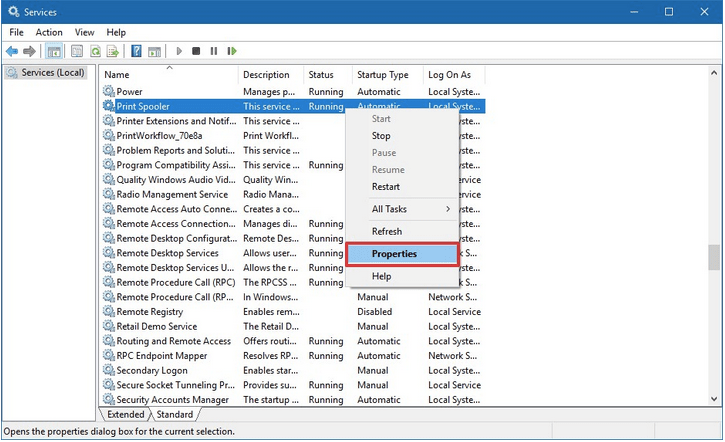
The Printer Spooler Properties will pop-up on the screen. Tap the “Startup type” option and select the “Disabled” option from the drop-down list.
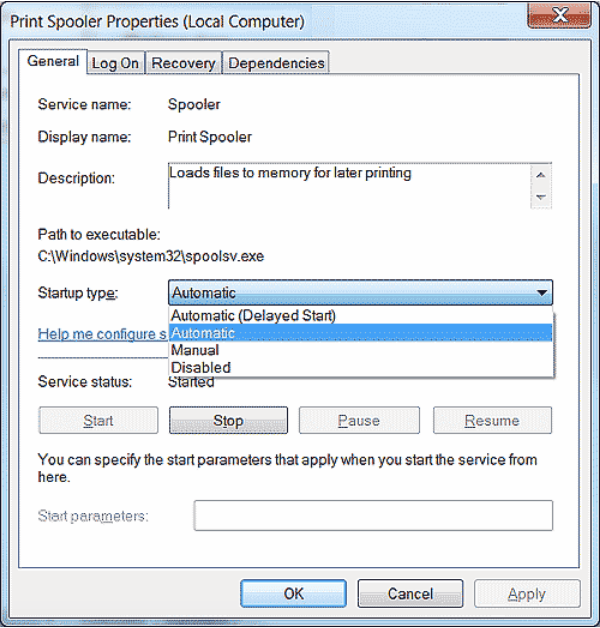
Hit the OK and Apply button to save the recent changes. Reboot your machine and then launch Windows Task Manager to check whether the splwow64.exe process is still running in the background.
Setting the Printer Spooler Startup type value as “Disabled” can easily help you to fix this issue.
Why does SPLWOW64.exe crash?
So far, we’re pretty clear about the fact that the splwow64.exe process is used for translating 32-bit printer applications to run in a 64-bit environment. Right? This process is supposed to terminate automatically as soon as the print job is complete. But if the process is still running in the Task Manager, it might become an error and can crash on your device.
Also read: Print Spooler Giving Trouble? Here’s How You Can Fix It!
Download Systweak Antivirus for Windows PC
Is your device annoyingly slow lately? Are apps taking forever to load on your Windows device? Do you see some strange processes running in the Task Manager that you have no clue about? If the answer is affirmative, then maybe it’s time to switch to a different antivirus suite. Just like the splwow64.exe error stuck your device without your knowledge, you have no idea how many underlying viruses or malware may be a part of your Windows OS. Isn’t it?

Relying on Windows Defender is not enough and you do need a powerful security solution that safeguards your device against viruses or malware. We have one quick recommendation for you. Download and Install Systweak Antivirus on your Windows device that offers real-time protection against all sorts of viruses, malware, spyware, trojans, adware, and ransomware attacks. It is a complete security package designed for your Windows that protects your device from zero-day vulnerabilities and exploits and keeps the malicious threats at bay.
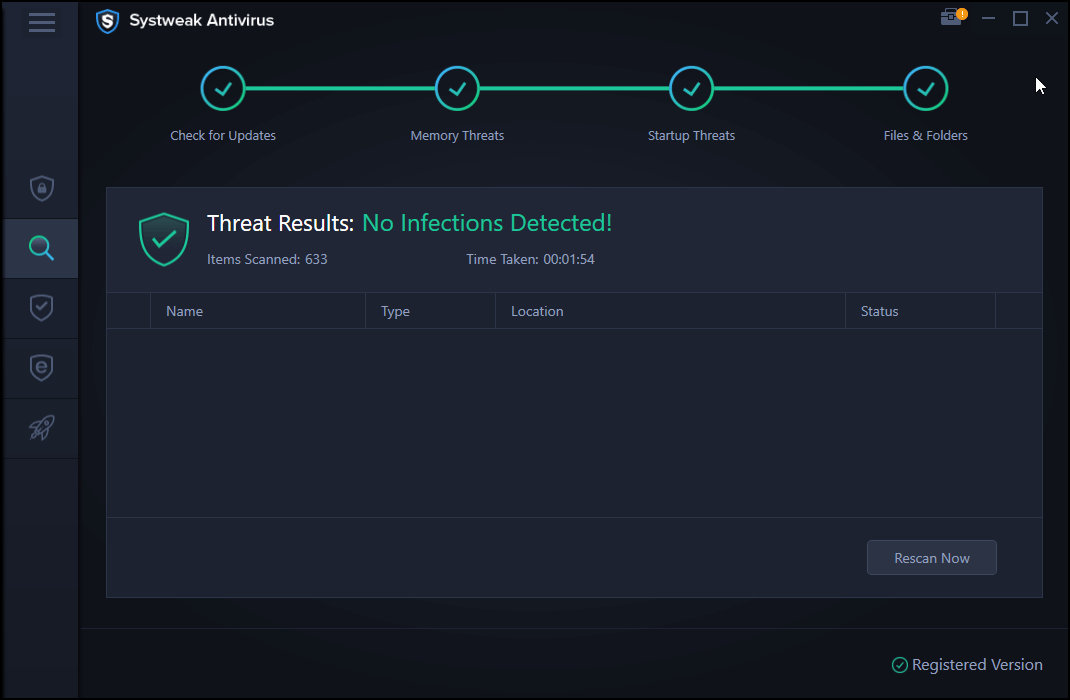
Wait, there’s more! Systweak Antivirus not just protects your device and data, but also improves your PC’s performance by removing unwanted/malicious startup programs that unnecessarily consume system resources. With Systweak Antivirus, you get complete PC protection and a bunch of other security-rich features that include USB stick protection, WiFi network protection, safe browsing experience, exploit protection, software updater, 24×7 technical support, and many other benefits.
Download today to protect your digital life from being hampered by hackers. It’s never too late!
Conclusion
We hope the above-mentioned troubleshooting hack will help you in fixing the splwow64.exe error on Windows 10 without any hassle. You need to ensure that your device is safeguarded against any malicious threats, so download antivirus software today to strengthen its security layer and keep the threats at bay.



 Subscribe Now & Never Miss The Latest Tech Updates!
Subscribe Now & Never Miss The Latest Tech Updates!