Wondering how to remove Y2mate virus? You’ve come to the right place!
For those of you who are not aware, Y2mate is a website that allows you to download audio and videos from YouTube. A myriad of websites like Y2mate available online offer pretty much the same functionality, extracting audio and videos from YouTube. But here’s the catch! Most of these websites are pretty dangerous or malicious and can easily infect your device as soon as you access it.
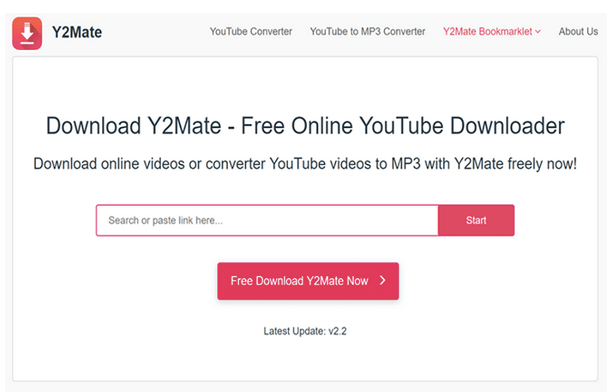
Here’s how the Y2mate virus gets triggered. When you visit the website, make your search, and hit Enter, you’ll be redirected to malicious webpages or annoying pop-ups that may start hovering on your screen. So, if you’ve unfortunately been stuck with this issue, we’ve got you covered.
In this post, we have compiled a few solutions that will allow you to remove Y2mate virus so that it doesn’t affect your device or data.
Let’s get started.
How to Remove Y2mate Virus (Windows and Mac)
#1 Windows
To uninstall Y2Mate virus from Windows OS, we will closely examine the recently installed or suspicious programs. If you find the culprit, remove it right away. Follow these quick steps to get started.
Press the Windows icon, select the gear-shaped icon to open Settings. In the Settings window, hit on “Apps”.
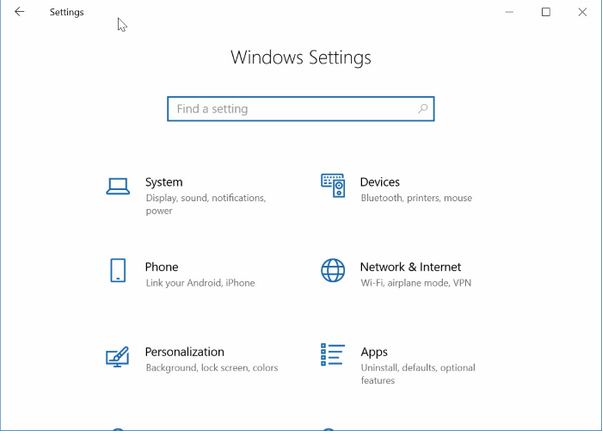
Scroll through the list of apps and analyze each entry closely. If you find anything suspicious or any app that has been installed on your device without your knowledge, tap on it and hit the “Uninstall” button placed underneath.
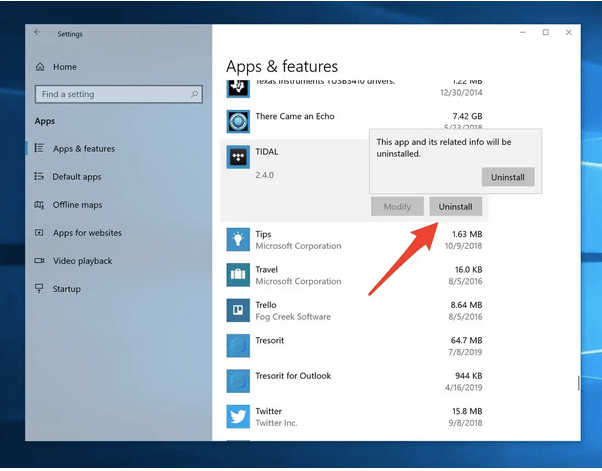
Follow the on-screen instructions and uninstall all the suspicious items from your device.
Download and Install Systweak Antivirus
Is your device installed with any antivirus tool? If not, then maybe this was the primary reason why the Y2mate virus could infect your device in the first place. To keep your device safeguarded against malicious threats, we recommend you install Systweak Antivirus for Windows PC offering real-time protection against viruses, malware, trojans, adware, spyware, and ransomware attacks.

Systweak Antivirus for Windows is capable of delivering round-the-clock protection against zero-day exploits and vulnerabilities. Apart from acting as a powerful shield between your device and threats, Systweak Antivirus works constantly to improve your device’s performance by cleaning unwanted startup programs. In this digital era of cybercrimes and threats, having a security suite is a must to make sure that your online privacy remains intact.
#2 Mac
To remove Y2mate virus from macOS, follow these steps.
Open Mac’s Finder> Applications.
Scroll through the list of installed apps and services. If you find anything suspicious, right-click on the item and select “Move to Trash”.
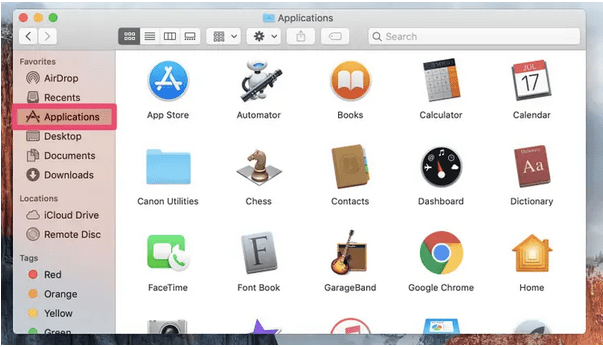
Move all the suspicious apps to the Trash Bin. Once you’re done with uninstalling suspicious apps, don’t forget to empty the Trash Bin.
By following the above-mentioned steps, you will easily be able to uninstall Y2mate virus from macOS.
How to Remove the Y2Mate from Web Browsers
#1 Google Chrome
To make sure that your web browser doesn’t bother you with annoying pop-ups and push notifications, follow these steps.
Step 1: Remove Extensions
Launch Google Chrome, tap the three-dot icon on the top-right corner. Select “More Tools> Extensions”.
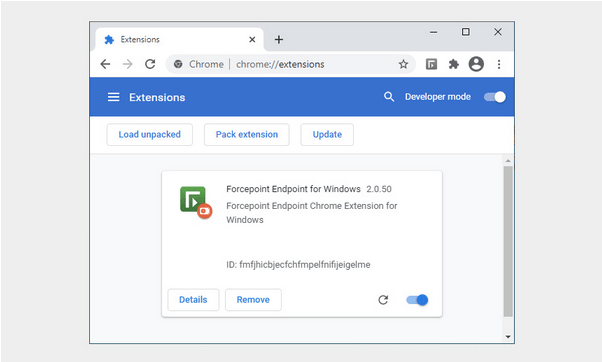
In the Extensions window, look for any suspicious extension or add-on that was installed without knowledge. If you find any such item, tap the “Remove” button to uninstall it from the Google Chrome browser.
Step 2: Customize Default Search Engine Settings
To remove Y2mate virus from Google Chrome, we will now try changing the default search engine settings of the browser.
Launch Google Chrome, enter the following URL in the address bar:
chrome://settings/searchEngines
This address will directly take you to Chrome’s default search engine settings.
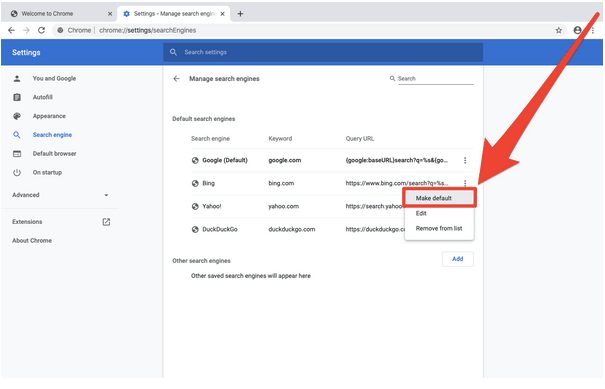
Scroll through the list of default search engines. Pick any one search engine, say Google, tap the three-dot icon placed next to it, select “Make Default”.
If you find any suspicious entries in this section, tap the three-dot icon, select the “Remove from List” option.
Step 3: Manage Push Notifications
To Remove Y2Mate Popup from Google Chrome, here’s what you need to do.
Launch Google Chrome, tap the three-dot icon and select “Settings”.
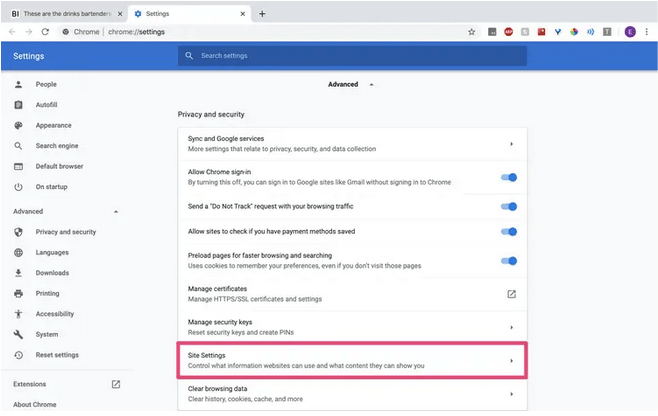
Switch to the “Privacy and Security” section from the left menu pane. Select “Site Settings”.
Tap on “Notifications”.
If you see any suspicious entries that can possibly harm your device, Block it right away!
#2 Mozilla Firefox
To remove Y2mate virus and push notifications from Mozilla Firefox, here are the changes that you need to undergo.
Launch Firefox, type the following address and hit Enter.
About:addons
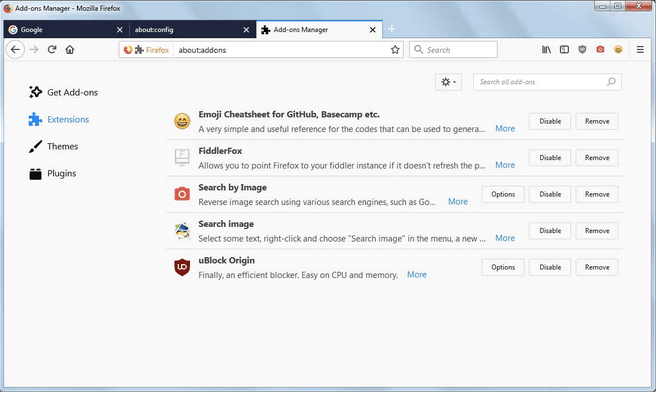
Switch to the “Extensions” section from the left menu pane. Scroll through the list of addons, if you happen to find anything suspicious, tap the “Remove” button next to it.
Next, we will be changing the Home page settings on Firefox.
Type “about:preferences” in the URL bar, hit Enter.
If you see any suspicious website listed in the “Home Page” window, type any website address of your choice and customize the settings.
#3 Safari
Launch Safari, tap on the “Safari” option placed on the top menu bar, select “Preferences”.
In the General tab, first, change the default Home Page address.
Switch to the “Search” tab, pick a search engine of your choice and change the default settings.
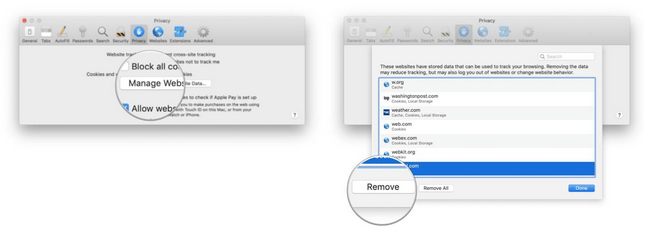
Tap on the “Manage Websites” button, hit on “Remove All”.
Tap on “Done” after making the above-mentioned changes.
Conclusion
This wraps up our detailed guide on how to remove Y2mate virus from Windows, Mac, and popular web browsers including Google Chrome,e Mozilla Firefox, and Safari. We hope our post helps you in getting rid of annoying push notifications and advertisements caused due to Y2mate infection. If you have any other queries or doubts in mind, feel free to use the comments section.



 Subscribe Now & Never Miss The Latest Tech Updates!
Subscribe Now & Never Miss The Latest Tech Updates!