Dropped your phone? Accidentally broke it? Don’t worry! Before you get disheartened about losing your precious memories, we’re here for the rescue!

You can easily recover photos from dead/broken iPhones. We do understand how important memories are, especially pictures stored on your smartphone. Well, the good thing is you can easily recover recently deleted photos, permanently deleted images, or any of your data that was stored on your device before it crashed.
How to Recover Photos from Dead/Broken iPhone
Let’s quickly learn about how to recover photos from dead/broken iPhones.
Also read: How to Recover Deleted Photos from iPhone (5 ways)
1. Using iCloud Backup
If your data is synced to your iCloud, then you can surely take a sigh of relief. If all the images stored on your device are synced to iCloud, you can easily recover deleted photos by signing on to your iCloud account. Here’s what you need to do:
Launch any preferred web browser on your PC and visit iCloud.com.
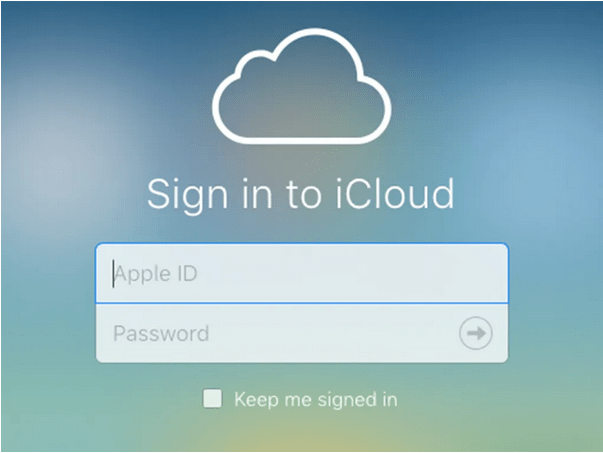
Enter your Apple ID and password to authenticate your identity.
Tap on the “Photos” option.

Select all the images that you need to recover, and then download them on your device.
Also, if your previous device was broken/crashed, you can also recover the images on your new iOS device by following the same set of steps. Simply log in to your iCloud account and all your images will be retrieved.
2. Using iTunes Backup
Another quick way to recover photos from dead/broken iPhone is by using an iTunes backup. Follow these quick steps.
Connect your broken iPhone device to your PC using a USB cable. Launch iTunes.
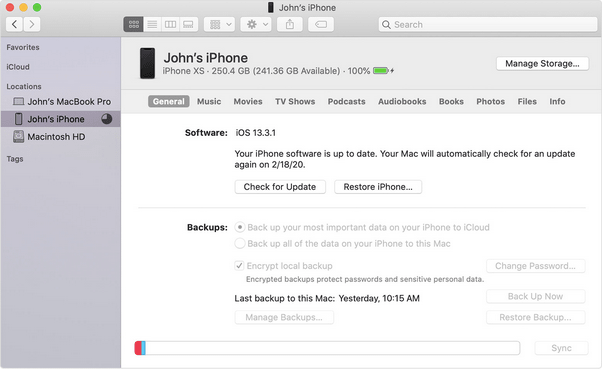
Tap on your device’s name from the left menu pane.
Check the date of the last backup that was created on iTunes. Pick the most recent date and then hit the “Restore from Backup” button to recover your images.
Also read: How to Recover Photos After a Data Loss
3. Download iMyFone D Back Recovery tool
Another method to recover photos from dead/broken iPhone is by using a third-party recovery tool. Download and install the iMyFone D Back recovery tool on your PC and follow these steps to quickly retrieve your precious memories within no time.
Launch iMyFone D Back recovery tool on your Windows PC.
Tap the “Restore from iTunes backup” option from the left menu pane.
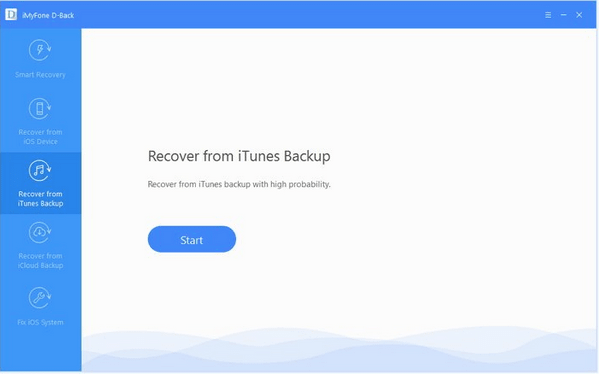
Select the latest backup from the list, hit the Next button to proceed.
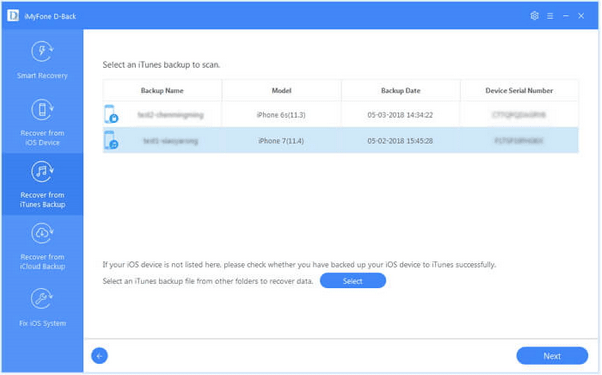
On the next window, tap on the “Photos” option. Hit the “Scan” button to begin the recovery process.
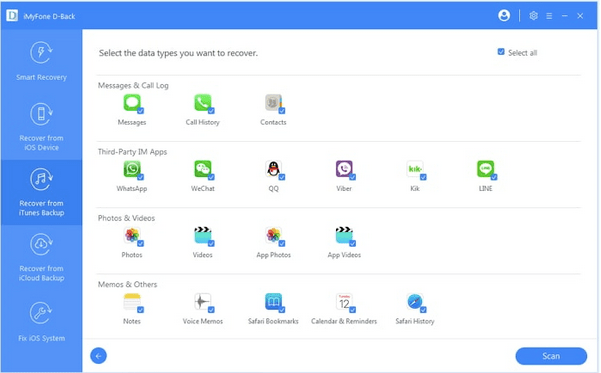
Select all the images that you need to restore from the iTunes backup.
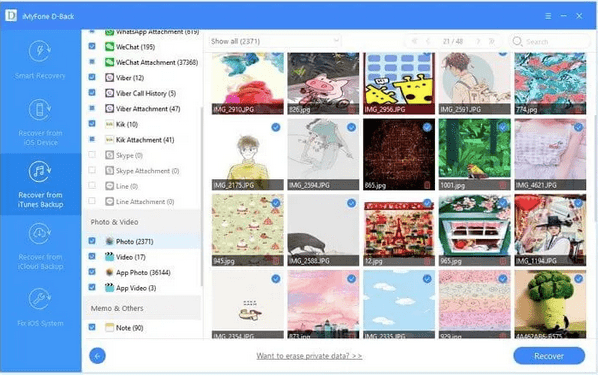
Hit the “Recover” button after making your selection.
Also read: How to Recover Deleted Photos from External Hard Drive
4. Recover Photos via iOS device
Our next method to recover photos from dead/broken iPhone is restoring images from the iOS device itself.
Connect your iOS device to your PC and launch the iMyFone D Back recovery tool.
Select the “Restore from iOS device” option from the left menu pane.
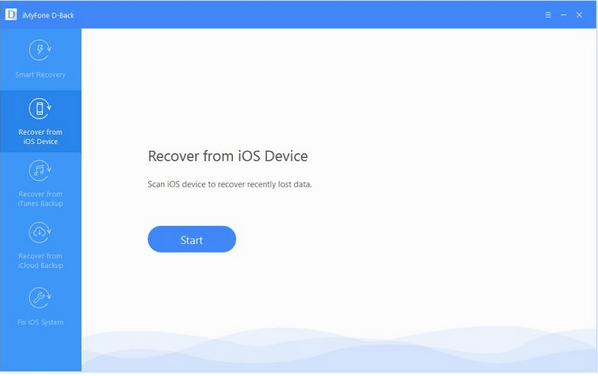
Wait for a few minutes until the tool scans the connected iOS device. Tap on “Next” to proceed.
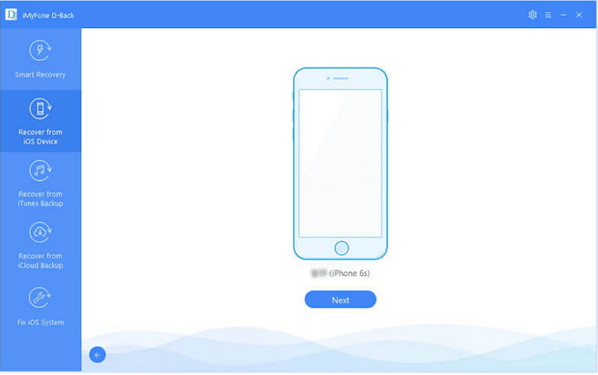
Tap on the “Photos” option.
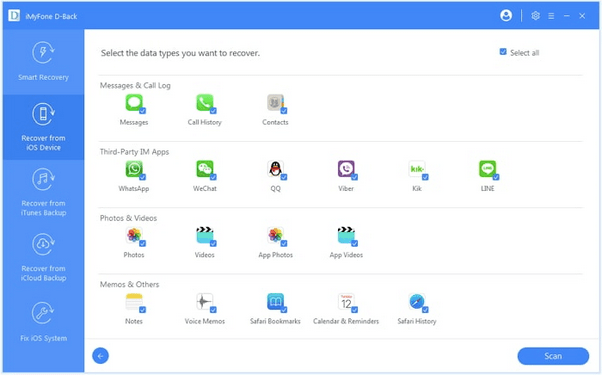
In the Preview window, select all the images that you need to restore and then hit the “Recover” button placed at the bottom to proceed.
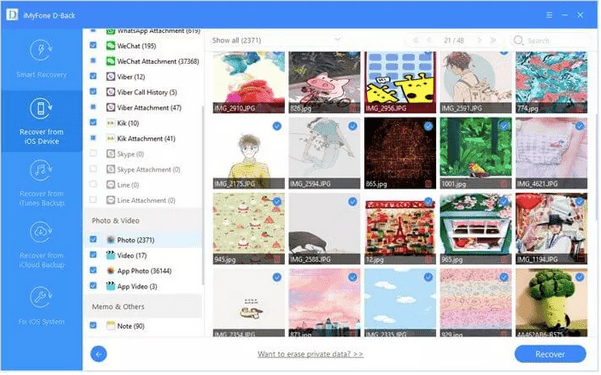
And that’s it! In just a few clicks, you can easily recover photos from a broken/dead iPhone even if there was no backup created for your device.
FAQ’s
Can you recover photos from a broken iPhone?
Yes, fortunately, you can easily recover photos from dead/broken iPhones by either using iCloud, iTunes backup or a third-party recovery tool to restore stored data from your device. You can download and install any iPhone photo recovery tool on your PC and instantly recover your precious memories within no time.
Also read: How to Recover Deleted Photos on Every Device
How can I get pictures off a broken iPhone that won’t turn on?
iPhone won’t turn on? Well, in that case, you can use a professional iOS photo recovery tool like iMyFone D Backup on your PC. Launch the iOS data recovery tool, choose any of the preferred modes to recover your images, videos, and other files. Even if there was no backup created for your device, a data recovery tool can still help you in retrieving data easily.
How can I back up data on my dead iPhone?
No backup created previously? Don’t worry! Even if your iPhone won’t turn on, you can still use the iTunes backup to create a new backup of your device. After connecting your device to your system via a USB cable, if your device recognizes your iPhone, launch iTunes and backup your iPhone.
Conclusion
So, fellas here were a few methods to recover photos from dead/broken iPhones. Next time if you accidentally drop your iPhone or if your device fails to restart or charge, you can use any of the above-mentioned solutions to recover your precious memories. Also, if your iPhone fails to turn ON after several attempts, make sure you get your device physically checked at a nearby Apple Support center. Follow us on social media – Facebook, Instagram and YouTube.


 Subscribe Now & Never Miss The Latest Tech Updates!
Subscribe Now & Never Miss The Latest Tech Updates!