To free up storage, we often delete WhatsApp messages, and videos and photos are probably the category of files you would look for since they occupy a lot of storage space. But, what if you accidentally deleted the wrong video files? How would you recover deleted WhatsApp videos?
In this post, we are going to talk about ways in which you will be able to recover WhatsApp videos that you have accidentally deleted. Here we are going to take into consideration two commonly used platforms – Android and Windows.
How To Recover Deleted WhatsApp Videos
1. Recover Deleted WhatsApp Videos From The Local Backup On Your Phone
If the Media auto-download is turned on, you might be in luck because then, you will be able to find deleted videos on your Android smartphone’s local backup. So, unless you have wiped off your local storage, needn’t sweat! Follow these steps –
- Open the “File Manager” on your Android device.
- In the search area, type Whatsapp video.
- If there are multiple folders, you may want to open each of the folders to check if the deleted video is there.
2. Restore Deleted WhatsApp Video From A Backup
In case you have turned on the Chat backup on your WhatsApp, you can recover deleted WhatsApp videos from your Google Drive backup.
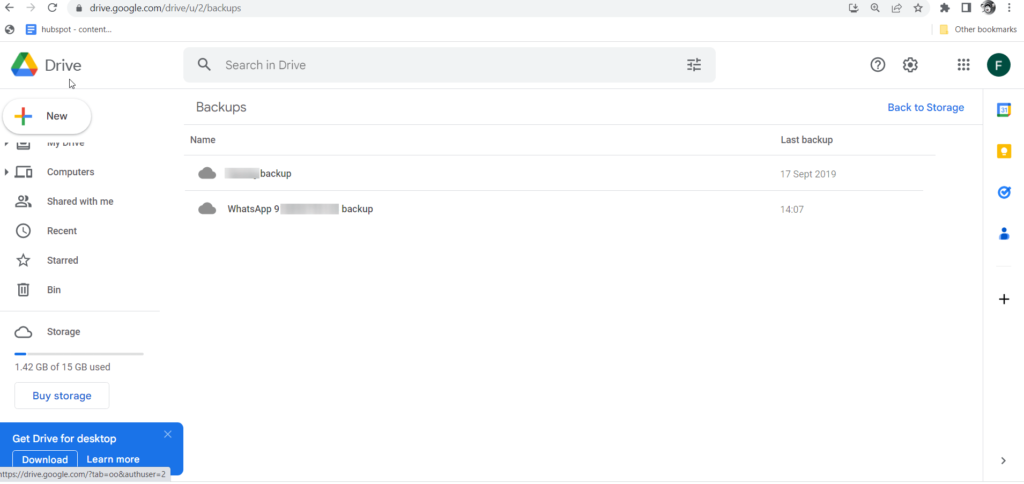
Before you delete WhatsApp videos and other data including chats, it is a wise move to safely back up videos to WhatsApp. Here is how you can recover deleted WhatsApp Videos –
- Uninstall WhatsApp from your device.
- Head to Google Play Store and reinstall WhatsApp.
- Follow the on-screen process to set up WhatsApp. You must use the same phone number with which you created the account.
- WhatsApp will now detect the backup and prompt you to recover it.
- Tap on the Restore button. You will now be able to see your deleted videos.
3. How To Recover WhatsApp Videos On PC?
Many of us use WhatsApp on both smartphones and Windows PC. So, let’s consider a scenario –
- You have deleted WhatsApp videos from your Android smartphone
- You have even recently cleared up your Computer’s storage as well to free up disk space on your Windows PC.
How would you now recover WhatsApp videos that you might have not even backed up? Again, a ray of hope here is that you had switched on the Automatic Downloads feature. You might be wondering, how is that supposed to be a ray of hope when you have cleared up your hard drive, your smartphone storage, and everything? You can use a video recovery tool like Photos Recovery that can help you recover deleted videos on your computer.
Situation:
For demonstration, I deleted this video named … from my computer’s D: Drive because that’s where I save WhatsApp videos. Here is how I recovered the video using Photos Recovery –
1. Download Photos Recovery and run the installation file.
2. Select the drive. In my case, I selected the D: Drive.

3. Choose Deep Scan mode for more detailed scanning.
4. Let the scan complete. Although this might take a little longer, the wait is worth it.

5. Here’s the file that I deleted.

6. To recover the deleted WhatsApp video, click on the Recover button at the bottom-right corner.

7. It is recommended that you recover the video file on some other drive instead of the main drive as recovering on the same drive may lead to overwriting and you might then, not be able to recover the file ever again.

Wrapping Up
Mishaps can happen anytime. So knowing that you may at some point accidentally delete important WhatsApp videos take steps such as creating WhatsApp backup from time to time or installing a video recovery tool for Windows such as Photos Recovery. If you found this information helpful, share this post with someone who might be indeed for a solution. For more such content, keep reading WeTheGeek. You can also find us on YouTube, Facebook, YouTube, Twitter, Instagram, Pinterest, and Flipboard.



 Subscribe Now & Never Miss The Latest Tech Updates!
Subscribe Now & Never Miss The Latest Tech Updates!