Razer is one of the most popular names in the gaming devices category, its product line (ranging from keyboards to mouses and laptops) is designed while keeping gamers’ needs in mind, who like to have tight control on their hardware. Razer Synapse (software developed by Razer Inc.) allows you to rebind controls or assign macros to any Razer peripherals so that you can effectively enjoy the device. But sometimes it just refuses to launch, even when Razer devices are plugged into the PC.
The problem ‘Razer Synapse Not Opening’ seems quite frustrating & thousands of users are searching for multiple ways to resolve the issue as soon as possible.
Quick Solution To Resolve Razer Synapse Not Working Issue On Windows 10 (2022)One of the most common causes of Razer Synapse failing to start is outdated/damaged Razer device drivers. Hence, it is highly recommended to update the drivers to the latest version. You can update Windows drivers in multiple ways, however, the safest and professional way to get trustworthy updates is through third-party driver updater utilities like Smart Driver Care. Here’s a complete guide for you to check what features, benefits are offered by Smart Driver Care. To update Razer Devices Drivers, follow the instructions below:
Smart Driver Care is an affordable solution to update bulk drivers in a few clicks. It helps users get the latest and reliable driver versions from trustworthy sources. |
| Best Fixes | To Resolve ‘Razer Synapse Not Opening’ Issue |
|---|---|
| METHOD 1- Close Razer Processes | Some users have reported that closing the Razer processes right before launching the Synapse 3.0 software can help to resolve the ‘Razer Synapse not working’ issue on Windows 10. |
| METHOD 2- Get Latest Windows Updates | If you are not able to fix the ‘Razer Synapse Not Opening’ issue on your computer, the next step is to check whether you are running the latest Windows updates or not. |
| METHOD 3- Reinstall Razer Synapse Software | Well, reinstalling the Synapse software completely can also help you fix the ‘Razer Synapse Not Opening’ issue on Windows 10. You can follow the steps below to reinstall the software. |
| METHOD 4- Turn Off Antivirus & Windows Defender | There can be chances that your Antivirus software or Windows Defender may be blocking the Razer program from running smoothly. Hence, disabling them temporarily can be a useful fix to get rid of the annoying issue. |
Best Fixes To Resolve ‘Razer Synapse Not Opening’ Issue On Windows 10
The majority of the users will be able to get rid of the problem by simply updating the drivers to the latest versions. If you are still not able to resolve the annoying software issue, you can try the following workarounds.
METHOD 1- Close Razer Processes
Some users have reported that closing the Razer processes right before launching the Synapse 3.0 software can help to resolve the ‘Razer Synapse not working’ issue on Windows 10.
Now you can simply close the Task Manager and try running Razer Synapse on your computer. Hopefully, it launches this time without any issues! |
METHOD 2- Get Latest Windows Updates
If you are not able to fix the ‘Razer Synapse Not Opening’ issue on your computer, the next step is to check whether you are running the latest Windows updates or not.
Hopefully getting a new Windows update resolves the potential bugs and issues that might be causing the ‘Razer Synapse Not Opening’ on Windows 10. |
METHOD 3- Reinstall Razer Synapse Software
Well, reinstalling the Synapse software completely can also help you fix the ‘Razer Synapse Not Opening’ issue on Windows 10. You can follow the steps below to reinstall the software.
Try launching the latest version of Razer Synapse. Hopefully, it works smoothly on your Windows 10 system without any glitch. |
METHOD 4- Turn Off Antivirus & Windows Defender
There can be chances that your Antivirus software or Windows Defender may be blocking the Razer program from running smoothly. Hence, uninstalling your Antivirus & disabling Windows Defender temporarily can be a useful fix to get rid of the annoying issue.
Did this help you? Let us know your feedback in the comments section below! |
Were You Able To Fix Razer Synapse Not Opening Issue On Windows 10?
Do Upvote this article, if you were able to successfully troubleshoot the problem. Also, if you are facing any more issues related to Razer devices or software issues, do mention them in the comments section below. We’ll try our best to provide you with a detailed guide to resolve the problem!
| RELATED READINGS: |
| 10 Best Free Firewall Software For Windows |
| 11 Best Game Boosters And Optimizers For Windows PC In 2020: Free and Paid |
| How To Update Razer Deathadder Driver On Windows10? |






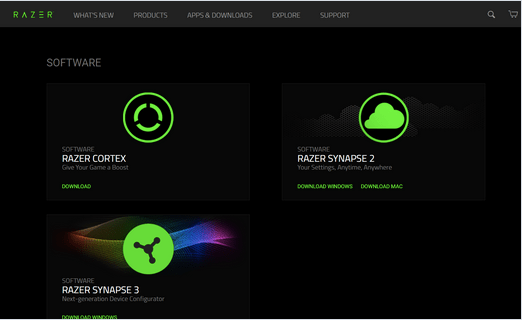


 Subscribe Now & Never Miss The Latest Tech Updates!
Subscribe Now & Never Miss The Latest Tech Updates!
Gajendra singh
I was facing this issueMansi Vijay
Hey Gajendra, Thank you for letting us know. Hopefully, these solutions help you to get out of this vicious loop!Mridula
Updating the driver with Smart Driver Care helped me fix the issue with the game optimizer.