Today, the most significant characteristic of every browser is how it keeps track of the data from a given session. All common browsers keep some cookies and cache files, claiming that this information will speed up the loading of websites the next time the user visits. Additionally, our browser history is analyzed, as well as our clicks, to give us website or product recommendations while we are surfing. Although this has become a trend and appears to benefit most of us, there have been allegations of data being collected and sold to marketing organizations. Furthermore, hackers and anyone with nefarious intent can exploit the gap created by developers to obtain user data.
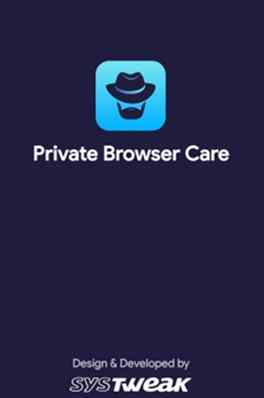
Users can browse the internet with Private Browser Care, but it does not save any files or folders unless they are intended for download by the user. There are no extra folders generated on your smartphone, therefore there is no loss of storage space and no data to be sold or shared.
How To Maintain Online Privacy On Android With Private Browsing
Anyone may use Private Browser Care because it is a simple, practical, and quick-to-use solution that does not require any professional experience. Follow these instructions to download, install, and use this browser on your Android device:
Step 1: Download Private Browser Care from the Google Play Store or the link below:
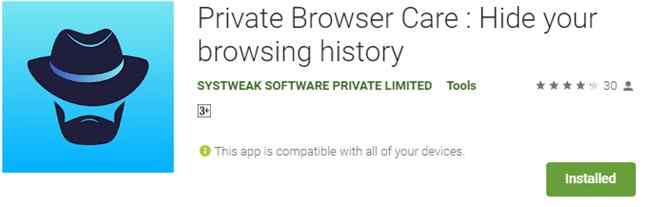
Step 2: Tap the shortcut to launch the app.
Step 3: Tap the No Ads circle near the address bar on the top row.
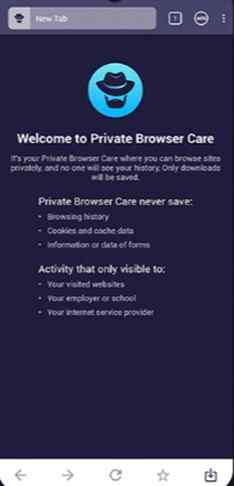
Step 4: Type the web address into the address area and hit Enter.
Step 5: In the top row, click the number in the square box to add numerous pages to your current browsing session.

Step 6: Click the three dots in the upper right corner to access Settings, Bookmarks, and Switch between different browsing modes.
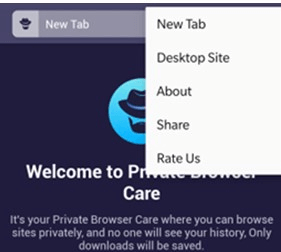
The Benefits of Using Private Browser Care
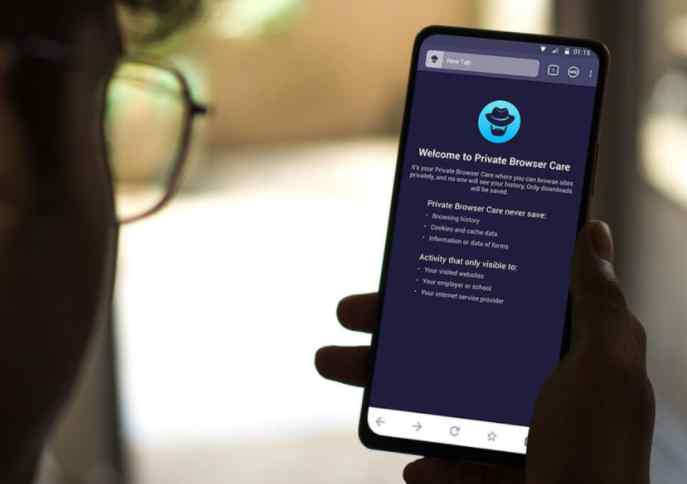
- One of the foremost advantages of Private Browser Care is faster browsing. Private Browser Care is a lightweight browser that doesn’t support add-ons, which makes it faster to load and show websites.
- Another common issue with Android browsers is that they display the website’s mobile version, which is small and incomplete. Private Browser Care is one of the few mobile browsers that allows you to switch between desktop and mobile modes.
- Moving on, another best feature of Private Browser Care is the built-in Adblocker, which blocks any annoying advertisements from loading and showing while surfing the web page. Advertisements slow down websites and load trackers that collect data about your browsing behavior and send it back to the advertiser’s servers.
- Private Browsing Care does not display advertisements or save your browsing history. Private Browser Care protects your data and limits usage of what you need for your surfing needs because these activities need the usage of internet data.
Note: Private Browser Care ensures its users that their data will be protected from marketing behemoths, eCommerce behemoths, and other harmful actors. It cannot, however, protect your surfing activity from the websites you’ve visited, your school/network office’s administrator, and, most significantly, your Internet Service Provider.
The Final Word On How To Maintain Online Privacy On Android With Private Browsing?
Now that most browsers can’t be trusted, Private Browsing Care is a well-designed application that is badly needed. It has been uncovered that some well-known browsers sell user surfing data to marketing companies for commercial gain. While the topic of whether or not browsers are safe to use remains unsolved, we now have one that is guaranteed to be data-free and not sold for profit. Private Browser Care goes even farther by blocking all unwanted adverts that use up our internet bandwidth, slow down our browsing, install trackers, and urge us to buy something we don’t need.
Follow us on social media – Facebook, Instagram, and YouTube. For any queries or suggestions, please let us know in the comments section below. We would love to get back to you with a solution. We regularly post tips and tricks, along with answers to common issues related to technology.



 Subscribe Now & Never Miss The Latest Tech Updates!
Subscribe Now & Never Miss The Latest Tech Updates!