Before We Start, You Should Know
Snapchat is a secure platform and follows end-to-end encryption policy. But what about those prying eyes who constantly peep into your device and try to access your personal messages? For overall protection, you need a dedicated security app like Locker For SnapApp Chat that helps you to lock your private Snapchat conversations in a single tap!
Install this app locker to prevent unauthorized access & shield your messages!
Blog Summary- Don’t know how does Snapchat work if you want to be an anonymous Snapchat Story viewer? In this blog, you will learn how to view Snapchat Stories without them knowing with the 2022 method which works.
Snapchat gained success soon after its launch, being a one-of-a-kind app. One of the best features it provided you with is no matter what type of snap you post, no one could take a screenshot or save it without you knowing. If you post a picture on your Snapchat account, it stays there for a good 24 hours and you’d be notified with the list of people who watched it. But what if you do not wish to appear in their viewer’s list, in that case how to view Snapchat Stories without them knowing in 2022? Read On.
It is indeed a good feeling to see a lot of Snapchat story viewers. But, if you wish to view someone’s Snapchat story without them knowing, Snapchat doesn’t provide you with any such feature. However, we have got a trick to help you watch Snapchat stories anonymously.
Before going to the main story, a quick update for you! Do you love to take screenshots of stories you check? If yes, then you would need tools like Duplicate Photos Fixer Pro to keep your photo collection organized. If not, it’s time to read the main post about how to view Snapchat stories without them knowing.
View Someone’s Snapchat Story Anonymously (Without Notifying Them)
Here we will show you how Snapchat works in a few steps to watch Snapchat stories anonymously!
Step 1: Launch Snapchat application and login with your credentials.
Step 2: Now, tap on the Stories icon located at the bottom right corner of the screen.
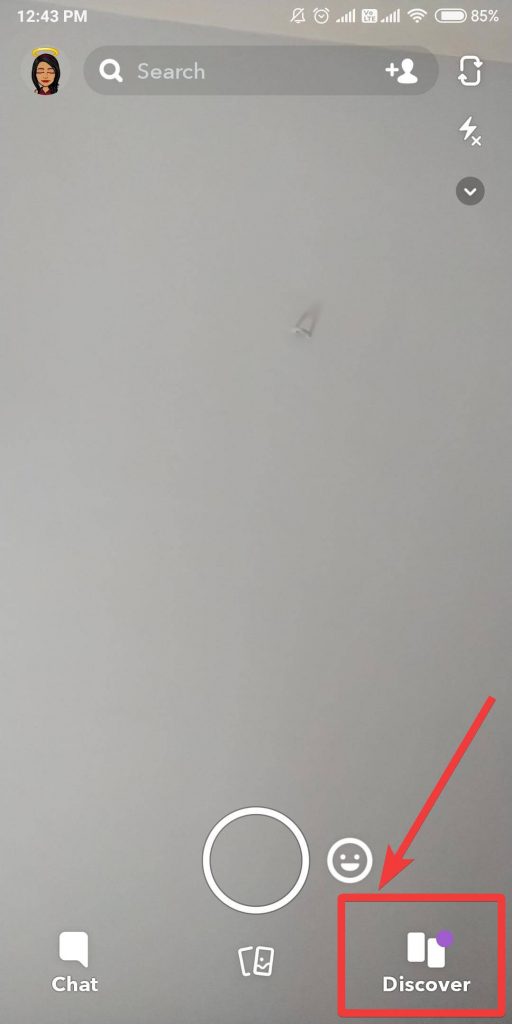
Step 3: Once you are on the Stories page, refresh the screen and wait for all the stories to be loaded. It is important that you do not open any Story or the other person would be notified about your visit on its Story page.
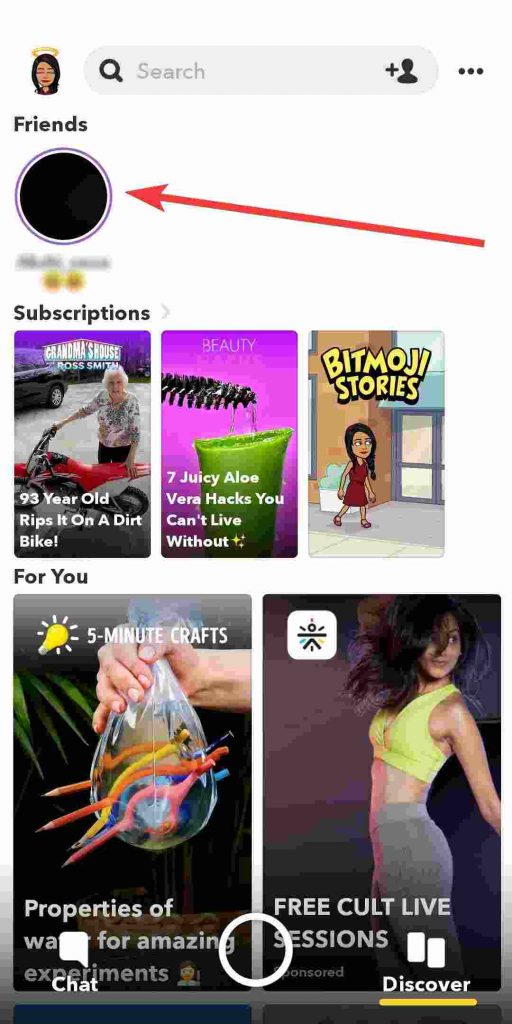
Step 4: As soon as all the stories are uploaded, you need to close the Snapchat app and switch off your mobile data manually. If you are using Wi-Fi, you need to switch that off too. Well, if you are asking why, we will tell you that’s how Snapchat works to get you the stories available.
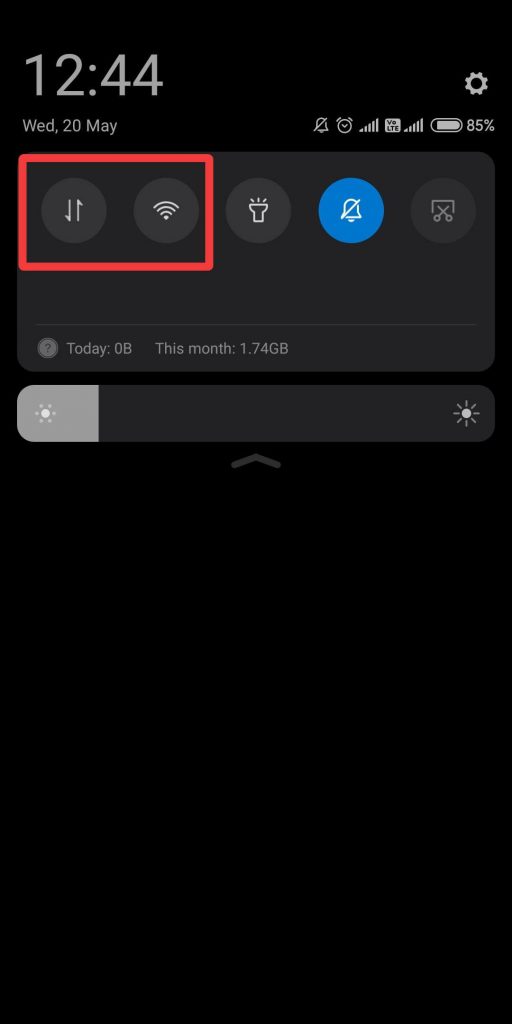
Step 5: You may also consider putting your phone on Airplane Mode instead of turning-off various options.
Step 6: Now, re-launch the Snapchat app on your mobile phone. Tap on the same Story icon from the bottom of the screen to watch Snapchat stories anonymously.
Step 7: You would be able to see all the previously loaded stories of different people on your Snapchat.
Step 8: Now you can tap on any of the preloaded stories and view someone’s Snapchat story without them knowing. Make sure your mobile phone is either on airplane mode, or you have switched off mobile data or Wi-Fi while viewing the story.

Step 9: Once you are done viewing all the stories on Snapchat, exit the app and switch on the mobile data or Wi-Fi back.
Also Read: How To Fix Snapchat Login Error On Android
To make this process even smoother, make sure you keep your mobile data or Wi-Fi switched off and reach the story when it is near to expiry. More the story is close to expiry, it would buy you more chances of not being caught as a Snapchat story viewer. Once the story is expired, the owner wouldn’t know if you have been to his/her page and viewed the story.
Overall, Snapchat is an ocean of unearthed tricks and tips that can elevate your experience of sharing pictures. Although, Snapchat doesn’t provide any feature to let you watch others’ feeds without letting them know about your view. However, the unofficial workarounds are interesting and can help you view someone’s Snapchat story without them knowing.
Additionally, if you want another trick to learn how to view Snapchat stories without them knowing, just clear your cache on your application. This will make your anonymous views even safer as you switch back to the internet connection. But this trick is more useful for Android users, but for the iPhone, you will be required to uninstall the application to remove all its data.
Also, you must keep your Snapchat app up to date and get it only from the Google Play Store. Now that you know to take an unrevealed tour, use it for good.
Watch below video to View Someone’s Snapchat Story Without Notifying Them
Frequently Asked Questions
Q1. How To View Someone’s Snapchat Story Without Adding Them Using Snapchat Discover?
You can use the Snapchat Discover feature and view someone’s Snapchat Story without them knowing. Follow these steps to do so:
- Tap the Snapchat app to launch it.
- Snapchat home screen, swipe towards left to get Snapchat Discover screen.
The Discover section shows you a list of latest stories by websites, celebs, and other users.
- On the Discover screen, scroll until you find the story that you want to view.
- Once you find the profile of which story you want to view, press tap on it to view the story.
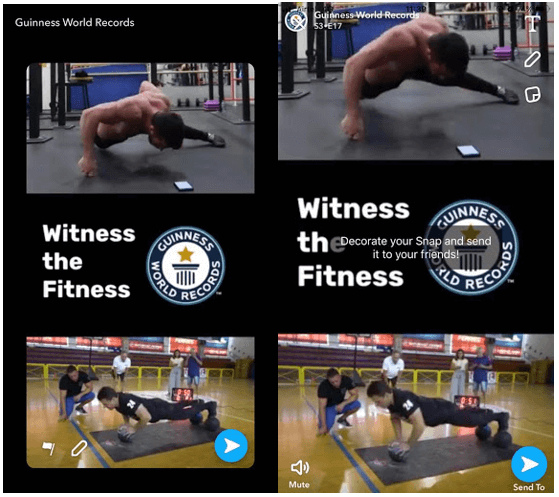
- You can also send this Snapchat story to your friends, press and hold the story to get options. You can now add text and decorate the video and send it to your friends.
To view more stories, you can swipe right and left and explore all the stories available on Discover list. Here swiping right will take you to the beginning of the list and swiping left will take you towards the end of the list.
Note: If you want to skip a snap, you can tap on it and to exit a snap, you need to pull down
Q2. Is There An App To View Snapchat Stories Without Being Friends?
No, there is no such app to view Snapchat Stories without being friends. However, if the person has posted a story publicly, then you might find his/her story in the Discover section.
Q3. How To Check How Many Times Someone Has Viewed Your Story?
No, it is not possible to get the count of views from your Snapchat story viewer. The users can only check who has viewed their story. Also, you can not find out if someone is watching Snapchat stories anonymously using the above method.
Wrapping Up –
Now you know that knowing the correct time for viewing Snapchat stories is how to view Snapchat stories without them knowing. With this information, you can now watch Snapchat stories anonymously without appearing as a Snapchat Story viewer in their list.
We hope this article will help you learn how to view Snapchat stories without them knowing with the 2022 method. We would like to know your views on this post to make it more useful. Your suggestions and comments are welcome in the comment section below. Share the information with your friends and others by sharing the article on social media.
We love to hear from you!
We are on Facebook, Twitter, and YouTube. For any queries or suggestions, please let us know in the comments section below. We love to get back to you with a solution. We regularly post tips and tricks along with solutions to common issues related to technology.
Related Topics-
How to Find and Remove Duplicate Snapchat Photos
How to Recover Deleted Snapchat Photos on PC and Phone?
How To Screenshot On Snapchat Without Them Knowing 2021: 8 Proven Ways
How To Send Messages To Unknown Numbers Via WhatsApp
How to Hide or Lock Your Whatsapp Chats Without Archiving Them




 Subscribe Now & Never Miss The Latest Tech Updates!
Subscribe Now & Never Miss The Latest Tech Updates!
alyce
Very efficiently written article. It will be beneficial to everyone who employess it, as well as myself. Keep doing what you are doing – i will definitely read more posts.socialbuddy
Whoa! This is impressive. I’m just sitting here pondering everything you said. Really cool.Johnny Rodriquez
A friend on Snapchat viewed my story and even messaged me on the story and it showed up in my messages but when I looked to see who viewed my story they never appeared as a viewer. How is this possible?MC
This did not work at ALL…I could see the stories in airplane mode, but when I re-entered the app after turning it back on, they were all already “seen”.Heather
I can reply on photos posted to stories and my friends still cannot see that I’ve seen their stories. Idk why. I made no settings changes. Yet nobody can tell I looked. I updated the app as well. My daughter was upset that I didn’t care to watch. Would like it fixed. ??Mridula Nimawat
Hello Heather, You can perform a clean reinstall, re-login, go to Settings> I Need Help section to find out more information on it. Hope it helps.