Google always tries to make the user experience better and easy. In its continued efforts to increase the user involvement, it has added yet another amazing feature to its Gmail App in Android devices.
The new feature that’s introduced, strives at simplifying the user experience to the maximum. The new feature now lets users customize the swipe feature in Gmail app.
The earlier version of the Gmail app only allowed users to archive or delete the email when they swiped any email. Every user who is used to using the swipe feature must already know it. The updated swipe feature in Gmail app now let you decide what function you want the swipe feature to perform on the mail.
This is a good feature since it allows you to decide as well as eliminates the need for holding and tapping the emails to open them first and then perform functions on it. Using the new swipe feature users can simply apply changes to the unread mail.
The new updated Swipe feature in Gmail App easily lets you perform many functions like deleting a mail, archiving a mail, mark it read or unread, snooze it, move it and even leave it as it is without any function being performed on it.
How to Use Swipe Feature in Gmail App In Android:
There is a lot to do then just deleting or archiving emails. Install the latest Gmail app in your Android device and learn how to use the Swipe feature in Gmail app in Android. Read the complete article and easily customize the swipe feature in Gmail app.
Follow the steps below to customize the swipe feature in Gmail app.
- Launch Gmail app on your Android phone.
- From the top left corner locate the three horizontal lines and tap on it.

- From the drop-down menu scroll down to locate Settings and tap on it.

- From the Settings page click on General Settings.

- Post this, locate Swipe Actions and select it.

- The Swipe actions page will give you the easy customization options for both the left and right swipe. Users can easily select which function they want on either swipe. The functions included are:
- Archive
- Delete
- Mark as read/unread
- Move to
- Snooze
- None
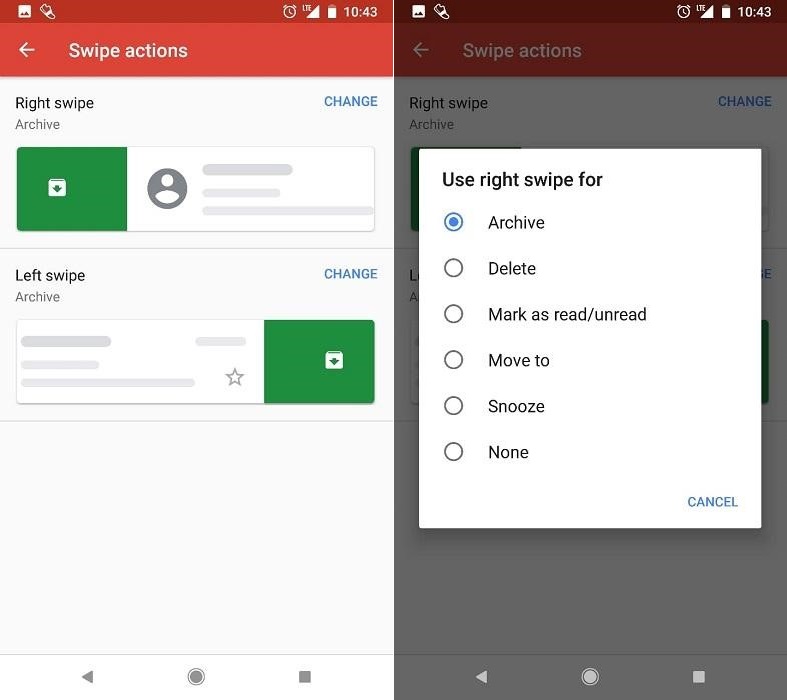
Swipe feature in the Gmail app is undoubtedly a useful feature for all those who use it on a regular basis. I personally set the left swipe to delete and customize the right swipe for other functions as required.
 13 Top Gmail Extensions to Increase your EfficiencyEveryone likes to save time and do something more productive. Using these nifty extensions, you can achieve what you can...
13 Top Gmail Extensions to Increase your EfficiencyEveryone likes to save time and do something more productive. Using these nifty extensions, you can achieve what you can...Swipe feature in Gmail app is available for most of the Android phones. If you are not able to see the customization options, it means you don’t have the latest version of Gmail app installed on your Android device. It is recommended to download the latest update from the Play Store and then enjoy the latest swipe feature in Gmail app.






 Subscribe Now & Never Miss The Latest Tech Updates!
Subscribe Now & Never Miss The Latest Tech Updates!