Blog Summary – Do you wish there was a way to delete your digital footprints after you leave this earth? Read about how to self-destruct the Gmail account after you?
Ever wondered what will happen to your Gmail account after you are gone? Most people will not like to share personal details with their friends or family to access their accounts. In that case what will become of the email account and the numerous files, photos, and attachments over it? If you have not thought about it, let us tell you. As even if a person is no more, the cloud services hold the personal details on their accounts for a longer period. This might be alarming for as much information we share and keep saved on our Gmail accounts can be misused. Especially after the person is no longer able to keep an eye on it. Otherwise, how do you explain those promotional emails on your Gmail?
Also read: How to Disable Gmail’s Smart Features and Prevent Tracking?
No matter what all the services tell us,, they are breaching our privacy. And, for that sole reason, the case of closing email accounts after a person passed away becomes important. A similar situation is handled much better in social media. As the social media platforms mostly offer the account of a deceased to be declared as a Memorialized account.
Read more on it – What Happens To Your Online Accounts When You Die
But what should be done with the email account services such as Gmail which is linked to many services? Especially when you are an Android device owner, you are working on your email account in each of its services. Starting from Contacts, Gmail, Google Drive, Notes, Maps, Calendars, Play Store, etc.

Well, let’s learn how Google has also made these changes possible for its Gmail accounts but many people are not aware of them. One of these overlooked features for the Google account is Inactive Account Manager. Let’s discuss its importance. Google Inactive Account Manager is the name of the feature which is available to the Gmail account holders. In the next section, we will learn how you can enable it and use it.
How To Enable Google Inactive Account Manager In Easy Steps ?
Inactive Account Manager is a service offered by Google which can be used by its Gmail Account holders. It will let you share or inform someone from your contact when you are inactive for a long time. You can enter these details on your Inactive Account Manager and enable it. So, let’s understand how can be enable it in following steps –
Step 1: Open a web browser and log into your Gmail account.
Step 2: Search for Inactive Account Manager page online or click on this link –
https://myaccount.google.com/inactive?pli=1
Step 3: Click Start.
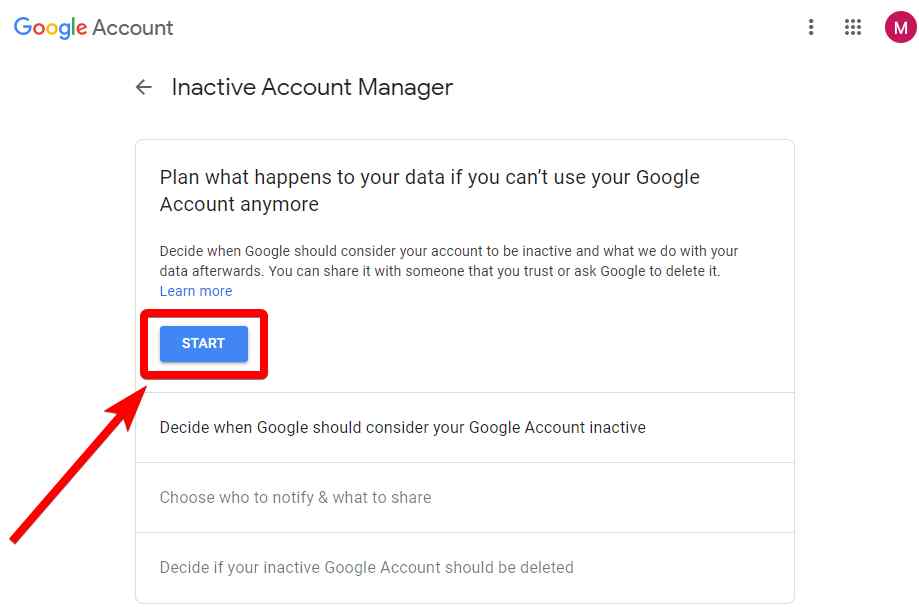
Step 4: In the next screen, you can see the information on your account – email address and phone number registered to it. Here you can set the time period for inactivity.
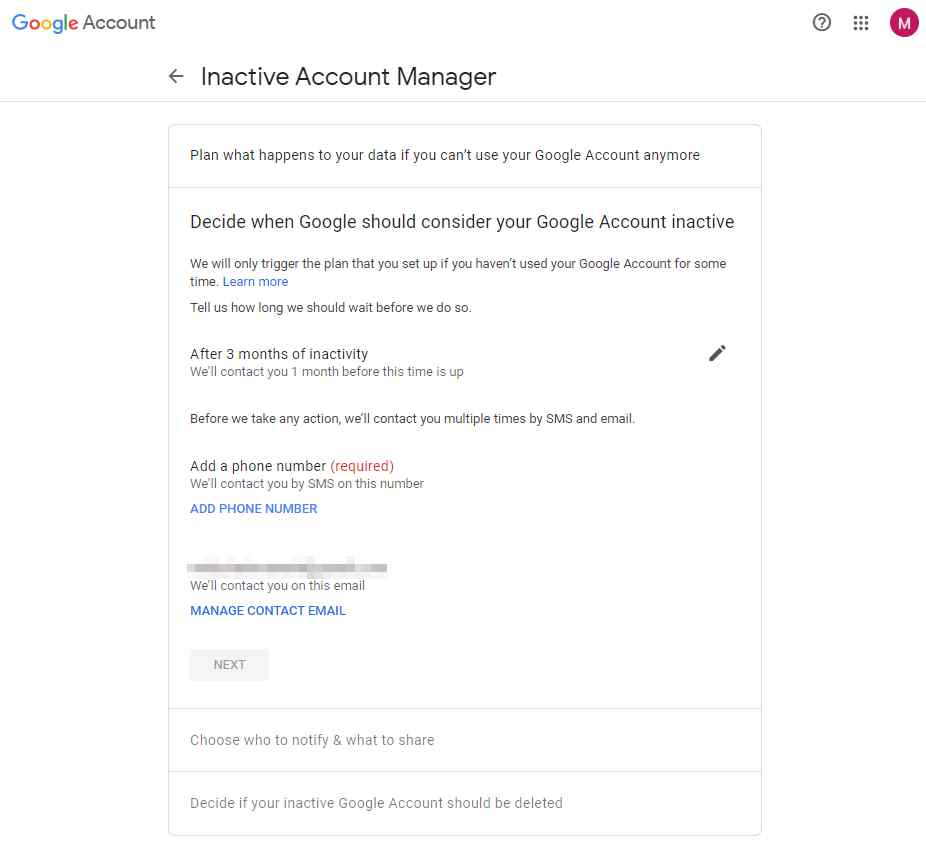
Step 5: Click on the Edit icon in front of the After 3 months of inactivity to change it to 6, 12 or 18 months. Once you are done with the choice, click on Save button.
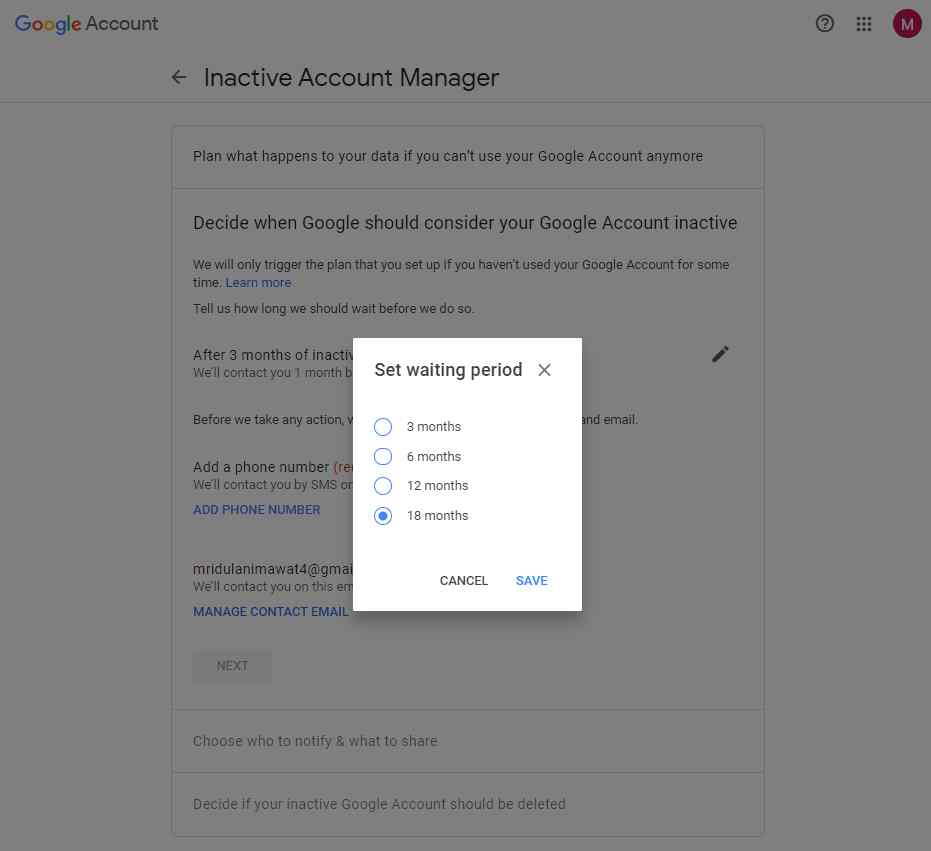
You will get a notification one month prior to making the Gmail account inactive.
Note: To proceed with this feature, you must have a phone number attached to your
Gmail account.
Step 6: In the next section, you will have to choose who other than will be notified before your account goes inactive.
Under Choose who to notify & what to share, you can enter up to 10 contacts. These people will be notified when your Gmail account is about to become inactive.
You can also choose to share some of the data with them.
Click on Next.
Step 7: Now confirm the action of deleting your Gmail account in case of inactivity after the mentioned time period. The message reads – Yes, delete my inactive Google account.
Although this will only be effective in case of no activity monitored on your Google for the aforementioned time period.
Step 8. Check Review Plan to confirm the information entered by you. Click on Confirm Plan and you are done.
Now, if you are inactive on your Google account for more than the period of time entered in the Inactive Account Manager page, Google will proceed with deleting your account.
Must Read: How To Free Up Space In Gmail?
Wrapping Up –
You can not predict the future but now you know what will happen to your Gmail account and its content. When you find an easy way to destroy your Google account in your absence, at least you can have peace of mind. Inactive Account Manager by Google is a great feature which can be used to help the users in deciding what can be done with the account and data after their presence. Also the reminders on SMS and email are useful to keep you from accidentally getting your Gmail account deleted. Until you have shared your gmail account passwords (that we highly do not recommend) with someone, this feature will be of great help.
We hope this article will help you learn about self destructing Gmail accounts. We would like to know your views on this post to make it more useful. Your suggestions and comments are welcome in the comment section below. Share the information with your friends and others by sharing the article on social media.
We love to hear from you!
We are on Facebook, Twitter, Instagram, and YouTube. For any queries or suggestions, please let us know in the comments section below. We love to get back to you with a solution. We regularly post tips and tricks along with solutions to common issues related to technology.
Related Topics-
How To Unsend An Email In Gmail
How To Remove Categories In Gmail?
Gmail Account Not Receiving Emails: What To Do? (2022 Fixes)


 Subscribe Now & Never Miss The Latest Tech Updates!
Subscribe Now & Never Miss The Latest Tech Updates!