You can always lock your Android smartphone with a screen lock and protect your apps from prying eyes. But there are times when you provide your phone to the service center, your children, or your friends for something or other and wish if some of the apps were locked instead of the entire phone. This is now possible by using Systweak’s App Lock – With Fingerprint , Pattern & Password.
Lock Apps In Android: App Lock – With Fingerprint , Pattern & Password
The App Lock – With Fingerprint , Pattern & Password is an application that helps users to choose what applications they wish to lock in their smartphone. This way, even if you hand over your unlocked phone to someone, they will not be able to access your locked apps. This is useful for locking the gallery and social media apps like Facebook, WhatsApp, etc. There are other ways this app can be handy, and this is highlighted by the features listed below.
App Lock – With Fingerprint , Pattern & Password: Features
Easy To Use
While considering any app to install, one of the most important features is the ease of use. Apps gain popularity when they have a simple interface and are convenient to use. App Lock – With Fingerprint , Pattern & Password requires a few taps that are self-explanatory and can be used by anyone.
Light Weight App
The second most important feature to consider while selecting an app after its ease of use is how much resources it would consume. App Lock – With Fingerprint , Pattern & Password is a lightweight app that consumes minimal resources, especially battery, and does not hamper the phone’s performance.
Many Lock Modes
App Lock – With Fingerprint , Pattern & Password allows users to unlock their apps by using the 4 digit passcode, using the pattern lock or the fingerprint in their Android device. These unlock features makes it an easy and swift process to unlock the apps and saves from just one locking option.
Pin Recovery
If you forgot the 4 digit pin or the pattern, then this app can send you a recovery email in no time.
Note: Make sure you setup a recovery email on the application which can be found in the Menu bar.
Also Read: 15 Best App Locks for Android
App Lock – With Fingerprint , Pattern & Password: Specifications

Developer |
|
|
Country |
India |
|
Android |
4.1 & up |
|
Installs |
10000+ |
|
Size |
25 MB |
| Cost |
Free |
| Version |
4.0.5.39 |
App Lock – With Fingerprint , Pattern & Password: How To Use?
App Lock – With Fingerprint , Pattern & Password is very convenient and swift to use. To lock some of your apps, follow these simple steps:
Step 1: Download and Install App Lock – With Fingerprint , Pattern & Password from the Google Play Store.
Step 2: Once you have installed the app, open it, and it will ask you to set a four-digit pin, which is the primary method of locking the apps.

Or go for the Pattern lock.

Whichever you choose, confirm it by entering it once again.
Note: You can change the locking method later from the App settings.
Step 3: A prompt message will ask you to set up a recovery email address in case you forget your lock code or pattern. Once you have entered the email address you are safe from locking yourself out of the applications.

Also, don’t forget to grant necessary system permissions to the application.
Step 4: Next, a list of all apps installed on your smartphone will be displayed on the mobile screen. Tap on the lock button next to the app you wish to lock.
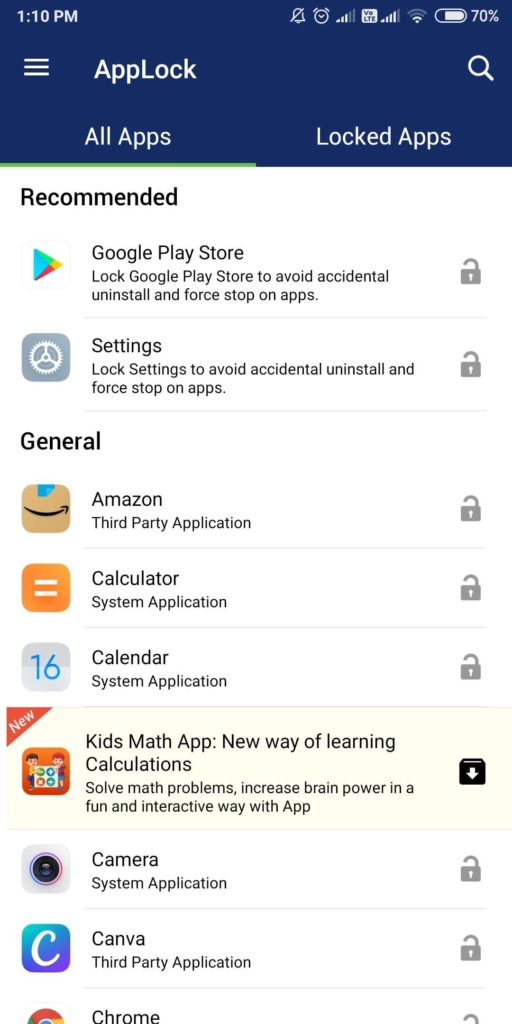
Step 5: A pop up message will prompt you to grant permission to the application for Usage Access, tap on Allow. Now it will redirect you to the Usage access settings page, toggle the switch on for AppLock here.
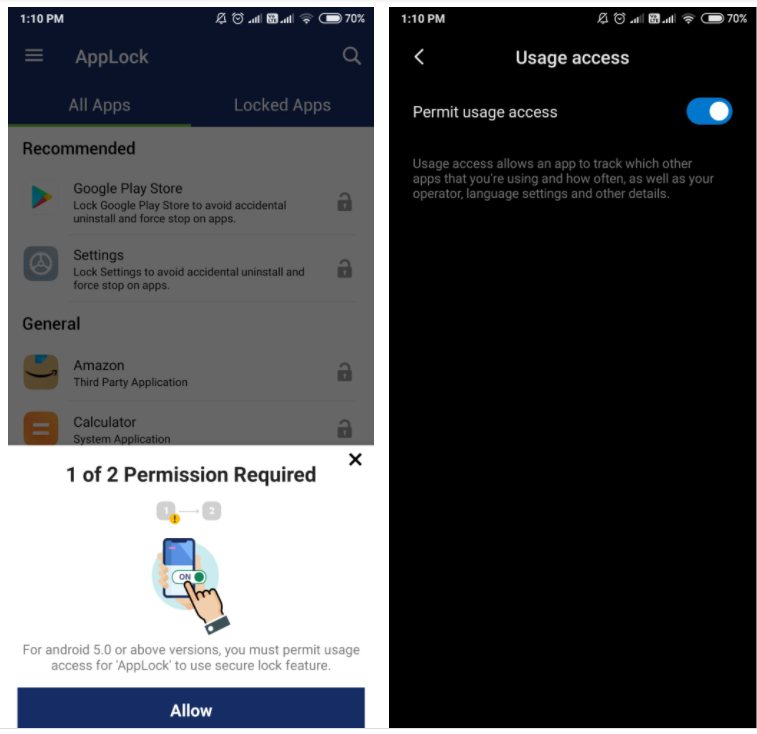
Another pop up message will prompt to grant permission to allow drawing over other apps, tap on Allow. On the settings page for Display over other Apps, turn on the toggle button.
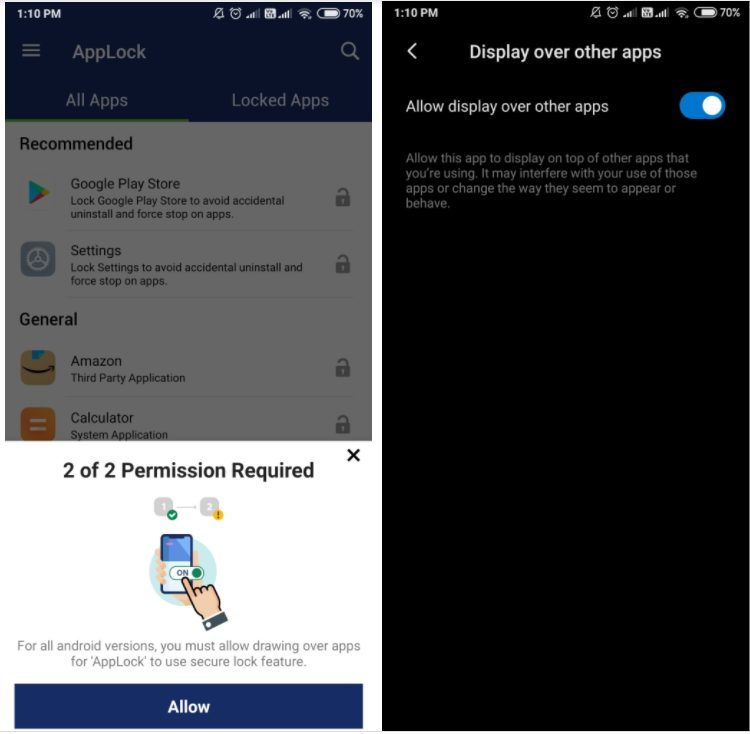
Step 6: The app will be locked, and you can see them enlisted in the locked apps section on the home screen. To access the locked apps, you will have to use the Passcode/Pattern or fingerprint.

Note: If you wish to use the fingerprint to unlock applications, make sure you have set a fingerprint lock on your device. It can be alternatively used to unlock the locked applications on your phone.
Step 7: To unlock any app, launch the app, and tap on the lock icon next to the app.

Note: There will be an open lock icon when the app is not locked, and a different closed lock icon when the app is locked by App Lock – With Fingerprint , Pattern & Password.
Also Read: 8 Best Free Fingerprint Lock Apps For Android
Your Thoughts On How To Secure Your Apps In Android By Locking Them –
App Lock – With Fingerprint , Pattern & Password is a fantastic software that can lock apps for you, a feature that should be available by default in the Android operating system. Until Google develops this feature and rolls out an update, the only option is to use an app like App Lock – With Fingerprint , Pattern & Password for free and lock the banking, social media, and other important apps.
Follow us on social media – Facebook and YouTube. For any queries or suggestions, please let us know in the comments section below. We would love to get back to you with a solution. We regularly post tips and tricks, along with answers to common issues related to technology.
Suggested Reading:
How To Lock Facebook Messenger



 Subscribe Now & Never Miss The Latest Tech Updates!
Subscribe Now & Never Miss The Latest Tech Updates!
Mansi Vijay
Thank you for suggesting this brilliant solution. I was looking for a dedicated app like Secure Lock for Apps to lock my personal applications!Mridula Nimawat
The dual lock mode is great.mariya jonsan
I personally use Secure Lock For Apps to lock my application and i found this one is best , must try at least once.Jack
I love using this app! It keeps my other apps secure and safe.Abhay Tank
Wow, now i can secure my apps which i want. Really looking for something like this. Awesome blog.