When you go online or surf the internet, your browser saves some information via Cookies, Cache and other temporary files on your computer. This information is used to show you recommended searches based on your browsing history and also to load pages faster as the data is taken from your hard drive and not from the server. Despite these advantages and many others, the privacy traces are being captured and misused by people with malicious intent. Thus it is important to remove browsing history and remove other privacy traces from your computer. Here are two methods on how to do that:
Steps on How To Remove Privacy Traces Using Privacy Settings In your Computer?
All browsers have different methods of removing browser history and other traces. However, the concept behind all of them is the same. You will have to open the settings of any browser you open and look for cookies, caches and browsing history. To remove the privacy traces in Google Chrome manually, you can use the following steps and delete them from the privacy settings:
Step 1: Open Chrome Browser and hit the 3 dots on the top right corner of the browser window. Then, click on More Tools and next on Clear Browsing Data.
You can also open Chrome settings by typing the following address in the new tab.
chrome://settings/clearBrowserData
Step 2: A new dialog box would appear where you have to enter time from Last Hour to All-Time depending on when you want to delete all the privacy traces. It is recommended to Select All Time to remove everything for good.

Step 3. Select the checkbox next to Cached Images and Files, Cookies and other Site data and Cached Images and Files.
Step 4. Next, click on Clear all Data button at the bottom right. This will remove all the Privacy traces through the privacy settings in Google Chrome.
Note: The Process is similar in all browsers except for a difference in the terminology of the setting options.
Steps on How To Remove Privacy Traces Using a Third-Party Software In your Computer?
It is easy to remove Privacy Traces using the Privacy settings in your computer, but the task consumes time and effort as you have to carry out the steps for all browsers in your system one by one. Also, any other Privacy traces created by apps other than browsers will not be removed. Hence it is recommended to use third-party software that will remove all Privacy Traces without altering any Privacy settings in your computer. The application suggested here is Advanced System Optimizer. And here are steps to use it:
Step 1: Firstly, download and install Advanced System Optimizer from the button mentioned below.
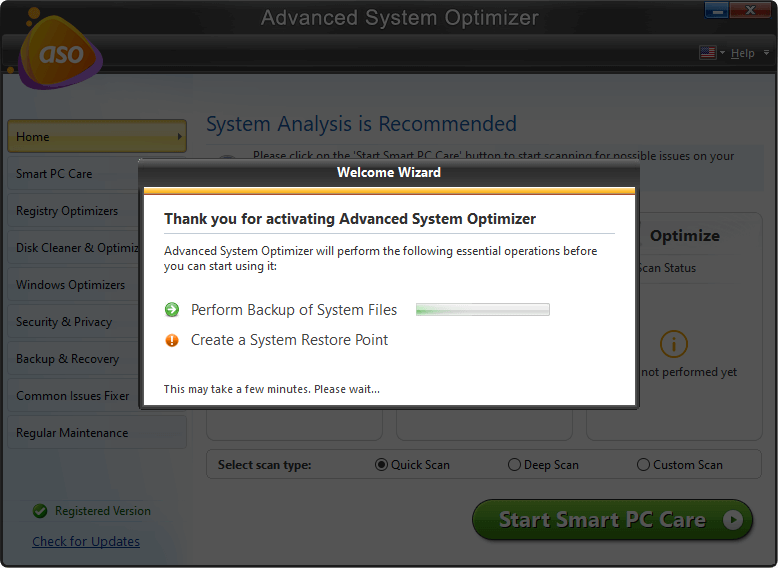
Step 2: Open the program and complete the registration process using the key provided via email after purchase.
Step 3: Next check for the options on the left panel and select Security & Privacy.
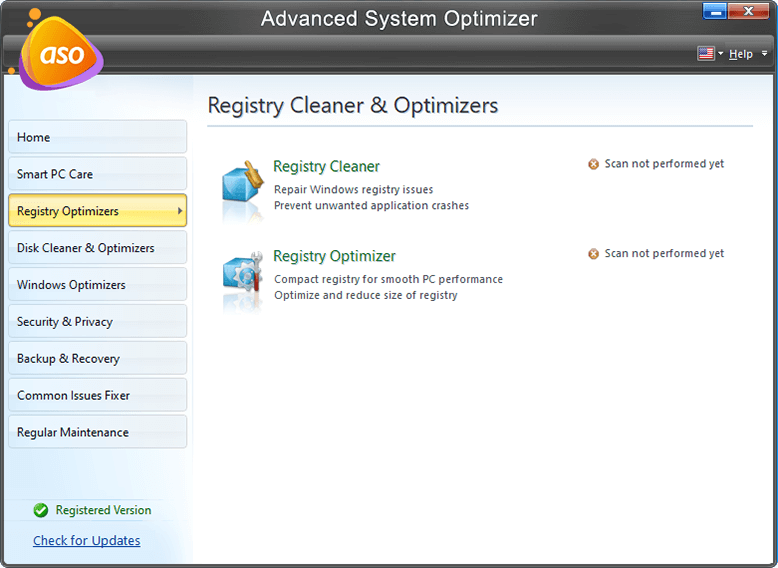
Step 4: Now, on the right side, click on Privacy Protector and a new application box will open.
Step 5: Finally click on the Start Privacy Scan button and carry out the onscreen instructions.
Step 6: Once the Privacy traces have been detected, select what you want to remove and click on the Clean Button.
This will clear all the Privacy Traces from your system and make your PC safe and secure.
Note: You must close all the browsers before clicking the clean button
The Final Word On How To Remove Privacy Traces Using Privacy Settings In your Computer?
It is essential to get rid of your Privacy traces from your computer to prevent your information from being gathered by anyone else like e-commerce giants, people with malicious intent or any other organisations. I prefer using Advanced System Optimizer as it is a multi-utility tool and fix many issues and complete odd tasks like removing duplicates and updates drivers as well. It takes minimum effort to clear all the privacy traces without altering any privacy settings and is a matter of three to four mouse clicks.
For any queries or suggestions, please let us know in the comments section below. We would love to get back to you with a solution. We post regularly on the tips and tricks along with answers to common issues related to technology.



 Subscribe Now & Never Miss The Latest Tech Updates!
Subscribe Now & Never Miss The Latest Tech Updates!