Minesweeper, one of the classic games available since Microsoft Windows XP, still provides the same fun and excitement it used to 20 years ago. Almost every one of us has stepped on the minefield once while using a Windows PC and tripped off a mine, just when you thought you were about to win it. Well, years later and with newer Windows versions, Minesweeper which was a default installed program, now has disappeared from our computers. People have forgotten about Minesweeper, so to help you take a trip to memory lane, I have written this blog guiding, “How to play Minesweeper on Windows 10? “
How to Play Minesweeper on Windows 10?
Once a default game since Windows XP, Minesweeper no longer comes preinstalled with your Windows 10 PC. Instead, if you wish to play Minesweeper, then you will have to download it from the Microsoft Store. Follow these steps to install Minesweeper:
Step 1. Open the Microsoft Store.
Step 2. In the search box on the top-right corner, type Minesweeper.
Step 3. There will many versions of Minesweeper available to download and install.
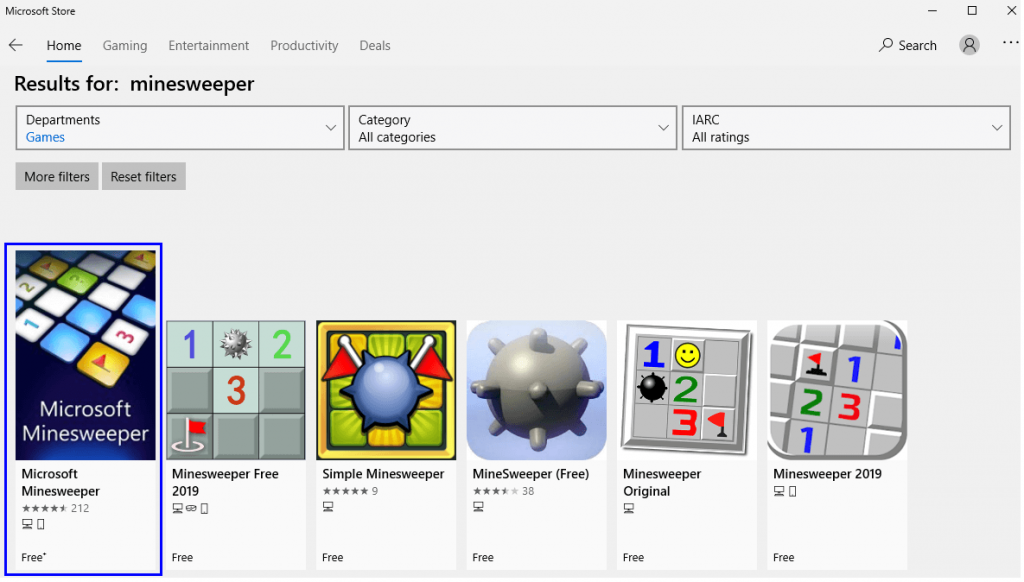
Step 4. Choose the version of the minesweeper game you wish to play and click on it once. It will take you to the product page.
Step 5. On the product page, click on the Get button to download and install the game.
Step 6. Once the process is completed, Windows Store will automatically display a notification that the product has been installed and is ready to use.
Which Minesweeper version to choose?
As I mentioned earlier, there are many versions of the Minesweeper game available on the Windows Store. If you want to relive the Windows XP Minesweeper, then I recommend you choose Minesweeper 2019. Although the name includes 2019, the interface is the same as the original.
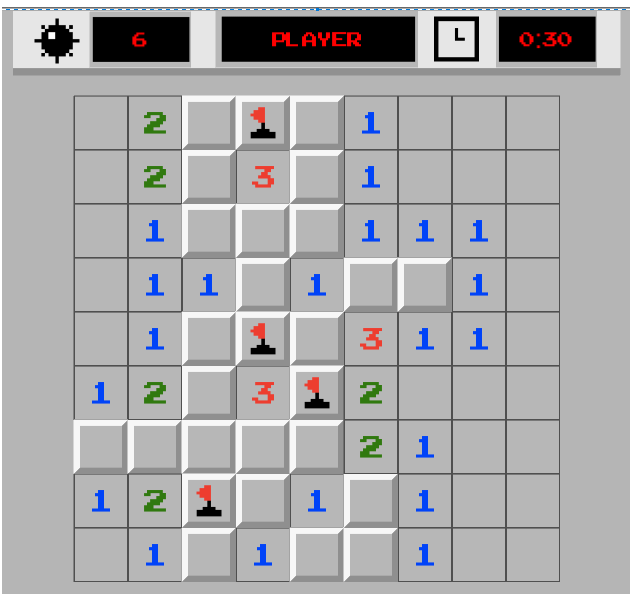
To download Minesweeper 2019 on your Windows 10 PC, click here.
Or you can type Minesweeper 2019 in the search box of the Microsoft Store App.
The original Microsoft Minesweeper has undergone a lot of revamps and looks very different from the original interface designed. It has become a lot cooler and has added many features to the game. The Microsoft Minesweeper offers the users to select between an easy, medium and expert game to start with. It also allows the users to design a custom game and play adventure games based on the same rules as the original minesweeper.
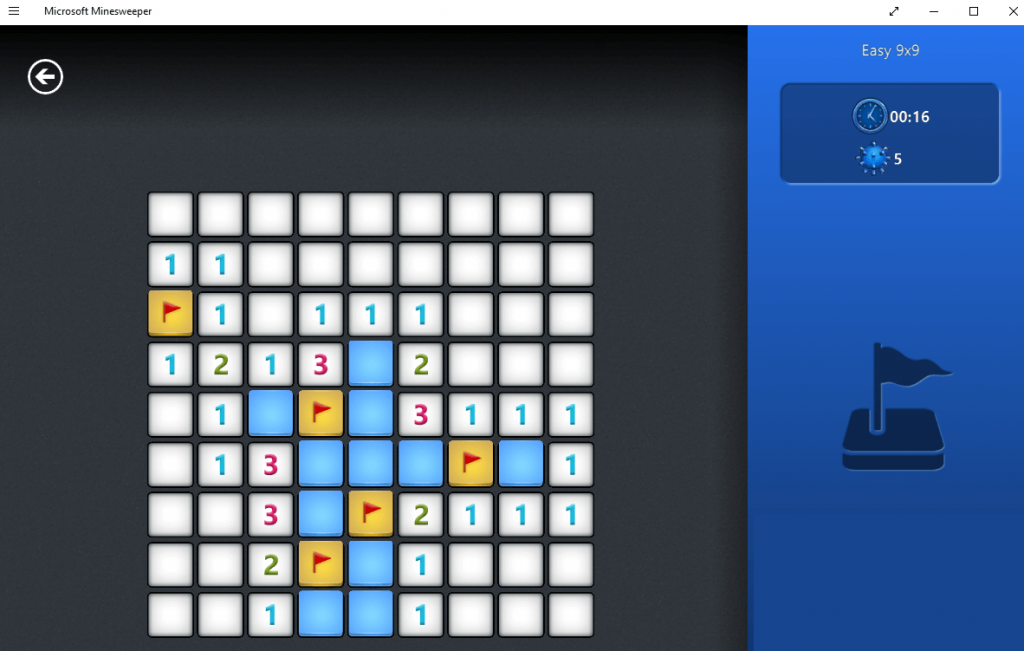
Microsoft Minesweeper Adventure game features the user to make his way through the minefield, collecting gold coins, battling monsters and using Dynamite, Pickaxe and maps to help him complete the level. The game is very exciting as it combines both Minesweeper’s strategy of marking the blocks with numbers and using elements of an adventure game.

To download Microsoft Minesweeper on your Windows 10 PC, click here.
Or you can type Microsoft Minesweeper in the search box of your Microsoft Store App.
How To Launch Minesweeper On Windows 10?
After the game has been installed, it will automatically create a shortcut in the start menu. Press the Windows button on your keyboard once, and in the start menu that pops up, the minesweeper game shortcuts will be under the recently added section.
Alternatively, you can type Minesweeper in the search box on the left side of your taskbar, and the search will display all the Minesweeper games installed in your system. Click on the one you wish to play, and it will launch.
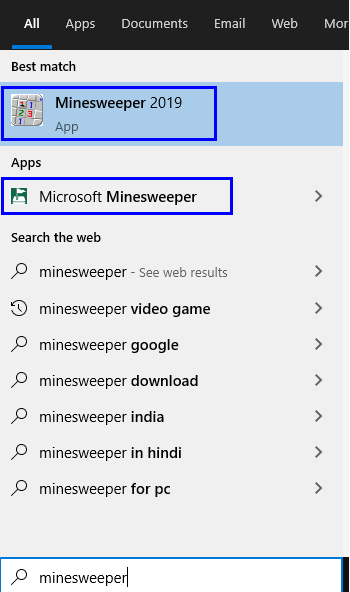
How to Play Minesweeper on Google Chrome?
Google Chrome is undoubtedly one of the best browsers today, and its popularity is increasing as Google keeps on adding new features to it. One such newly added feature in Google Chrome is that it allows its users to play minesweeper in its browser environment. There are two ways of doing that:
Method 1. Type Minesweeper.
In order to play Minesweeper on Google Chrome, Open a new tab and type Minesweeper in the address bar or the Google search box. The first result will be the game itself.
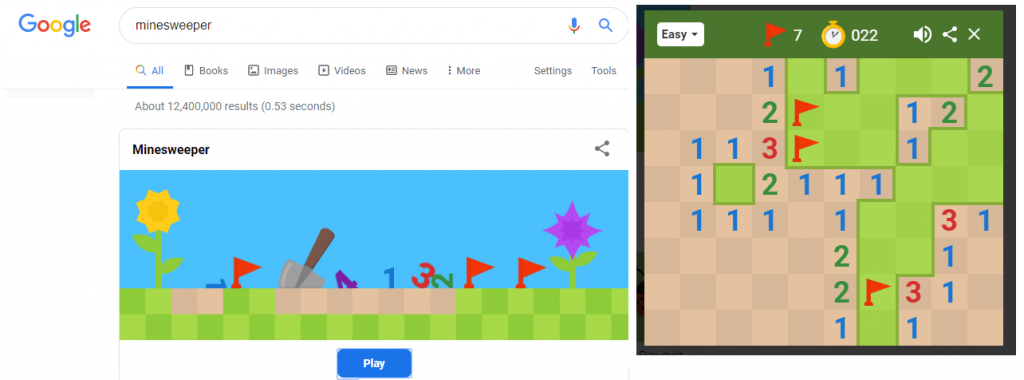
Method 2. Install Extensions.
Google Chrome browser has developed extensions for almost everything you can think of that can be done on a browser apart from surfing on the internet. There are a couple of browser extensions that you can install free of cost to play Minesweeper on Google Chrome.
Minesweeper, Offered by Kyle Amoroso
This extension offers the original Minesweeper game introduced by Microsoft in Windows XP. It is fun to play and offers a timer to see how fast you can clear the game.
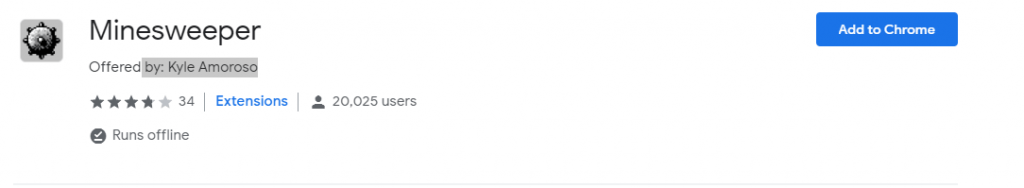
To add this extension to your Google Chrome Browser, click here.
Minesweeper Online Game, Offered by minesweeper-online-game.info
This extension offers the users to choose from three levels, Beginner, Intermediate, and Expert before they begin the game. The download size is less than 100KB and has multilingual support in 14 languages.

To add this extension to your Google Chrome Browser, click here.
How to Play Minesweeper Online for Free
If you are using a computer which restricts you to download and install programs like the computer in your office or college, then you can play Minesweeper online without having to install it.
To do so, just type Play Minesweeper Online in your search engines like Bing or Google and look for the relevant results. It is recommended never to visit unfamiliar websites. But in this case, all the websites would be unfamiliar as you don’t know which website offers you to play minesweeper online for free. Use the next best trick to identify a safe website and that is to check for HTTPS as a prefix before the name of the website in the address bar. The S in HTTPS stands for Secure.
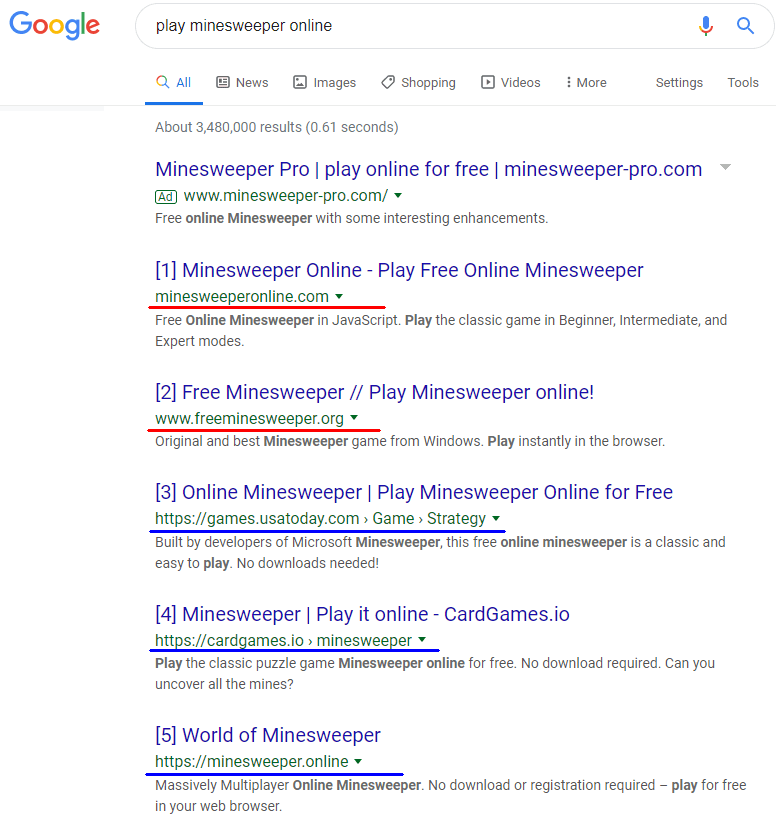
Note in the above image a search for minesweeper online has been conducted using the Chrome browser and Google as a search engine. The first two searches do not state HTTPS and have been underlined in Red. The next three, underlined in Blue state HTTPS before the site name and hence are considered safe. Also, if the website asks you to download a file in order to play minesweeper, then don’t do it, exit and find another website.
Your Thoughts On How To Play The Minesweeper Game.
Minesweeper is an interesting game that requires both intelligence and common sense. With a lot of logical decisions and some luck, you can win any level of the minesweeper provide you have the patience to do so. Whether you choose to play it by downloading it from the Microsoft Store or play it online, the experience will always remain the same. I personally recommend the Microsoft Minesweeper with the adventure game version to be the best of all as it does not let you get bored easily and you can switch between the normal game and the daily challenges.


 Subscribe Now & Never Miss The Latest Tech Updates!
Subscribe Now & Never Miss The Latest Tech Updates!