The Internet is perhaps the most important thing we currently need. It is available in two forms:- Mobile Internet and Wi-Fi. Although Wi-Fi plans have greatly reduced in cost and the world is moving towards free Wi-Fi for all, there must be a mechanism to keep a check on its usage. This article discusses how to manage Wi-Fi usage with a data monitor tool like Check Data Usage from Systweak Software.
Check Data Usage: An Amazing Android App for Monitoring Internet Usage

The Check Data Usage app includes several distinct features that define the purpose of using it on your smartphone:
Examine how much data you use on your phone. Mobile data is expensive, and you won’t be able to buy an unlimited internet-on-the-go plan. As a result, keeping track of mobile data usage and determining which apps use the most data is crucial.
Keep an eye on how much time you spend on Wi-Fi. Check Data Usage monitors Wi-Fi data usage and lists apps in descending order of data consumption, with the most data-hungry app at the top.
Speed Test. Speed Test is a useful tool for checking whether or not your ISP provided you with the promised speed. It also displays your current speed, allowing you to choose which smartphone activities you can engage in.
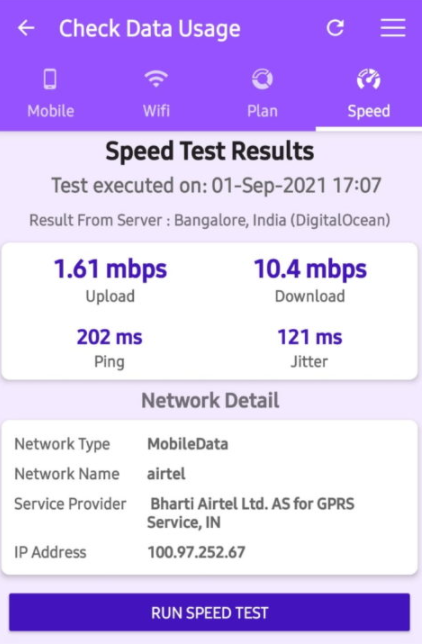
Make a data strategy. Check Customers can set a data consumption restriction based on their plans, which prevents them from being billed for excessive mobile internet use.
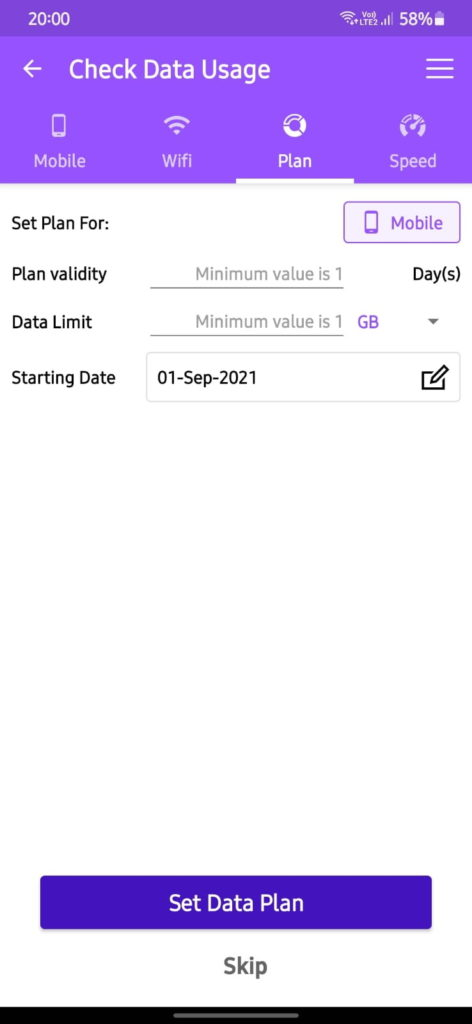
How to Manage Wifi Usage With a Data Monitor Tool?
The following are the steps to keep a check on your Wi-fi usage on your Android device.
Step 1: Go to the Google Play Store and download the Check Data Usage app, or click the Download icon below:
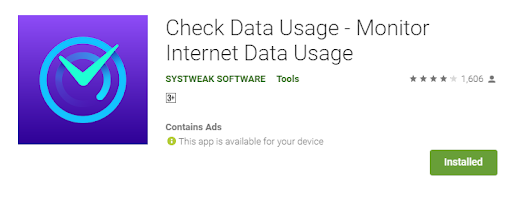
Step 2: To access the app, tap on the app shortcut, then accept the permissions it will ask for the first time.
Step 3: The Check Data Usage app will now launch and show you how much mobile data you’ve used. On the top, select the Wi-Fi tab.
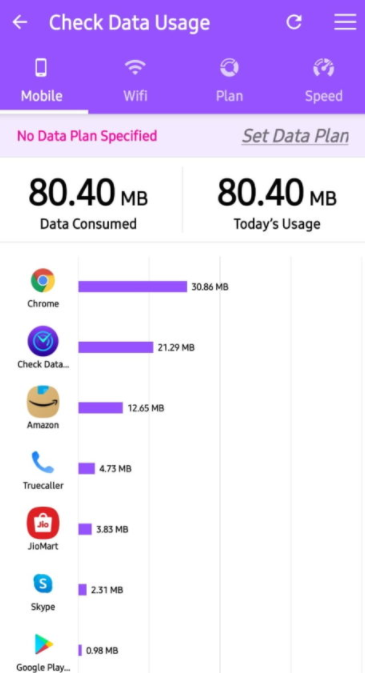
Step 4: The Wi-Fi consumption status will now be displayed showing the total data consumed as well as which apps consumed how much data.
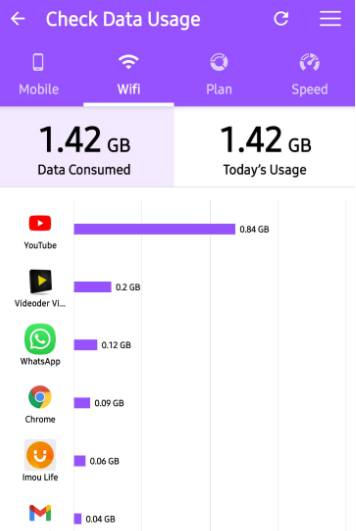
You can keep a check here and manage your Wi-Fi usage and restrict apps that consume the most bandwidth.
Why Should You Use The Data Usage Checker App?
There are several apps on the Google Play Store that can help you do phone data speed tests, but there are a few reasons why you should choose Check Data Usage over the others.
It’s completely free. All users can download the Check Data Usage app for free from Systweak Software.
It is malware-free. This program has passed all of the tests and has been accessible on the Google Play Store for quite some time. It is also guaranteed to be malware-free, which is not always the case with free apps.
It’s simple to use. The Check Data Usage app is simple to install on your computer and use, requiring only a few touches on your mobile device.
The Final Word on How to Manage Wifi Usage With a Data Monitor Tool?
Check Data Usage is a must-have app for mobile phones that helps manage internet data consumption on your Android device. You can manage your Wi-Fi usage as well as set limits for mobile data usage. This app is currently free to use and users can take advantage of all its features without having to shell out a dime.
Follow us on social media – Facebook, Instagram and YouTube. For any queries or suggestions, please let us know in the comments section below. We would love to get back to you with a solution. We regularly post tips and tricks, along with answers to common issues related to technology.



 Subscribe Now & Never Miss The Latest Tech Updates!
Subscribe Now & Never Miss The Latest Tech Updates!