Nowadays with the large storage provided in smartphones, we tend to save a lot of stuff on our Android. We overlook the management and thus, all the files stocked upstart looking like a mess. The phone should be a place to have all the files regulated in order to find anything in the time of need. Android comes with the inbuilt facility of File Manager, which is located in the settings. Other than this, the phone providers have been providing different apps which are pre-installed.
What Is A File Manager On Android?
Every phone needs a file manager app to manage the files present on it. You must have seen the File Manager in the settings of your Android phone. It can be found on the Home page for some users, as the phone companies provide the app. It has various folders assigned for various kinds of files, to make it easy to locate. You can also connect your phone to the computer to access files in the respective folders. For the same view on the phone, the file manager is there to show you the separate space.
One of the best file managers to remove the duplicates on your Android is Duplicate file Fixer. You can get it from the download link below or search for Duplicate File Fixer by Systweak Software Pvt. Ltd on Google Play Store.
Once we get the phone with a lot of storage space on it, we create a lot of files. Gradually images, videos, documents and other types of files take up a significant amount of storage space. Now, as the editing tools have become easily available, we save up our work along with the originals. This adds up in creating multiple duplicates of the files. Be it editing documents on your phone or applying effects to videos.
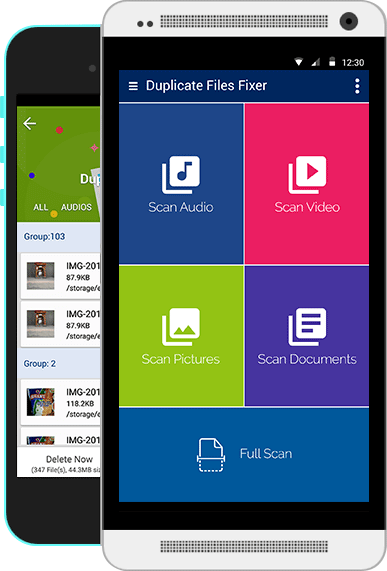
With the increase in uploading media on the various social media apps, our phones are filled with multiple duplicates of audio, video and images. You must have experienced this if you use Instagram, Snapchat or Facebook. The media uploaded takes up space on your system as a separate folder.
Key Features:
- Identifies all the duplicate files precisely.
- Saves a copy of each file in a bunch of duplicates found.
- Create a backup
- Section scan – Audio, Video, Pictures, and documents.
How Does It Work?
Step 1: Download the app.
Step 2: Launch the app, you can see the home page with the Five scan options –
- Scan Audio.
- Scan Video.
- Scan Documents.
- Scan Pictures.
- Full scan.
You can click on Full scan to fix all the files present in your Android phone.
Step 3: It will prompt a message on screen to ask permission before it deletes the duplicates. It ensures that the files are being removed with your authority.
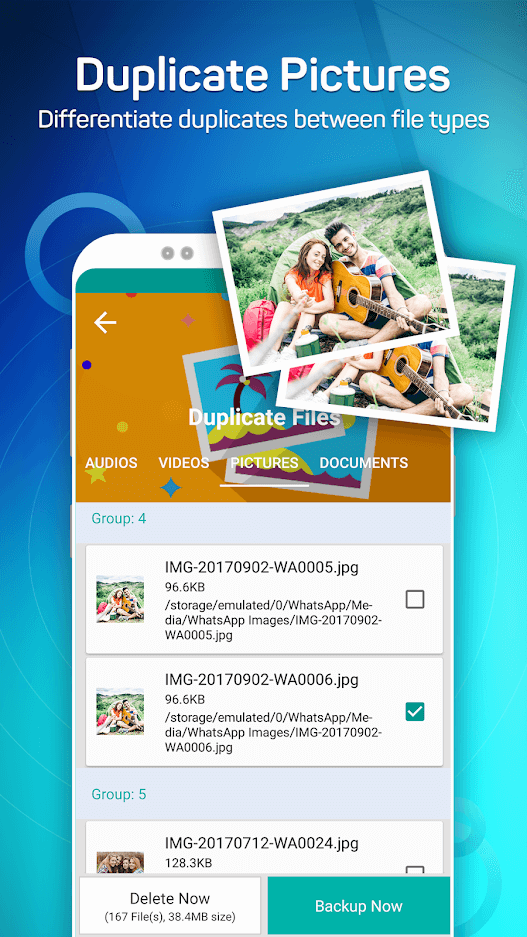
Step 4: The groups are formed when the scan is complete.
Note: Remind yourself to use a cleaner on android phone to remove the junk for a sorted database.
The Final Word On How To Manage Files On Android
The Duplicate file fixer for your Android phone will leave you from all the hassle of stacked up files. Get the app now and keep your device clutter-free with all files managed. You can also get Duplicate File Fixer for Windows and Mac and organize your files and folders on your computer with ease.
Please subscribe to our newsletter to get regular updates in your mailbox. Also, check out some must-have apps for Android. Follow us on social media – Facebook, Instagram and YouTube.



 Subscribe Now & Never Miss The Latest Tech Updates!
Subscribe Now & Never Miss The Latest Tech Updates!