Stories are the favorite means to share your special moments with friends and families nowadays. Almost every social media platform including Facebook, Instagram Snapchat gives the option to share stories. While the story of Stories started with Snapchat, other social media platforms have also integrated it.
Facebook recently launched the option of adding stories to its Messenger and is called My Day.
In early days the feature was known as Messenger Day and has recently been renamed. Stories on other social media platforms, My Day Stories on Messenger also last for 24 hours and disappears afterward.
Users can easily add photos, text and videos to their My Day Stories.
How To Make My Day Stories on Messenger:
Making a My Day Story is quite simple, continue reading the article to know how you can add your story to the Messenger app:
- Launch Facebook Messenger app.
- Here tap on the Home icon present on the bottom left corner of the screen.

- Over here, look for the option that says Add to your story at the left corner of the app and tap on it.

- Add pictures, text or take a video that you wish to add to your story and then tap on the arrow button from the bottom right corner.

- Post this tap on the arrow button on the bottom right corner to add the story.
 Amazing Things You Didn’t Know You Could Do...Facebook Messenger has come a long way since it was seperated from Facebook and now has some really cool features....
Amazing Things You Didn’t Know You Could Do...Facebook Messenger has come a long way since it was seperated from Facebook and now has some really cool features....How to Delete My Day Stories from Facebook Messenger:
Deleting a Story is as easy as adding it to your Messenger app. Follow the simple steps described below and you are good to go.
- Launch Facebook Messenger app.
- Here tap on the Home icon present on the bottom left corner of the screen.
- On the Home screen, click on Your Story present on the left corner.

- Post this, click on the three dots on the top right corner of Your Story.
- From the drop-down menu, click on Delete to delete your My Day Story.

This was all about adding and deleting stories, but hey its doesn’t ends here. What if you want to add Stories but do not want all of your friends to see it? Ever wondered whether there is a solution to it? Yes, Facebook Messenger gives its users an option to hide their stories from Facebook and no one on Facebook will be able to see the stories your stories.
How To Hide Facebook Messenger Stories From Everyone:
Follow the below mentioned steps to hide Facebook Messenger stories:
- Launch Facebook Messenger app.
- Click on the profile picture present on the top right corner of the screen.

- Scroll down to locate Story and tap on it.

- From Story, click on Custom and then tap on CHANGE from the popup.

- Facebook Messenger will display your contact list.
- Do not select any contact from the list and press the back key.
- A pop-up warning message will appear that says, ‘Nobody will be able to see your Day.’ Tap on OK.

So, guys this all about Facebook Messenger Stories. With a few simple steps, you can easily Add, delete and hide your Facebook Messenger My Day Stories. Do let us know how you liked the article in the comments section below.





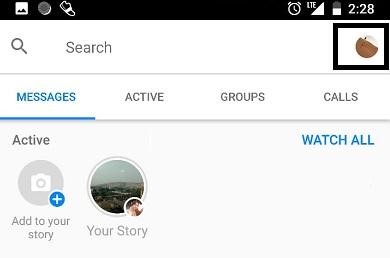




 Subscribe Now & Never Miss The Latest Tech Updates!
Subscribe Now & Never Miss The Latest Tech Updates!
Glenda Bilbrey
I do not want My story on my page at all..Pictures were on there that i did not post..Thank YouWayne Granger
Every time I get a new pic for Gallery, it puts in in Messenger. I hate it!!