Amazon’s savvy Assistant Alexa or Microsoft’s Smart Helper Cortana can now be set as Android’s default personal Assistant. According to recent news, Alexa and Cortana patches up to run at each other places. But what about Google’s AI-powered Assistant?
Every Android Device is loaded with Google Assistant, but what if you want to try or have other smart assistants on your smartphone?
Now you can! This blog will serve you to replace Google Assistant with Alexa or Cortana – whichever you want!

Learn How to get Alexa for Android/Cortana for Android?
These smart devices are on rise and their gaining popularity may convince you to own one of them. Follow the steps ahead and set Alexa or Cortana as the default.
Step 1– Download Amazon’s Alexa or Microsoft’s Cortana from Google Play Store.
Both are free to download, though Cortana App is unreleased, it’s safe to download- Trust us! Get any of the application installed.

Link to Download Amazon Alexa!
Step 2- To change the Assist App of your device- Open your Smartphone’s Setting, and head towards “App and Notification’ option. In some Phones you have to look for ‘Apps’ option.

Step 3- Navigate to Default Apps.

Step 4- Tap on Assist & Voice Input option. There click on Assist App.
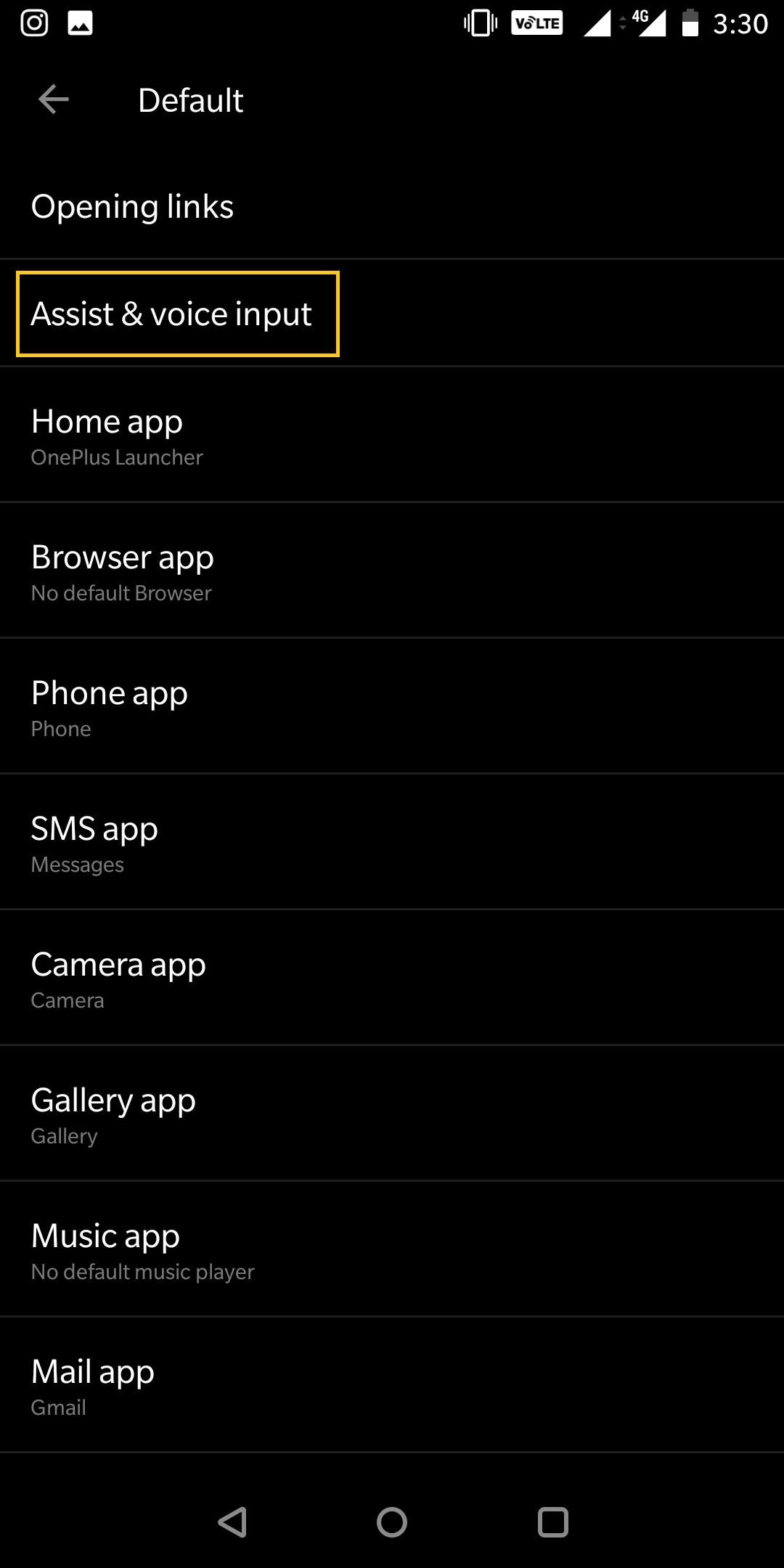
Step 5- As you click on Assist App it will offer you both the virtual assistant. Now you have to change your Assist App to ‘Amazon Alexa’ or ‘Cortana’, as per your choice.

Step 6- We want Alexa to be our new Personal Assistant. So, we are switching it to Amazon Alexa. As you tap on, it will ask you to grant a permission to read information about apps, click on “Agree”.

Step 7- Now long press your Home Screen just like you use to call Google Assistant before, to shoot Amazon Alexa. The process for Cortana remains the same.
That’s all! You have successfully adopted Alexa for Android/Cortana for Android.
The first time you launch Amazon Alexa it will ask you to give some app permissions like Access to Microphone, Speaker and Location. Allow it so that it can understand your voice and follow your commands.

Is there any Problem in switching to Alexa or Cortana?
Unfavourably, Yes! Amazon Alexa or Cortana cannot invoke by just saying their name, even when your phone is unlocked. You can ask Google Assistant to activate them, rather every time unlocking your phone and long pressing Home Button to activate both virtual assistants.
If we have to compare Alexa/Cortana and Google Assistant we put up that former is better for controlling and managing your home or smart devices whereas Google’s AI-powered Assistant is good at searching web for information.
Choose whichever you find is efficient for you!


 Subscribe Now & Never Miss The Latest Tech Updates!
Subscribe Now & Never Miss The Latest Tech Updates!