Google Chrome users on Android might’ve noticed that when they over pull a webpage downwards it is automatically refreshed. This feature is useful when you want to refresh a webpage quickly. A major disadvantage of this is, if you enter any information on a webpage and it gets accidentally refreshed, the information vanishes too.
Google has provided a way to Disable Pull to Refresh in the flags menu. Once disabled, overpulling a web page will not refresh it.
Chrome flags contain set of features which are still in testing phase. They are not included in the stable build but are accessible in Flags menu.
Steps to Disable Pull to Refresh:
To disable ‘pull-to-refresh’, you have to visit Chrome://flags menu on your Chrome browser.
- Type “chrome://flags” in your Chrome browser on your Android Phone:
 See Also: Move Address Bar to Bottom on Chrome for Android
See Also: Move Address Bar to Bottom on Chrome for Android - This will open Chrome flags menu page which contains several features which are in test phase.

- On the page, manually search, “The pull-to-refresh effect Android”. You can also use ‘Find in page’ option for automatic searching by tapping on 3 dots on upper right corner of the screen .Tap on Find in page for automatic searching.

- In “The pull-to-refresh effect Android” , click on Disable button.

- Select ‘Always’ and tap on RELAUNCH NOW button to disable pull-to-refresh feature. RELAUNCH NOW button will restart Chrome and apply the changes.
 See Also: Enable Scroll Anchoring To Prevent Page Jumps In Chrome
See Also: Enable Scroll Anchoring To Prevent Page Jumps In Chrome
Note: Sometimes you need to force close the Chrome browser to apply the changes. If you do not see the change, then force close the application and relaunch it again.
This feature may not be useful for those who need to refresh the web pages regularly and do not use Chrome browser for filling any forms. If a user visits web pages which constantly need information to be entered then this feature can be disabled to get rid of annoying accidental webpage refresh.
Next Read: Top 10 Android Cleaner 2019
It is not necessary to disable this feature, however, if you are annoyed by the accidental page refreshes then you should disable pull to refresh feature.

 See Also:
See Also: 
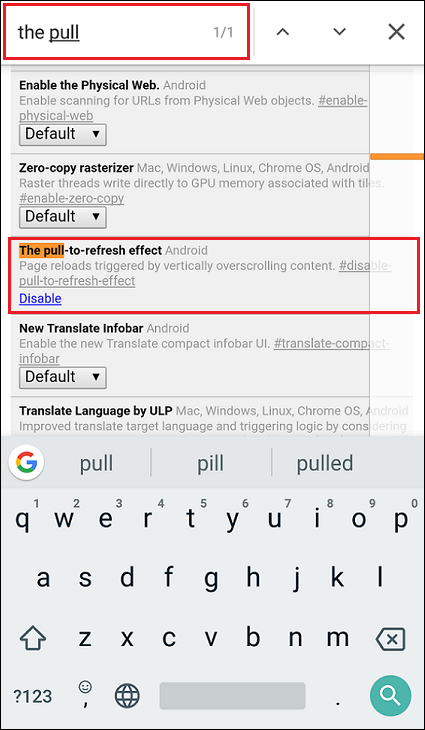
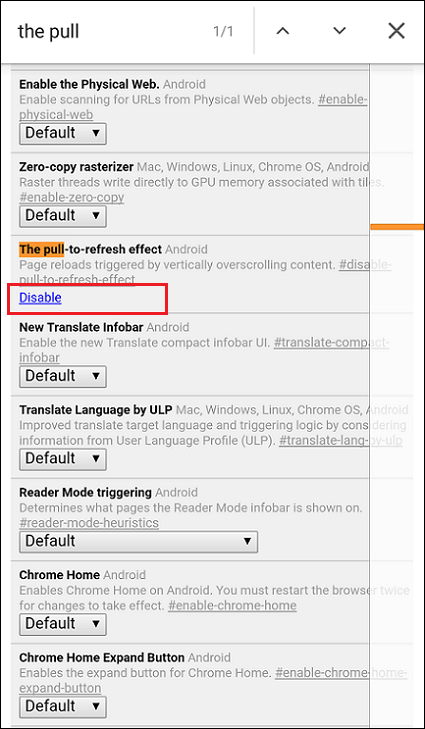
 See Also:
See Also: 
 Subscribe Now & Never Miss The Latest Tech Updates!
Subscribe Now & Never Miss The Latest Tech Updates!
Martin
The flag was removed from Chrome almost a year ago.Anonymous User
Obsolete when it was written. This flag was removed in Chrome 75, which was released almost three months before this article was written.Andy Lummer
This flag should be restored or the feature disabled by default. Who is making these decisions?Annoyed Grunt
Why does LITERALLY NO BROWSER allow you to disable this stupid ‘feature’? There’s already a fucking refresh button!S
Opera is the only mobile browser I know that kept this flag. Problem with that is they add spam thumbnail shortcuts every so often to your homepage…Salvador
Of course I completely agree. It’s ABSOLUTELY RETARDED. People has often lost the text in their input fields because of this dumbassness.Salvador
Of course I completely agree. IT’S ABSOLUTELY RETARDED. It’s not the first time someone loses valuable work in a webpage input field or forum because of this MORONICAL feature.Preeti Seth
Dear Salvador, Thank you for sharing your thoughts with us.