Duplicate Photos have become a common problem for all which has resulted not only in a disorganized photo library but also in consumes valuable storage space. To increase the Storage Space on our smartphones, we can purchase an SD card that acts as external storage and increases the overall space. However, what if your SD card starts accumulating duplicate photos? This article helps you with the exact issue of how I can delete duplicate photos on my SD card.
Before we begin with the resolution, you have to connect with your Windows PC and check that it can be detected as an external drive. (This generally happens 99.9% of the time.)
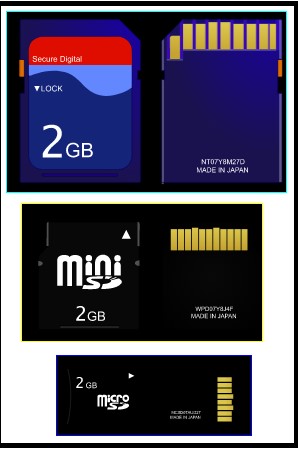
There are different types of SD cards, which have reduced in physical size and increased in storage capacity with the development in technology. To connect any SD card to your computer, you first need a SD card reader which will help you read the contents of your SD card. The SD card reader is available on Amazon, Walmart and Best Buy online or you can get from a local computer store in your area.

Once you have the hardware all set, I guess the next step is to find out an application that can remove duplicates from your SD card. There are many duplicate photo cleaners available in the software world but after checking out a few, I decided to use Duplicate Photos Fixer Pro to eliminate duplicates.
Why Choose Duplicate Photos Fixer Pro Over Other Duplicate Photo Finder Software?
Duplicate Photos Fixer Pro (DPF) is an amazing application that is available on all major platforms like Windows, Android, macOS, and iOS. This duplicate photo finder software is easy to use with an intuitive interface and some of the other features include:
Identifying Duplicates
Duplicate Photos Fixer Pro checks your PC and detects duplicates even if the file names, sizes, and formats are different.
Identifying Similar Photos
This program also detects near-identical and similar photos that are clicked in successive clicks when your smartphone camera is used in Burst Mode.
External Devices
Duplicate Photos Fixer Pro is one of the few applications that does not differentiate between internal and external storage devices. This means you can scan your SD cards, flash disks, pen drives, and external hard disks for duplicate photos.
Auto-Mark Duplicates
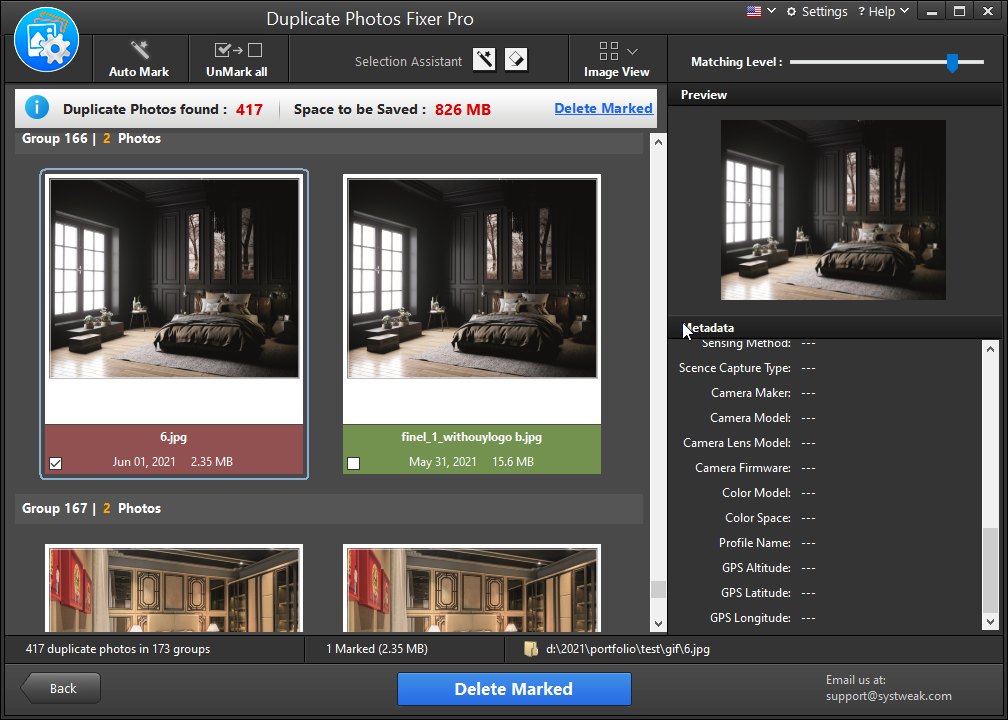
This program also has an auto-mark feature that can be used to select hundreds of duplicates with a single mouse click. You can then select the marked duplicates with another mouse click. The selection of duplicates is done based on a powerful algorithm that takes into account many factors like creation date, file size, etc.
Comparison Mode
Duplicate Photo Fixer Pro allows us to change the scanning modes by adjusting the filters like matching levels, time intervals, and GPS.
How To Delete Duplicate Photos On My SD Card In Windows 10?
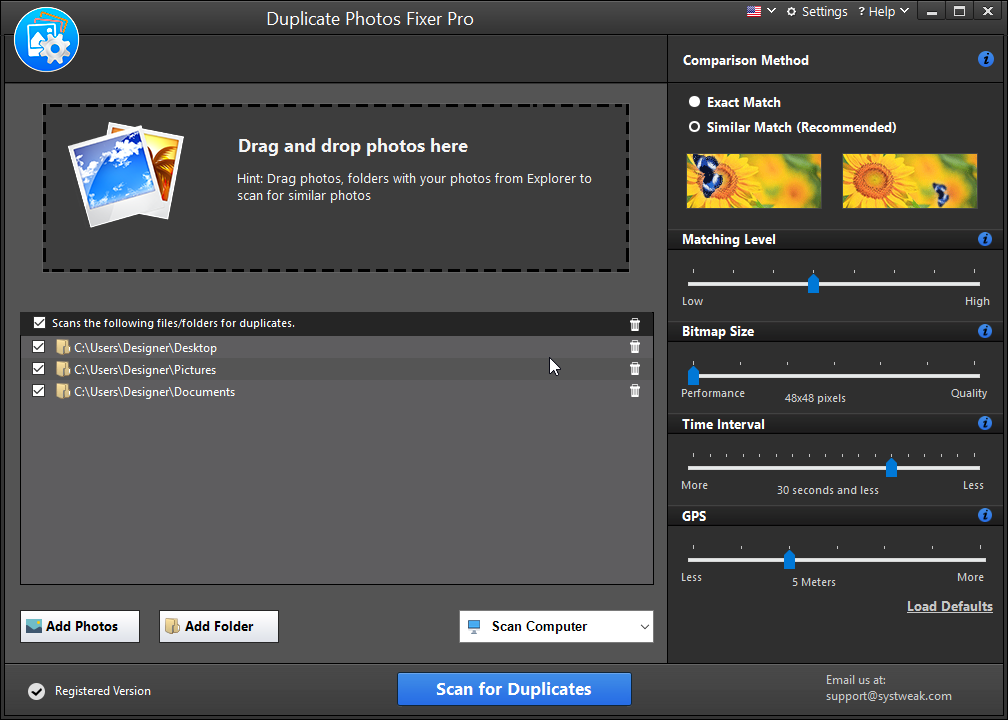
To remove duplicate photos, it is not recommended to use the manual method for that would consume a lot of time and effort. Instead, you can always opt for a third-party tool like Duplicate Photos Fixer Pro that can scan, detect and remove all duplicate, near-identical and similar images from your SD card. This application requires a few mouse clicks to sort all your photo collection and organize it by removing duplicates. Here are the steps to delete duplicate files on an SD card:
Step 1: Download and Install Duplicate Photos Fixer Pro from the link below.
Step 2: Remove the SD card from its device and connect it to the SD Card Reader.
Step 3: Attach the SD card with the SD card to your computer’s USB port and it will be detected as Removable disk.
Step 4: Launch the program and click on Add Photos or Add Folders button to select photos from your PC. Remember to select the folders in your SD card (now shown as Removable disk)
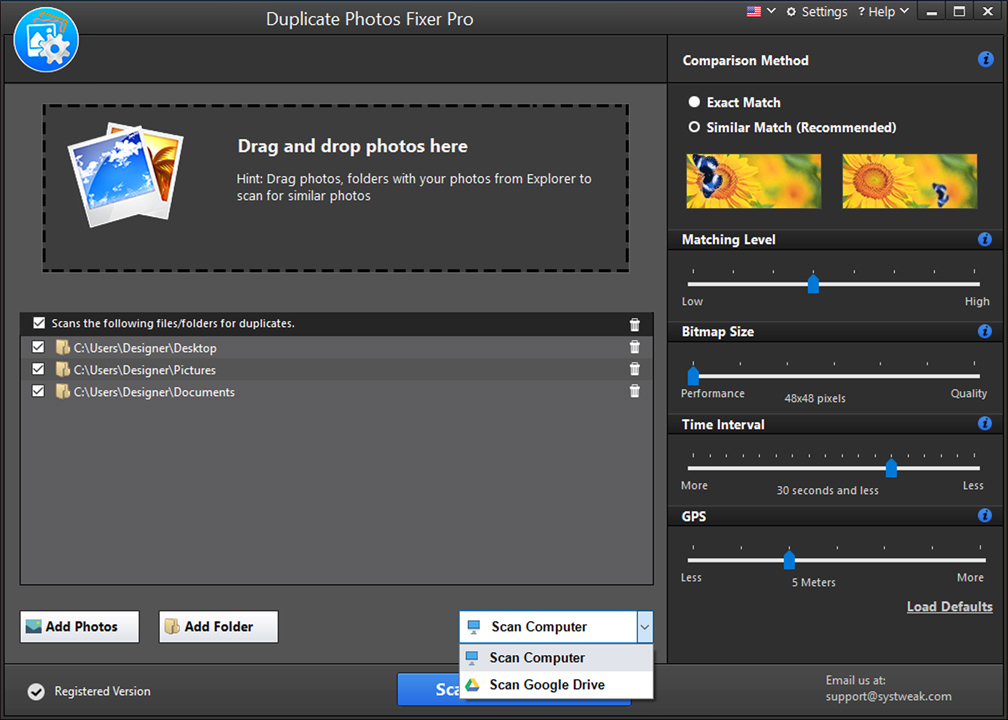
Step 5: Click on Scan for Duplicates button to commence the scanning process.
Step 6: Once the duplicates have been identified, they will appear sorted into different groups.
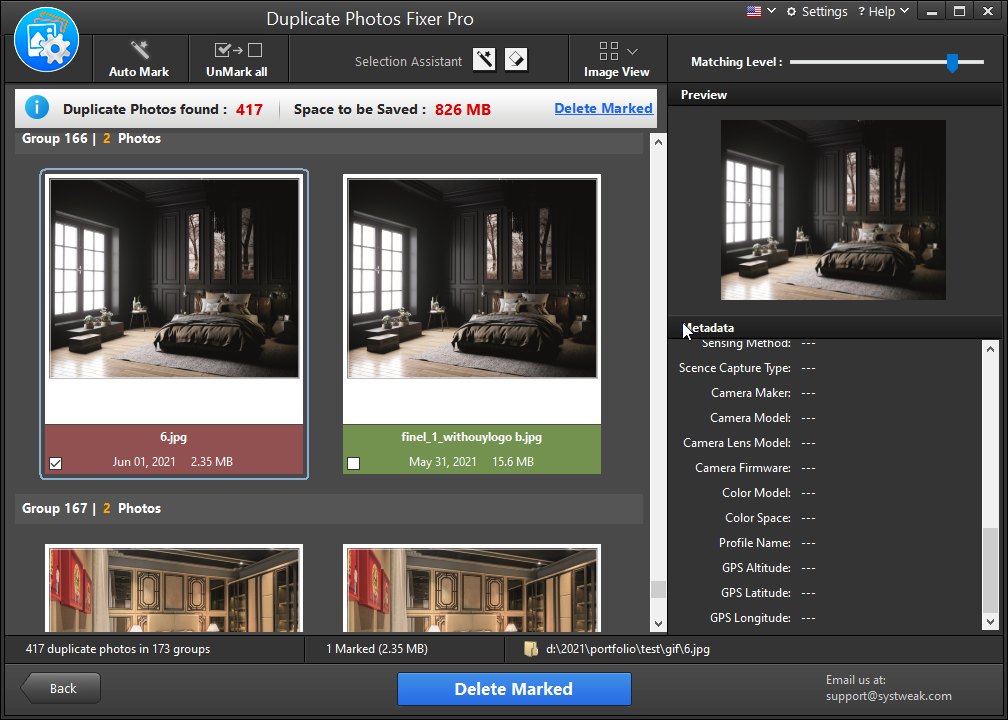
Step 7: Select the images in every group that you want to delete from the list.
Step 8: Click on the Delete Marked button.
This will delete duplicate photos and organize your photo library.
Note: You can always use the Auto-mark feature to mark the duplicates automatically without having to select each one by yourself.
Duplicate Photo Fixer Pro: Benefits & Limitations
- Easy and fast
- Organizes Photo Library
- Frees up storage space
- Removes duplicates, similar and near identical images
- The free/trial version supports up to 15 images only
The Final Word On How To Delete Duplicate Photos On My SD Card In Windows 10?
Duplicate Photos fixer Pro is one of the must-have software that can help eliminate duplicate images stored almost anywhere provided that piece of hardware connects to your computer as a removable storage device. It has many features and is based on advanced algorithms working in the background. I hope this guide answers the question “How to delete duplicate photos on an SD card?” to your satisfaction.






 Subscribe Now & Never Miss The Latest Tech Updates!
Subscribe Now & Never Miss The Latest Tech Updates!