With more than 1.5 billion active users all over the world, WhatsApp Messenger is one of the largest cross-platform messaging services. It lets you make and receive phone and video calls, share images, locations, other media, and whatnot. WhatsApp has already become a crucial part of our lives that we use on a day-to-day basis. From planning a hangout meet with your buddies till having a professional meeting, the App has served more than we expected.

Since WhatsApp keeps coming with new updates every now and then & every single time, the wait is always worth it. Again, WhatsApp has come up with this new update that will literally let you create tasks and set reminders. Yeah, you heard it right. The company is coming up with this integrated inbuilt feature which is going to make us use the App more than ever.
See Also: 6 Forthcoming WhatsApp Features You Should Know About
WhatsApp has teamed up with Any.do which is an award-winning platform designed to help people and teams stay organized, and get more done. In November 2011, the app was initially started as a to-do list and task list on the Android mobile operating system. With time, makers rolled out the iOS and Chrome compatible versions as well. So now, you can access the platform from almost anywhere.
Some of the common functions of the app are, managing and sharing tasks, creating reminders, and calendar setup. You can also download the application for the available versions i.e. Android, iOS/iPadOS, Mac, and Chrome extension.
How Any.do WhatsApp Reminder Integration Works
A fast and easy way to create tasks & reminders straight from your ongoing conversations! From now on, Any.do task integration is available to WhatsApp users globally. This feature will allow you to add reminders/tasks in WhatsApp conversations with your colleagues, friends, or family. It’s also useful if you’re in a group chat with multiple people.
Any.do founder and CEO Omer Perchik told that the feature is meant to be as functional as possible.
“We made it as easy as possible so you don’t have to download an app, all of it happens within WhatsApp,” “The key things are to allow people to be more productive and organized in one space.”

You can create a task by sending a direct message to Any.do from any of your WhatsApp contacts. You will be reminded as soon as tasks are due, straight through WhatsApp.
Please note that the process of using the integration is platform-specific so there might be a few changes here and there.
Below are the steps for Mobile (Android + iOS)
- To enable WhatsApp from the Any.do app:
- First, make sure you have an Any.do premium account.
- Once you are in, go to Settings > Integrations > WhatsApp.
- Add your phone number, and tap send.
- You will receive a 6 digits code that you need to put there and click on confirm.
- You are all set!! Turn your reminders on, and start messaging to create tasks!
Know that ‘A new conversation with Any.do will be added to your WhatsApp account, to allow for adding new tasks.”
- To add a direct WhatsApp reminder:
- Open WhatsApp Messenger.
- Search Any.do and open the conversation.
- Enter ‘remind me to..’.
- Any.do will ask you for the reminder time.
- Once you add the time. you’re all set!
Know that “All your tasks and reminders from WhatsApp will auto-sync with your Any.do account.”
- To forward a WhatsApp reminder:
- Open WhatsApp Messenger.
- Open any of your ongoing conversations.
- Select a message and forward it to ‘Any.do’.
- Any.do will add the task and will ask you for the reminder time.
- Select the time you pre-decided, and you’re all set!
You can find the steps to follow for desktop and web platforms here.
The icon for creating task/reminder has been updated on WhatsApp (below screenshot)
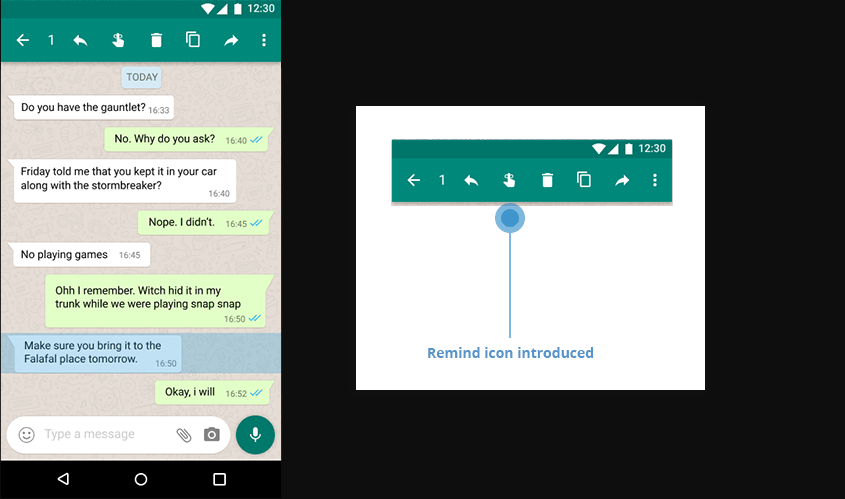
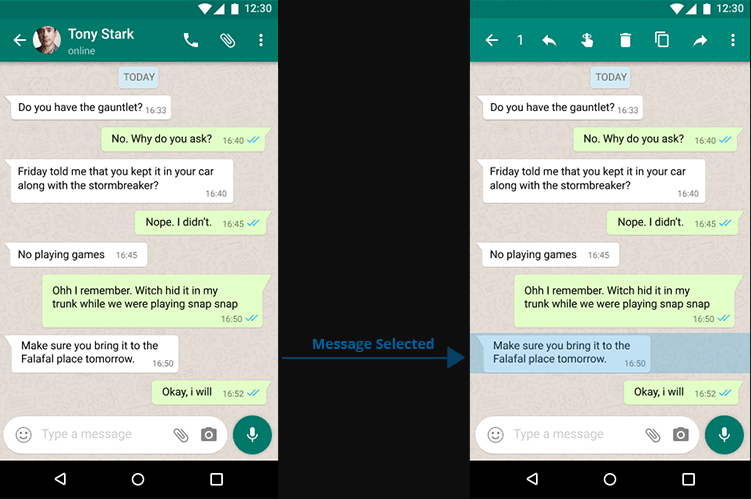
The reminder and task integration only work with Any.do Premium account, however, Perchik said that WhatsApp users can test the feature with a free trial.
What do you think about this integration? Do you think this update will boost WhatsApp usage? Do you also think that it can be a point where people will stop installing other reminder apps from their phones?
Share your opinions and views on the above in the comments below. You are also welcome to share the screenshots if you are able to use this integration successfully. Follow us on social media – Facebook, Instagram and YouTube.

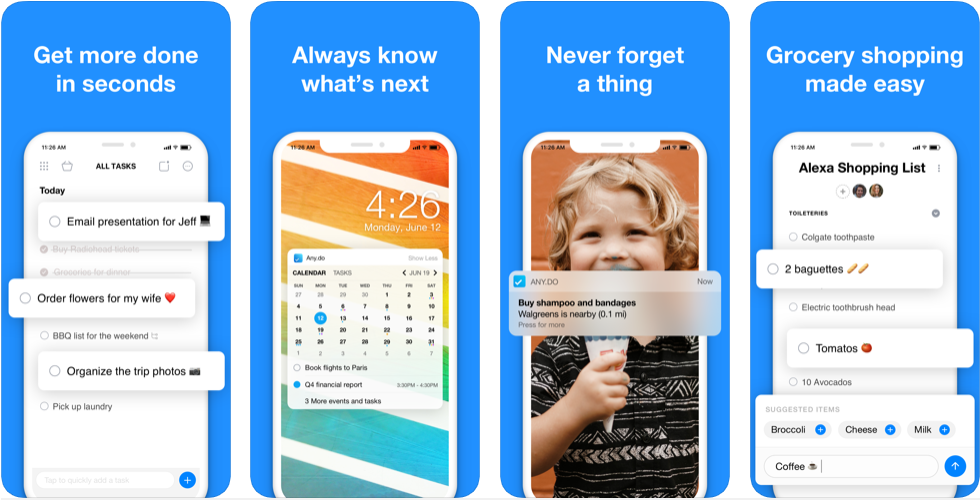

 Subscribe Now & Never Miss The Latest Tech Updates!
Subscribe Now & Never Miss The Latest Tech Updates!