How Do I Know If My Samsung Smartphone Is Original Or Fake?
This is probably one of the most common questions asked by people who are considering buying a refurbished or second-hand phone. Read the following article and learn how you can identify if a Samsung device is original or fake!
Undoubtedly, Samsung is one of the best manufacturers when it comes to producing high-end smartphones. The company never fails to inculcate the latest technologies with every new model, but eventually, the price tag also increases. That’s where people wish to explore the market to see whether they can get the same specification set at a much cheaper rate. This increases the risk of getting your device hacked as it does not include the Samsung security chip.
Due to a lack of awareness among buyers, sellers fool them by producing fake phones at a cheaper rate. But do not worry, we are always here to help out with any kind of smartphone issue. In this article, we’ll discuss common signs to check if your Samsung smartphone is original or not!
| If you wish your Android phone gives you the performance results, get Smart Phone Cleaner – Speed Booster & Optimizer. It comes with a One-Tap booster feature to clear RAM, speedup your device, and save battery. Smart Phone Cleaner can quickly scan your Android device and remove the junk and duplicate files which are taking up unwanted space in the storage. Get it from the download button now. |
How To Check Phone Properties Of Samsung A20 Is Original?
To check all the essential details of Samsung A20, all you need to do is:
- Launch your device’s Settings.
- Scroll down and look for System Menu.
- On the next screen, you will be able to see all the properties of the Samsung A20.
- This includes details like the phone’s display, CPU, RAM, ROM, Rear & Front-facing Camera Configuration, Battery details, and so on.
What Is The Code To Check An Original Phone?
Well, the process of how to check the original Samsung phone is pretty simple. Just go to the dialer and enter the code: *#0*# or *#32489#. As soon as you type the same, the phone will automatically enter into its secret diagnostic mode and will display all the necessary information needed to check, if the phone is original or not.
How To Check Samsung Original Display?
Well, for starters, check for the screen brightness. If you see the original screen of the Samsung device, it is bright, and if you closely observe the brightness level of the duplicate screen, it is comparatively lower. If you are still confused, you can compare the highest brightness level with one of your friend’s Samsung devices. Alternatively, you can check the display strip of your Samsung device; it is usually hard and not easy to break. The original display of the Samsung device has amazing quality, which you can understand directly by seeing the display.
How To Check If Your Samsung Phone Is Original Or Fake
To be honest, illegally cloned smartphones can look just like the original ones & you cannot merely identify them at first glance. Notice for the following signs to check if your Samsung device is clone or fake.
Trick 1 – Check Originality Of Device With Samsung Secret Codes
Using these special Samsung Codes, you can certainly check the hardware in your device. All the below-mentioned code should be workable on your device as these are available only on original Samsung phones. If your smartphone lacks these secret codes, it is most likely you are using a fake Samsung device.
To check these Android Secret Codes, all you have to do is go to your phone’s dialer, enter the following code. As soon as you do that, your device will automatically get into a secret diagnostic mode, showing all the essential information.
1)*#1234#
2) *#*#1472365#*#*
3) *#*#197328640#*#*
4) *#*#4636#*#*
5) *#0*#
6) *#0228#
7) *#0283#
8) *#0289#
9)*#03#
10) *#32489# (Ciphering Info)
11) *#232331# (Bluetooth Test Mode)
12) *#12580369# (Device SW & HW Info)
13) *#1234# (View SW Version PDA, CSC, MODEM)
14) *#0228# (ADC Reading)

Trick 2 – Signs To Look For Physical Attributes
Unlike the old days of smartphones, manufacturers are getting smarter & are producing better qualities. So, checking the phone’s appearance may not alone help, but verifying these signs should be the first step to recognize the originality of your Samsung phone.
- Check for the screen’s brightness & vibrancy. An original device will offer a lively set of colors, while fake smartphones display dull colors.
- Notice the space from the screen to the edges. Clone smartphones usually have a wide gap from the edges of the screen to the edge of the device.
- The power button is separated from the volume button at a reasonable distance in the original Samsung phone. Whereas, the clone devices’ both the buttons have abnormal gaps.
- Do not forget to check your device’s screen glass material. Brush your fingers on the display & if it feels like plastic more than a glass, then it’s probably a clone product.
- Focus on your smartphone’s sensor as well. Usually, you’ll find these sensors to be missing on the fake Samsung phones.
In case you are not able to verify the authenticity of your Samsung device with the aforementioned tricks, then proceed with the next signs.
Trick 3 – Verify Specifications From The Box
Well, it’s essential to match the product specifications mentioned on the back of the box with the ones that can be found in your smartphone’s settings. Go to your phone Settings > About Phone. Now simply compare the details with your headset’s box. If it doesn’t match, you probably use a fake Samsung product.

Must-Read: 9 Samsung Bixby Tips and Tricks to Make your Life Easier
Trick 4 – Check Samsung IMEI Number
IMEI (International Mobile Equipment Identity) number is a unique set of identification codes allotted to every device & two phones can never share the same IMEI. Often the counterfeit phones won’t have a valid IMEI number or will use a fake digit. To check the 15-digit IMEI number on Samsung, all you have to do is:
- Navigate to the Phone Settings.
- Scroll down the Settings window to look for About Phone.
- The About Phone window shows the IMEI code, Model number as well as the Serial number.
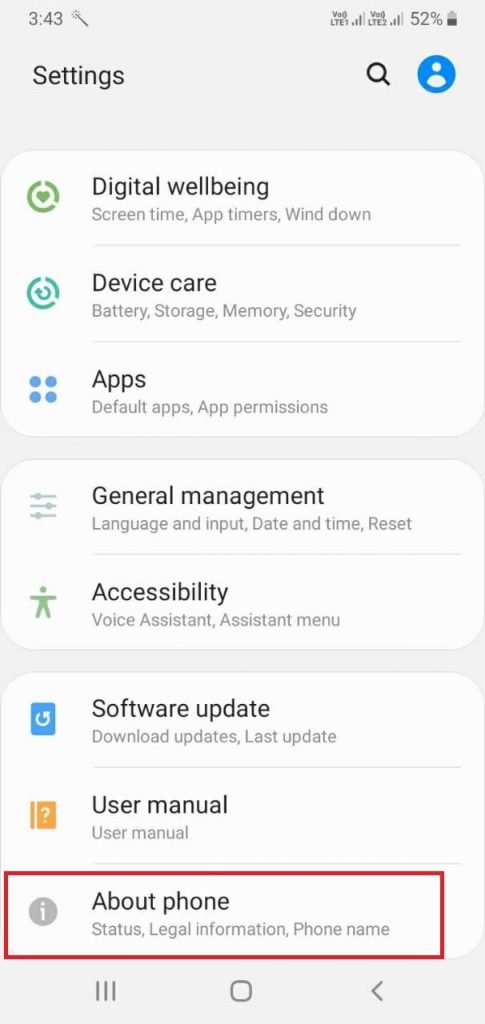
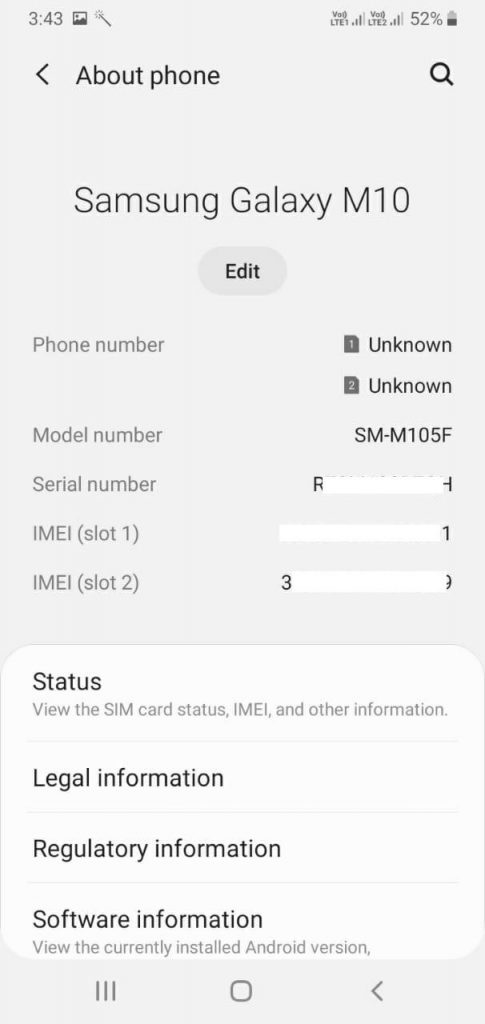
- Alternatively, you can simply type *#06# in your phone’s dialer & a pop-up message will appear on your screen, displaying the Samsung IMEI number.

There are a few alternate ways as well to check Samsung’s IMEI Number. These methods can be used for mobiles and tablets that have non-removable batteries.
- To check for it, simply look at the Backside of the phone to locate the IMEI and Serial number.
- Another way, one can look for Samsung’s original check code is to see it beneath the battery. However, this method can only be used for mobile devices with detachable batteries.

Having an IMEI can help tell the model associated with the device, its network compatibility & you can even know if the handset has been stolen & then sold to you.
Must-Read: Samsung Galaxy S10: A Few Tweaks To Get Started
Trick 5 – Conduct A Performance Test
Executing these following performance tests will mostly tell you whether your Samsung phone is fake or original. Follow the steps one by one:
- Capture Some Pictures
It’s one of the most common ways to check if your Samsung phone is original. You cannot expect photographs to be of low resolution or lousy quality with an authentic device.
- Run High-End Games Or Apps
If you are using a fake Samsung phone, it won’t be able to take much load on phone resources to run high-end games like Vice City, Grand Theft Auto, Star Wars, or The Dark Knight Rises.
- Turn Off Your Device & On
Fake Samsung phones will take a significant amount of time to get switched off or on.
- Run Multiple At Once
Well, when you flip through one application to another, you need to observe how your device responds to every activity carefully. If it takes time or responds slowly, chances are you are using a fake Samsung smartphone.
Also Read: Samsung Galaxy Tab S3 vs Microsoft Surface Go
Frequently Asked Questions:
Q1. Why Is It Easy To Duplicate Samsung Phones?
Samsung manufactures smartphones developed on Android OS, an Open Source platform. Since anyone can use it, it gets easy for companies to manufacture counterfeit the original device.
Q2. How To Check If The Phone Is New Or Refurbished?
Type ##786# on the dialer and click on View. Information for your handset appears; now click on “Reconditioned Status.” If it reflects No, don’t worry, you are using a new Samsung device.
Q3. What Tips Should Be Kept In Mind To Avoid Buying A Fake Samsung Phone?
Remember these factors to ensure you do not buy counterfeit smartphones:
- Make purchases from a registered manufacturer or trusted retailer.
- Refer to this guide to spot fake reviews on Amazon?
- Heavy discounts on newly launched smartphones.
- Genuine manufacturers offer a limited-time warranty.
Q4. Which is the latest firmware for Samsung Galaxy A20s?
You can check and download the latest firmware of the Samsung Galaxy A20 and other models right here!
Q5. What are the specs of the Samsung Galaxy A20s?
Here are the Key Specs of Samsung Galaxy A20:
- Display: 6.50-inch (720×1560)
- Processor: Qualcomm Snapdragon 450
- Front Camera: 8MP
- Rear Camera: 13MP + 8MP + 5MP
- RAM: 3GB
- Storage: 32GB
- Battery Capacity: 4000mAh
- OS: Android 9 Pie
Q6. How to tell if a Samsung phone is real?
For starters, look for physical attributes like screen brightness, space from the screen to the edges, screen glass material, smartphone’s sensor, etc. Secondly, you need to verify the specification from the box and check Samsung IMEI Number.
Wrapping up
If you or someone you know are planning to buy a new phone but are worried about how to check if the Samsung phone is original, read this article to quickly verify the authenticity and don’t let your hard-earned money go in vain. I hope you were able to learn how to check Samsung IMEI & use Secret Android codes. Follow us on social media – Facebook, Instagram and YouTube.



 Subscribe Now & Never Miss The Latest Tech Updates!
Subscribe Now & Never Miss The Latest Tech Updates!
shashi
thanks for the informative article. is it possible for a non original samsung phone to have a valid IMEI number? tqSrishti Sisodia
Hi, Thank you for your comment. Glad you liked our content. For more tech updates, subscribe to our newsletter.harris
Planning to buy the S10 plus for this New Year because I feel it is the best flagship of the year. Have ordered black variant and a matrix skin from gadgetshieldz to add grip because the phone left slippery while using it in a showroom.M Luqman
aslamoalikum dear how i cheak Samsung s8 its original or fake please help mezziwa ismael
sumsang is the only phone company in equaled keep it upMughal
Hello plz confirm how to check that my Samsung A20S is original or not?Aligo
thank you very much for the information. its a power. am planning to buy S10Camila Saunders
I am planning to buy an Android phone, so this article is really going to help me to differentiate between original and Fake Samsung phone. Thanks!Dolma
Is it normal to heated up at front camera area during a short call in samsung A51Selestino
Which is the best sumsung A series you can reccomend me to buyDominic Otieno
Thank you for the information, it’s been very helpful..Ogunyemi yahya
Thanks very help, cos am using Note8 am trying to move to note10Mac apparently
This information will really be helpful once I am ready to buy a new phone. My current phone is a fake!Basim S. A. Naja
Hi some one offer me a A71 smart phone made in vitnam and price is realy low they vlaim it has two years warranty pls adviceHannah
So in conclusion, my phone is fake, thanks for the heads up…Dawit Thomas
Thanks for information i’m going to buy s9+Usama Mehmood
Good information… I read this article many times and got benefits.. actually I wanted to buy a new Samsung phone but there are many fake mobile have come in the market….. . So it was a big confusion that has gone now.Emmyshine UG
I’m a bit late but all in all I’m moved by this great and imformative article. Thanks [ Thumbs up]. I’m planning to buy a used S9+ but thanks to u cos I wont make a mistakeMagdaline
Thankyou so much. I bought mine and following your article I found out thatvit is FAKEKrishan Vijay
Hello, Thank you responding, we are glad to have helped.P. Abraham S. Rogers Jr.
I am a lover, and consistent user of, Samsung Electronics for about years now. But all along, I have never known how to really differentiate between, a counterfeit Samsung phone, from the Original. It’s good having u on this platform!Mridula Nimawat
Thank you for appreciation.Bob Mwamba
This review was very helpful cause am a victim of this nonsense everytime I but I really thank you for the help.Mridula Nimawat
We are glad to have helped you.Blessing Guruzuzu
Thank you very much now I’m able to know if Samsung is original or fakeMridula Nimawat
Welcomestanford Muroa
Thank you very much now I’m able to know if Samsung is original or fakeMridula Nimawat
Glad we could help!!Wendesen
Thanx Thanx Thank youFaith
ThanK you guys, y’all helped me lots the information is very readable and easy to put into practiceKrishan Vijay
Glad you liked itMikias Samuel
All things are useful I am prepared to buy a10s now I know how to check if the phone is fake or not thanks you allMridula Nimawat
Glad it helped you.Nancy
My Note20 Ultra does not use the “secret” codes. I purchased directly from Samsung website and it was shipped from their warehouse. Just a FYI to your readers.Kevin
Its a good article,my phone doesn’t have regulatory information,could I be using a fake phoneMridula Nimawat
Hello, There are chances that it could be true, you can take it to a authorized service center to get it checked. ThanksMthwakazi Ngxumeshe
Can I check for asamsung a 12Preeti Seth
Hello Sir, Yes, you can check a Samsung A12. To do so, go to the dialer and enter the code: *#0*# or *#32489#. This will put your phone in its secret diagnostic mode and will display all the necessary information needed to check if the phone is original or not.LUVO
Very helpful. Keep it up.Mridula Nimawat
Glad you liked it.Gonzaga
Thank you for your lnformation, I will my samsung galaxy a12Mridula Nimawat
Glad you liked it.Kudzai
I recently bought a Samsung S21ultra bt l think its fake nowhere is written samsung..and the battery does not last..hw do l know if its fameMridula Nimawat
Hello, You can follow the information in the blog to verify and also go to the authenticated store to get confirmation. Hope it helpsWoldetsadik melese
It is good but is there any short way to check Samsung A12?Mridula Nimawat
Hello, You can follow the steps in the blog to check about your device. Hope it helps.