Anonymous browsing is generally linked with hacking or other illegal activities. However, there could be plenty of reasons that force users to work online anonymously. It includes maintenance of privacy, chucking out creepy targeted ads, saving data from ubiquitous website trackers etc. Here are some tips and tricks that explains how to surf internet without being targeted.
1. Save Your Data by Using Private Browser Window

The probability of leakage of your personal information is high, when you use public computers or devices that are shared by others. The most common way to safeguard your browsing history is by turning on the private mode that prevents other websites to fetch your data first and then popping up later. All you have to do is to visit the toolbar of the browser and click on incognito mode.
2. Keep Trackers at Bay
Every website has tracking cookies in the form of ads, sponsored links etc. They are placed by advertisers that gives data about user’s preferences and habits, once clicked. In such cases, visit your browser’s privacy settings and click “Do not track” option.
You can also block all trackers as opting out can restrict tracking by various sites but some may not follow such requests. Download an Anti-tracker browser plugin, which will stop these cookies from “following” you around the internet.
3. Restrict Your Browser From Distributing Your Location Information

Almost every browser has this inbuilt feature to track your location in order to give relevant information for your convenience. For instance, if you are booking your ticket online, in that case, Google will locate your address and then display nearby search results.
However, this technique is misused by advertisers as they use the same information for placing ads on your profile. To avoid such intrusion, deny location sharing request that comes from website that are not important. You can also disable this feature completely from your computer.
Just visit the advanced settings of Chrome browser and click on content settings to choose the disable option. For safari, go to preferences and then privacy to disable the location services.
4. Get Rid Of All The Cookies
What is Third-party cookies? They are text files that are responsible for tracking your movement between different websites. You can delete or block these cookies by adjusting your browser’s privacy settings that can prohibit tracking at certain level.

What is Flash cookies? An advanced version of cookies that has the ability to stock more information than other normal cookies. Also known as super cookies, they can be found on websites that run Flash i.e. on every video containing website. They can even generate third-party cookies that you deleted earlier.
To get rid of both Flash and regular cookies, you can download Advanced System Optimizer.
5. Search In Disguise
Google uses data to offer more personalized search results that are more relevant to users. If you want, you can avoid this problem by turning off Google’s personalized search. Just hit the search Tools and then reach to “All Results” to “Verbatim”.

You can also prevent your searches from being tracked by switching to a private search engine such as DuckDuckGo.
6. Google Tracks Your Interest
Based on the services that Google is presently offering, it is automatically generating an online profile of yours based on your interest and requirements. Google, then uses this information to target ads on your profile. Just take the exit option of “shared endorsement” in ads and then switch off ad personalization. At last, just download Google Analytics Browser Add-on to restrict Google Analytics from fetching data based on your movements.
7. Make Use of Digital Currency

Whenever you purchase something online, you are linking your identity to that website by giving away some crucial information. As an alternative, you can use Cryptocurrencies like Bitcoin to make payment without detailing about your profile.
By now, you must have understood that how difficult it is to stay anonymous. In fact, the above practices do not assure complete safety from further intrusions. But at least, we can take above precautions to avoid any mishap.
8. Browse Social Networking Sites with caution
Social media websites are the storehouse of personal information. Especially Facebook that has its own mobile ad network. What you can do is to make some changes in the Facebook’s settings and then proceed to Adverts that regulate ads based on your clicks. For twitter, from settings go to security and privacy and then unclick the box for “Tailor ads”. In case of LinkedIn, manage your Account in Privacy & Settings and then visit Manage Advertising Preferences. However, this doesn’t mean that you will not be tracked anymore but from here, you won’t be receiving ads based on your web surfing.

9. Disable Unused Plugins
Plug-ins are different from browser extensions as they have different purposes but both are downloadable. Plug-ins can augment your browser’s proficiency. However, the most popular plugins, Java and Adobe Flash, are responsible for exploiting your information. Also, plug-ins are a pathway for inviting malware into the browser, it’s better to disable them permanently.
Chrome: Enter “chrome://plugins/” in search bar. Disable them temporarily by clicking “Disable.”
Safari: Jump to Preferences > Security > Plug-in Settings to turn each on or off.
Firefox: Type “about: addons” into the search bar, then select Plugins. Select to activate the plugins always, never, or only after asking permission.
Microsoft Edge: No plugins available.
10. Using A Proxy Network
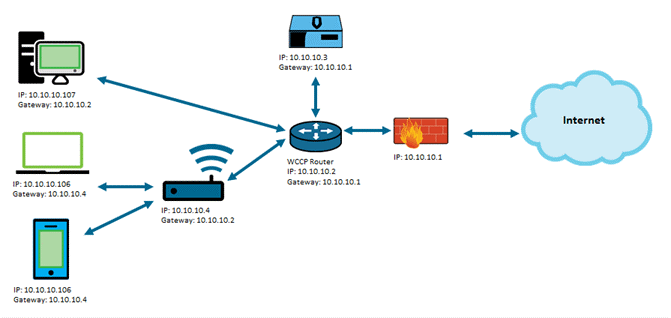
The tips and tricks mentioned above are effective to dodge marketers from making your online profile. But you are not completely secure and can be tracked via IP address of your browser. For this, opt for Virtual Private network (VPN) masks, which will disguise your location and will show a different address. Whenever you log into VPN, a new IP address is generated and allow you to escape from constant monitoring.
This was all about anonymity tips and tricks. If you have anything to share, please comment in the section below.


 Subscribe Now & Never Miss The Latest Tech Updates!
Subscribe Now & Never Miss The Latest Tech Updates!