Blog Summary – When you choose a web browser do you pay attention to its security and privacy features? Did you know that web browsers are also capable of stealing our data? Read all about it and find out how private a browser needs to be in this blog.
Browsers make it possible for you to surf the internet. We simply think that not visiting a suspicious web page keeps us safe. However,the common news of browser leaks and the information being used for the targeted ads is not new. So, how exactly are web browsers safe for us? This is what we discussed in today’s blog.
Ever since we started using the Internet, the Internet Explorer followed by Google Chrome and Firefox has become our go-to web browsers. But with time, the once famous web browser- Internet Explorer has lost its users to privacy policies and security reasons. Now when Microsoft officially ended its support, we are reminded of how vulnerable a web browser can be, but wasn’t it all along with the same?

Say we keep taking all precautions such as never saving passwords, not clicking on suspicious web links, not visiting malicious web pages. However, we still end up getting the after-effects such as the personal data leak for certain web browser users. Yes, that has happened quite a lot in recent times and if you are not aware of it, then you must be. Here we talk about the importance of having a private browser that assures us of the needful security and privacy measures.
Features of Private Browser
So, let us learn about the important features of the private browser.
1. Private Browsing Mode –
First of all, take a look at the web browser’s private browsing mode. If it has one, and how does it function while browsing. You can find a lot of information on it from the official website of the web browsers. But don’t forget to investigate online as people leave reviews about their experiences. Private mode is very important as in certain cases, we do not want to surf the internet on a regular browsing mode. Be it the shared computer or the confidential searches. However, the said private browsing modes of some web browsers also fall into the category of keeping logs. As they state in their terms and conditions they will be storing and using the data from users if needed.
Therefore, it is very important to look for a good web browser. One such example is Google, as we think Incognito mode is unreachable by anyone. However, against most people’s thoughts, incognito mode in Google also keeps a data log of the searches. So, what will be a good private browsing mode in a web browser? Let us take a look at Private Browser Care by Systweak Software.
Private Browser Care is a great web browsing application for Android users. It comes with features like not saving the search history, downloading files privately, and not allowing screenshots. This helps in maintaining your privacy and does not let you down like other web browsers that keep a tab of your search history. It also includes an inbuilt ad blocker that saves you from the online trackers. It will always open in the private browsing mode which saves you time and effort to switch the modes.
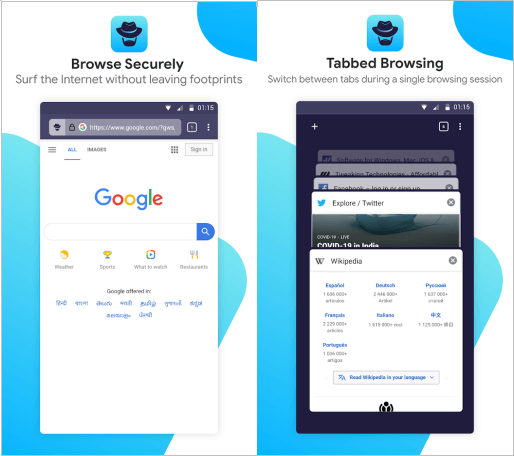
2. Security features
Can your web browser provide you with safety from phishing ads and malicious sites? Does it ever send you a pop up message saying that do not enter a web page as it can be harmful? Do they recognize a malicious link and warn you before entering it? Any of the information leaks are mostly associated with connecting to a malicious link. If your web browser is just a dummy and follows the requests without giving your proper warning about the harmful links, it is no good. One should always stick to a web browser that can efficiently check a web page and save you from entering a dangerous web page.
3. Scan for downloads
Is your web browser capable enough to scan the downloaded file before opening it? Well, the web browser must run a comprehensive scan to show you downloadable files. Such as Google Chrome has a Virus scan feature for its downloads. It also shows you the harmful or suspicious attachments on your mails. It gives you a fair warning before you download the file on your device and transmit the virus. Make sure the web browser you choose has one such virus scan for all the downloads.
You must look at them before deciding on the web browser for yourself.
Verdict
Using a safe and private Browser there will be fewer chances of your data being stored by the servers. Also the search history is not used by the advertisers. We recommend sticking to the best practices of web browsing to ensure the safety of your data and device. Meanwhile, try out Private Browser Care on your Android devices.
We hope this article will help you find out how private your browser needs to be. We would like to know your views on this post to make it more useful. Your suggestions and comments are welcome in the comment section below. Share the information with your friends and others by sharing the article on social media.
We love to hear from you!
We are on Facebook, Twitter, Instagram, and YouTube. For any queries or suggestions, please let us know in the comments section below. We love to get back to you with a solution. We regularly post tips and tricks along with solutions to common issues related to technology.
Related Topics –
How to Recover Deleted Photos from Android Gallery
What’s New In Android 12 Developer Preview 1
Fast Fix For Android Battery Draining Issues
Stop Auto-Saving Mode in WhatsApp & Organize Your Gallery With These Hacks!



 Subscribe Now & Never Miss The Latest Tech Updates!
Subscribe Now & Never Miss The Latest Tech Updates!