In this day and age where hackers and cybercriminals are on the loose and who often use malicious programs as a way to harm users, investing in antivirus software is one of the best things you can do to your computer. But as ironic it may sound, you might just fall prey to a fake antivirus software packaged as a genuine application. So, the question is how can you spot, avoid and prevent yourself from a bad antivirus application. In this blog, we’ll cover some very evident points that can help you stay away from a phony antivirus application.
How To Spot Fake Antivirus Software?
There are some notable and not so notable differences between genuine and fake antivirus software. Here we will have a look at a few such differences which will help you spot a fake antivirus and help stay away from it –
1. You Haven’t Heard The Name of The Antivirus Software
If you haven’t heard the name of the software and are still willing to install it on your computer, wait! Search for reviews across the world wide web. Every good and acclaimed antivirus is reviewed by renowned tech blogs that completely dissect an antivirus based on its design, functionality, and several other factors.
Some of the popular antivirus software available on the market are Systweak Antivirus, Norton 360 Deluxe, Bitdefender Antivirus Plus, Kaspersky AntiVirus, etc.
2. Alarming Pop-Ups
Remember – there are no free lunches. To draw a sense of insecurity and panic, fake antivirus software generates notifications of infections, some of which don’t even exist. Genuine antivirus software would never fire up fake pop-ups. And, here is what we are referring to – A fake antivirus software pops up several alarming messages which unsuspecting users give into and install the malicious antivirus software.
3. You Are Getting The Antivirus For Free
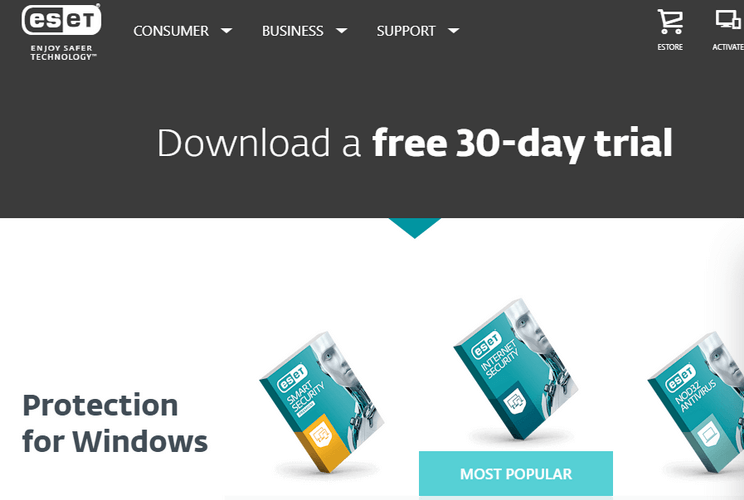
Here we’d like to slightly remove the lines between the trial version and the free version. Most trust antivirus applications offer you a trial period where you can test some or all the features for a matter of say 30 days after which you will have to purchase the software. But, there are scammers, hackers, and identity thieves who will offer their so-called antivirus software for free, thereby baiting you to install junkware, PUP, or even malware. Worst of all, they may even track your online presence.
4. Scanning Speed
Fake antivirus software will mostly scan your computer in a matter of few minutes (sometimes not even taking more than 1 or 2 minutes) unlike a genuine antivirus program which has multiple scanning modes – e.g. Quick and deep scanning modes and each of the modes taking several minutes to even hours at times. The reason why fake antivirus software takes less time is that rogue antivirus software is programmed to deliver the same results across all computers. And even within such a short period, fake antivirus software might come with an unrealistic number of viruses.
5. File Size
Several fake antivirus programs are 1 to 2 MB in size. Since all trusted and powerful antivirus applications have a huge upgraded database of viruses, malware, and other infections because of which even the lightest antivirus would weigh more than 10 MB, anything less than that should ring a bell.
Now that you know how to spot a fake antivirus, let me suggest you one of the best antivirus software available
Systweak Antivirus is of the best and highly reviewed antivirus software applications. It comes with a lot of features to protect your computer in real-time. Here are some of its prime features –
Real-time protection:

The applications keep running in the background to check for any incoming threats without causing any harm to the computer’s performance
Multiple scan modes:
Depending on how much time you are ready to invest, you can choose from –
- Quick scan: Only vulnerable areas are scanned
- Deep scan: This is more time consuming as a complete computer is scanned
- Custom scan: Select desired areas on your computer (file or folder) for scanning
Exploit protection:
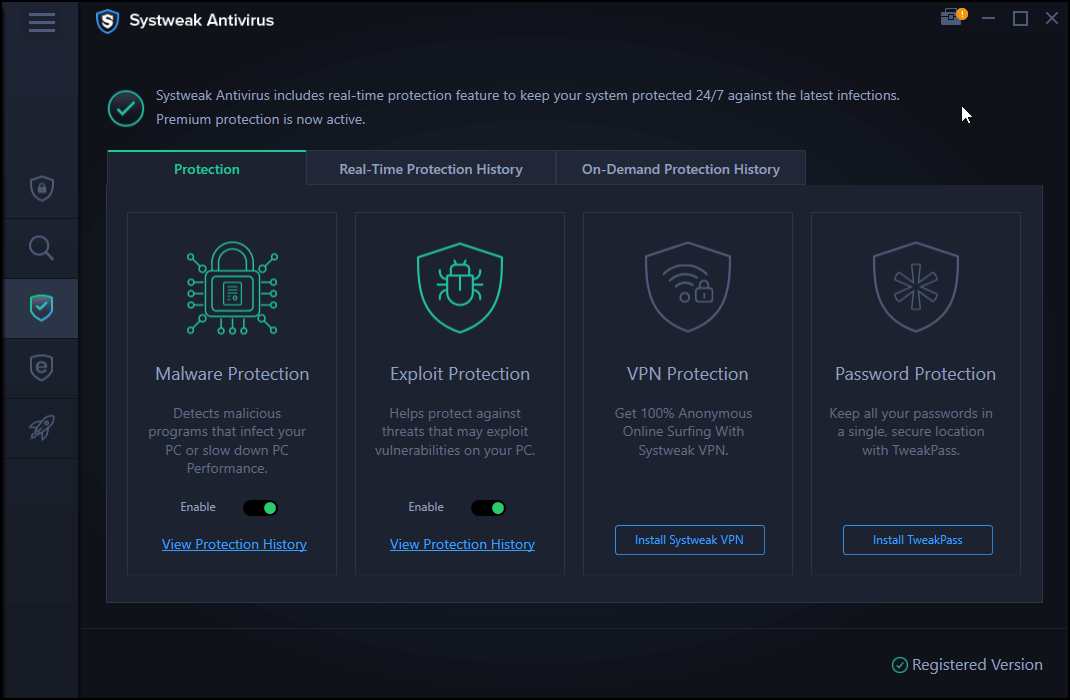
As and when you run a file, this module gets into action and searches the file for any impending threats
Web Protection:
The application not only protects you while you surf online but also allows you to add extension StopAllAds to popular browsers, such as Google Chrome.
Specifications:
Size: 21 MB
Windows version supported: Windows 10/8.1/8/7 (32 and 64 bit)
Trial period: 30 days
Price after the trial period: US$ 39.95
Must Read: Here is a comprehensive in and out a review of Systweak Antivirus
What Can Be Done To Avoid Fake Antivirus Software?
We have listed most of the ways above using which you can stay away from bad antivirus software. But, just to up your security game against any impending fake antivirus program, you can keep the below-mentioned points as a ready reckoner
– Never click on pop-ups, no matter how alarming they are
– It is always advisable to download an antivirus program from a credible source. Even if you have been redirected to an antivirus main page from a blog, make sure that the blog is credible.
– In case a supposedly fake antivirus software has filled your browser screen with alarming pop-ups, close your browser, clear your cache and then rely on a genuine antivirus application that will scan and remove the rogue antivirus software
– Take advantage of your operating system’s firewall. For instance, Windows Firewall will instantly prompt you and discard the fake antivirus software as a threat
– Never click on phishing emails that come from unknown senders
– Last but not least, if you have purchased the rogue antivirus program, you can at least save your money by promptly informing your credit card provider and inform them that the purchase you have just made is a fraud
Wrapping Up
There have been instances where people have lost their hard-earned money and lost their computers to malware. We hope that the above tips and tricks will help you stay away from fake and harmful antivirus software. If you liked what you read, do give this blog a thumbs up, and for more such updates and stay connected with us.



 Subscribe Now & Never Miss The Latest Tech Updates!
Subscribe Now & Never Miss The Latest Tech Updates!