While surfing the internet, if you face the ERR_QUIC_PROTOCOL_ERROR on Windows 10, then you will not be able to browse any further until you resolve this error. The message on the browser would be This webpage is not available or This site can’t be reached along with the error code. Fortunately, this is one of the easiest errors to resolve and can be resolved by any one of the following methods described in this guide.
Fix How To Fix ERR_QUIC_PROTOCOL_ERROR In Windows 10 PC?
The exact reason for this error cannot be determined and hence I would not be able to tell you one method that would fix the ERR_QUIC_PROTOCOL_ERROR. You can try each method and then check if the issue has been resolved by refreshing the page. Once the issue has been sorted, you need not follow the remaining steps:
Fix 1: Disable QUIC Protocol
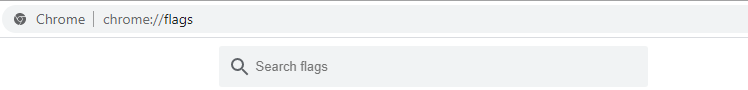
As the error suggests, ERR_QUIC_PROTOCOL_ERROR, disabling the QUIC Protocol is the first step that must be taken. The QUIC stands for Quick UDP Internet Connection which is an experimental protocol developed by Google to enhance the internet browsing experience. Here are the steps to disable this feature:
Step 1: Open Google Chrome Browser in the new tab, type chrome://flags in the address bar on the top followed by the Enter key.
Step 2: Now, press the CTRL + F keys on your keyboard and type QUIC in the search box that appears on the top right.
Step 3: Next, your search will locate the Experimental QUIC protocol as the first result. (If not, toggle among the searches until you locate this).
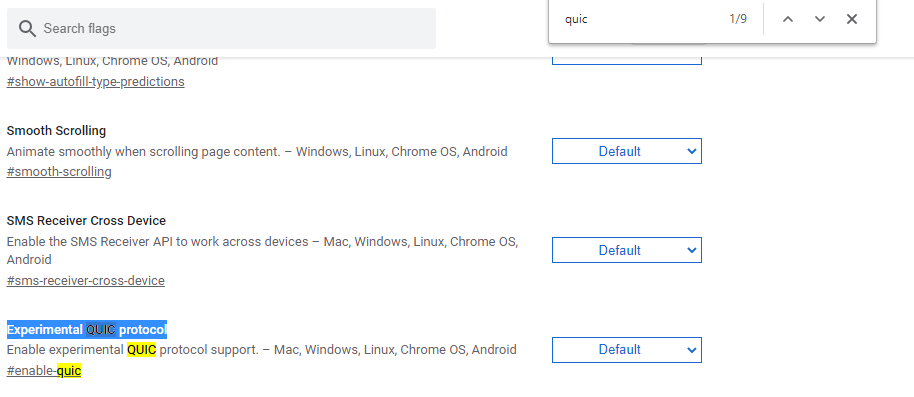
Step 4: Click on the drop-down box next to this field and choose Disabled from the box.
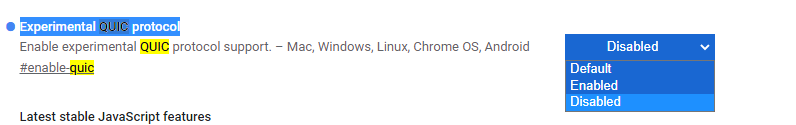
Step 5: Close the tab and then restart the browser. Check if the ERR_QUIC_PROTOCOL_ERROR has been resolved.
Fix 2: Disable Extensions/ Add-Ons
The first step of disabling the QUIC flag has worked wonders for many but if it does not seem to resolve your error, then you can opt for disabling extensions for some time. Google Chrome allows users multiple extensions that aid in providing extra features to the browser. Here are the steps to disable the extensions:
Step 1: Open the Chrome Browser and type chrome://extensions/ in the address bar of a new tab followed by Enter.
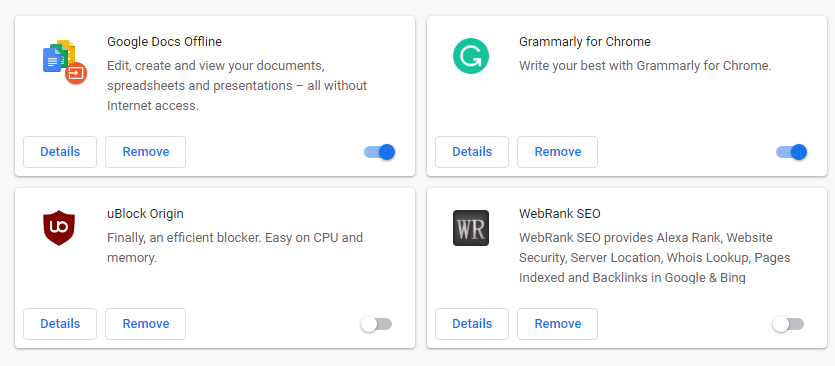
Step 2: Now, manually scroll down through the list of extensions installed and identify those that you do not know off or have been installed without your consent.
Step 3: Click on the Remove next to the ones you want to remove. You can also turn off the extensions by moving the slider towards the left.
Step 4: Finally, close the browser and restart it to check if the ERR_QUIC_PROTOCOL_ERROR In Windows 10 PC has been resolved.
Fix 3: Run An Antivirus Scan

If you are facing the QUIC issue or Err_Network_Access_Denied error while browsing, then one quick method to resolve them is through scanning your computer using an Antivirus app. There are many available in the Software Market but one of the best is Systweak Antivirus, a program that I have been using for quite some time now.
Download Systweak Antivirus
Systweak Antivirus offers real-time protection to remove not only the malware but also potential threats from your system. This app also enables the StopAll Ads extension which is an efficient ad blocker that can block ads, trackers, and spyware from entering your system. The three different modes of scanning also complement this software and make it popular among users. For a complete review of what Systweak Antivirus can actually do, click here.
Fix 4: Check Settings: Firewall & Proxy
If you are receiving ERR_QUIC_PROTOCOL_ERROR On Windows 10 PC, then there is a possibility that certain settings in your computer are not quite right and must be checked. To check these settings, follow the below-mentioned steps:
Step 1: Type Control on the search box in the taskbar and click on the Control panel which is the best match result.
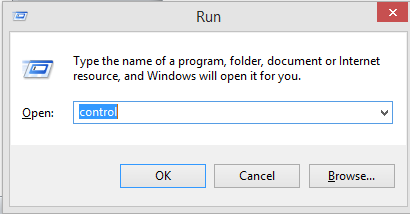
Step 2: Once the Control Panel window opens, ensure that the View By is set to Large Icons.
Step 3: Now, click on Internet Options, and in the new window select the Connections Tab, followed by the LAN Settings button.
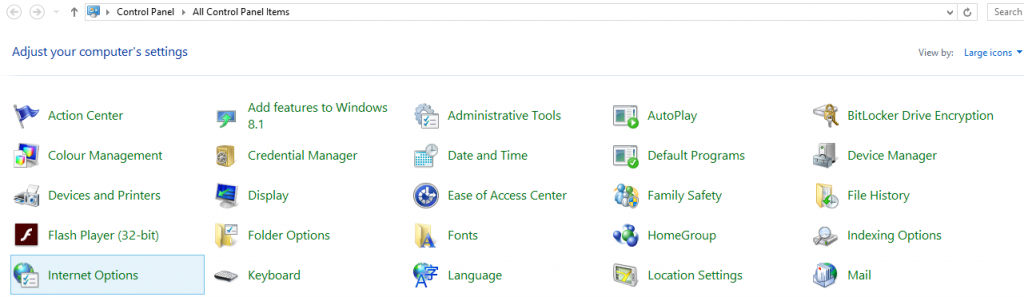
Step 4: Check if the Proxy Settings are correct and change them if required.
The Final Word On How To Fix ERR_QUIC_PROTOCOL_ERROR In Windows 10 PC?
The Internet browser error or Err_Network_Access_Denied error are different errors that prevent us from accessing the internet and make a mess out of our life. However, it is easy to resolve these issues by carrying out the four troubleshooting steps listed above. Also, it is important to use antivirus in your system even if the issue has been resolved. This will ensure that you do not face any threats of malicious software in your system.
For any queries or suggestions, please let us know in the comments section below. We would love to get back to you with a solution. We regularly post tips and tricks, along with answers to common issues related to technology.



 Subscribe Now & Never Miss The Latest Tech Updates!
Subscribe Now & Never Miss The Latest Tech Updates!