The Internet is the life-blood of any smartphone and sadly it is not free. There are various plans provided by different ISPs and it also differs from one country to another. Before we get universally free Wi-Fi across the globe, we must dodge exceeding data usage in Android smartphones using a mobile data saver app like Check Data Usage. This app developed by Systweak helps users monitor their internet data usage using mobile data and Wi-Fi as well as check the bandwidth speed on a real-time basis.
Check Data Usage: An Amazing Application For Monitoring Data Usage On Android.
Before we learn how to use Check Data Usage, it is important to know a few facts about this app that will convince you that you are making the right decision.
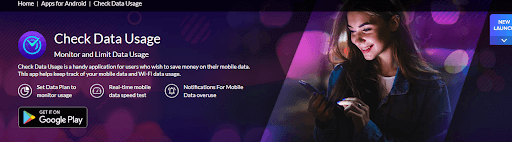
It’s entirely unrestricted.
Systweak Software offers the Check Data Usage app for no charge to all users.
It is free of viruses and malware.
This software has completed all of the security tests and has been available for quite some time on the Google Play Store. It will also be devoid of malware, which is rare with free apps.
It’s easy to use.
Installing and using the Check Data Usage app on your PC is straightforward, and it simply takes a few clicks on your smartphone.
How To Dodge Exceeding Data Usage In Android
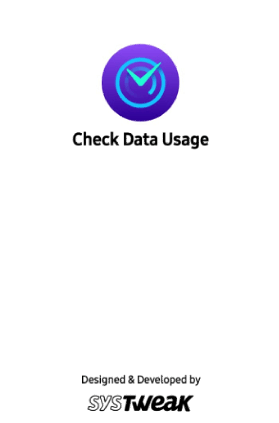
Although the default Android option meets most of the standards, the interface is not user-friendly, and many people may struggle to understand and use the settings. As a result, we propose using Check Data Usage by Systweak Software, which was created to help Android users cut data usage and monitor their mobile data in real-time.
The following are the steps to using this fantastic app on your android device:
Step 1: Download the Check Data Usage app from the Google Play Store, or click the Download icon below: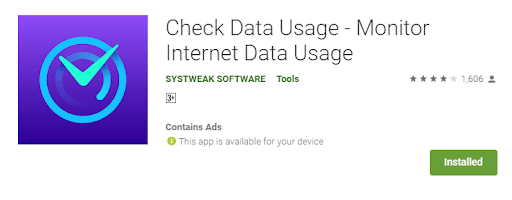
Step 2: To use the app, tap on the app and approve the permissions it requests in the initial phase.
Step 3: The Check Data Usage app shall open and display the amount of internet data you’ve consumed.
Step 4: At the bottom of the app screen, click the Set Data Plan button.
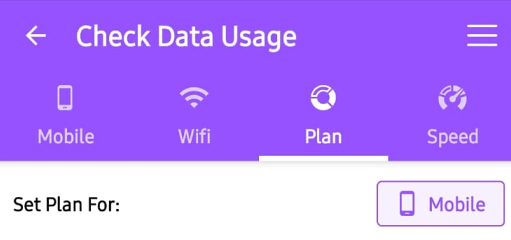
Step 5: Enter the plan validity in days, based on how long your existing data plan is valid.
Step 6: Enter the data limit that you have been given or that you intend to utilize. By using the dropdown menu, you can modify the data value from GB to MB.
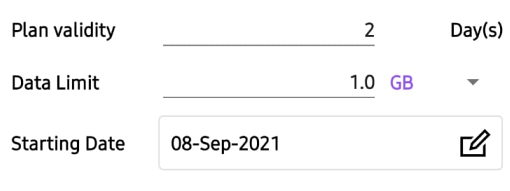 Step 7: Tap the Set Data Plan button after entering the Starting Date.
Step 7: Tap the Set Data Plan button after entering the Starting Date.
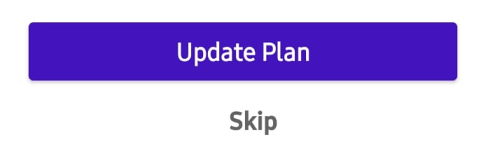
This app will now track the amount of data used and send notifications when the daily limit is met.
What Are The Features Of Using The Check Data Usage App?
Check how much data you use on your phone.
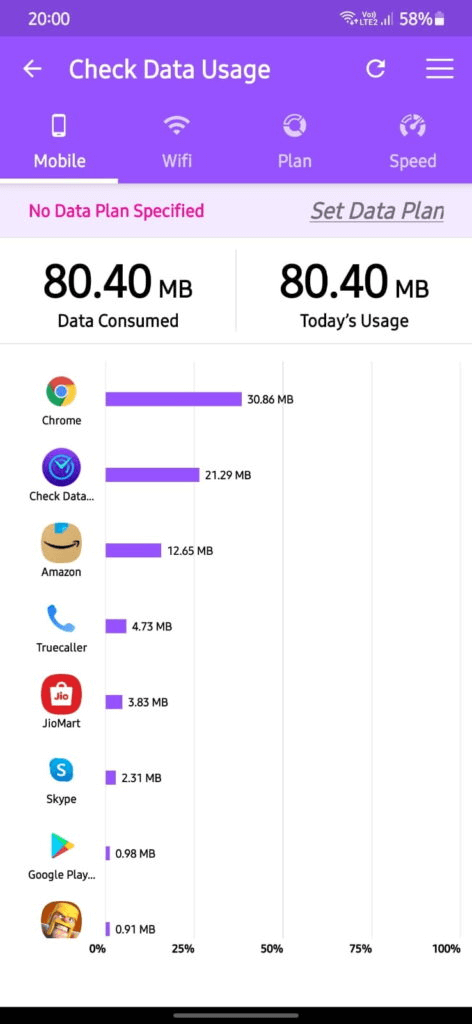
Check how much time you spend on Wi-Fi.
Test your reaction time.
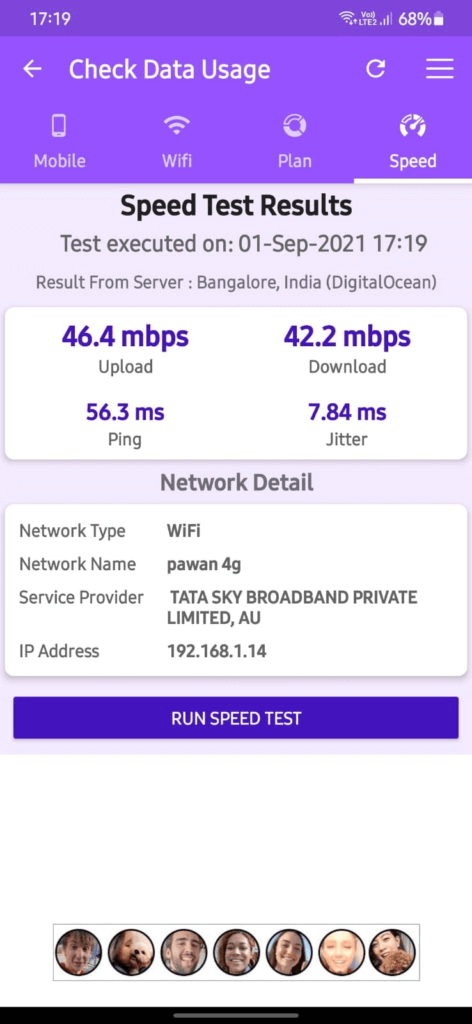
Make a data strategy.
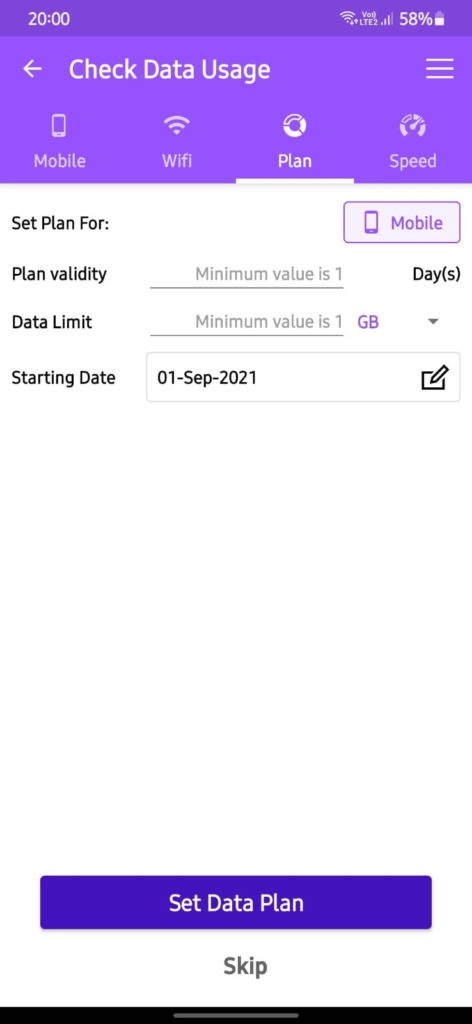
The Final Word On How To Dodge Exceeding Data Usage In Android?
The app listed above will assist you in keeping track of your data consumption on Android and ensuring that you do not go over your monthly allowance. You may certainly cut data usage on Android devices if you install Check Data Usage, which is a free-to-use application that delivers a clear and concise image of the data consumed in real-time.
You can find us on Facebook, Instagram, and YouTube. Please let us know if you have any questions or recommendations in the comments area below. We’d be delighted to respond with a solution. We publish tech tips and tricks regularly, as well as solutions to frequent problems.



 Subscribe Now & Never Miss The Latest Tech Updates!
Subscribe Now & Never Miss The Latest Tech Updates!