Smartphones are your best digital friend that goes with you everywhere and perhaps knows more about you than anyone else. From photos, videos, songs, documents, etc one can store everything and use their files on a smartphone. Similarly, one can add medical reports online and organize them on your Android Smartphone. This post will help readers to get medical reports online and then store or upload them in a third-party app to maintain a record on their smartphone.
Medicine Reminder App: Drives Your Medical Worries Away

The Medicine Reminder App was created to help users remember to take their medications on time, even if they have a hectic schedule. This pill reminder software is a simple and free-to-use tool that allows users to upload reports and other health-related documents, allowing you to keep a digital diary of all your medical difficulties as well as a pill tracker on your smartphone.
List of Diseases is preloaded on the device. The Medicine Reminder App’s report feature has a preloaded list of common diseases and conditions. Other illnesses that aren’t listed can be added.
Notifications about medication. Users may arrange each prescribed dose, as well as the frequency and timings, with this medication tracker app. A beep sound, phone vibration, and a notice on the user’s phone will remind them of the time.
Reminders for Appointments You can set as many reminders as you wish for your doctor’s visits to guarantee that you don’t forget any of them.
Images should be uploaded. Users can upload prescription photographs and report scams to keep all of their medical information in one place with this app.
Type of medicines. Users can select from a variety of drug types, such as drops, capsules, sprays, and syrups, as well as specify the medicine name if the patient is taking more than one.
How To Check And Organize Medical Reports On Smartphone
Step 1: Go to the Google Play Store and download the Medicine Reminder App, or click the download icon below.
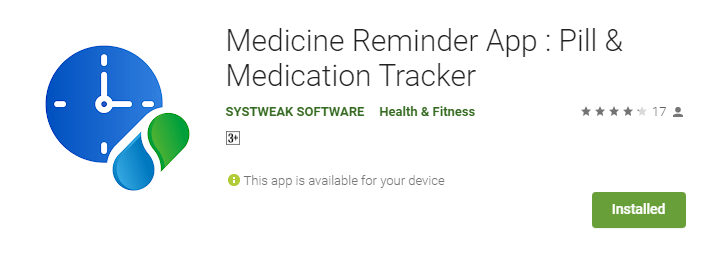
Step 2: Once the app has been installed, open it by pressing on the shortcut established on your Android smartphone’s app screen.
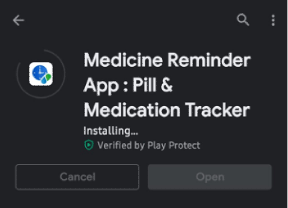
Step 3: On the Welcome Screen, enter your name, age, gender, height, weight, and email address to establish a profile. For the time being, you can skip this step.
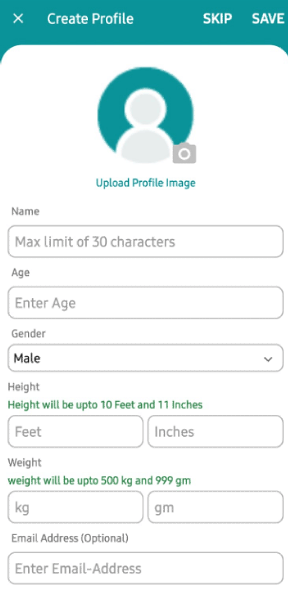
Step 4: Once you’ve tapped Save, you’ll be transported to the home screen, where you’ll need to select the Reports option at the top.
Step 5: In the right bottom corner of the screen, click the Plus icon to bring up a screen where you can fill in the data and add images if required.
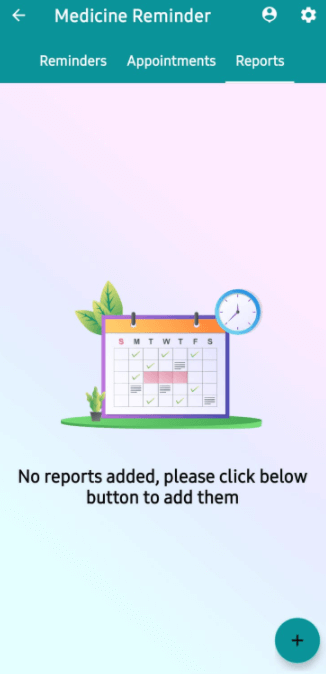
Step 6: Enter the details like the patient’s name, gender, age, height, and weight along with disease name and description.
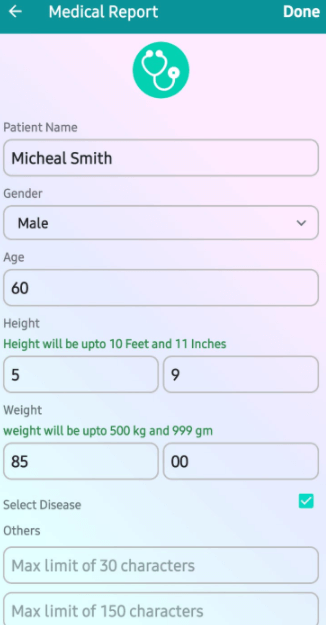
Step 7: Tap on the Add Images option at the right bottom corner and add images from your gallery or click one using the camera.
Step 8: Click on the Done option at the top right corner and a PDF report will be created.
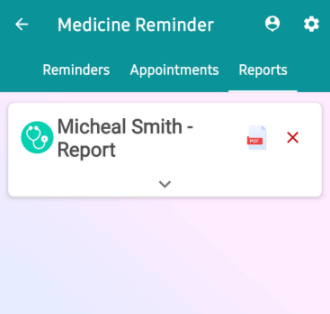
Step 9: Click on the report created and you will be able to view a PDF with all the information you have entered.
Step 10: Click on the Send button at the bottom if you wish to share this PDF with your doctor or family member.
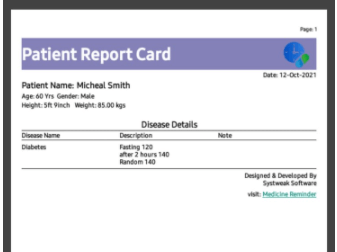
The Final Word On How To Check And Organize Medical Reports On Smartphone
The Medicine Reminder Tool is a fantastic must-have app that assists users in remembering medical appointments and keeping track of their tablets and other medications. This app also has a place where you can upload reports for consultation with your doctor. The nicest aspect about this software is that it is completely free to use and uses very little of your phone’s resources.
Follow us on social media – Facebook, Instagram, and YouTube.Please let us know if you have any questions or recommendations in the comments area below. We’d be delighted to respond with a solution. We publish tech tips and tricks regularly, as well as solutions to frequent problems.



 Subscribe Now & Never Miss The Latest Tech Updates!
Subscribe Now & Never Miss The Latest Tech Updates!