Run Tool not Working on Windows 11? Try These Solutions!
Windows Run command box is a built-in utility that is most often used for troubleshooting. The Run dialog box can be used to launch apps, documents, and webpages quickly. The Run tool is mostly accessed for opening apps like Device Manager,...
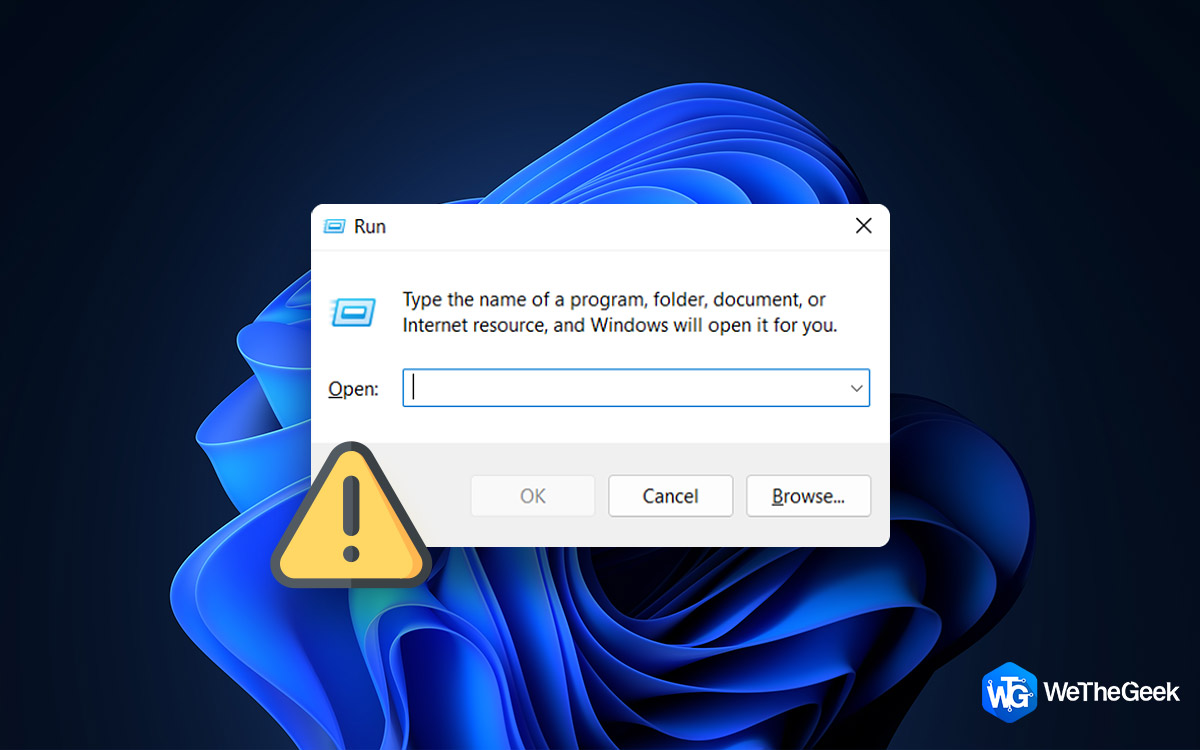
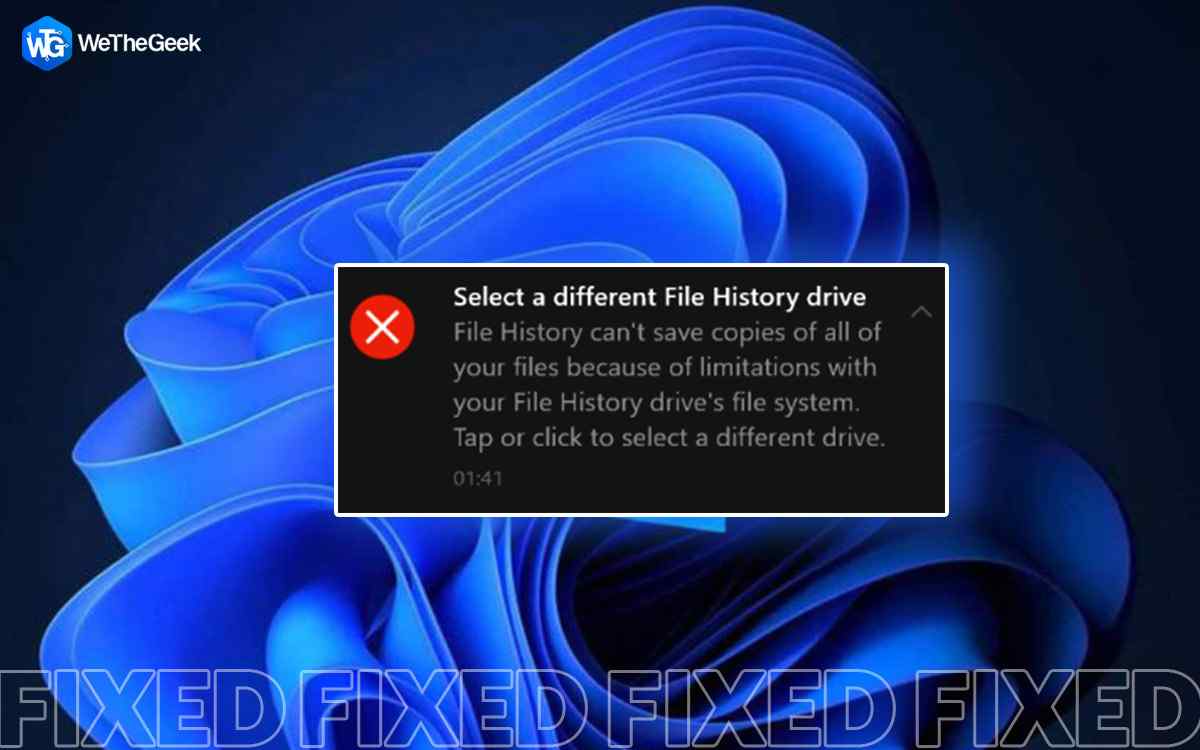

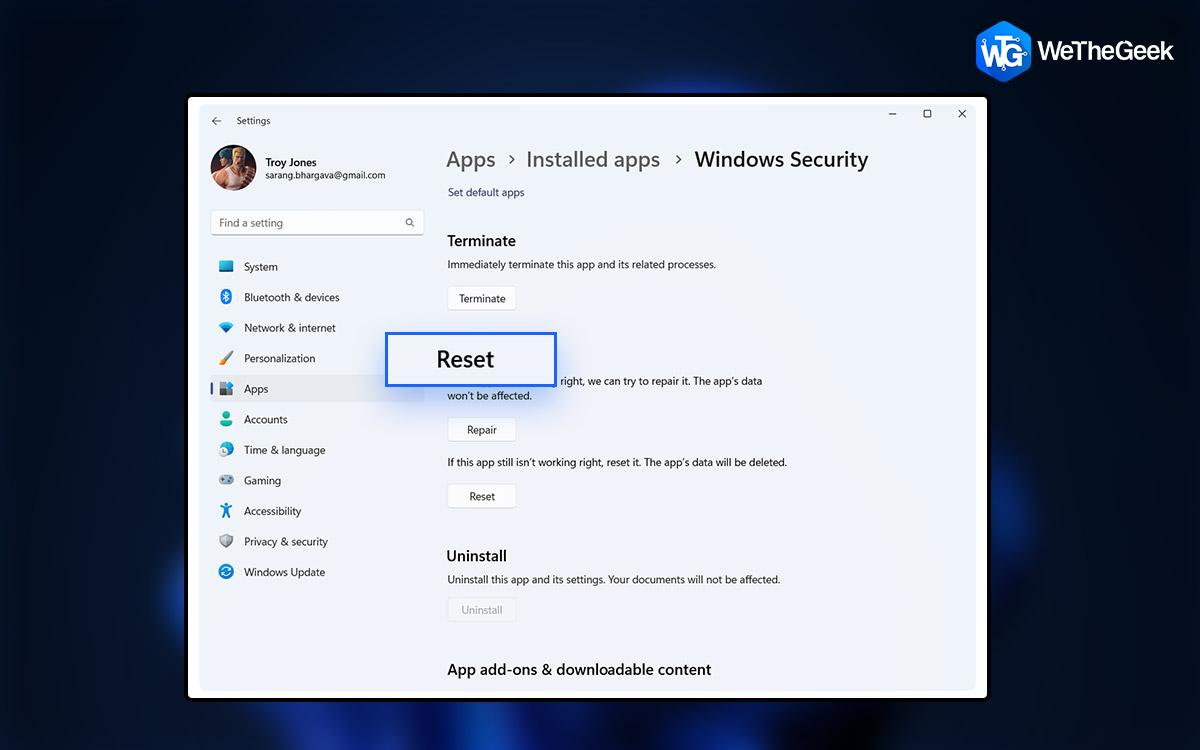



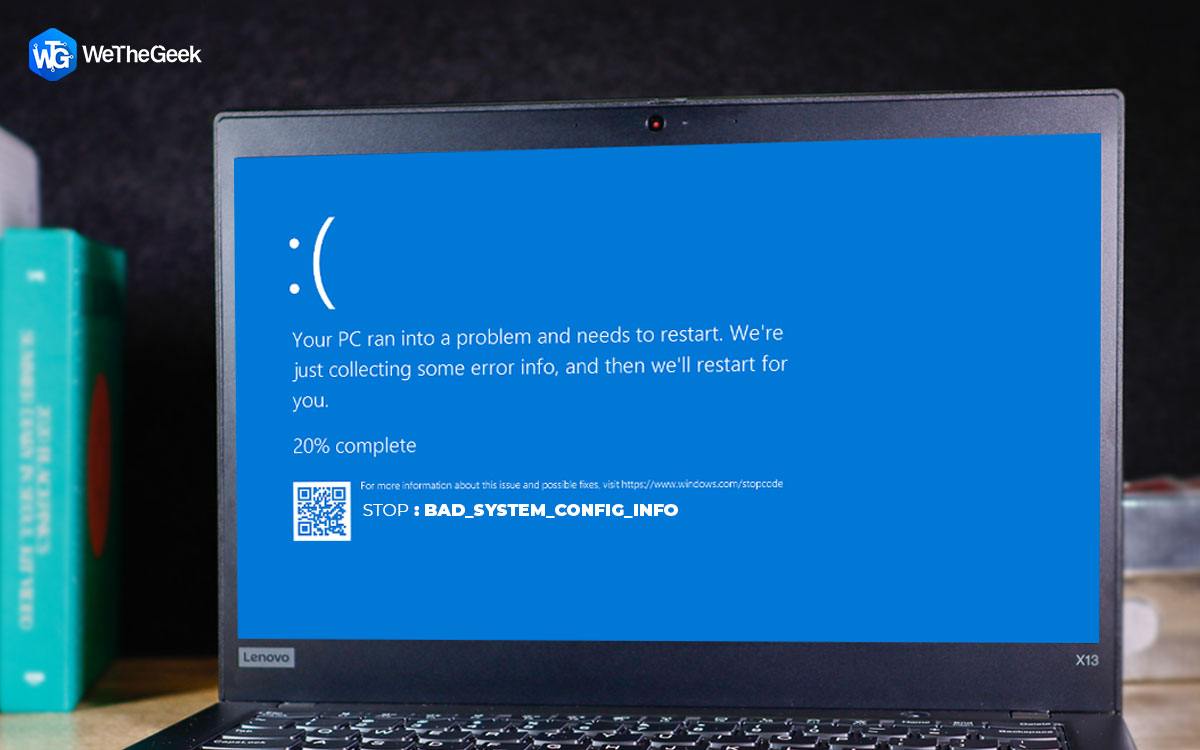


 Subscribe Now & Never Miss The Latest Tech Updates!
Subscribe Now & Never Miss The Latest Tech Updates!