How to Enable Tabs for File Explorer on Windows 11 (2022)
When Microsoft released Windows 11 22H2 in the Release Preview Channels, there were plenty of things to get excited about. The all-new update brought all the much-awaited features like drag and drop support for the Taskbar, the ability to d...





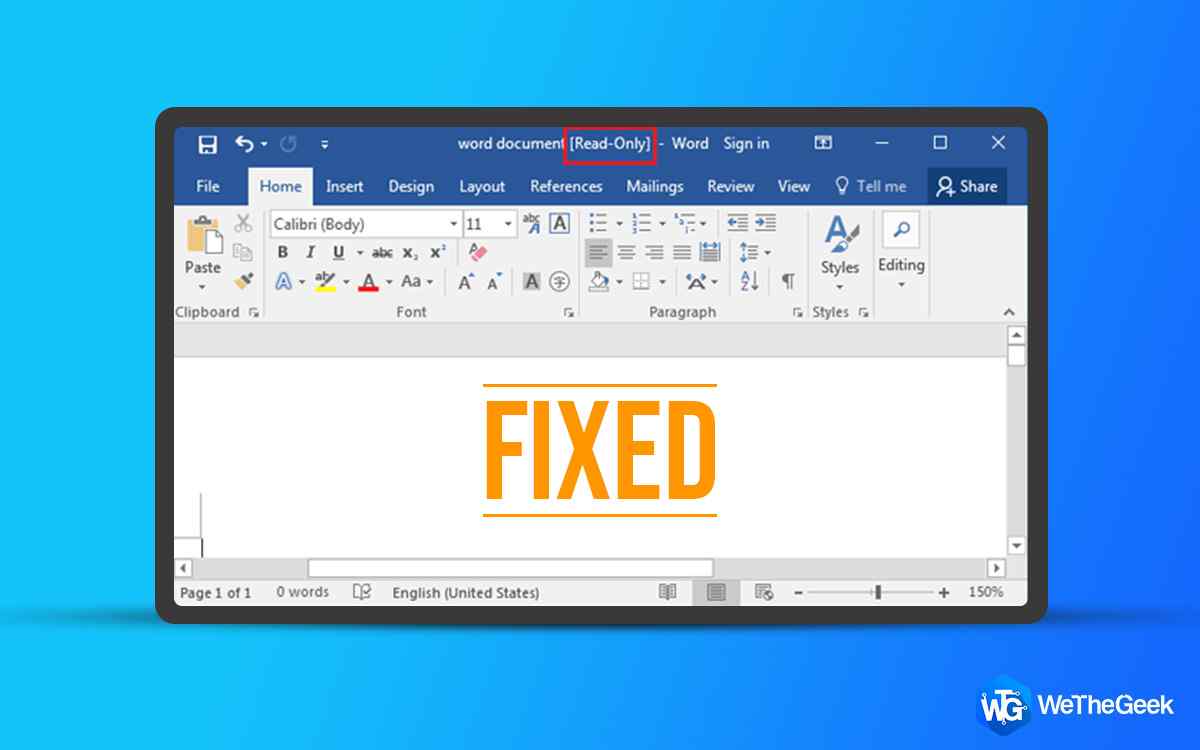



 Subscribe Now & Never Miss The Latest Tech Updates!
Subscribe Now & Never Miss The Latest Tech Updates!