6 Ways to Fix Pink Screen of Death Error on Windows PC
Wondering why your computer screen has turned pink all of a sudden. Well, it is the Pink Screen of Death error in Windows PCs! We believe you guys are probably aware of BSOD (Blue Screen of Death) and WSOD (White Screen of Death) error...
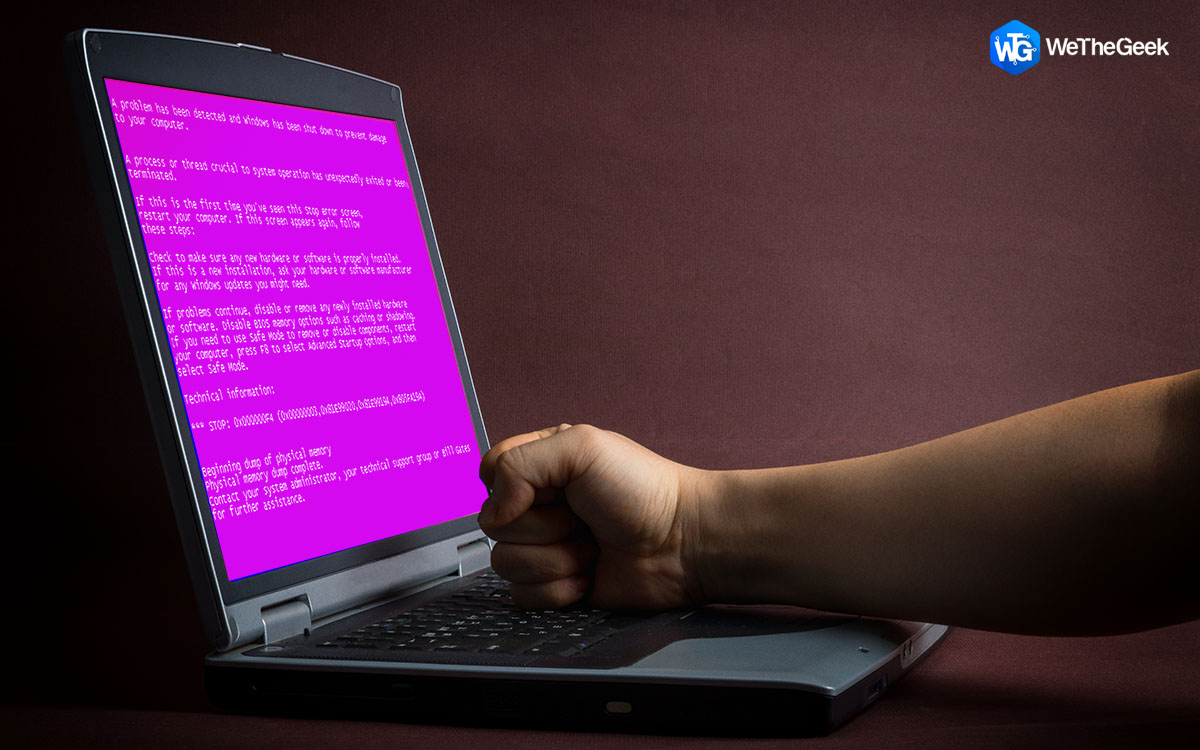









 Subscribe Now & Never Miss The Latest Tech Updates!
Subscribe Now & Never Miss The Latest Tech Updates!