How To Disable Update Notifications On Windows PC
Windows alerts you when an update is prepared for installation and requests that you reboot your PC. These reminders, as useful as they are, can occasionally be annoying. Luckily, Windows allows you to turn off update notifications. Using t...
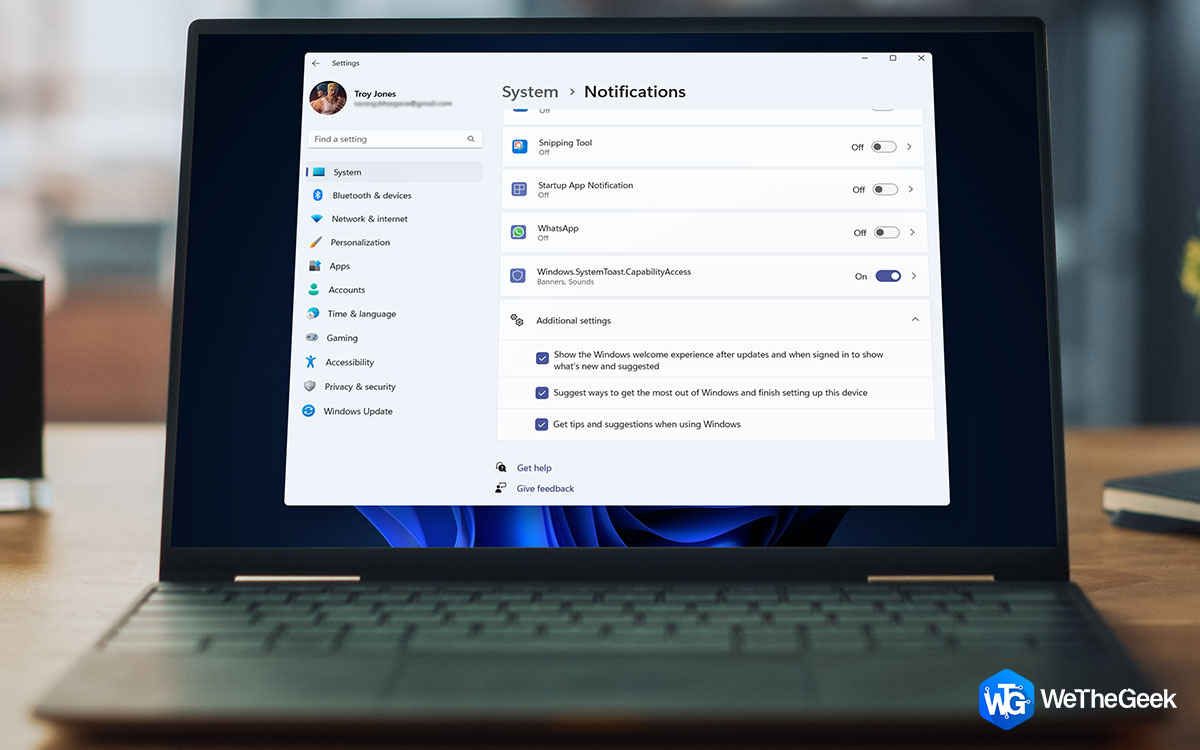
![[Fixed] Oculus Rift S Mic Not Working On Windows 10](https://test.wethegeek.com/wp-content/uploads/2021/01/Oculus-Rift-S-Mic-Not-Working-On-Windows-10.jpg)


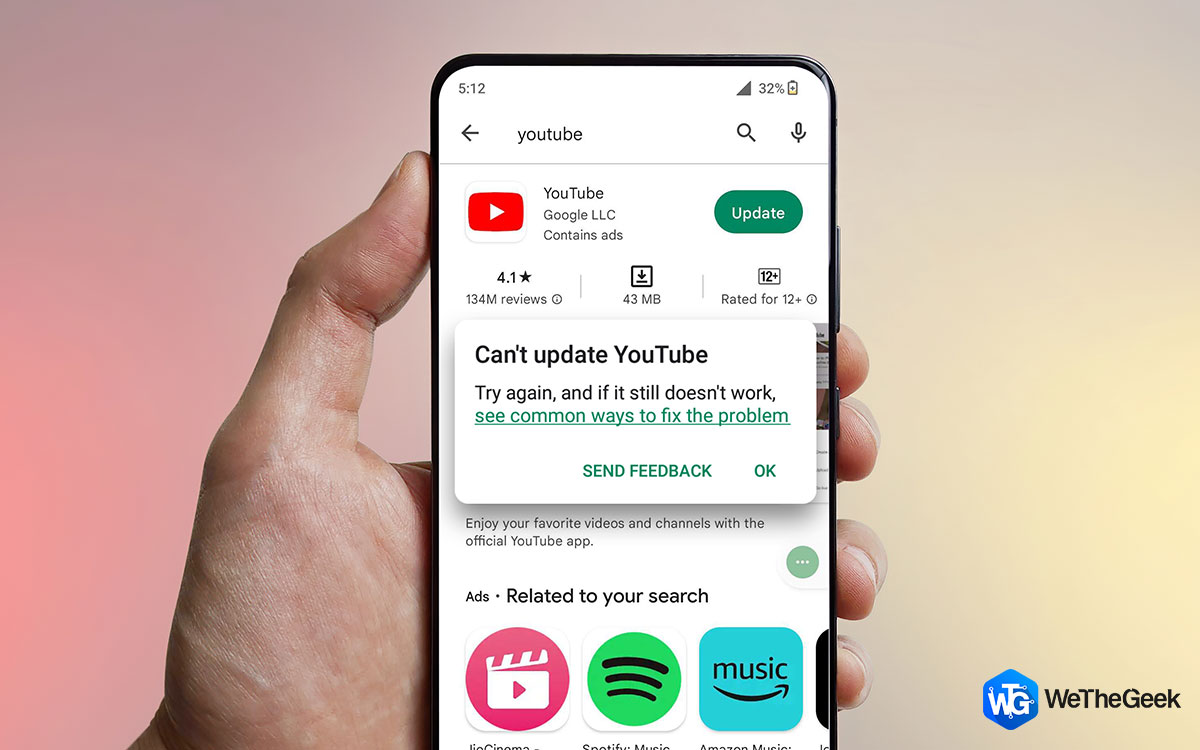
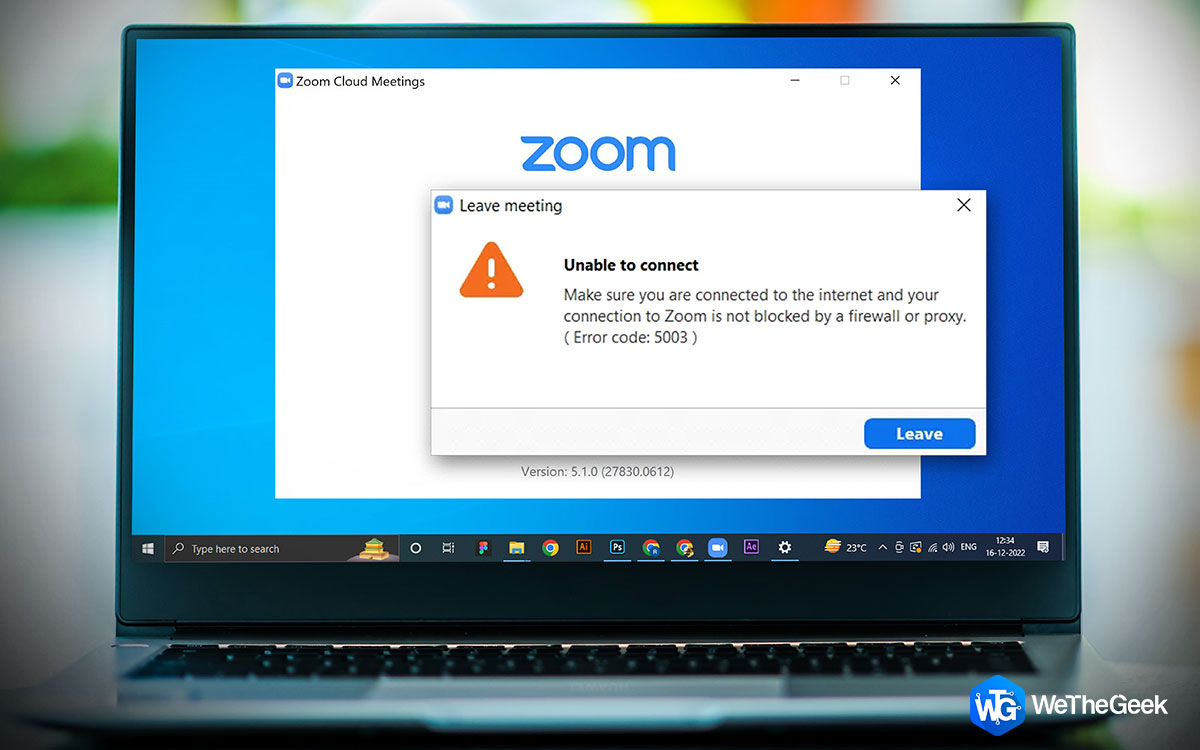

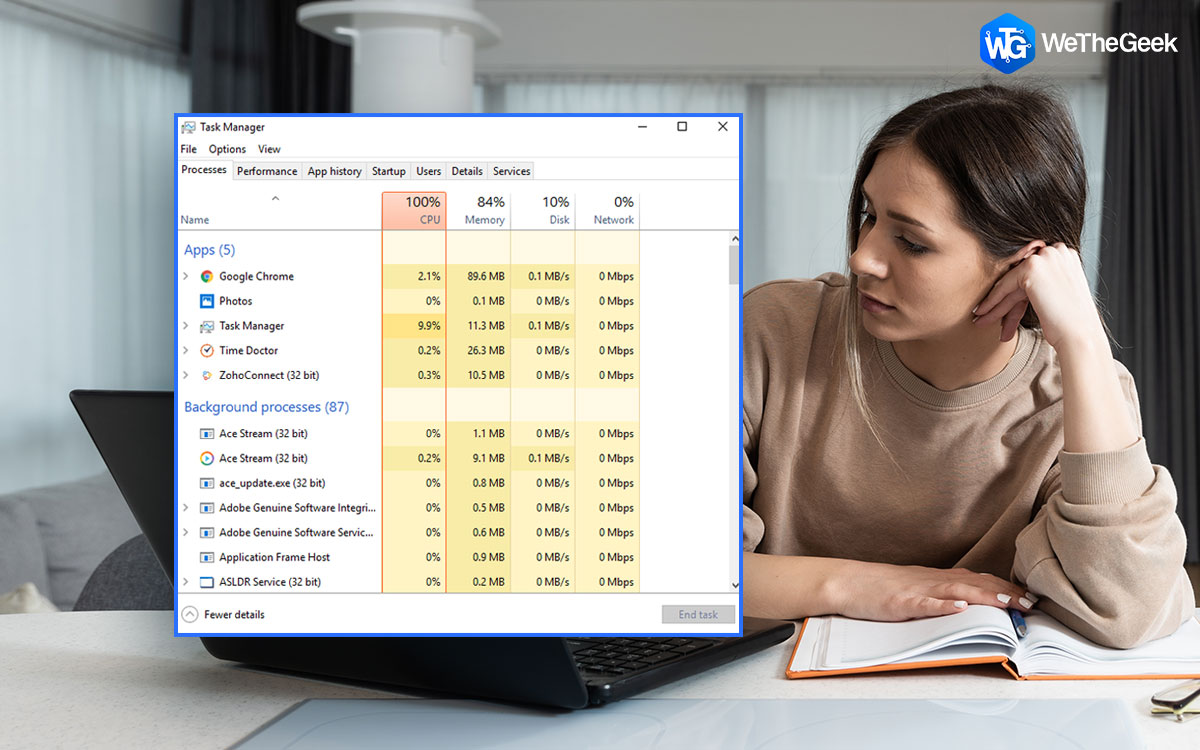
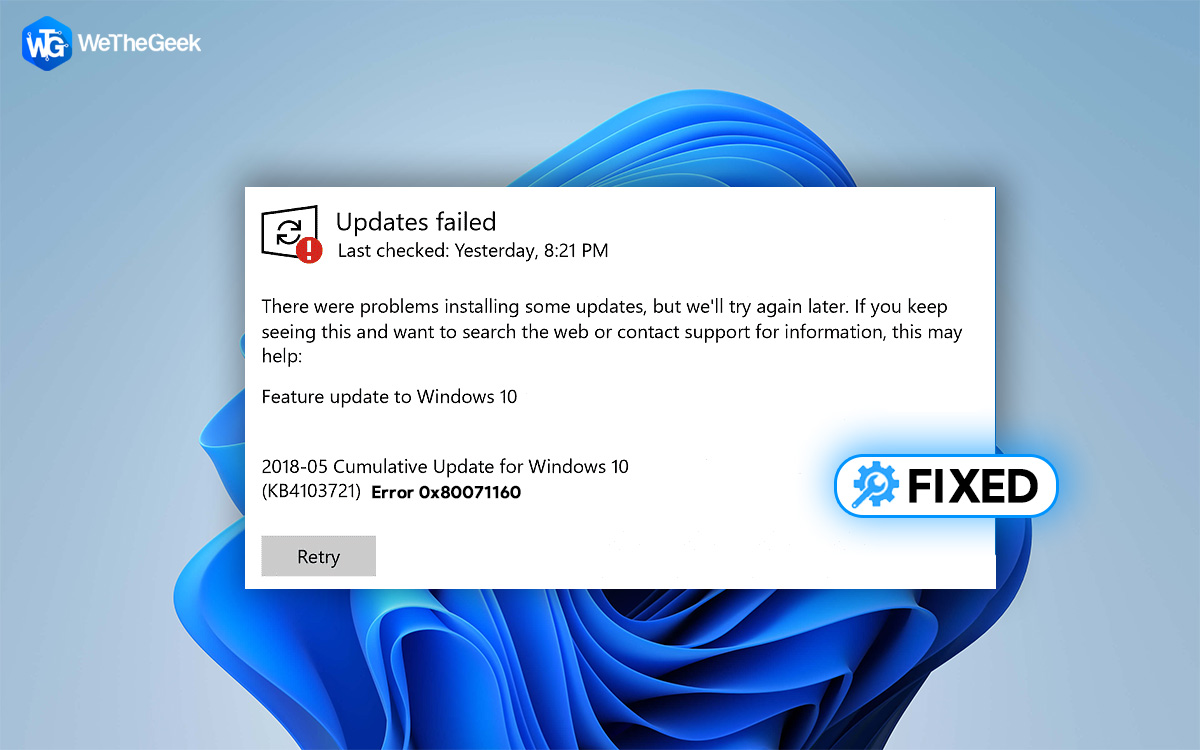

 Subscribe Now & Never Miss The Latest Tech Updates!
Subscribe Now & Never Miss The Latest Tech Updates!