While the popular media player, VLC is a well-equipped video player, it certainly lacks libraries that can hamper its efficiency and lead to several errors. Today, we are discussing one such error message ‘This Blu-Ray Disc Needs A Library For AACS Decoding’ and multiple workarounds to troubleshoot the problem.
Witnessing the issue is quite normal on both older or newer versions of Windows operating systems and can be triggered if the Blu-ray disc is protected by AACs & BD+ technologies. It can also occur if the KeyDB.cfg file gets missing from the disc (The file is needed by libaacs library).
If you are struggling with the same issue, here’re the step-by-step instructions to fix ‘This Blu-ray Disc Needs A Library for AACS Decoding, And Your System Does Not Have It’.
Must-Read: How To Convert Audio Or Video Files To Any Format Using VLC?
How To Fix This VLC Media Player Error?
The procedure is straightforward, therefore, you should not face any difficulties while fixing the issue, as long as you are following the steps mentioned below.
Note: Make sure you are using the latest version of VLC Media Player.
|
Note: The following steps require you to install a file from a third-party website & your browser may also show the pop-up that it is Unsafe. Though, we have scanned the files and found them to be reliable to use. Still, Download at your own risk! Why Unsafe? Well, due to the unsigned nature of the file, the link and the file gets flagged by several browsers. I Am Still Concerned About My Security? What To Do? You can ensure that your computer gets 360-degree protection from all the potential security threats by installing a trustworthy PC Security Software like Systweak Antivirus. The robust utility provides real-time protection from new and existing viruses, malware, adware, spyware, trojan horse, and other malicious content. To know why Systweak Antivirus is the right choice for your Windows PC, click here!
GIVE YOUR PC ULTIMATE PROTECTION WITH SYSTWEAK ANTIVIRUS |
STEP 1= To fix ‘This Blu-ray Disc needs a library for AACS decoding’ error, you need to have two files to be implemented to your VLC Media Player:
- KeyDB.cfg = Used by AACS Decoding File.
- Libaacs.dll = It is the AACS Decoding File.
STEP 2= Visit the website.
If you get the privacy error on your screen ‘Your Connection Is Not Private’, simply follow this guide to quickly get rid of the error message.
STEP 3= Under the Key Database header, click on ‘get the file’ link.
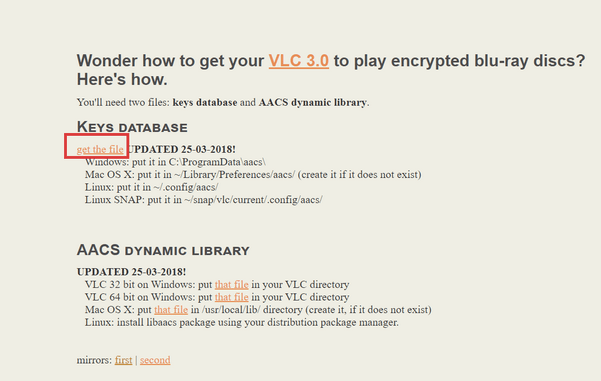
STEP 4= It will further download the KeyDB.cfg file on your computer. Next, you need to navigate to the AACS Dynamic Library header and click on the link related to your VLC Media Player version.
STEP 5= Once downloaded, copy the KeyDB.cfg File and launch the Run window. (Shortcut = Windows + R.
STEP 6= From the Run window, type %APPDATA% and click the Enter button. This will automatically open the hidden Appdata folder.

STEP 7= Here on File Explorer, you need to create a new folder and name it AACS.

STEP 8= In the new folder, simply paste the copied KeyDB.cfg file (Did in Step 5).
STEP 9= At this step, you need to add libaacs.dll to the VLC installation folder. Simply open the Download folder and copy the libaacs.dll document.

STEP 10= Open the File Explorer window and navigate to the following path:
C:\Program Files\VideoLAN\VLC or C:\Program Files(x86)\VideoLAN\VLC
STEP 11= Simply paste the copied libaacs.dll file to the install location of VLC.
When all done, launch the VLC media player and open the Blu-ray disc that was previously causing the error message “This Blu-ray Disc needs a library for AACS decoding.”
FIXED: VLC Media Player Error (2021)
We hope you are satisfied with the instructions mentioned above and it helped you to fix the error message for a faster and smoother experience. If you face any problem during the process, feel free to share it with us in the comments section below. We’ll try to resolve your problem at the earliest!
| Frequently Asked Questions
Q1. How Can I Get My VLC? 3.0 Play Encrypted Blu-ray Discs? Since the VLC media player doesn’t support the Blu-ray format, playing the Blu-ray discs encrypted directly in the player may cause the issue ‘This Blu-ray Disc needs a library for AACS decoding.’ Hence, you need to download and add two library files to the installation directory to resolve the issue. Q2. Best VLC Alternative To Play Blu-Ray Disc On Windows? If you don’t want to struggle with any kind of Blu-ray errors, you should install third-party media players like Blu-ray Player Software. It is a reliable choice to play Blu-ray disc, DVD disc, DVD ISO file, and it also supports 4K, 8K, AVCHD, UHD, FHD, HD videos on Windows and Mac. Additionally, you can check out our complete list of Best & Free HD Media Players for Windows PC like VLC Media Player! Q3. Can Smart TVs Play Blu-ray? Well if you have a high-speed Internet connection, simply adding a Digital Media Player or Blu-ray Disc Player with any streaming content of your choice will convert almost any HDTV into a Smart TV. Hence, you can enjoy an instant viewing experience! |




 Subscribe Now & Never Miss The Latest Tech Updates!
Subscribe Now & Never Miss The Latest Tech Updates!
Punit S
Worked like a charm. Thank you so much