When it comes to storing our data digitally, USB flash drives happen to be the most handy and reliable solution to keep data intact. And to protect it, one definitely needs one of the best USB Port Blocker software that helps keep data secured. USB flash drives offer super ease of convenience, we can keep it in our pocket, or a handbag and carry them along anywhere without any hassle. Unlike hard drives, which are mostly bulky in size due to heavy storage capacity, USB flash drives on the other hand are the most light-weighted storage mediums that we can use to save our pictures, music, doc files or absolutely anything we want. We can plug these devices on any laptop or system and access our data right away.
But due to this fact, as USB flash drives are the most readily available and trusted storage devices there are times that we forget the fact the plugging in/out USB drives in various systems might lead to a possibility that any malware or an infected file may get stored along with your data.
So, what is the most optimum way to stop that? USB flash drives may carry a lot of malware and viruses within that can be easily transferred to your system without your knowledge, when you’re simply copying your data. Keeping this in consideration and for the sake of your system’s security, here are the 10 best USB Port Blocker software that will block the USB port of your PC preventing your system for any potential malware or virus threat.
Best USB Lock Software
Let’s discuss the functionalities and specifications of each of these USB port blocker software in detail.
1. USB Block
USB Block is an ideal solution that will prevent your system from any potential threat or danger. It will restrict any sort of unauthorized USB drives or untrusted malware from entering your system. With the help of this USB protection software, you can efficiently protect your pictures, music files, or any other data that are stored on your system.

Also, you can also use this software for professional purposes if you own an organization. By downloading this software on your network, you can block all USB ports of your employees to make sure that they don’t copy anything from their work PCs. USB Block will optimally prevent all the odds of data leaks allowing you to overcome any risk.
2. SysTools USB Blocker

SysTools USB Blocker is one of the best USB security software on this list. It allows you to block and unblock any USB ports on your system with ease. Having this USB lock software installed on your system, you can make sure that no data can be entered or copied from your PC. You can have complete peace of mind as with this tool, you can block unlimited USB ports on your system. The software comes with a simple and easy to learn user interface that you can access on your own without any technical assistance.
3. BuduLock

BuduLock is one of the simplest yet intuitive USB port blocker software on this list. It allows you to block and unblock the USB ports of a system to prevent authorized access and copying of data. Once you’ve locked a specific USB port, you can set a password lock that will allow you to protect your private data. Not just USB ports, you can also lock folders with BuduLock USB protection software. Once you lock any USB port of your system, no USB flash drive will be accessible on your PC.
4. Gilisoft USB Lock

Whether you’re using it for personal purposes or professional, Gilisoft USB Lock can be your ultimate savior as it can help you from protecting your system’s security. Absolutely, no USB flash drive or any untrusted storage medium can enter through your system’s wall with this USB protection software installed on your PC. It not just locks USB ports but also allows works seamlessly well in detecting any other removable storage medium be it your smartphone, memory card or any other USB device. You can prevent any sort of unauthorized data leakage from your system by installing Gilisoft USB lock software.
 How To Disable & Enable USB Ports On...If you want to enable or disable USB ports on your Windows computer to keep a check on who can...
How To Disable & Enable USB Ports On...If you want to enable or disable USB ports on your Windows computer to keep a check on who can...5. EndPoint Protector Device Control
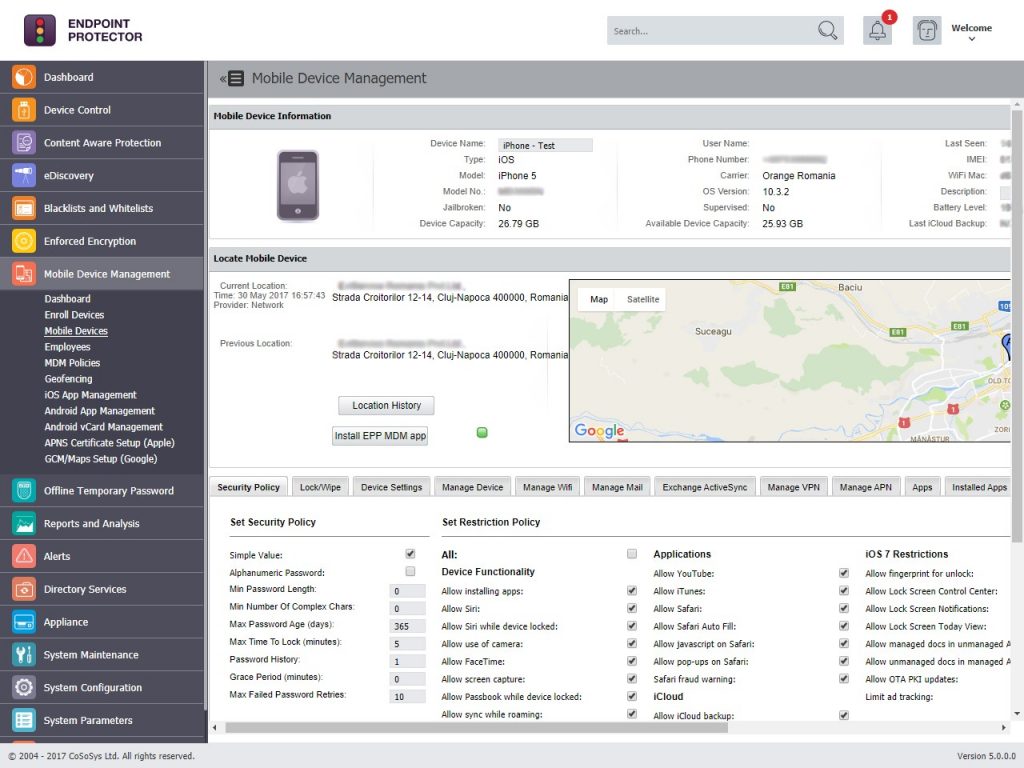
Next software on our list of best USB security software is EndPoint Protector Device control. And just like any other USB port blocker software, this software also prevents your system from any untrusted USB storage mediums. It comes with a simple web-based user interface which is easy to understand and allows you to monitor, block or unblock any USB ports of your system. EndPoint Protector Device Control is a must-have tool for network administrators as they can easily monitor and protect all connected systems from the threat of data violation.
6. USB Write Protect

Whether you’re looking for preventing data theft in office or if you are simply willing to keep any malware or viruses from entering your system, having an ideal USB lock software installed on your system is a must. USB Write Protect can protect all the valuable files stored on your system by restricting USB ports and blocking the accessibility to read any USB storage mediums. No one can ever try to copy any stored data from your PC, without your knowledge.
7. NomeSoft USB Guard

NomeSoft USB Guard is an ultimate USB disable software that helps you in blocking/unblocking USB ports of your system without any hassle. This USB protection software acts as a firewall between any USB storage medium and your PC. Having NomeSoft USB Guard software installed on your device, you can have peace of mind as it keeps all malware or viruses from entering your system. Even if you’re a beginner, using this tool is a cakewalk as it’s easy to use interface guides you at each and every step throughout the process.
8. USB Disk Manager

USB Disk Manager is another light weighted USB Port Protector software that keeps your system protected from being infected with any malware or threat. As USB flash drives are a handy storage solution, there are more chances that your system might catch any virus while you’re copying any data from a USB drive. Well, once you’ll download USB Disk Manager on your PC, you can disable each and every active USB port of your system to overcome any risk. No USB storage medium will be accessible on your system with the help of this amazing USB port blocker software.
9. URC Access Modes
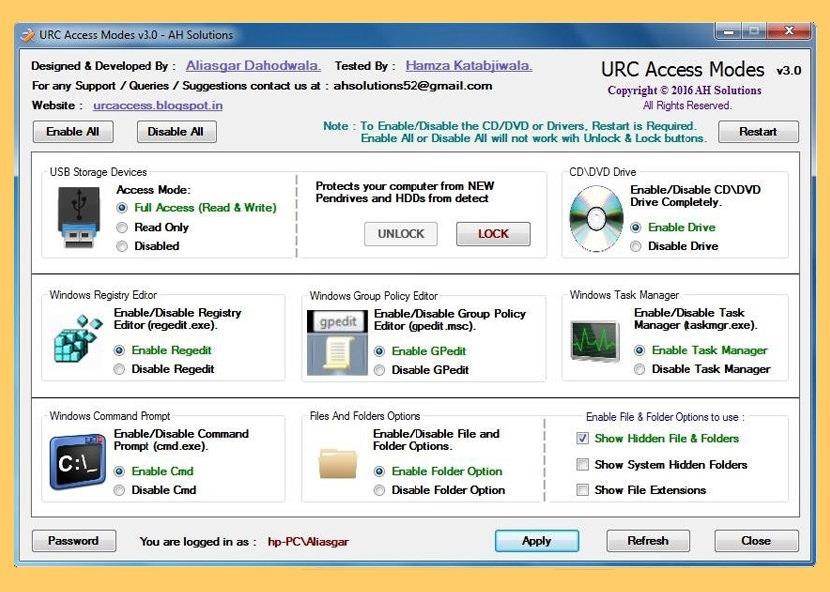
URC Access Modes is an all-in-one solution to protect your system from malware or viruses. It will help you in blocking any active USB ports of your system, thereby preventing any untrusted act of data violation. Neither, anyone can try to copy your private data from your system by plugging a USB flash drive. Whether it’s a USF flash drive, hard disk or any other storage medium, by downloading this USB disable software, locks down accessibility of any source. It is also advisable to use this tool in office networks as it prevents employees from copying anything from the system. So, what are you waiting for? Download it low and minimize any probable chances of data theft and violation.
 How to Fix USB Device Not Recognized Error...Sometimes, when you plug your USB device like pen drive or external hard disk, you may receive the following error...
How to Fix USB Device Not Recognized Error...Sometimes, when you plug your USB device like pen drive or external hard disk, you may receive the following error...10. USB Shutter

Last but not the least, on our list of USB port protector software, comes USB Shutter. Just how its name implies, this powerful USB Lock software allows you to effectively manage to enable and disable USB ports of your system. If you’re a network administrator at an organization, having this tool is a must as it will prevent chances of data violation. Once all the USB ports are disabled, no employee or user can ever be able to copy any sensitive information from your system. All your confidential files and data will be kept intact within your system walls preventing any untrusted source from breaking into your system. Also, it minimizes the chances of your system from being infected by any malware or virus. Download USB Shutter and keep malware and viruses at bay!
Wrap Up
So folks, here were the 10 best usb port blocker software for Windows PC. There are many ways how malware or viruses can penetrate in your system and it may thereby have adverse effects on your system’s performance. With the help of these USB Port protector software, you can enhance the security of your systems and reduce the risk of data violation. It’s crucial to understand that security is an important concern, and one should always act in a proactive approach when it comes to protecting your confidential data.
Even if you’re a home user or a network admin at an organization, download any of the above-listed software today to add an extra layer of security to your system. Did you find this post helpful? Feel free to share your insights in the comments box below.



 Subscribe Now & Never Miss The Latest Tech Updates!
Subscribe Now & Never Miss The Latest Tech Updates!
arma
Gilisoft USB Lock is my choice!