Losing important data can be an awful situation no matter what it is the reason for data loss, be it human error or system failure. If you have accidentally deleted files from your computer, you know that it could be in your Recycle Bin, therefore can get them back, until performed Shift + Delete. However, if the data is lost from an external drive such as USB flash drive or HDD, then it seems to be impossible to get your data back. Well, it is not! You can recover files deleted from USB by using USB data recovery software and avoid all the hassles.
In this post, we have listed USB data recovery tools to recover files deleted from USB. Check out all of them and choose the one which fulfills your requirements.
Best Flash Drive Recovery Tools
In this post, we have listed USB data recovery tools to recover files deleted from USB. Let’s check out!
1. Advanced Disk Recovery
Advanced Disk Recovery is a great tool to recover your deleted files on your computer or external drives. It is easy to use software with intuitive interface.

Let’s take a look at the features of Advanced Disk Recovery:
- The tool helps you recover all types of data, files and folders, irrespective of the file size.
- It offers two types of scans, Quick Scan and Deep Scan. Quick Scan is fast, wherein Deep Scan takes time as it is thorough.
- It allows you to pause and resume the scan if you have opted for Deep Scan.
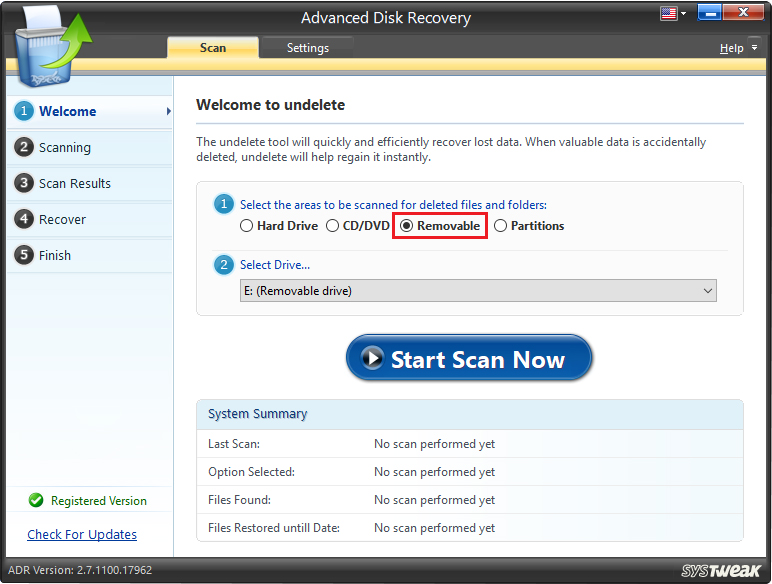
With Advanced Disk Recovery, you can easily undo data deletion & retrieve all types of data in a few simple clicks. The tool lists down all deleted files (red color) with an option to restore them.
Watch this video to learn how Advanced Disk Recovery works-
2. EaseUS Data Recovery Software

EaseUS USB Data Recovery Software is a USB recovery software which can help you retrieve your deleted files from external drives. Let’s take a look at the features of EaseUS USB data recovery software:
- It can recover lost files, videos, pictures, documents and other deletions happened due to formatting errors, OS crashes etc.
- It provides an option to retrieve data lost even after a virus attack.
- It can also help in retrieving data when your hard drive is corrupted.
EaseUS USB data recovery software provides a downloadable WinPE bootable media to start your PC and retrieve lost data.
3. Recuva
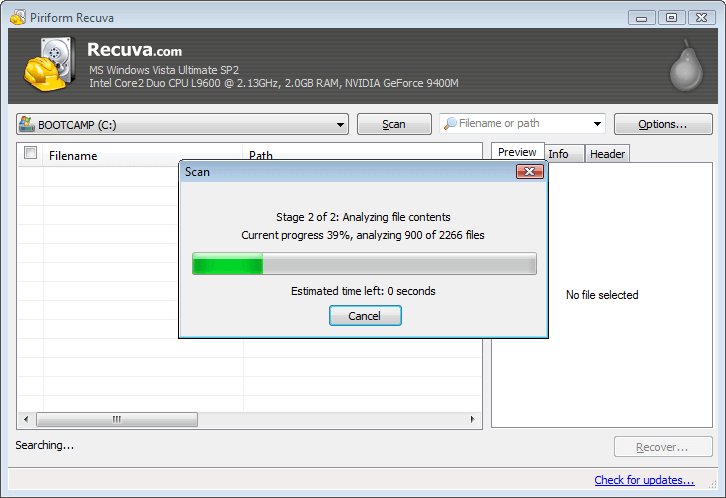
Recuva is another way to recover deleted files from USB. The tool can recover photos, music, documents, videos and more from your computer as well as external drives. Let’s take a look at the features of Recuva:
- The tool comes with a deep scan which can search your drives to find traces of deleted files.
- It also provides you with option Secure Overwrite, which uses military standard techniques to delete private files securely
- It can also recover deleted files from corrupted or newly formatted disks and drives.
With Recuva, get all your deleted emails as well. It comes with support for Microsoft Outlook Express, Mozilla Thunderbird, or Windows Live Mail.
 How to Recover Permanently Deleted Files in Windows...Do you want to recover permanently deleted files in windows 10? Well, you can restore your lost files, photos, videos...
How to Recover Permanently Deleted Files in Windows...Do you want to recover permanently deleted files in windows 10? Well, you can restore your lost files, photos, videos...4. Disk Drill
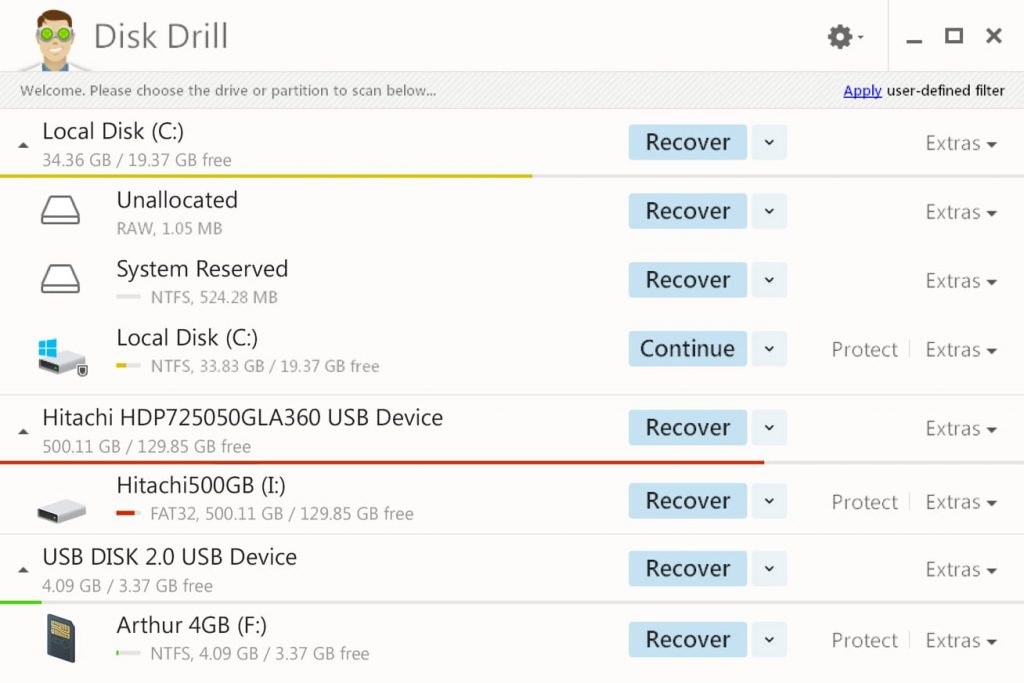
Whether it is a power failure or your OS crashes, you can lose data in a million ways. Disk Drill, the USB recovery software can retrieve your data by using data recovery algorithms. This is good easeus alternative in terms of usb data recovery. Let’s take a look at the features of Disk Drill:
- It can read NTFS, FAT32, EXT, HFS+ and other file systems.
- It can recover documents, files, videos, pictures and audios.
- It comes with multiple scan options, Quick scan (fast scan) and Deep Scan (thorough scan), you can choose any of the two as per requirement.
Disk Drill can scan and tell if a file can be recovered or not. If the data size is 500 MB, then it can be recovered for free.
5. Puran File Recovery

Puran File Recovery is a USB data recovery software which has a clear interface and robust recovery engine. Let’s take a look at the features of Puran File Recovery:
- It can recover files from partitions, disks or formatted disks.
- It can successfully recover fifty to hundred formats or data patterns list.
- The tool can recover files along with their entire path intact.
Puran File Recovery comes with three scans: Deep Scan, Full Scan, and Quick Scan. You can opt for a scan as per your requirement.
6. Glary Undelete

Glary is a USB recovery software is an easy to use tool which is free and has a powerful engine to recover deleted files with ease. Let’s take a look at the features of Glary Undelete:
- It allows you to sort files by name, format and size to recover deleted files quickly.
- It can also undelete the files which have been removed due to bugs, viruses and crashes.
- It supports NTFS, FAT, NTFS+EFS file system and all removable drives.
Glary Undelete is capable to recover deleted files even when they are compressed or encrypted on NTFS.
 10 Best File Recovery Software For Windows PCFind out the list of top 10 best file recovery software for Windows 10, 8, 7 and XP that help...
10 Best File Recovery Software For Windows PCFind out the list of top 10 best file recovery software for Windows 10, 8, 7 and XP that help...
So, this is the list of the USB data recovery software which can help you retrieve your deleted files from not only removable devices but also from your Windows computers. Try any of these and get your deleted data easily.
Found the article useful? Please share your thoughts in the comments section below.




 Subscribe Now & Never Miss The Latest Tech Updates!
Subscribe Now & Never Miss The Latest Tech Updates!
djeloul
merci poue contacte et dereger moi pour sa