It seems that the pandemic has indeed taken over the world, and everyone will have to stay indoors for a long time to come. The children in this generation were already spending a lot of time indoors, and this lockdown seems to be another nail in the coffin. They are the vulnerable lot, so they may have to stay indoors longer than the adults, as the schools may not reopen anytime soon.
All this summer, while the malls, parks and beaches would be inaccessible, what do you think the kids and the teens will be doing? They will be staying indoors and using their mobile phones!

This is the biggest concern for parents, and it should be. The average time spent on mobile has shot up by up to’ 8 times‘ in certain regions, with most of the eyeballs going to e-learning apps for mobile phones. Consider this, during the lockdown parents are working from home and schools are shut, meaning children are at home. Either the parents can attend those Zoom meetings or take care of their children. The easiest way out is to give them a smartphone with the best Android and iPhone educational apps on it.
Also Read: Best System Cleaner for Windows 10
According to the Special Research on Emerging Technologies: Perspectives from Behavioural Scientists:
‘The potential impact of excessive mobile device use on other factors of physical health, particularly musculoskeletal pain and discomfort, headaches, and eye strain, has become a concern for researchers and clinicians. Phone use, specifically, has been linked to increased neck and back pain (Kim & Koo, 2016), eye strain (Acharya, Acharya, & Waghrey, 2013), and increased risk for headaches (Wang, Su, Xie, & Yu, 2017).’
Source: https://onlinelibrary.wiley.com/doi/full/10.1002/hbe2.145
They pegged the “excessive mobile device use” as 2 hours each day, which has, unfortunately, become the ‘new normal’ for children during the lockdown and social isolation period.
How To Get Children To Avoid Mobile Phones
With the increasing number of educational apps and the focus on e-learning, the requirement of mobile phones use will only increase in the future. It will be difficult to educate children without using an Android or iOS device because, in this “mobile-first” world, everything will be designed keeping the mobile users in mind.
One of the best ways to avoid children from getting over-exposed to mobile devices is to emulate the mobile phone on a desktop. Since almost all applications are developed for Android and iPhone at the same time, we can use an Android Emulator for desktop to duplicate our mobile phone on the desktop, or setup an entirely new installation of Android and keep your files safe. It is not a difficult task, and you can read the steps at the following link – How To Install And Run Android On Your Windows Computer

I would recommend BlueStacks as the best Android emulator for Windows desktop (which also has macOS version). However, you can also explore various alternatives to BlueStacks to keep your options open. The reason I am recommending BlueStacks is that it is cross-platform, which means you can run it on Windows and macOS alike. This gives you the convenience of moving your virtual Android device around from one laptop to another if it is needed. More importantly, BlueStacks is a full-service Android Emulator for desktop and not just a screen mirroring app for Android or iOS that replicates your phone screen to the TV or desktop.
The advantage of Android Emulator vs Screen Mirroring
Many people would instead use their large-screen televisions to mirror their mobile phones and let the children see the applications on TV. There are many screen mirroring applications for TVs and mobile phones that can be used to mirror your phone screen to the television. This is easy, but a less beneficial approach for two reasons. You need to have a new phone, which needs to be dedicated for use by the child, or, you will have to setup your phone with dual accounts as most Google Services will conflict if you add another account on the same phone.

More importantly, the purpose of learning is not only reading stuff but also discipline. Television is traditionally considered a means of entertainment. While in front of the TV, the child may not be able to understand the importance of the activity that he/she is doing! The position and posture of a person in front of the television may not be appropriate or conducive to learning.
A desktop, on the other hand, is generally kept on a table in an area where it may be more comfortable for the child not only to concentrate but also sit in the correct posture to avoid any neck or back pain due to musculoskeletal discomfort. You can choose to mirror your phone screen to the desktop, but an Android emulator for desktop-like BlueStacks or Andy is a better choice. Reason being, it will help you create or log in with a separate Google account for the child, which means you will not be seeing random video suggestions in your YouTube history or driving directions to the nearest theme park in Maps! The child’s device will not share the browsing history of your phone, so the child will not be able to see what websites you generally visit. It also means no “bill-shocks” due to unintended purchase by children and greater control on overall activities of the child using Parental Control Apps for Android phones.
To sum it up, install an Android Emulator on your desktop and give a more comfortable, convenient and secure environment to your child. This will not only help you manage the phone usage of the kids but also allow you to keep your information safe and separate.
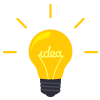 Additional Tip
Additional Tip
Don’t forget to install Advanced System Optimizer on your Windows machine or Disk Clean Pro on your macOS device to ensure optimum performance for your desktop/laptop.
If you have any other tips or suggestions on ways to curb mobile phone usage, please do let us know in the comments. Follow us on social media – Facebook, Instagram and YouTube.



 Subscribe Now & Never Miss The Latest Tech Updates!
Subscribe Now & Never Miss The Latest Tech Updates!