What Is Windows 7 End of Life? Does It Mean That Windows 7 Extended Support Is Going To Get Over?
Windows 7 End of Life means that Microsoft will stop supporting this Operating System. When it was released back in 2009, Microsoft promised 10 years of support and now that the decade has come to an end, Microsoft has decided to withdraw Windows 7 extended support for its customers soon. It further implies that Microsoft will no longer release any type of updates for Windows 7 after End of Life date, and you will not be able to get any form of support by chat or telephone.

But do not worry, Windows 7 will not die, or I might say stop working on computers overnight. It will continue to function as it did for a decade, and you will be able to carry out all the tasks you did earlier to Windows 7 EOL.
When Is The Windows 7 End of Life Date Going To Come?
Microsoft has officially announced the fateful date to be on January 14, 2020.
What Happens on January 15, 2020, to Computers After Windows 7 End Of Life Date?
Nothing! As I mentioned earlier, it would remain working as it did the previous day and the day before that.
Why Is Then Windows 7 EOL news?
Now that’s important to know!
After Windows 7 end of support, the computers will function as they used to but will stop receiving any updates and that includes the Security Patches as well. All apps that require internet communities like Internet Backgammon or Internet Checkers will also be discontinued. With new viruses and malware being created every day, it is of utmost importance that your computer remains updated to keep your privacy intact. The biggest drawback would be that your PC will become vulnerable and an easy target for cybercriminals.
And if you have second thoughts of purchasing the best Antivirus available, then you might reconsider when you come to know that all major software giants would also stop releasing their app updates after Windows 7 end of support. This means if there are any new features introduced in any program which are available free of cost, Windows 7 EOL users would still not receive it.
What About Business Users After Windows 7 End Of Life Date?

Microsoft understands that it is difficult to replace specific customized business software and that is why it has offered all Windows Pro and Enterprise users some time to find a suitable replacement for a fee of $350 for a maximum of 3 years. However, Windows 7 Home users don’t have that advantage.
But about the Windows 7 EOL Notification? It appears on my screen out of nowhere.
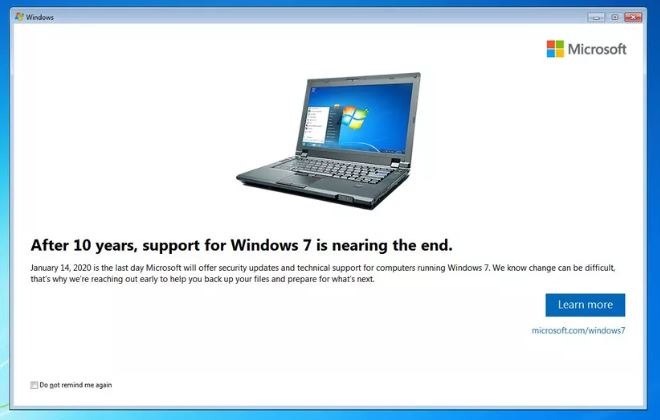
Microsoft had started notifying all the Windows 7 users about the Windows 7 End of Life by providing notifications on their computers since March 2019. If you want to stop this notification popping up randomly, then you follow either of the two steps mentioned below:
Step 1. The next time the notification appears on your screen, click on the checkbox on the bottom left corner of the notification that is labeled as “Do not remind me again”. Then click on the ‘X’ on the top right to close the notification. This will ensure that the notification does not appear again.
Step 2. This notification was introduced in your PC with the means of an update KB4493132. You need to uninstall this update to get rid of this notification. Navigate to Control panel>Programs and Features>Installed Updates and search for KB4493132 and finally click on Uninstall on the top.
And I Can Install Windows 7 In The Future?

Well, if you are OK with Windows 7 not receiving any updates and your system being vulnerable then the good news is that Microsoft has stated that the Windows 7 users can install and activate their Windows 7 shortly on any device.
Then, What Is The Permanent Solution of Windows 7 End of Life?
I hope you understand that turning the notification off, and continuing to use Windows 7 is not the final solution. It may buy you time or take your mind off the problem, of course, but you will have to get a concrete solution where your personal data remains secured and your PC is not compromised. At present you have the following options:
- Upgrade to Windows 10. The best possible solution is to upgrade your PC to Windows 10. Microsoft offered a free upgrade to all Windows 7 users for a period of two years and ended the free support in July 2016. However, you can purchase Windows 10 license key and download the setup from the official website.
Microsoft Windows 10 Official Download.
Microsoft, however, suggests all its users upgrade their hardware along with the software. Windows 10 is designed to run on a more advanced system for a better experience. It is not that Windows 10 will not run on your machines originally running Windows 7, but you will not be able to avail of all the benefits of a superior operating system than Windows 7.
- Upgrade to Linux. If you want to use a free operating system, then Ubuntu Linux is one of the best options. It is free to install and receives updates as and when required. Being a lightweight operating system, Ubuntu Linux can easily be installed on your Windows 7 machine. But you won’t get many of your favorite apps like Microsoft Office on Linux. However, there is a Linux tool by the name of WINE, which allows the users to run most of the Windows program on Linux. It works fine, but you might miss the simplicity of using your programs as it does get complicated often using Windows applications on Linux.
- Remain on Windows 7 after End of Life. If you decide to remain on Windows, then I recommend you take a back up of all your files on to cloud storage or external drive. Remember, Internet connectivity opens doors to any elements that enter your system which includes your emails, webpages malware, etc. If your system is not connected to the internet, it will remain safe. But once you bring it online, the chances of your system getting infected increase after 14 January 2020.
I Am Ready To Switch To Windows 10, What Next?

If you have made the right decision of switching to Windows 10, then there is an app that will make things easier for you. Intel has collaborated with Laplink and provided free software to all PCs accommodated with Intel Processors to be able to transfer their data, hassle-free. PCmover Express is a $30 (offered free) software that can migrate paperwork, records, data, and settings from one computer to another. This software will be offered free to all Intel users running Windows 7 & migrating to Windows 10 on a machine with Intel processors. However, if you want to move your applications as well then you will have to purchase PCmover Professional which is being offered at a 50% discounted rate of $30.

Note- This application has been discontinued
The Final Goodbye to Windows 7 extended support.
Nothing remains constant (except some of the Physics stuff like acceleration due to gravity), and Change is inevitable. The time has finally come to leave your Windows 7 memories behind and move forward to a much more advanced and powerful Windows 10 operating system. If it helps, then let me share a secret with you. Microsoft ended its mainstream support for Windows 7 way back in 2015, which means users with Windows 7 extended support did not receive any new features since then. The updates which were received contained only some security patches and fixed bugs if any. Once you upgrade to Windows 10, you will be surprised to find out what you missed Windows 7 users did not receive new features like Windows Sandbox, Power Toys, Cortana with Amazon Alexaintegrated and many other features.
Do let us know your thoughts on upgrading to Windows 10 and if you face any issues while upgrading, you can share them in the comments section below.


 Subscribe Now & Never Miss The Latest Tech Updates!
Subscribe Now & Never Miss The Latest Tech Updates!
Akanksha Soni
I believe I should upgrade myself from the old OS now. Thanks for updating this important news.Dheeraj Manghnani
Hi Akanksha, Glad to know you are making the switch to Windows 10. For more information on why Windows 10 is better than Windows 7, I suggest you read this article: https://wethegeek.com/windows-10-vs-windows-7-which-is-the-better-operating-system/