Instagram is a social media platform which provides a wide network to its users. Whether you want to post short videos of your workout, provide fitness tips, advertise your products or simply connect with your friends Instagram does it all. The social media giant comes up with new features every now and then.
The recent one is voice messages. Yes, it is true! Instagram now enables users to send audio (voice) messages to another Instagrammer. Users have been longing for the feature for quite some time.
In this post, we will tell you how to send voice messages on Instagram, read on!
Steps To Send A Voice Message On Instagram?
Step 1: To send an audio message, you either open a new conversation or you can send it through an existing one.

Step 2: Once you have opened the conversation, press & hold the microphone icon to record your message. As you are done, release the buttons.
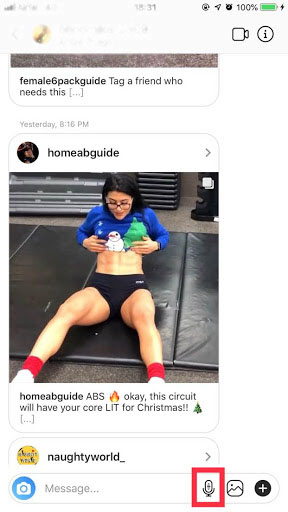
 How To Instagram DM On PC/MacDid you know that you can use Instagram DM on PC/Mac without much efforts? Read to know more on how...
How To Instagram DM On PC/MacDid you know that you can use Instagram DM on PC/Mac without much efforts? Read to know more on how...Step 3: As you finish recording, the voice message will be displayed in a chat as a waveform.

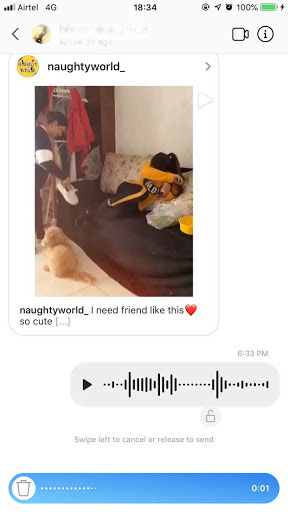
That’s it! Voice messages duration can be of a few seconds to 1 minute. These voice note can be sent in private as well as group chats.
While sending the voice message in any group, you need to be a little careful of what you are sending, otherwise, anything inappropriate could embarrass you.
Note: The voice message is automatically sent to the end user when you let go of microphone icon. So, if don’t want to send what you have recorded then you can swipe towards trash can in the left-hand side direction to discard it.
 How To Mass Unfollow on InstagramEvery once in a while, we bump up into some Instagram accounts that we wish to 'no longer follow'. While...
How To Mass Unfollow on InstagramEvery once in a while, we bump up into some Instagram accounts that we wish to 'no longer follow'. While...Benefits of Sending A Voice Note:
The feature is very useful for those Instagram users who would prefer speaking instead of typing messages. Also, when you don’t want to type or don’t have time to type a long text. Furthermore, you can use it to get indulge in a conversation with your buddies and have fun.
You might be thinking why now?
WhatsApp, Facebook Messenger and other social media apps have voice note for a long time now. You must be wondering why Instagram waited for so long. Wherein Facebook and WhatsApp were meant for conversation and messaging, Instagram had a different purpose.
However growing popularity of sending messages through Instagram, is what pushed to release voice notes feature. Well, soon or later all these social media apps copy each other. Whether its Story or the new voice message feature, it is available on almost every social media apps. This has made it quite difficult to differentiate between the apps, which one to choose
So, in this way you can send a Voice message on Instagram and indulge in a conversation without typing lengthy text messages.


 Subscribe Now & Never Miss The Latest Tech Updates!
Subscribe Now & Never Miss The Latest Tech Updates!