The 2908 error is a big problem for many Windows computers. It is basically a state where your PC is unable to correctly install a specific component onto your operating system.
Why Does 2908 Installation Error Occur?
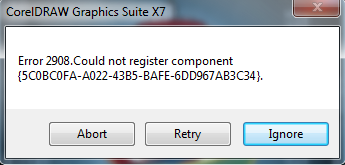
Every time you install a program onto Windows, your computer will have to place a large number of files & settings onto your PC, which your software will then use to run. Unfortunately, the errors you’re seeing on your PC are caused because one part of the installation / files that your system has are not wanting to install correctly – preventing the installation from completing. To resolve this error, you need to fix the problem that’s causing it to show.
This is how a the “2908 installation” error looks like: –
- Internal Error 2908. Could not register component
- Error 2908. Could not register component
The reason why the 2908 error is showing is generally because of your PC being unable to access the files or folders it requires to complete the installation. This can be a Windows error, permissions error or just a general problem with the installation files you’re trying to use. Fortunately, you can fix this issue quickly by taking a few simple steps to repair it.
- The first and the easiest step to fix 2908 installation error is to install the software onto your PC using a different user profile. User profiles have different sets of permissions, meaning that if you are using a particular account you may find that it does not have the right access to the various files & folders that Windows requires to install the program you have.
If you don’t have any other user accounts on your PC to try the installation from, it’s advisable that you then create an account using the “User Accounts” menu inside Control Panel.

-
- The next move to fix this error is to download and install a Windows registry cleaning tool. Registry cleaning programs are able to scan through your system and repair any of the errors and problems which are inside the registry database. This is a central storage facility for all the settings & options that Windows uses to run and is continually being used to help your system run smoothly. Whenever you install a program or file onto your PC, the registry is continually being used to store a lot of settings for that particular piece of software.
Unfortunately, the registry can become damaged. It leads your system to run much slower and with a lot of errors as a result. To ensure this problem does not cause any lasting problems for your PC, it’s recommended you fix the issue with the help of a registry cleaning tool. It would repair any of the damage Windows operating system may have inside the registry database.
 How to Add, Modify, & Delete Registry Keys...Making changing in Registry keys and values can make you nervous as one step could ruin the state of your...
How to Add, Modify, & Delete Registry Keys...Making changing in Registry keys and values can make you nervous as one step could ruin the state of your...Note: – Although Windows registry can be repaired manually, we don’t recommend doing it unless you’re a subject matter expert. Cleaning registry files demands expertise, hence shouldn’t be performed by non-tech or intermediate level PC users. Changing registry values or accidentally removing valid registry may cause permanent damage to your operating system, making it irreparable, even for professionals. Also taking a backup before making any changes to the registry is required. Learn how to backup and restore Windows Registry.
Another way is to use a registry cleaning tool for your computer.
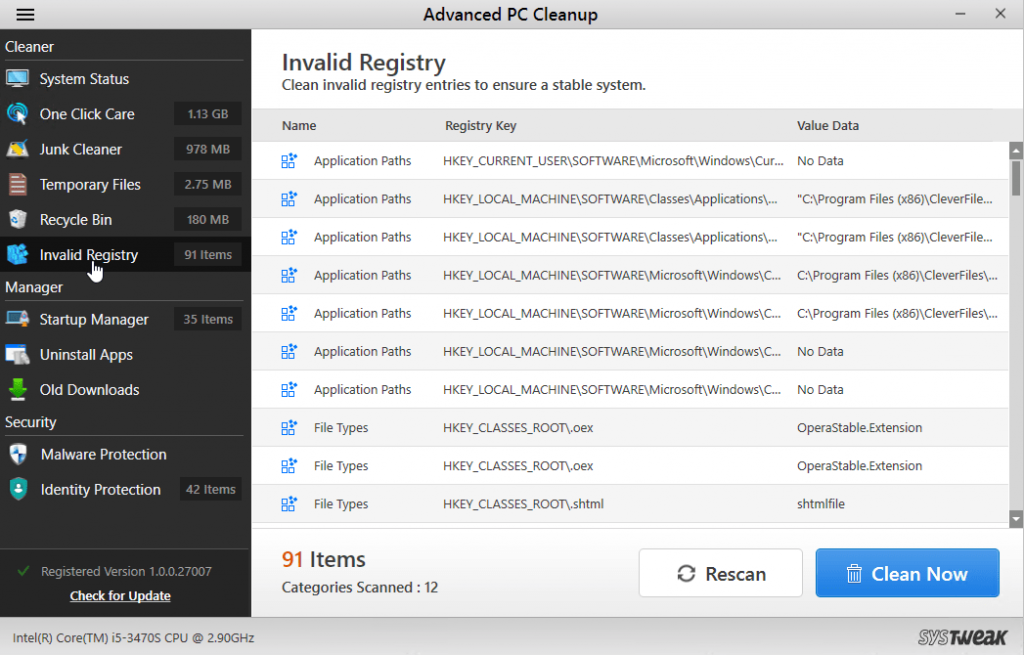
Advanced PC Cleanup is the safest way to remove invalid registry entries optimize your Windows registry. It is easy to use and removes erroneous registry values in few clicks. Other than fixing registry errors, it optimizes the computer with other cleaning tools to boost system performance. Want to download Advanced PC Cleanup? Click on the button below-
For any doubts about troubleshooting Windows or macOS, connect with in the comments section below.



 Subscribe Now & Never Miss The Latest Tech Updates!
Subscribe Now & Never Miss The Latest Tech Updates!