Whenever it comes to improving the performance of your Windows PC, driver updaters hold a lot of value. The device drivers are required to be in the latest version to keep the devices to work smoothly. Whether it is a problem related to the sound, Bluetooth, touchpad, or your computer, outdated device drivers are the culprits most of the time.
To keep your computer in a good state, you must keep all device drivers in check. A missing or outdated driver might interrupt the function of any device at any given time. Therefore, we recommend using one of the best driver update checker software.
To help you out, we have curated the list of the top driver updaters and they are given in the blog post with a brief introduction.
Check out the list for the driver update programs and find out which one you want to choose for your Windows PC.
Our Top 3 Choices
Smart Driver Care
|
Best choice |
|
 |
Advanced Driver Updater
|
Best choice (Recommended) |
 |
WinZip Driver Updater
|
Best choice |
Top 9 Driver Update Software For PC –
Here’s a list of the best driver updaters for Windows 10, 8.1, 8, 7, Vista, and XP.
1. Smart Driver Care
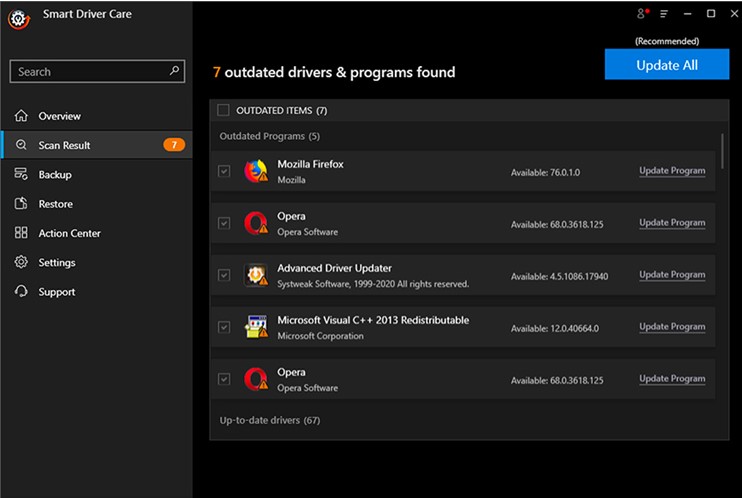
Smart Driver Care by Systweak Software
Compatibility- Windows 10, 8.1, 8, 7(Both 32 and 64 bit).
Database- 27,000,00+
Price- $39.95
Free Trial – Available
Smart Driver Care is the top tool in the list of the best driver update tools for Windows PC. We highly recommend it as this works charms for the outdated, incompatible and missing device drivers by updating them in a single click. The scan results are apt and show you the outdated drivers in a list that can be selected all together. The Update All button looks for all of the driver updates and it is a fast process. Smart Driver Care is good option as the driver installer for your PC and is available for Windows 10 / 8 / 8.1 / 7 (32-bit and 64-bit versions).
Highlights-
- Huge Database.
- Single click updater.
- Auto scheduler.
- Driver backup is available.
- Restore the previous version.
- Quick Scan results.
2. Advanced Driver Updater
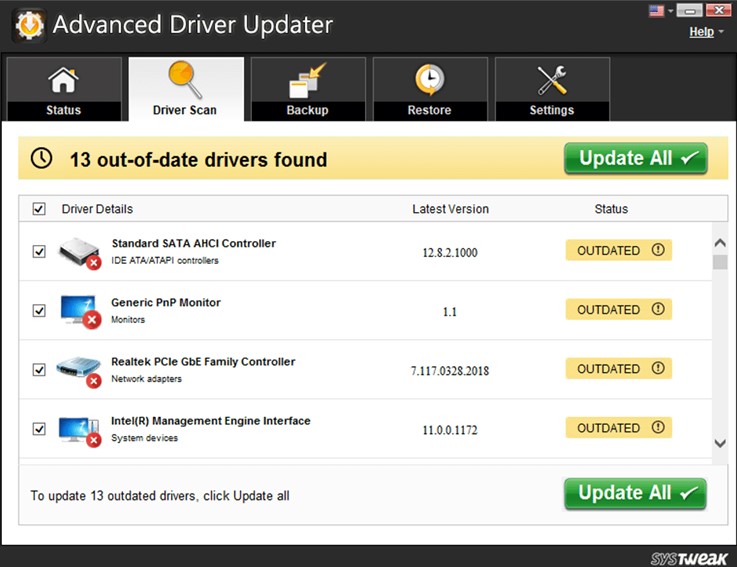
Advanced Driver Updater by Systweak Software
Compatibility- Windows 10, 8.1, 8, 7, Vista, and XP (Both 32 and 64 bit).
Database- 27,000,00+
Price- $34.17
Free Trial – Available
Advanced Driver Updater is a great driver update utility. It is a very good solution with a large database for the device driver update for Windows. Avoid the compatibility issues with the different versions as you use the driver backup option from Advanced Driver Updater. It comes with the automatic scan option to keep users from the hassle of remembering to update the drivers. Another reason for being a popular driver update program is that it is compatible with all Windows versions – 10 / 8 / 8.1 / 7 (32-bit and 64-bit versions).
Highlights-
- Automatic scan.
- Huge driver library.
- Add incompatible drivers to the exclusion list.
- Scheduler is available.
- Resumes driver updates.
3. Driver Easy-
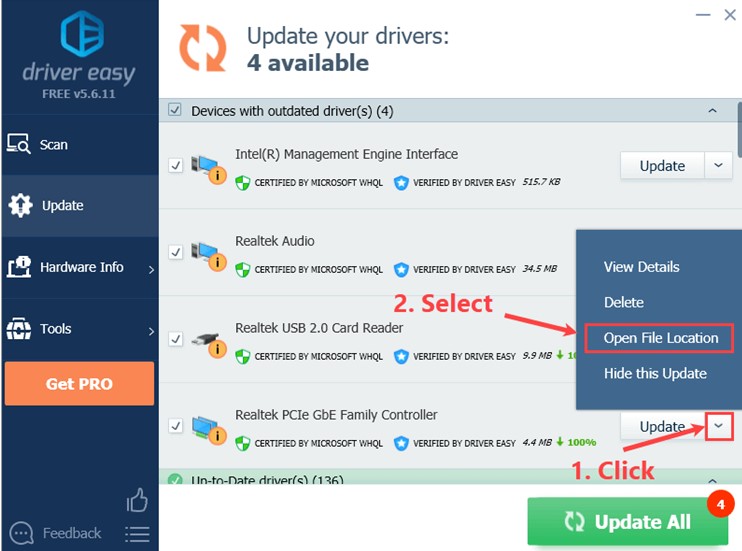
Compatibility- Windows 10, 8.1, 8, 7
Database- 8,000,000+
Price- $29.95 (For 3 PCs)
Free Trial – Available
Driver Easy is one of the top driver software and it comes with one of the largest driver databases. It also offers the user a free trial with limited features. You can rely on it to get device drivers fixed on your computer and get the solution for the problems occurring due to the faulty drivers. This is the best tool to update device drivers on Windows 10 with several versions available as per user requirements. You can get Driver Easy Lite for no cost and get a full scan of the computer. It also shows you a system state with the hardware information on the CPU.
Highlights-
- Works offline.
- Automatic updates.
- Huge database.
Also Read: Exploring The Best Alternatives To Driver Easy In 2021
4. WinZip Driver Updater-
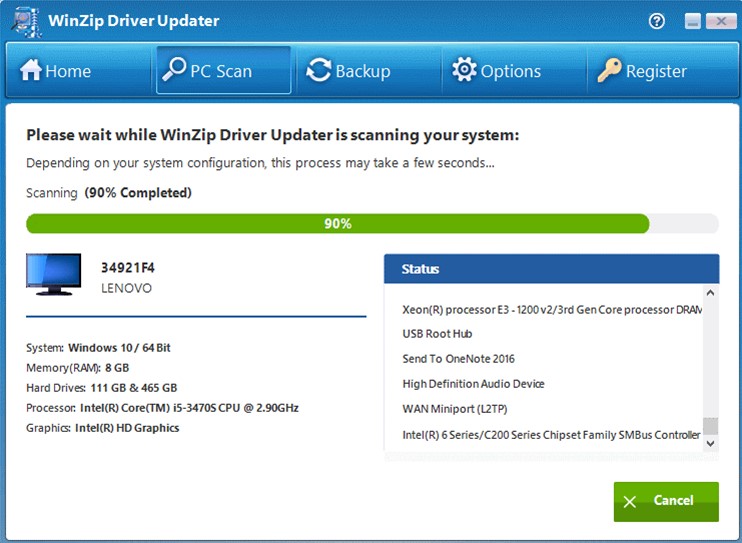
WinZip Driver Updater by WinZip
Compatibility- Windows 10, 8, 7, Vista (Both 32 and 64 bit).
Database- Not specified
Price- $29.95
Free Trial – Available
WinZip Driver Updater is considered one of the top driver updaters as it comes with a quick solution to replace the old drivers from your computer with the latest versions. It can identify the missing, outdated and corrupt device drivers by running a scan on your computer. The driver installer then quickly manages to download the latest device drivers on the PC. It is a safe product with all the drivers from the manufacturers making it user friendly.
Read review of WinZip Driver Updater
Highlights-
- Works as a driver backup manager.
- Performs deep scan.
- Safe driver updates.
- Improves performance for PC and devices.
Also Read: 70 Ways To Make Old System Run Faster: Speed Up Your PC Like Never Before
5. Driver Booster Pro

Driver Booster by Iobit
Compatibility- Windows 10, 8.1, 8, 7, Vista, and XP
Database- 30,000,00+
Price- $22.95 ( for Three PCs)
Free Trial – Available
Driver Booster comes with many useful features such as the easy scanning of the drivers. Showing all the results in a quick scan will be very helpful for the user. The best part about this is the gaming components which improve gaming performance. Another thing that makes it in the top driver updater is the feature of offline updates. So, the user does not have to wait for an internet connection as the driver update checker will update the device drivers on the system with its large database anytime.
Highlights-
- Database is huge.
- Can restore the drivers.
- Updates offline.
- Gaming Components.
6. Smart Driver Updater
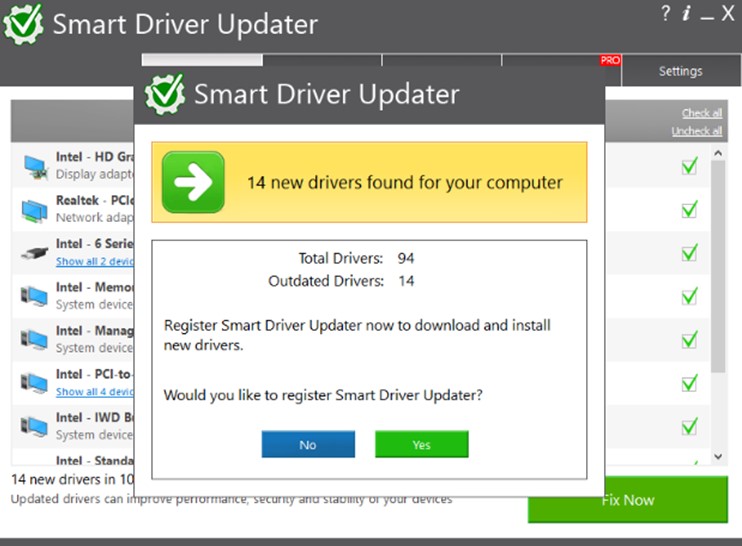
Smart Driver Updater by Iobit
Compatibility- Windows 10, 8, 7, Vista, and XP
Database- 120,000,00+
Price- $29.95
Free Trial – Available
Smart Driver Updater is another in the list of the best software to update drivers. This as the name suggests is the smart tool to update device drivers on your computer. With a database of 1.2 million drivers, you will be able to update almost all drivers on your PC. This will help you out with the most convenient way to keep drivers in a good state with backup and restore options. The built-in scheduler also gives it a boost as a top driver updater by making it user friendly.
Read review for Smart Driver Updater here
Highlights-
- Built-in scheduler.
- Automatic updates.
- Updates Network drivers.
- Backup and restore option available.
7. Driver Genius
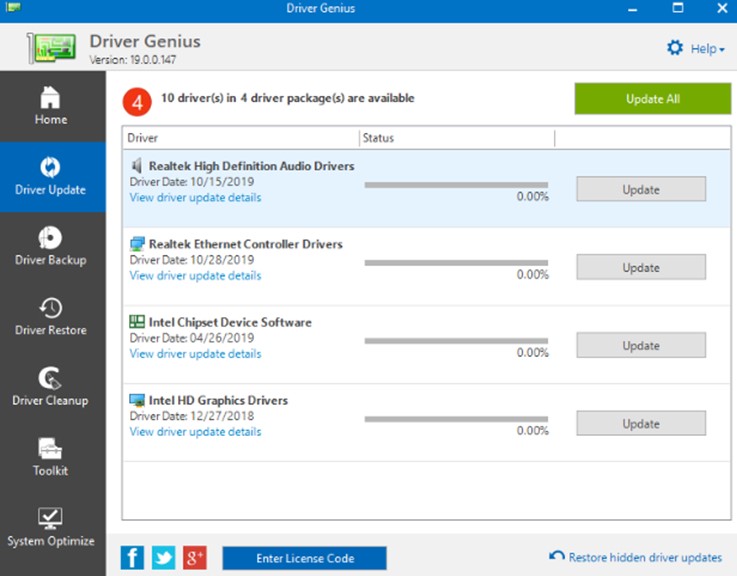
Driver Genius by
Compatibility- Windows 10, 8, 7, Vista, and XP
Database- 600,000
Price- $29.99
Free Trial – Available
Driver Genius is another of the top tools to update outdated drivers for Windows 10. It can automatically update the device drivers on your computer. It is capable of taking a backup and can restore the device drivers for the system when needed. With its additional features of keeping a check on the system with the dedicated diagnostic tools it becomes a popular choice. With its help, you can keep the CPU temperature in check and save your PC from any hardware failures.
Read full review for Driver Genius here
Highlights-
- Free trial for 60 days.
- System Diagnosis.
- Uninstall old drivers.
- Backup + Restore drivers.
8. Driver Finder

Driver Finder by Desk Tools Soft
Compatibility- Windows 10, 8, 7, Vista, and XP
Database- 1,000,000+
Price- $29.95 (Upto 3 PCs)
Free Trial – Not Available
This is one of the best tool to update device drivers even when you have little space left on your computer. Often, we find our system filled up and at that time if a driver needs an update, you find it hard to download a driver updater. In this case, Driver Finder can be squeezed in easily as it requires the smallest installation space. Also, driver update checker can update a large number of device drivers including audio, Bluetooth, network, webcam, graphics, and many more.
Highlights-
- Small file size.
- Multi-lingual support.
- Fixes driver issues.
9. Avast Driver Updater

Avast Driver Updater by Avast
Compatibility- Windows 10, 8.1, 8, 7
Database- 300,000+
Price- $39.99
Free Trial – Not Available
Avast Driver Updater is another of the efficient driver updaters in the top driver software list. It comes with a great feature of creating a PC profile for your computer. This helps in giving the user an additional insight into the PC’s health. The system works better after its usage as the driver installer can update the drivers fixing the system issues by missing, outdated or corrupted drivers. This also makes sure to keep the updates regularly checked making it a secure option.
Highlights-
- Secure updates.
- Automatically scans.
- Sets unique PC profile.
- Backup available
Product Comparison Table-
| Product Name | Free version | Automatic updates | Database | Driver Backup | Restore drivers |
|---|---|---|---|---|---|
| Smart Driver Care | Only scans | Yes | 270000 | Yes | Yes |
| Driver Easy | Available | Yes | 800000 | Yes | Yes |
| WinZip Driver Updater | Only scans | Yes | Not Specified | Yes | Yes |
| Advanced Driver Updater | Available | Yes | 270000 | Yes | Yes |
| Driver Booster | Only scans | Yes | 300000 | Yes | Yes |
| Smart Driver Updater | Only scans | Yes | 800000 | Yes | Yes |
| Driver Genius | Only scans | Yes | 600000 | Yes | Yes |
| Driver Finder | No | Yes | Yes | No | |
| Avast Driver Updater | No | Yes | 300000 | Yes | Yes |
Frequently Asked Questions-
Q1. Why Is It Important To Update Drivers?
It is very important to update drivers as the devices on your system might stop working without it. The device driver is the communication link between the software and hardware and therefore if it is outdated, the device will not function properly. Drivers need to be updated regularly.
Q2. What Does A Driver Update Do?
Driver updater is a software application that will help drivers to be updated automatically. They scan through the system and look for all of the device drivers which need to be updated. They fetch the latest updates for the device drivers from the database and then update them.
Q3. How Often Should You Update Drivers?
If you are using an automatic driver updater, you need not worry about when to update drivers. The manufacturer often releases the updates of the devices and that’s when it is required to update the drivers.
Q4. Which is the best driver updater for Windows 10?
Smart Driver Care has to be the best driver updater for Windows 10 as it is equipped with multiple features. This can easily scan for the whole system to look for all faulty drivers. The scan takes a very short time and then updating the drivers is possible with one click. The backup and restore option is available in case of the requirement.
Wrapping Up-
It is important to have a driver updater on the computer to avoid having system issues. With this list of the top software to update drivers, it will be easier for you to decide which one to get for your PC.
We hope this article is informative and its help in finding the best driver updater for Windows PC. We would like to know your views on this post to make it more useful. Your suggestions and comments are welcome in the comment section below. Share the information with your friends and others by sharing the article on social media.
Related topics-
Simple Steps to Fix Driver Power State Failure on Windows 10, 8, 7
How Do I Update My NVIDIA GeForce Graphics Card Driver?
How To Fix Sleep Mode Issues On Windows 10
70 Ways To Make Old System Run Faster: Speed Up Your PC Like Never Before







 Subscribe Now & Never Miss The Latest Tech Updates!
Subscribe Now & Never Miss The Latest Tech Updates!
Darrell
Sometimes faces compatibility issues. Does that mean that it has a problem finding the correct driver and how often does this happen? Thank you,Mansi Vijay
Hello Darrell, could you please tell us which Driver Updater Utility you’re using & on what Windows version?touchgrind bmx 2 pdalife
It’s nearly impossible to find knowledgeable people on this subject, however, you seem like you know what you’re talking about! ThanksSrishti Sisodia
Hi, Thank you for your comment. Glad you liked the post. For more tech updates, follow us on social media and don’t forget to subscribe to our newsletter.Mansi Vijay
Thank you very much, glad you liked the article! For more tech-related stuff you can follow us on our Social Media Handles: Facebook, LinkedIn & Twitter!suv
If I have to pick 1. Which one it would be? The top 2 according to you?Mansi Vijay
Hi Suv, you can rely on Smart Driver Care & Advanced Driver Updater for the purpose. Both have a strong set of functionalities & are capable of finding, fixing and updating faulty and outdated device drivers. You can install any of them to fix all the driver-related issues.Shareit
Thank you so much! I like great post!Mansi Vijay
Hey, Thanks for your feedback! We are glad that it helped you!Luis de Guerrero Osio y Rivas
There is something called driver toolkit which is definitely not recommendable. Do you have a rating for this?john adams
wonderful as i was found forMansi Vijay
Thank your for your comment John. We’re glad it helped you!Mridula
I find Advanced Driver Care the best from this list.Abhi Sharma
I agree with the author. Have used ADU and seriously it’s a time saver. Plus, Microsoft has now killed automatic Internet search for driver updates, I personally suggest going with ADU.Johnny
Well i am really confuse which is the best. I was using driver booster. but my system always high heat; i opened up my panel and airflow it was clean. i thought it was RAM i even upgraded to 12gbit, i removed all newly install software still the same. but when i switched to linux it work’s perfectly’ infact very cool. so please can anyone help?