Android TV was introduced as a smart TV middleware in 2014. Since then, there has been no looking back for the platform. Now Android TV has more games and applications than ever before. However, Android developers will soon be introducing more Android based hardware in near future.
If you want to get the most out of your Android device TV, here are some the best Android TV apps to download from Google Play Store.
Top 7 Android TV Apps From Google Play Store-
Here are 7 most useful apps that you should download on your Android TV. Dive into the list!
1. Amazon Prime Video

Amazon Prime Video is one of the best Android TV apps that can be used for amazing streaming services. Although, this app does not use Chromecast support, it’s great with Android TV.
In Amazon Prime Video, you can avail Prime benefits by paying $12.99 per month. There are many specialized channels that offer additional content. Hence, it’s worth your money. However, supporting Chromecast could have given more users to Amazon Prime Video. Visit it from Google Play Store.
Must Read: 10 Best Android Apps To Recover Deleted WhatsApp Messages
2. Hulu

Hulu has come a long way. Now it can be called as one of the best Android TV apps that offers decent streaming services. You can watch several shows on Hulu and also avail the ‘live TV’ feature for $39.99 a month.
It includes several categories of channel. You can enjoy app’s in-house video content if you avail the ‘Live TV’ plan. You can have add-ons like Cinemax, HBO, Showtime by paying additional fees. Overall, Hulu is another great app you would never regret downloading on your Android TV.
3. Plex

Known as one of the foremost apps designed for Android TV, Plex is a digital multimedia player app that focuses on its basic function to play video content from PC or phone to TV. It also plays other files like images, music and more.
You can stream content from different cloud storage websites such as OneDrive, Google Drive and Dropbox. Moreover, Plex contains different apps that can be helpful in watching variety of content. You can avail from a one-time subscription plan called Plex Pass to make the most out of the Plex app. It costs $119.99 for lifetime, $39.99 for a year and $4.99 per month.
4. MX Player

Want to meet one of the most solid Android TV apps? MX Player, also a great Android video player can play any codec.
MX Player has a simple user interface that makes it convenient for any user. Although the support for USB storage devices isn’t amazing, it usually doesn’t have trouble playing video content. However, there is news that the company might transform it into a video streaming service any time soon. Till then you can enjoy this wonderful app’s service from Google Play Store.
5. Netflix
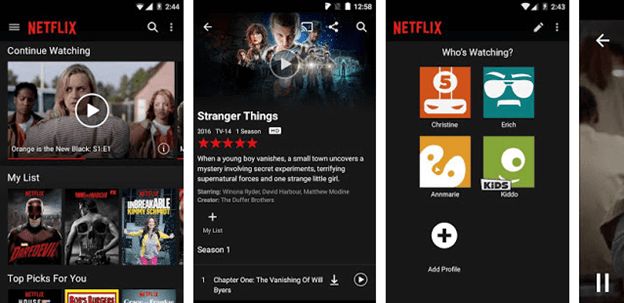
This list cannot be completed without the inclusion of Netflix. It is an amazing application, which is comparatively less expensive than other streaming apps.
Netflix’s Android TV version is very similar to the PlayStation and Xbox versions. Therefore, if you already have a hands-on on the other two versions, you would know what it is capable of. One of the best things about Netflix is that it supports HDR and 4K. Therefore, if your TV supports HDR or 4K formats, Netflix can act as a great software for you. Its premium subscription costs $13.99.
6. Wake On Lan

You can wake your PC, NAS storage etc. via your Android TV with the help of Wake On Lan app. The app lets you watch all your content on phone or PC from the convenience of your Android TV. However, you can’t use Wake On Lan to put your phone or PC to sleep mode.
We positively recommend this app.
7. YouTube

It’s difficult to ignore one of the most popular video streaming services. YouTube is a well-known platform that hosts enormous amount of video content. The genres are endless that include music, comedy, tech and many more. There’s also an option to get rid of ads by subscribing into YouTube Premium, its premium video streaming service. Overall, it’s a great way to enjoy online content on your Android TV. Its premium subscription costs $11.99 per month.
These are some of the best Android TV apps you can download directly from Google Play Store. You can also download applications like Pandora Music and Spotify to treat your ears with variety of songs.
How many apps did you download on your Android TV? Keep us posted in the comments section below.


 Subscribe Now & Never Miss The Latest Tech Updates!
Subscribe Now & Never Miss The Latest Tech Updates!