Snapchat is one of the best social media apps for sharing videos and photos with friends and followers. You can expand your followers either by adding username and phone number or by using Snapcode.
Using Snapcode is a very easy way to let others follow you or follow back someone. Snapcode for Snapchat is an image with black dots with a ghost icon in the middle. It works as QR code as each Snapcode is unique and represents an individual Snapchat account. You can put the Snapcode on other social media accounts or print them on your business cards as well. If you don’t know how to create a Snapcode, read on!
In this post, we have listed step by step guide to create Snapcode on Snapchat.
Step 1: Go to www.snapchat.com or http://accounts.snapchat.com to go to your Snapchat account on the Snapchat website.

See Also: How To Upload Photos From Camera Roll To Snapchat
Step 2: Once you login to your Snapchat account, you will get options such as ‘My Snapcode’, ‘My Data’, ‘OnDemand Geofilters’ and much more. Click on ‘My Snapcode’ tab.

Step 3: You will get two options, Download Snapcode & Get New Snapcode. If you click on Get New Snapcode, then it will replace the existing one, if you have one.
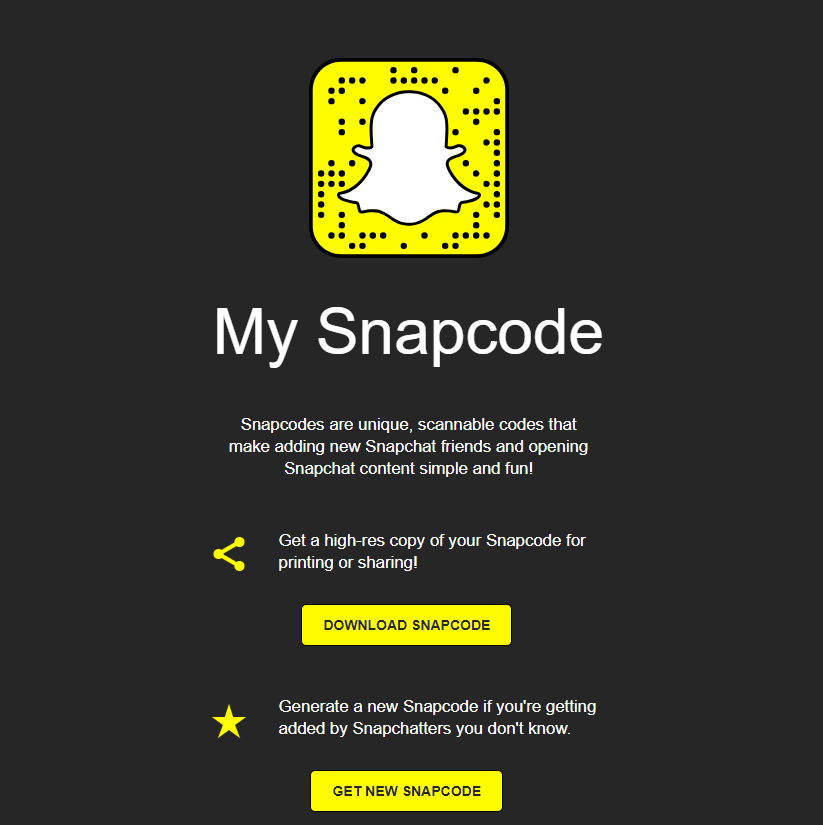
Step 4: Now that your Snapcode for Snapchat is downloaded, you can edit it according to your preferences. People mostly add their own picture inside the Snapchat logo present in the middle of Snapcode.

Note: Before editing the Snapcode, you need to keep a few things in mind:
- Don’t remove ghost outline.
- Don’t break the border.
- Don’t make any changes to ghost-to-frame ratio.
- Don’t invert the colors.
- Don’t stretch the Snapcode.
- Don’t print the Snapcode on a shining and glossy paper.

See Also: How to View Snapchat Profile on Computer
Using Snapcode for Business & Marketing
Snapchat is more popular among youth. However, now businesses and popular brands have started to take interest in the social media giant as well. It seems to mark product presence and branding by getting a Snapcode for your account. So, let us check out ways to use Snapcode for your businesses.
Unlock Free Information Giveaways By Using Snapcode
Providing something for free is an old and conventional way of marketing, it works on social media too. You can use Snapcode as a medium to access giveaway promotion or free information, and in this way, people with the Snapchat account will add your business Snapchat account to their Snapchat following list.
Get Your Followers Of Other Social Media Account To Follow You On Snapchat Account:
To make your followers of other social media account follow you on Snapchat, you can use Snapcode in your bio on Instagram, or you can also put your Snapcode as your display picture on your Facebook, Twitter and more. Moreover, you can share the Snapcode in posts as well.
So, in this way, you can create Snapcode on Snapchat and add friends and let others add you to their Snapchat circle.


 Subscribe Now & Never Miss The Latest Tech Updates!
Subscribe Now & Never Miss The Latest Tech Updates!