Most of us make WhatsApp video/voice calls almost every day without even realizing that this useful feature can be alternatively used when your SIM card is not working. If you are traveling to another country or are camping at a resort in the middle of the mountains, chances are that your SIM card carrier might have not laid towers for the network. In this case, you can always connect to the hotel/resort Wi-Fi and make WhatsApp calls.
But If you want to make a WhatsApp call, then you have to save the number first. Also once your SIM card is removed you may lose your contacts (Many people save contacts in SIM Card). There is an app, Message To Unknown Number, that was designed for this very purpose. This free app allows users to make WhatsApp calls to any number without having to save them first.
Message To Unknown Number: – Features & Advantages

Now that you know how to send WhatsApp messages without saving phone numbers, consider the following advantages of utilizing this appover others.
This Is A Free App (Without Ads). The nicest thing about this software is that it is completely free to use and does not contain any annoying advertisements.
Simple and Quick. This app is self-explanatory and may be used by anyone with a smartphone. The response time is rapid, and the procedure appears to be unaffected.
Lightweight. The Message To Unknown Number application does not take up a lot of space on your phone and does not require a lot of resources to run.

Support for multiple platforms. This app is compatible with practically all iOS and Android handsets.
There are no permissions. The application does not access the user’s contact list or request permission to access the storage or other resources on your machine.
How to Initiate a WhatsApp Call with an Unsaved Contact?
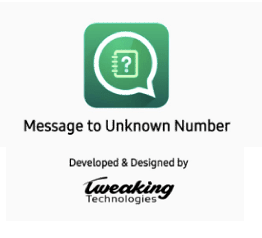
It’s only possible to make a Whatsapp Call without saving a phone number if you use a third-party tool like Systweak Software’s Message To Unknown Number. Here’s how to send a message on Whatsapp without having to add a contact.
Step 1: Go to the Google Play Store and download Message To Unknown Number, or click the download icon below.
Step 2: Once the installation is complete, hit the shortcut to access the app’s UI.
Step 3: On the next screen, type the recipient’s country code followed by their phone number. Before the country code, do not include any double zeros or the ‘+’ symbol.
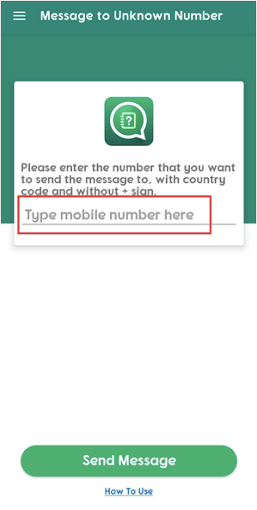
Step 4: At the bottom of the screen, touch the Send Message button.
Step 5: You’ll be given the option of opening your WhatsApp app or using WhatsApp in Chrome. Select the App Icon and make sure it’s set to Always so you don’t have to make this decision again.
![]()
Step 6: WhatsApp will open the individual conversation screen for the phone number you provided in Step 3. You’ll be able to attach photographs, music, and video clips, as well as enter a text message, to a saved contact by tapping on the paper clip icon.
Step 7: If you rather make a voice or video call through WhatsApp then you have the Camera and Call button highlighted on the top right corner.
The Final Word On Issues With Mobile Network? Make A Whatsapp Call To Any Number With WiFi
Message to Unknown Number app can easily function as a WhatsApp call to an unknown number. Follow the steps mentioned above and then tap on the voice call/video call button to initiate a call on the WiFi network when your mobile carrier network is not working. This is useful to those traveling to different countries as they may not have a sim card but can easily connect to Wi-Fi in their hotel.
Follow us on social media – Facebook, Instagram and YouTube. For any queries or suggestions, please let us know in the comments section below. We would love to get back to you with a solution. We regularly post tips and tricks, along with answers to common issues related to technology.



 Subscribe Now & Never Miss The Latest Tech Updates!
Subscribe Now & Never Miss The Latest Tech Updates!