The transition from Brick & Mortar store to online shopping has boosted through a nitrogenous acceleration due to the Pandemic. People were advised to stay indoors to curb the spread of the deadly Covid19 virus and many who never shopped online have stopped visiting the physical stores. There are advantages as well as limitations to online shopping but today we will discuss the safety and security of this mode of eCommerce.
Online shopping means that you surf the internet for a product and order it from any of the shopping websites online. But have you wondered about the traces of your personal information that is now available online. Here are a few details that you must share to shop online:
| Name | Telephone | Address |
| Credit Card | Bank Details |
Without the above information, you will not be able to create an account on any E-commerce website or shop online. In addition, online shopping websites also tend to leave cookies and cache on your PC’s hard disk that may collect other information.
With the Christmas Season approaching along with Black Friday and New Year Offers, the last couple of months every year is generally the most-shopped time of the year. But before you start purchasing your wishlist, let us take a look at the best practices, we need to follow to ensure safe and secure online shopping.
How To Stay Safe And Secure Online During This Shopping Season?
End-of-Year Sales result in more people surfing the internet, which raises the hazards that users face as more people go online and the breadth of cybercrime threats grows. According to UN data, from the beginning of the COVID-19 epidemic, cybercrime has increased by 600 percent. The following are some of the best tips for being safe online.
Strong Passwords
The majority of the people across the globe either use the same passwords for multiple accounts or reuse their old passwords when prompted to change. This practice does make it easy to remember the passwords but at the same time makes it easier for someone to hack into all your accounts. Using the names of your family members or pets isn’t exactly the best practice as well.
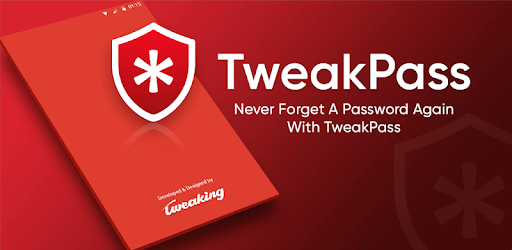
It is recommended to use a Password Manager that would not only store all your passwords but create strong and unique ones for you. And for this, we suggest using TweakPass which is a fantastic tool that organizes and secures all of your passwords in a digital vault with high-grade encryption. Only one Master Password is required to enter this vault, and it is the only one you must remember. You can build strong passwords and keep secret information and notes in addition to storing your passwords.
Increase and Update Your Security
Make Sure you have your phone number or email address up to date with the banks and other service providers so that they can notify you right away if your account shows signs of suspicious behavior.
Install 2-Step Verification (2SV) on all websites that support it. Once this is enabled, the malicious actors will not be able to log into your account even if they have the password. The 2SV requires acceptance from a mobile device or sends an OTP when logging into an account on a new device.
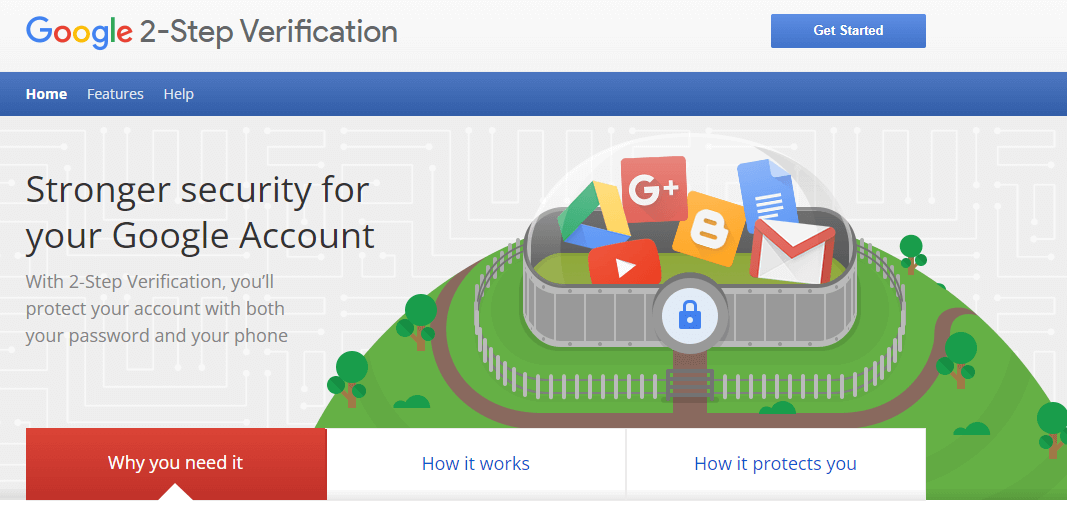
The Google Security Checkup helps boost your Gmail account’s security and receive specific security advice within minutes. Because users frequently use their Gmail accounts to register with their banks, shopping sites, and payment services, this adds to the existing security measures.
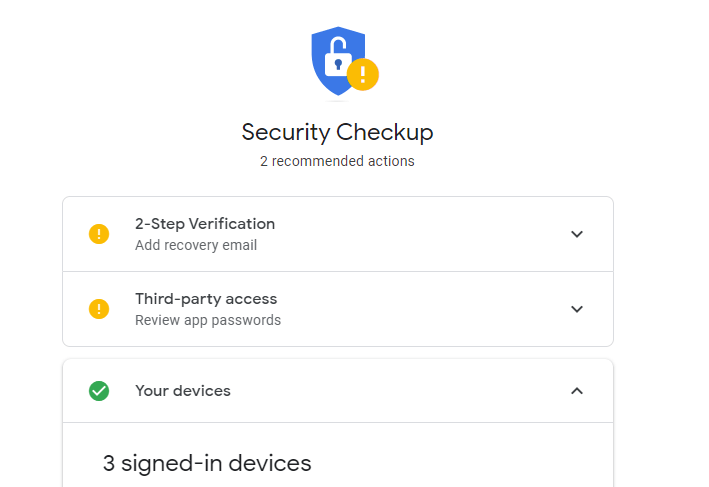
Shop on Trusted Websites only with HTTPS
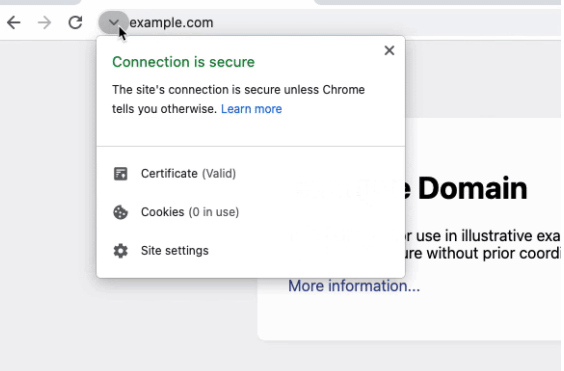
HTTPS (Hypertext Transfer Protocol Safe) is a secure and private means for users to communicate with websites. If this mode is enabled, Chrome will display a warning if a website does not support HTTPS. It is also important to keep all of your devices up to date with the latest software. Some applications, such as Chrome, will update themselves. Don’t click “remind me later” when other services send you notices when it’s time to update; instead, take the time to apply the update right away. Security updates are patches that close any backdoor that can allow threat actors to sneak malware into your system.
The Final Word On How To Stay Safe And Secure Online During This Shopping Season?

Google recommends all online users to follow these three simple steps of maintaining stronger and unique passwords, setting up the two-factor authentication, and keeping a check on the HTTPS symbol before shopping from a website. Remember, all websites offer the same sort of discounts wrapped in different packages like cash back, points, or instant discounts. If a website offers great discounts that are not available on other websites, then you need to be extra cautious while purchasing from there.
Don’t Rush Things up, Stay Online Safe and Think twice before you purchase.
Happy Shopping!



 Subscribe Now & Never Miss The Latest Tech Updates!
Subscribe Now & Never Miss The Latest Tech Updates!