Snapchat is one of the widely used platforms among youngsters. Despite being popular for its face filters, Snapchat has multiple other features which are renowned. Most people prefer the app for chatting as it will give you multiple options of personalized stickers and GIFs. Furthermore, you can also play Snapchat games with your friends and share your love over the filters.
However, every time you hand over your phone to someone else, do you worry about them sneaking into private chats? If so, how do you avoid this situation, do you log out of Snapchat each time you hand over your phone, or do you compromise your privacy? In this blog, we will learn how this application works and what are benefits. In simple ways, one can learn how to clock chats on Snapchat and keep them to themselves.
Why do we need to lock chats on Snapchats?
In today’s world when we keep everything going on in our smartphones, it is important to put app locks. However, that is also not enough sometimes and therefore the conversations also need an extra layer of security. When we talk about Snapchat, we know that the conversations on it get deleted after 24 hours. Still, that is enough time for someone to read your private chats on the app if they get hold of your smartphone. Therefore, we bring you a perfect solution in the shape of SC Chat Locker which will lock chats on your Snapchat account.
Also Read: How To See Location On Snapchat
Inbuilt Security of Snapchat Chats-
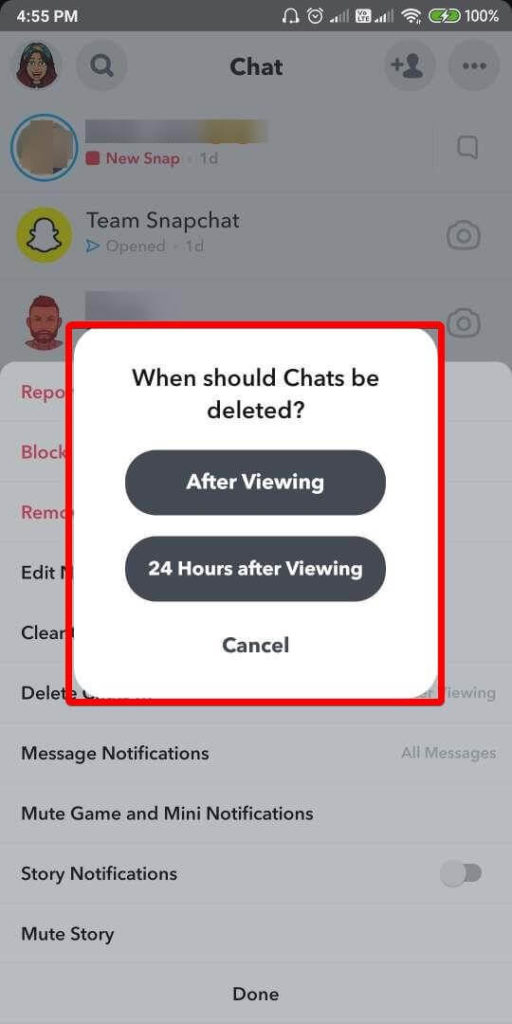
With Snapchat, the conversations become a new trend as it will delete the conversations completely after a certain time. You can select to Clear the chat for you and the other person instantly or after 24 hours. This has made a lot of people communicate easily with each other without worrying about clearing the chat history. Although, the option to save each text message is available on Snapchat and this is visible to all participants on the chat. Even for a screenshot of the chat, a notification appears and this has made the chat transparent for all participants in the conversation.
Also Read: Snapchat Now Allows Third-Party Apps To Share Stories
Using Third-Party App – Locker For SnapApp Chat To Lock Chats On Snapchat –
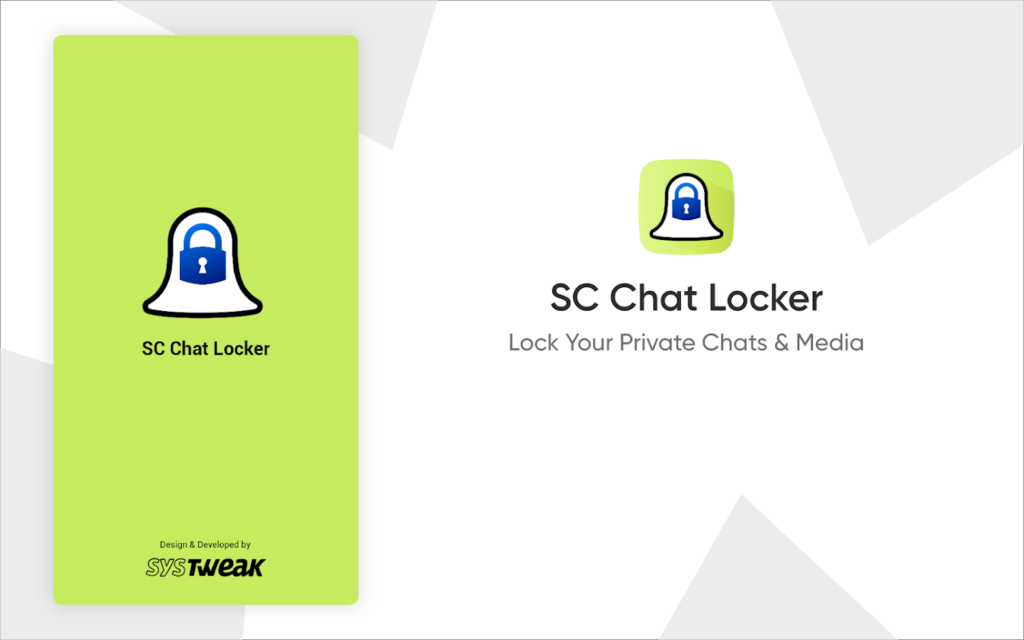
But apart from this above feature, there is no other method to hide or lock chats on Snapchat. So, we take help from a third-party application called Locker For SnapApp Chat. Let’s learn more about it –
Locker For SnapApp Chat is an application that is dedicated to Snapchat conversations. It will put a lock on your Snapchat chats and help you keep your private conversations away from prying eyes. With this app, you can lock as many Snapchat chats as you want. This application allows you to use a fingerprint and passcode to unlock the application, which makes it even more secure.
Step 1: Download Locker For SnapApp Chat from the Google Play Store button given below –
Step 2: Launch the application and create a passcode for your application.
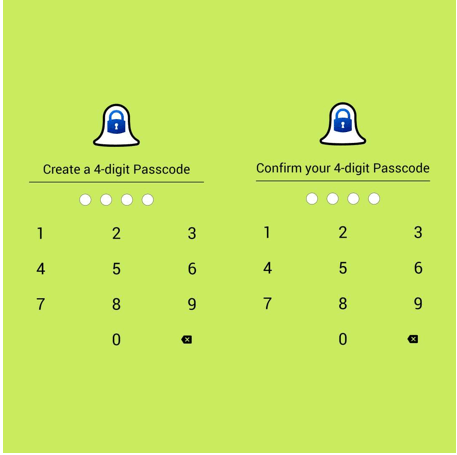
Step 3: It will take you to the next page to set up a password recovery email. This will be required in case you forget your passcode and are locked out of your account.
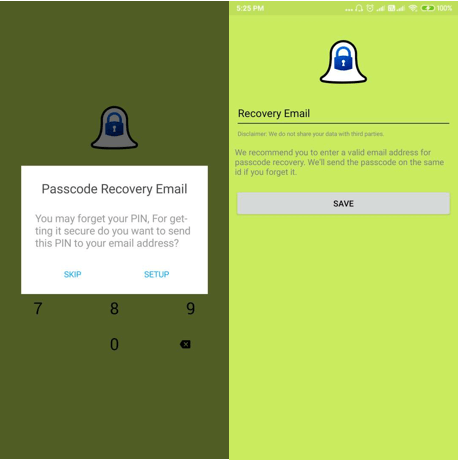
Step 4: Now, on the next screen you will get a pop message to Enable giving necessary permissions on your device.
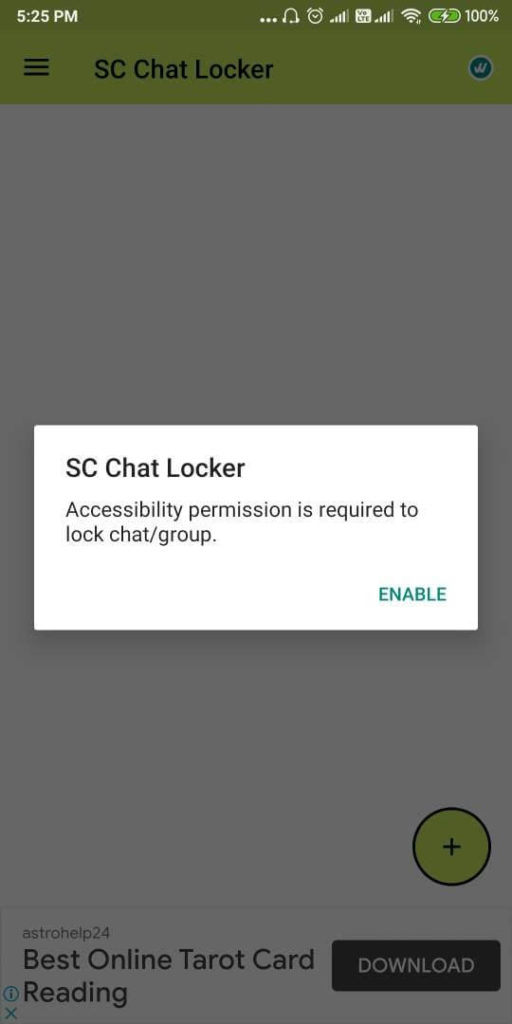
Step 5: Now, you will be able to see the Snapchat conversations in this application.
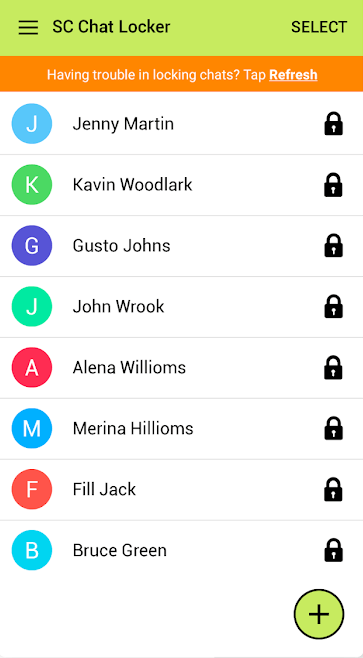
Here, you need to tap on the conversation to add it to the locked chats list.
Step 6: All the locked chats will be shown in a list format and you can easily remove or add more to it.
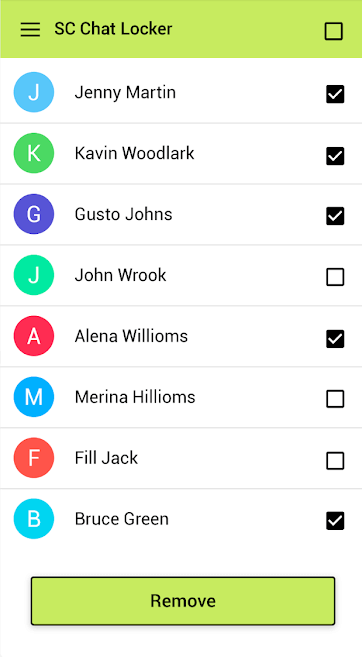
Step 7: Now, as you enter the locked Snapchat chat, it will direct you to the Locker For SnapApp Chat. You will be required to enter the passcode or the fingerprint to unlock.
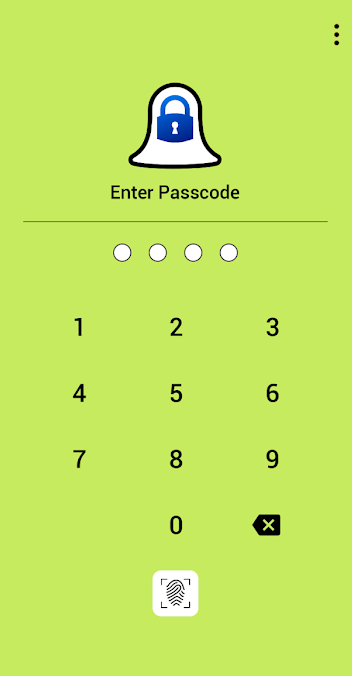
Note: The fingerprint option is available on the application to be used only if your device supports it and you have enabled it for your phone.
How To Use My Eyes Only On Snapchat?
As you lock chats on Snapchat, a major flaw can be the images, the media files which are still saved on your Snapchat. To effectively hide your private images on your Snapchat account, you can shift them to a private album which is locked with a code. This can be useful for all the images you want to save but do not want in public eyes. Snapchat comes with an inbuilt method that will help you move your Snaps to a passcode-protected album named My Eyes only. You have to create a 4 digit passcode to use it and then move all the images from Snapchat to it.
Let’s see how it works in these steps –
Step 1: Launch Snapchat and log into your account.
Step 2: Go to the Memories icon next to the Camera.
Step 3: Select one or more snaps and then go to the Hide option at the bottom.
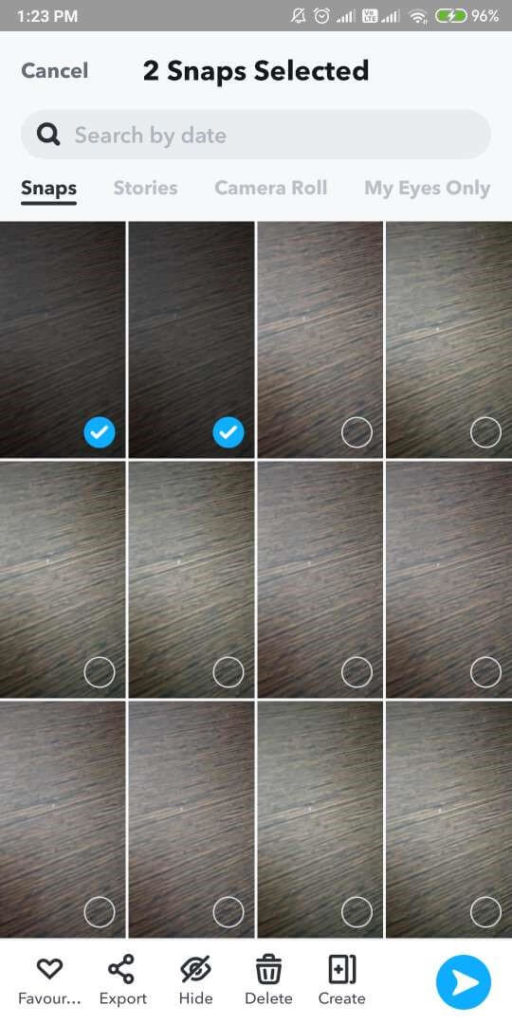
Step 4: Tap on the Quick Setup and create a passcode or a passphrase.
Step 5: Confirm the information and then click on Continue and Finish.
Step 6: Now, whenever you want to view these images, you have to look under the My Eyes album and then enter the passcode.
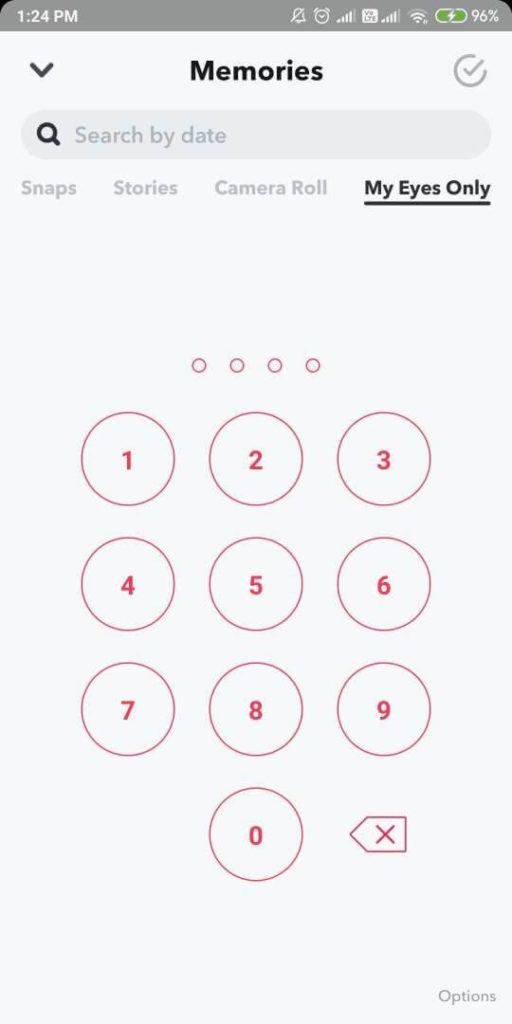
This way the media shared on the private chat also remains safe in the locked album.
Additionally, you can put an app lock on Snapchat to keep the entire application locked. Which makes it inaccessible to others while they use your phone. You can also follow the steps to turn off the notifications for the application in case you do not want others to peep into your conversations.
The simple way to lock an application on Android is to use the inbuilt method on your device or to use a dedicated App Lock. Here we would recommend you to use App Lock By Systweak Software which is another helpful application. It will enable the lock on any Android application on your device along with the Google Play Store and Settings. This is a safe and secure method to keep the applications locked and their content safe in the owner’s hands. This application is very easy to use and handy as it gives you multiple lock options – Passcode, pattern, and fingerprint.
Download the App Lock – With Fingerprint, Pattern & Password by Systweak Software now by clicking on the link given below –
Frequently Asked Questions –
Q1. How do you put a lock on your Snapchat chat?
You will be required to take help from a third-party application to put a lock on your Snapchat Chat. We recommend using SC Chat Locker which is available for free for Android devices.
Q2. Can I lock a Snapchat conversation?
Yes, you can use SC Chat Locker to lock any conversation on Snapchat on your Android device. It allows you to put a passcode to lock the Snapchat chats on your Android device.
Q3. How do I lock down my Snapchat?
You can use the inbuilt app lock on your phone or use an application for Applock such as App Lock – With Fingerprint, Pattern & Password to lock down Snapchat.
Verdict –
This is how you can lock the chats on Snapchat quickly using SC Chat Locker. Download it now and lock as many Snapchat conversations as you want. Enjoy chatting with your friends without the fear of getting your chats exposed to someone.
We hope this article will help you learn about how to lock chats on Snapchat. We would like to know your views on this post to make it more useful. Your suggestions and comments are welcome in the comment section below. Share the information with your friends and others by sharing the article on social media.
We love to hear from you!
We are on Facebook, Twitter, and YouTube. For any queries or suggestions, please let us know in the comments section below. We love to get back to you with a solution. We regularly post tips and tricks along with solutions to common issues related to technology.
Related Topics-
How to Find and Remove Duplicate Snapchat Photos
How to Recover Deleted Snapchat Photos on PC and Phone?
How To Screenshot On Snapchat Without Them Knowing 2021: 8 Proven Ways
How To Send Messages To Unknown Numbers Via WhatsApp
How to Hide or Lock Your Whatsapp Chats Without Archiving Them



 Subscribe Now & Never Miss The Latest Tech Updates!
Subscribe Now & Never Miss The Latest Tech Updates!