Updates are patches released regularly by all software developers that help to keep your apps, drivers, software, and even the operating system updated. Most people do not realize the importance of updates but in simple words, if you expect a smooth and flawless functioning of your PC and deliver optimal performance, then you have to keep it updated. Updates can be of many types like security patches, new features, fix bugs, or improve existing features.
Microsoft provides regular updates to Windows OS users, but what about the third-party apps that we use? This guide will help its readers on how to update third-party applications using Systweak Software Update.
What is Systweak Software Updater?

Systweak Software Updater is an app that can update all the third-party applications on your system and at the same time recommend the best apps to you sorted category-wise. It is designed to scan the user’s PC and then search the internet for the latest version of all the apps installed on your PC. The recommendations suggest other apps that you can install. All the app downloads and installs are 100% safe and secure without any malware infiltration. Here are some features of Systweak Software Updater – A Unique Third-Party App Installer.
Update Applications. Systweak Software can update all your apps without having to visit the official page of the app or waiting for the update to arrive through Windows Updates.
Fast and Quick. The scanning, downloading, and updating process of this software is a swift process and above all is an easy process that requires a few clicks of your mouse.
Secure Updates. The Systweak Software Updater ensures that your applications are being updated or downloaded from an authentic and original source which means they are free from malware.

Restore Point. The Systweak Software Updater automatically creates a restore point which makes it possible for users to revert any changes made.
Automatic Scheduler. This application allows users to set up an automatic scheduler so that the update checks are carried out at the predetermined time without user intervention.
How to Update third-party Software on Windows 10 PC?
Systweak Software Updater is one of the easiest applications to use and install. Here are the steps that you need to follow to update the third-party applications on your PC.
Step 1: Download and Install Systweak Software Updater on your PC by clicking on the download button.

Step 2: Once installed, run the application.
Step 3: A scan will initiate automatically and display the list of outdated apps that can be updated to a newer version.
Step 4: To update all the third-party applications at once, you will have to click on the Update All button but before that, you will have to register the application. The free version can update only one app for you.
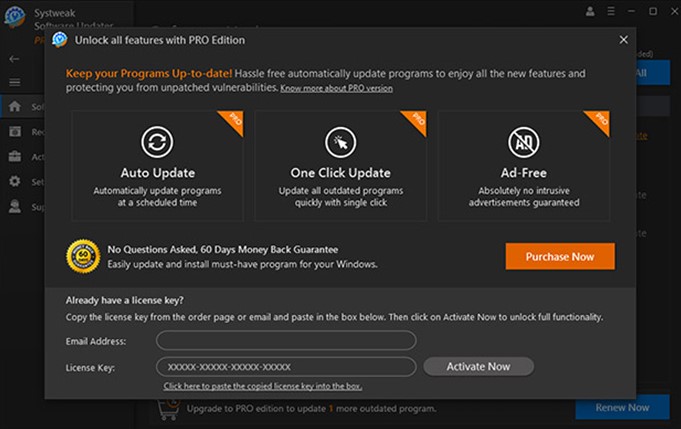
Step 5: Click on the Update link next to anyone app that you wish to update and wait for a couple of minutes for the update process to carry out.
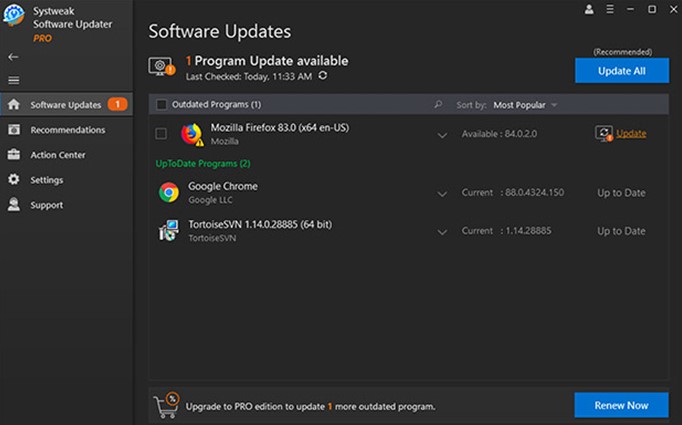
Note: You can always update one app for free to check how the software functions before you purchase it.
Step 6: Before the software updates begin, this app will automatically create a restore point.
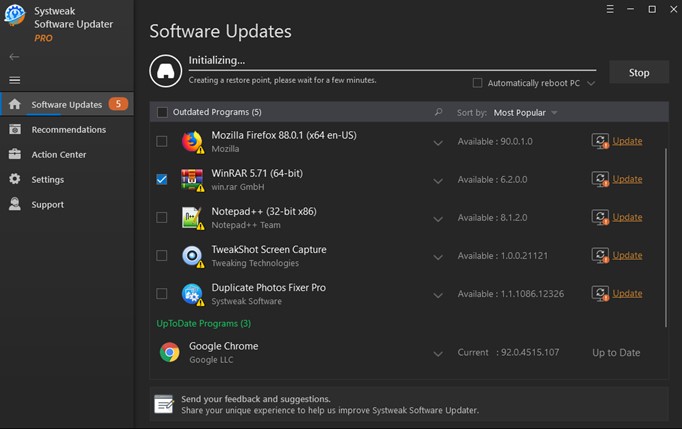
Step 7: Once the restore point is created, the update process will begin. Sit back and relax and you can even click on the Recommendations tab to check out the various software that you can install from this application.
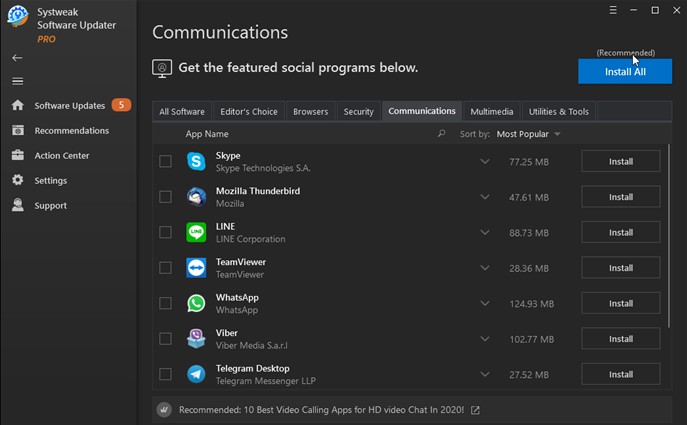
The Final Word on How to Update Third-Party Applications on Windows 10 PC?
Now that you know updating applications and software on your computer is important, Systweak Software Updater is the best way to do it. It scans your PC for all the apps installed and looks for the updated versions on the internet. With a few clicks of the mouse, all the apps on your computer get updated and you can enjoy the latest version with added security and new features. Follow us on social media – Facebook, Instagram and YouTube.



 Subscribe Now & Never Miss The Latest Tech Updates!
Subscribe Now & Never Miss The Latest Tech Updates!