Admit it or not, the more you use your smartphone, the more unnecessary files pile up. Along with these files, lots of caches, junk, logs, and temp files get collected, which are responsible for making your mobile run slow. Luckily, there are several apps designed dedicatedly for cleaning & optimizing your smartphone. Such applications help users to brush up on their Android phones from time to time, help in boosting performance, enhance battery life, and remove unnecessary junk.
If you want your Android device to work longer, keeping its RAM free from memory hogging resources & clearing unwanted digital debris remains the best bet. But the trick is to find a cleaning app for Android that lives up to its promises.
PART 1 – Do You Need A Cleaner App For Android?
The short answer is Yes!
Running the Best Android Cleaner & Optimizer helps you take care of the hidden process that makes your device slow, removes caches, junk files & other useless data without any hassles. Also, cleaning your smartphone can help you enhance battery life, free up storage, improve the phone’s speed & makes your device clutter-free and organized.
PART 2 – Which Is The Best Free Cache Cleaner App For Android?
After testing several applications, we found Smart Phone Cleaner – Speed Booster & Optimizer is the best cache cleaner application. It has the potential to boost smartphone performance after each scan significantly. It features plenty of tools like One-Tap Booster, Junk File Cleaner, Battery Saver, Game Speed Up, App Manager, File Explorer, Duplicate Files Remover, Hibernate Mode, Anti-Malware & much more. Equipped with so many modules, Smart Phone Cleaner surely makes up an ideal tool to clean, optimize & protect your Android device.
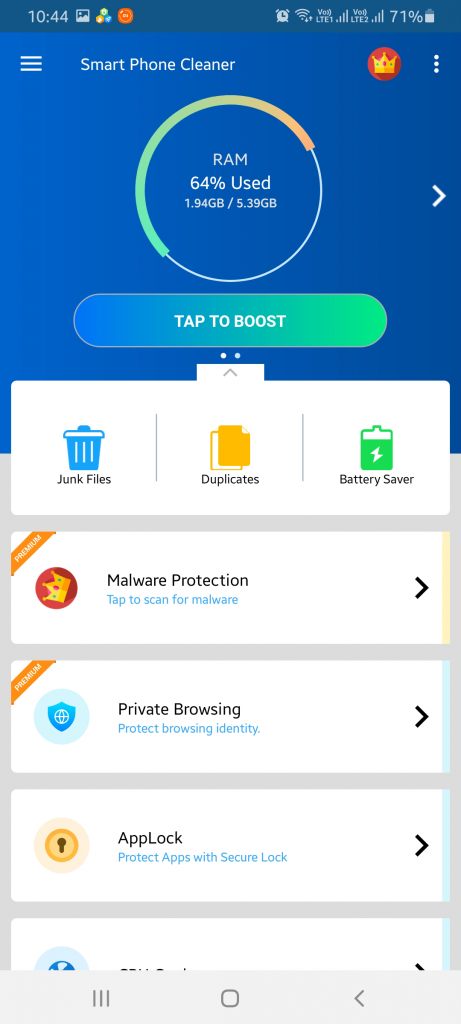
PART 3 – Comparing Most Popular Apps Used For Cleaning & Optimizing Android Phone
Here’s a brief comparison of top utilities that helps users to give their Android hone a good &cleanup.
| Top Android Cleaners | Offered By | Key Highlight | Price | Size | Last Updated | Google Play Store |
|---|---|---|---|---|---|---|
| Smart Phone Cleaner – Speed Booster & Optimizer | Systweak Software | Complete suite to clean, optimize, speed & protect the phone. | Free, $0.94 – $2.01 (In-App Purchases) | 18 M | May 20, 2020 | Install Now |
| Phone Clean – Antivirus | Super Security Studio | Best junk cleaner for Android with tools to scan the device for viruses. | Free, $1.14 – $48.17 (In-App Purchases) | 17 M | June 22, 2020 | Install Now |
| Nox Cleaner | Nox Ltd. | Noticeable performance boost after each scan. | Free, $1.7 – $26.77 (In-App Purchases) | 30 M | June 29, 2020 | Install Now |
| CCleaner | Piriform | Quickly stops the background process, hogging unnecessary RAM. | Free, $0.66 – $7.36 (In-App Purchases) | 36 M | June 30, 2020 | Install Now |
| Files by Google | Google LLC | Smart cleaning recommendations with encrypted file sharing. | Free | 11 M | June 29, 2020 | Install Now |
| All-In-One Toolbox | AIO Software Technology | More than 30 tools, all packed in one lightweight Android Cleaner. | Free, $0.87 – $10.57 (In-App Purchases) | 8.3 M | June 28, 2020 | Install Now |
| AVG Cleaner & Battery Booster | AVG Mobile | Comes with notification & app size growth analyzer. | Free, $0.30 – $72.29 (In-App Purchases) | 35 M | 2 July, 2020 | Install Now |
| Norton | Norton Labs | Developed by one of the top-tier security solutions. | Free | 8.8 M | May 26, 2020 | Install Now |
| Powerful Cleaner | Powerful cleaner dev | Amazing CPU Cooler to avoid overheating. | Free | 17 M | June 24, 2020 | Install Now |
| Fast Cleaner – Speed Booster & Cleaner | Powered Dev Team | Advanced cleaning options for through optimization. | Free | 16 M | June 24, 2020 | Install Now |
| 1 Tap Cleaner (clear cache, and history log) | Sam Lu | Best Android Cleaner without ads. | Free, $3.6 (In-App Purchases) | 5.7 M | June 23, 2020 | Install Now |
PART 4 – PROS & CONS: Top 10 Android Phone Cleaners: Clear RAM & Boost Performance (2023)
Now that you know the list of the most popular & useful Android Cleaners, it’s time to look at their advantages & downsides.
1. Smart Phone Cleaner – Speed Booster & Optimizer
Requires Android: 5.0 & Up
Installs: 1,000,000+
Latest Version: 15.1.10.39
It’s an excellent cleaning application to remove caches, logs & other hidden residues to improve the overall speed. Modules to clear Junk, Duplicates, Boost Battery, Manage Apps/Files, Speed Up Gaming Performance, Hibernate Applications & more. It also offers an Ignore List to exclude specific apps from scanning. Moreover, it offers a game–boosting tool that most phone cleaners lack. It has an intuitive interface & it doesn’t consume a lot of your phone resources, which makes it one of the best free Android cleaners on the market.
- Auto-cleaning every 2,4,6,8 hours
- Feature to archive & hide apps
- Multilingual Android cache cleaner app
- A WhatsApp module to manage attachments
- In-app purchases – Android cleaner without ads
- Nothing as such for a Free Android Cleaner
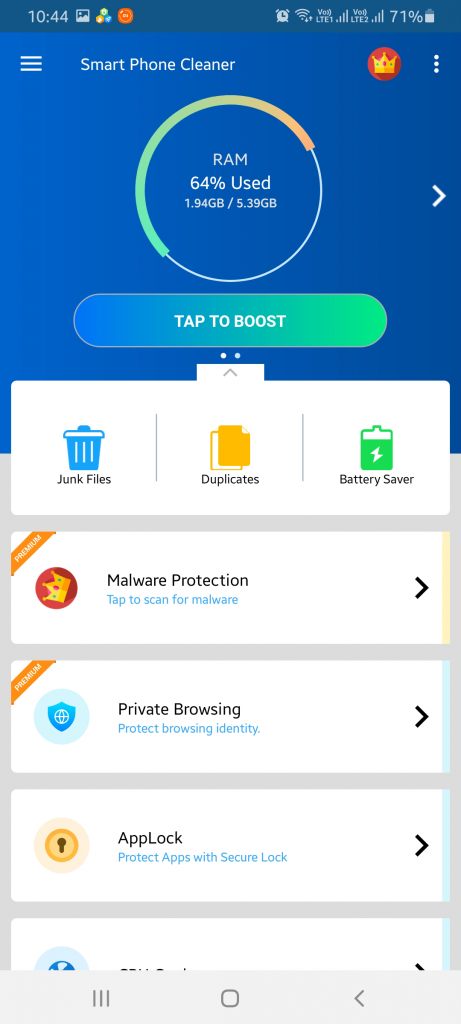
2. Phone Clean – Antivirus
Requires Android: 5.0 & Up
Installs: 10,000,000+
Latest Version: 1.4.5
Phone Clean – Antivirus, is one of the Best Android Apps packed with a space cleaner & antivirus for the device. The tool acts as a Junk Cleaner to remove useless residues, caches & other files which makes the phone slow. Additionally, it allows blocking & removing viruses & other online threats as well. Besides being one of the most popular free Android cleaner apps, its App Lock security feature is loved by most users to prevent unauthorized access.
- Packed with all the essential tools to clean
- A Photo Vault, to hide personal pics
- An Applock to protect & lock apps
- Helps to identify fake Wi-Fi networks
- Premium version has more benefits
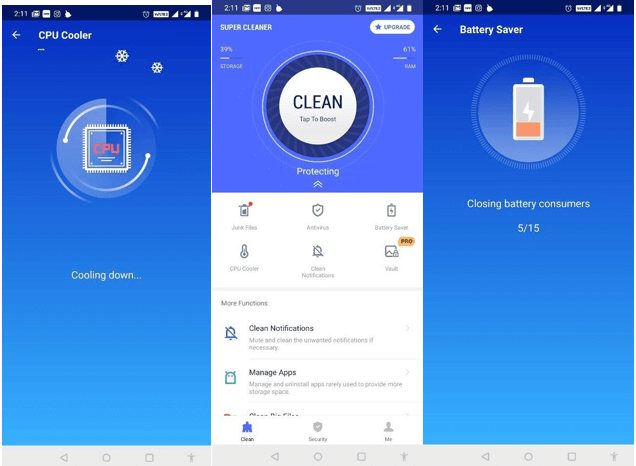
3. Nox Cleaner – Booster, Master
Requires Android: 4.4 & Up
Installs: 100,000,000+
Latest Version: 3.6.9
Trusted by over 50 Million users, Nox Cleaner is an excellent cache remover for Android which works as an antivirus tool too. It is a one-stop solution to boost your device’s performance by removing obsolete apps, caches, temp files & other residues. Additionally, it has an intuitive interface that makes it the best mobile cleaner app for every type of user. Apart from being an excellent Android cleaner app, it comes with an interesting feature – Image Manager Master. It analyzes your photo collection & sorts them into different albums for easy management & de-duplicating files.
- Max Junk file cleaner to manage storage space
- Real-time antivirus to protect against threats
- Memory Booster – free up space & boost speed
- CPU Cooler to lower phone temperature
- Game Booster for a lag-free gaming experience
- Need to grant certain permissions
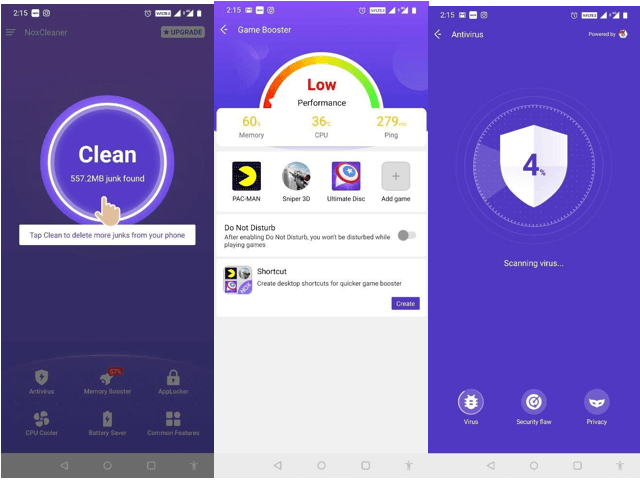
4. CCleaner- Phone Cleaner
Requires Android: 6.0 & Up
Installs: 100,000,000+
Latest Version: 6.6.0
One of the most renowned names when it comes to the cleaning & optimization category, CCleaner is one of the best applications to clean Android. It brings a plethora of tools to clear caches, remove duplicates, manage apps & delete redundant data that makes a phone run super-slow. It even has a popular PC & Mac Optimization utility with the same name. The app receives frequent updates to enhance the overall user experience. This makes it one of the best free Android cleaners to choose from in 2023.
- Frees up precious space in no time
- Cleans browser history & its caches
- Intro Guide you on how to use the product
- Uninstalls useless apps & their leftovers too
- Check which app uses the most resources
- Hibernation to stop apps running in the background
- Constant pop-ups for feedback
- Need to grant permissions to use each module
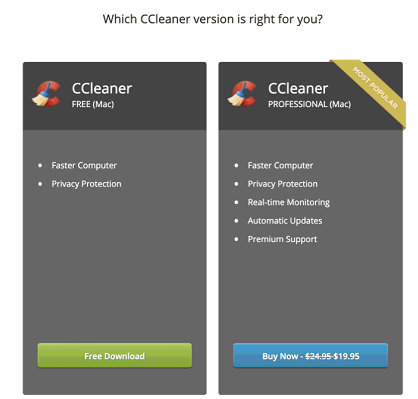
5. Files By Google
Installs: 1000,000,000+
Latest Version: 1.0.478212797
Not specifically designed for cleaning junk or caches, but it’s a great three-in-one tool that lets you free up space, find data faster, and transfer large files or app .apks. Files by Google offers helpful suggestions for files that are required to be removed before you run out of space. Additionally, it offers lots of filters to view, delete, move, rename, or share files for easy management. In a nutshell, if you are looking for a free Android cleaner app, that can also backup your important data and provides security features for file sharing, then you can rely on Files by Google.
- Browse space & find every important file fast
- Send lots of multimedia files at the fastest speed
- Lightweight app to manage storage space
- Best Android Cleaner without ads
- None as such for a free Android booster
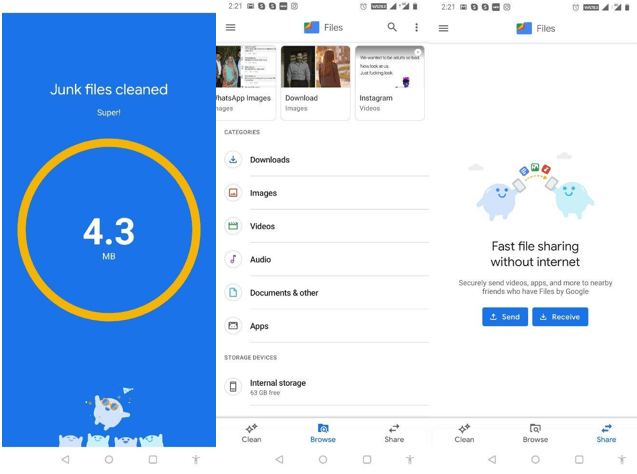
6. All-In-One Toolbox
Requires Android: 5.0 & Up
Installs: 10,000,000+
Latest Version: 8.2.8.1
It’s an excellent free Android cleaner app like Phone Clean, which helps users to improve & boost overall smartphone performance. Just like the name entails, All-In-One Toolbox brings a complete set of features to boost RAM & speed up Android devices. It not only helps to clean unwanted junk or cache, but it even helps you to declutter your phone by managing apps installed.
- Photo compression tool to recover space
- Uninstall apps and manage your SD card
- It boosts charging speed as well
- Avoid overheating & keeps privacy intact
- Handy ‘Easy Swipe’ tool to access tools from the home screen
- Lots of ads
- Basic interface
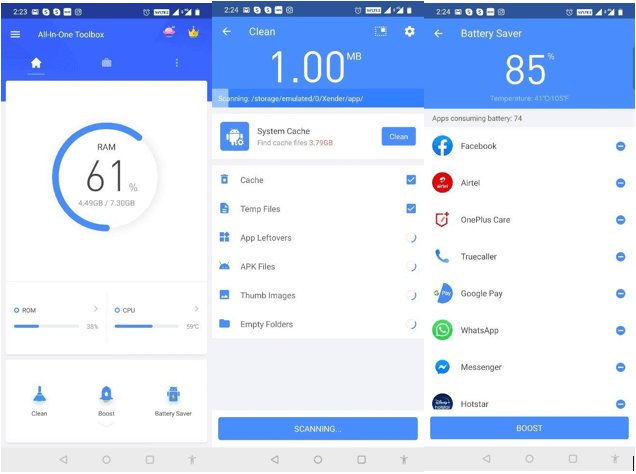
7. AVG Cleaner
Requires Android: 6.0 & Up
Installs: 50,000,000+
Latest Version: 6.6.0
AVG is a renowned name, when it comes to producing practical utilities for various OS & its Android Cleaner & Battery Booster is no less. The RAM optimizer can help you remove junk, cache, and unnecessary occupied memory & more without much effort. Additionally, its Smart Photo Clean-up module works smartly to identify bad & similar photos, so that you can reclaim significant storage space.
- Get customizable reminders to clean your phone
- Helps you remove hidden cached RAM as well
- Helps you find & delete large multimedia files
- Find duplicates, dark, blurry & poor-quality pics
- Need to grant lots of permissions
- Annoying pop-ups for feedback
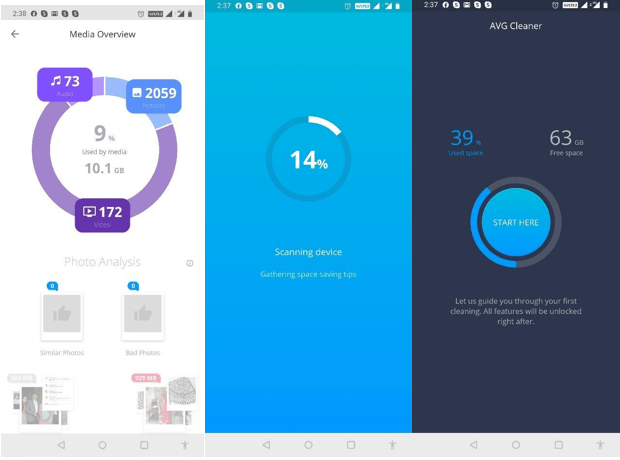
8. One Booster: Antivirus & Cleaner
Requires Android: 5.0 & Up
Installs: 100,000,000+
Latest Version: 2.1.0.0
As the name entails, One Booster allows users to free up unnecessary occupied storage space and improve its performance in a single tap. It features an effective cache cleaner that eliminates app caches and junk files and enhances overall speed. It also comes with an in-built virus scanner, which keeps your smartphone safeguarded from potential viruses, trojan horse, and other vulnerabilities that may hamper your experience. It even has a dedicated battery saver and CPU cooler to extend battery life and cool down device temperature in a few taps.
- Simple & user-friendly interface.
- Clean cache data from social apps.
- Kill redundant apps that drain the.
- Receives regular updates.
- Packed with lots of annoying ads.

9. KeepClean: Cleaner, Antivirus
Requires Android: 4.4 and up
Installs: 100,000,000+
Latest Version: 7.0.3
Available for both older and newer smartphones, KeepClean stands out as one of the top-notch solutions to clean, optimize and protect your smartphone. It integrates a wonderful set of functionalities, such as a RAM Optimizer, Antivirus, Batter Saver, Phone Temperature Monitor, and more, to enjoy optimum performance and complete security. It even helps users scan and removes identical and similar-looking photographs from their phones to free up storage space. The application has been downloaded by millions of users worldwide and has dozens of incredible reviews on Google Play Store.
- Shows how vulnerable your device is in real time.
- Scans for unauthorized Wi-Fi connections to enhance security.
- Effective junk cleaner to remove app caches & redundant files.
- Eliminates all kinds of viruses & trojans.
- Ads are ridiculous.
- Doesn’t receive frequent updates.

10. Norton Clean, Junk Removal
Requires Android: 4.1 & Up
Installs: 5,000,000+
Latest Version: 1.5.1.102
Another competitive utility in the race of Best Android Cleaners & Junk Removers (2023) is Norton Clean. The name is already popular in every household when it comes to providing the best Antivirus solutions & its Android Speed Booster is no less. Norton is the best Android application to clear cache, remove junk, APK, & residuals. You can optimize storage in one tap & get rid of bloatware quickly.
- Dedicated APK file remover to delete obsoletes
- Best Android Cleaner without ads
- Gives complete report card for cleaning
- Clear caches for individual apps
- Delete bloatware & background applications
- Receive notifications for rarely used apps
- No file sharing
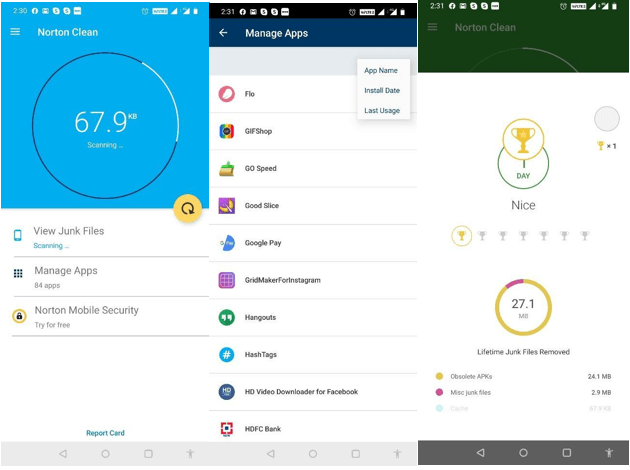
11. Clean Droid – 1 Tap Clear Cach
Requires Android: 5.0 & up
Installs: 1,000,000+
Latest Version: 9.2
Claims to be the number one app for cleaning caches and removing junk files in a single tap, Clean Droid deserves a place in our list of Top Cleaning & Optimization Applications for Android (2023). It’s one of those smart cleaners you’re looking for to instantly free up space and remove all the digital debris hiding on your smartphone. The app offers deep cleaning and holds the ability to force close stubborn apps running in the background and hampering overall performance. It also has a dedicated Droid Monitor that controls what areas should be immediately cleaned & what should stay running.
- Detects apps that slow down charging speed.
- Solid speed booster to remove lags in one 1-tap.
- No annoying ads.
- Lightweight and free cleaning app for Android.
- Receives irregular updates.
- Could have more modules related to improving security.

12. Powerful Cleaner (Boost&Speed)
Requires Android: 5.0 & Up
Installs: 10,000,000+
Latest Version: 3.1.9
As the name entails, Powerful Cleaner is a useful memory boost & battery extender application. It assists users to get rid of unnecessary apps in the background & save more battery. It brings all the essential features in one package to properly manage your storage & make mobile run faster than ever.
- One step to force-stop apps in the background
- Clean junk files & useless large files
- Free up memory & extend battery life with a tap
- CPU Cooler to cool down Android device
- Android cleanup app with beautiful UI
- Needs to grant lots of permissions
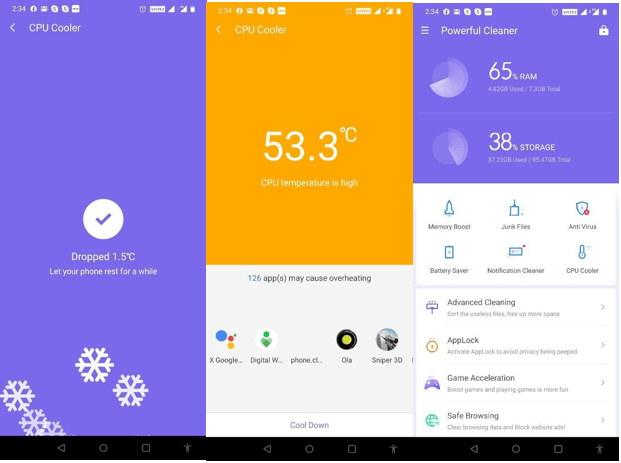
13. Fast Cleaner – Speed Booster & Cleaner
Requires Android: 5.0 & Up
Installs: 50,000,000+
Latest Version: 3.2.3
Packed with an amazing feature set like Cache Cleaner, Speed Booster, CPU Cooler, Battery Saver, Game Acceleration & more. Fast Cleaner is one of the Best Android Cleaners you can get on your phone today. Additionally, the mobile optimization app brings features to safe browsing & advanced cleaning.
- One-tap speed booster for a better experience
- Surf the Internet without leaving any traces
- Advanced cleaning options to clear in one-tap
- Clean off internal memory before starting the game
- Need to upgrade to use the antivirus tool
- Annoying ads after each scan
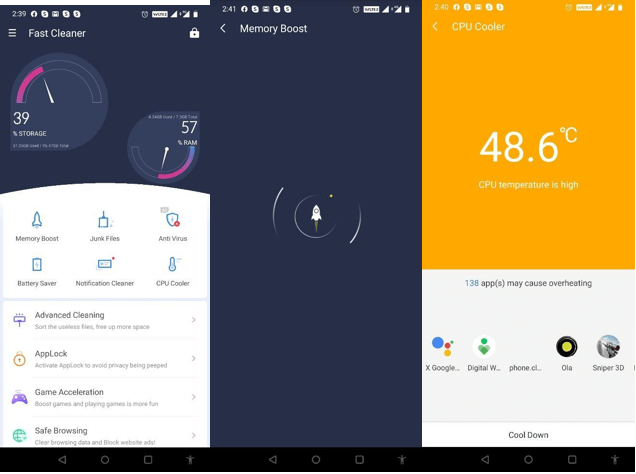
14. 1 Tap Cleaner (clear cache)
Requires Android: 6.0 & Up
Installs: 50,000,000+
Latest Version: 4.24
Looking for an easy-to-use application with no additional unneeded features? Well, choose none other than 1 Tap Cleaner. The Android Cleaning app removes caches, search histories, logs, temp files & other residues with a single tap. Additionally, it allows users to clear the default settings without any hassles.
- 1 Tap Cleaner to remove cached files
- Shows app details page
- Call/text cleaner & History cleaner
- Notifies if apps used cache size is larger than the specified value
- Very basic dashboard
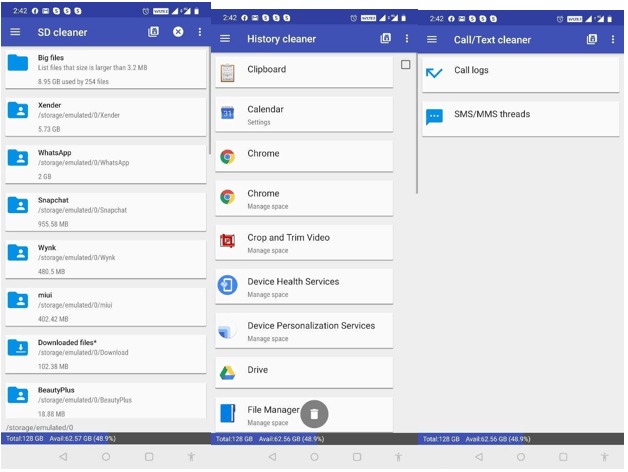
15. Easy Clean
Requires Android: 5.0 & Up
Installs: 100,000,000+
Latest Version: 1.1.0
Is your device freezing frequently? Is your Android showing an ‘Out of Storage’ message consistently? Well, probably it’s time to install the best Android Cleaner & Speed Booster on your device. Easy Clean (formerly known as Space Clean & Super Phone Cleaner) is an outstanding choice to help you make the most out of your smartphone for free.
- Lightweight free Android cleaner & optimizer
- Speed booster, junk/notification cleaner
- WhatsApp cleaner to manage attachments
- Dedicate app locker to protect privacy
- Option for most efficient charging
- Basic dashboard
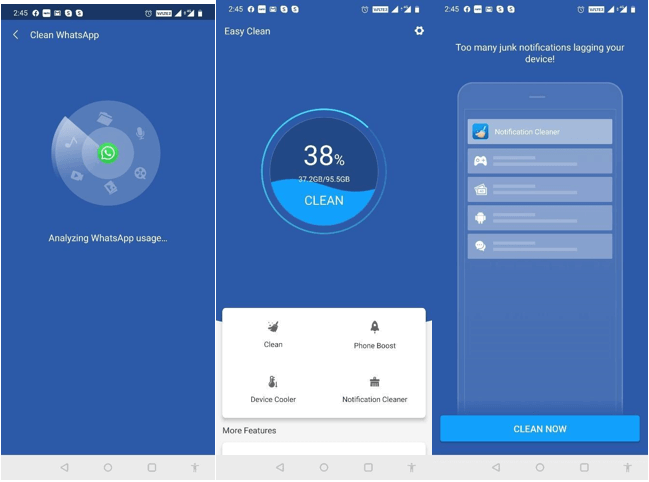
PART 5 – How To Clean Android Phone & Free Up Space Without Using A Third-Party App?
To boost the speed of an Android smartphone, you need to remove unwanted apps, unwanted data, and cache files from your device. Acting manually can be cumbersome and inefficient. But there are specific ways to do that:
1. Remove App Caches
To Clear Caches On Android: Settings > Storage > Cached Data > Clear Cache > OK
2. Delete Unwanted Apps
To Uninstall Useless & Large Apps On Android: Settings > Apps > Locate The Desired App > Uninstall > OK (Repeat Steps Until All The Unwanted Android Apps Are Deleted)
3. Disable Animation
Animations make your OS look appealing. However, it slows your Android down significantly. It’s better to disable them to recover your device’s speed & performance.
Go to Settings > About Phone > Tap on Build Number at least seven times to enable Developer Options > Locate Windows Animation Scale > Tap Animation Off. (Repeat the last step for the Animator duration scale & Transition animation scale.)
4. Sort Out Duplicate Photos & Videos
More than 50% of storage is occupied with duplicate images, videos, documents & other files. It’s a necessity that you keep a close eye on your File Manager & regularly delete similar-looking pictures, screenshots, WhatsApp images, GIFs & videos. Though tackling these identical snaps & files can be an overwhelming experience, we recommend using Top Android Duplicate File Finders & Removers!
Frequently Asked Questions:
Q1. Do cleaning apps work?
Well, if you choose a reputable Android cleaner app, equipped with essential tools to perform thorough cleanup like Smart Phone Cleaner by Systweak, then you can witness a significant performance boost in a single scan. Additionally, tools like these are designed with advanced algorithms to ensure your device doesn’t lag often.
Q2. Is it good to use a cleaner app for Android?
Absolutely! If you are tired of a smartphone that often lags or works slowly while managing files or opening apps, then you should consider using the Best Free Android Cleaners. The official Google Play Store is packed with millions of free Android cleaner apps. However, the most suitable choices are mentioned & reviewed above, just for you!
Q3. What do phone cleaner apps do?
Android cleaner apps are designed to run a comprehensive scan and list of caches, temp files, junk data, and other residues that get accumulated over time. Once the scanning is performed and the redundant data is cleaned, you will notice a significant boost in speed and overall performance. Smart Phone Cleaner by Systweak Software is considered to be one of the Best Free Android Cleaners on the market right now!
34 COMMENTS
Comments are closed.




 Subscribe Now & Never Miss The Latest Tech Updates!
Subscribe Now & Never Miss The Latest Tech Updates!
Stacey Sanders
Thank-you l all ready use a few of those apps now l know l am using the best apps on my phone and tablet .Minal
Hey Stacey! Sorry for getting back so late. Glad to know that this post was of some help to you!bleach brave souls hack
Great information. Lucky me I discovered your website by chance (stumbleupon). I’ve saved as a favorite for later!Minal
Great! Hope to see ya around! 🙂BenjamineDupont
Thank you for taking the time to provide us this valuable information. we appreciate you for this valuable information.Minal
Hey Benjamine! Glad we could help!xk0
Thank you very much, I’ve been looking for the best one(s) for my particular phone. You have helped me tremendously with a few of these. my phone seems to be working slot better now. Very much appreciated, xk0jimmy
how do i speed up my tablstadmin
Hi Jimmy, These apps also work on the tablet. you can install from Google Play Store on your android tablet.Fagbemi Sunday
i loving androids phone app,leveno chung long,motorolla phone E470 Leveno etc.berbreik
Every app have its own pros and cons overall systweak got no ads on it….bogdan
I use Avast Cleanup, it’s simple and efficient.George
Great Information! Thank You.salman khan :)
Thanks minalOliver Williamson Jr.
Systweak Andoid Cleaner is great. It’s easy to use and has NO ads. I had a different cleaner on previously, and every time, it deluged me with ads and made my phone very difficult to use. Systweak Android Cleaner does not do that at all; it just does the cleaning that we want it to do.Sumit pal
Thanks for sharing so much information…but i have to say ccleaner is beststeve mike
i liked your post a lot .. it was very informative and balanced … keep writingTutuapp
I enjoyed this article. It is very helpful for me.Srishti Sisodia
Hi, Thank you for your comment and glad you liked the content.Kim Harker
Glad there was information outSrishti Sisodia
Hi, Thank you for your comment. Glad that you liked the content. For more such updates, please subscribe to get notifications for new postsCoiMobile
Very good applications. I am a technology and application developer. I appreciate your sharing.androidpig
I enjoyed your post, it helped me a lotgameschurch
Thank you for the article. It was very helpful for me. Cleaner Apps I have used this app.Gajendra Singh
Thanks for putting this list of cleaner apps.Rashmi Kandhil
Informative article that helped me to know more about android cleaner apps.Ajmal
Thank you for the article. It was very helpful for meDravid
This write-up is really helpful. But the way information is presented makes it super easy and interactive to read and understand. Kudos!Matthew
Wow.. Downloaded Cleaner for Android.. Works great.. Thank YouLucy
Thanks for giving us so much options to select the best apps according to our requirement. I’ll go with cleaner for android.Chris Smith
Do we really need Cleaner For Android: Phone Booster & RAM Optimizer for a brand new Android device?Christoper Jacko
A motivating discussion is definitely worth comment. I think that you should publish more about this subject, it might not be a taboo subject but generally folks don’t discuss these topics. To the next! All the best.Mridula Nimawat
Thank youCarol Henderson
Thanks for the info! I’m going to connect with the app right now! See if it works for my Android. Later!